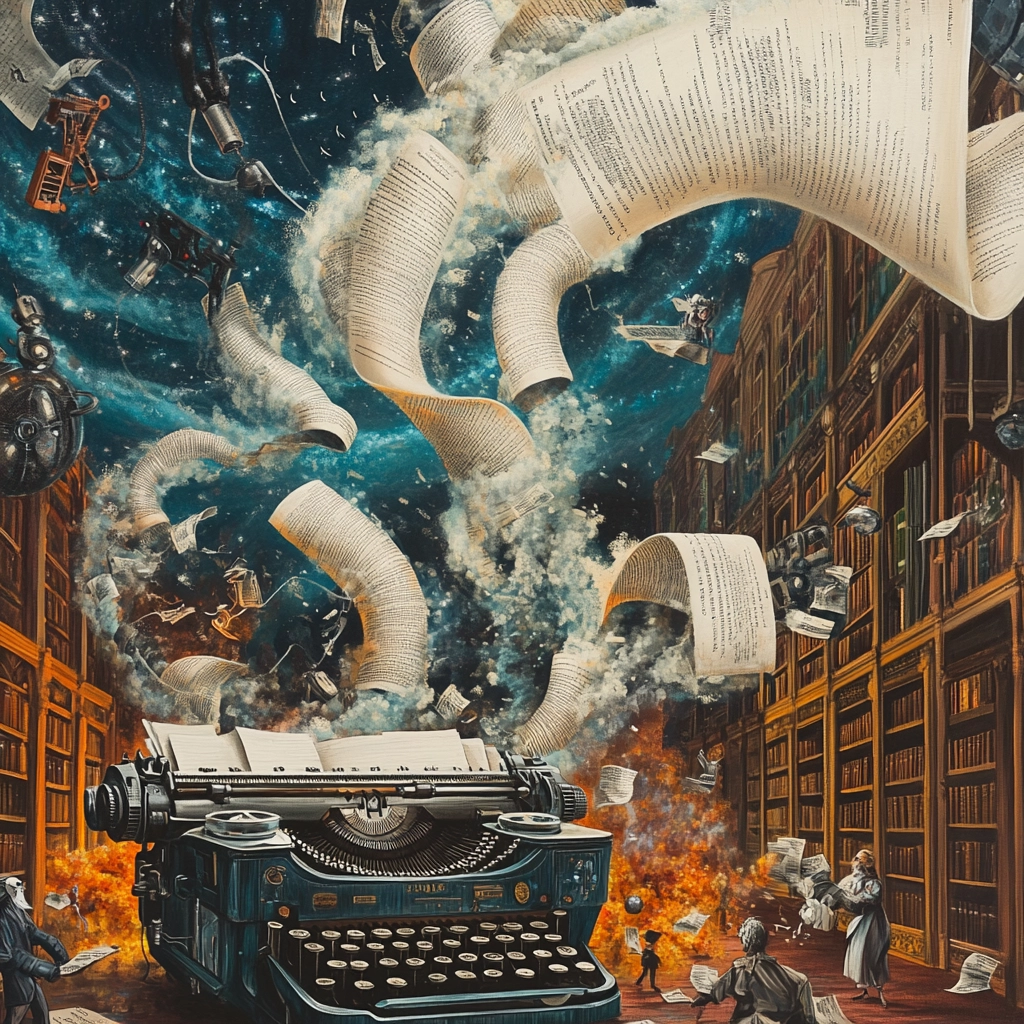
Published: Dec 3, 2024
Mastering ChatGPT for Content Creation: Insider Tips from a Pro
Mastering ChatGPT for Content Creation: Insider Tips from a Pro
I’ve gotta confess: when I first tried using ChatGPT for content creation, it was like trying to teach my grandma to twerk. Awkward, hilarious, and not quite hitting the mark. But now? I’m dancing circles around my content deadlines! Let me spill the tea on how you can become a ChatGPT content wizard too.
TLDR: What's the deal with ChatGPT for content creation? Is it worth the hype?
1️⃣ How does ChatGPT actually help with content creation?
ChatGPT is like having a brainstorming buddy on steroids. It can help generate ideas, outline articles, draft content, and even suggest edits. It’s not about replacing your creative genius, but supercharging it with AI-powered insights and efficiency.
2️⃣ Can ChatGPT really improve my writing quality?
Absolutely! While it won’t turn you into Shakespeare overnight, ChatGPT can help refine your writing style, offer alternative phrasings, and even catch those pesky grammar slip-ups. It’s like having a writing coach and editor rolled into one, available 24/7.
3️⃣ Is using ChatGPT for content creation ethical?
Using ChatGPT ethically is all about how you wield it. It’s a tool, not a replacement for human creativity. When used responsibly - to augment your ideas, not plagiarize - it’s as ethical as using spell-check. Just remember to disclose AI assistance when appropriate and always add your unique human touch.
Table of Contents
- Getting Started with ChatGPT for Content Creation
- Crafting the Perfect Prompts
- ChatGPT Content Creation Techniques
- Maintaining Your Voice and Style
- Ethical Considerations and Best Practices
- Integrating ChatGPT with Other Tools
- Troubleshooting Common ChatGPT Issues
- Optimizing ChatGPT Output for SEO
Getting Started with ChatGPT for Content Creation
Let’s face it, when I first heard about using AI for writing, I thought it was some sci-fi nonsense. But here we are in 2025, and ChatGPT has become my secret weapon for cranking out killer content. So, buckle up, because I’m about to spill the beans on how to get started with this game-changing tool.
Setting Up Your ChatGPT Account
First things first, you need to get yourself an account. Head over to OpenAI’s ChatGPT page and sign up. It’s pretty straightforward, but here’s a pro tip: use a strong, unique password. You don’t want some rando hijacking your AI assistant and writing terrible poetry in your name.
Once you’re in, you’ll see a clean interface with a chat box. This is where the magic happens. Type in your first message, and boom – you’re talking to an AI. It’s like texting that smart friend who always has an answer for everything, except this one doesn’t get annoyed when you message at 3 AM with “urgent” writing queries.
Choosing the Right Subscription Plan
OpenAI offers different subscription tiers for ChatGPT. When I started, I went with the free version, thinking, “How much AI do I really need?” Turns out, a lot. I quickly upgraded to ChatGPT Plus, and let me tell you, it’s worth every penny.
ChatGPT Plus Benefits:
- GPT-4 The latest and greatest language model. It’s like upgrading from a bicycle to a rocket ship.
- Priority Access: No more waiting in digital lines during peak hours.
- Faster Response Times: Because waiting for AI feels like waiting for paint to dry.
If you’re serious about content creation, splurge for the Plus version. Your future self will thank you when you’re not pulling your hair out waiting for responses during a deadline crunch.
Initial Setup and Customization
Here’s where you can really make ChatGPT work for you. Spend some time setting up your preferences and custom instructions. Think of it as training your new AI intern.
- Define Your Writing Style: Tell ChatGPT if you prefer a casual, formal, or somewhere-in-the-middle tone.
- Specify Your Niche: If you’re always writing about cybersecurity, let ChatGPT know so it can tailor its knowledge.
- Set Output Preferences: Like your content short and snappy or long and detailed? Let the AI know.
I remember spending a good hour fine-tuning these settings. It felt like overkill at first, but man, did it pay off. ChatGPT started giving me responses that sounded so much like me, I had to double-check I hadn’t written them in my sleep.
Familiarizing Yourself with the Interface
Take some time to explore the ChatGPT interface. It’s pretty intuitive, but there are some nifty features you might miss at first glance:
- Conversation History: On the left sidebar, you can revisit past chats. Super handy when you want to refer back to that brilliant idea you had at 2 AM.
- New Chat Button: Top left corner. Use this to start fresh conversations for different projects.
- Regenerate Response: Sometimes ChatGPT’s first answer isn’t quite right. Hit this button for a do-over.
Your First Content Creation Session
Okay, you’re all set up. Time to dive in! Start with something simple, like brainstorming ideas for your next blog post. Type in something like:
“Give me 5 unique blog post ideas about sustainable fashion.”
Watch as ChatGPT spits out ideas faster than you can say “writer’s block.” It’s like having a room full of creative minds at your fingertips.
Tips for Newbies
- Start Small: Don’t ask ChatGPT to write your entire novel on day one. Begin with outlines or short paragraphs.
- Experiment: Try different prompts and approaches. ChatGPT is versatile, so find what works best for you.
- Edit, Edit, Edit: Remember, ChatGPT is a tool, not a replacement. Always review and refine its output.
- Stay Ethical: Don’t use ChatGPT to copy others’ work. It’s about enhancing your creativity, not replacing it.
When I first started, I made the mistake of asking ChatGPT to write a complete 2000-word article. What I got was… well, let’s just say it needed more work than if I’d written it from scratch. Learn from my fail – use ChatGPT as a collaborative tool, not a magic wand.
Getting started with ChatGPT for content creation is like learning to ride a bike with rocket boosters. It might feel wobbly at first, but once you get the hang of it, you’ll be zooming past your deadlines and writer’s block like they’re standing still. So, go ahead, take that first spin. Your content game is about to level up big time!
Crafting the Perfect Prompts
Let’s talk about prompts - the secret sauce that turns ChatGPT from a fancy chatbot into your personal content creation powerhouse. Getting your prompts right is like finding the perfect coffee blend - it takes some experimenting, but once you nail it, you’re unstoppable.
The Anatomy of an Effective Prompt
Think of prompts as instructions for your AI assistant. The clearer you are, the better the results. Here’s what makes a prompt pop:
Specificity: Be as detailed as possible. Instead of “Write about dogs,” try “Write a 300-word blog post about the top 5 hypoallergenic dog breeds for apartment living.”
Context: Give ChatGPT some background. For example, “You’re writing for a tech-savvy audience who are interested in the latest gadgets.”
Format: Specify the structure you want. Like, “Create an outline for a listicle with 7 points, each with a brief description.”
Tone: Tell ChatGPT how you want it to sound. “Write in a casual, humorous tone like you’re chatting with a friend.”
Prompt Examples for Different Content Types
Blog Posts
“Write an introduction for a blog post titled ‘10 Hidden Gems in New York City’. The tone should be excited and adventurous, appealing to budget-conscious millennials looking for unique experiences.”
Social Media
“Create 5 Instagram captions for a sustainable clothing brand launching a new line of recycled denim jeans. Each caption should be under 150 characters and include relevant hashtags.”
Product Descriptions
“Write a 100-word product description for a high-end coffee grinder. Highlight its precision settings, durability, and how it enhances the flavor of coffee beans. Use sensory language to appeal to coffee enthusiasts.”
Common Pitfalls to Avoid
Being Too Vague: “Write something good” is a recipe for mediocre output. Be specific!
Overcomplicating: Don’t try to cram too many instructions into one prompt. Break complex tasks into smaller chunks.
Forgetting Your Audience: Always keep your target readers in mind when crafting prompts.
Neglecting Tone: If you don’t specify the tone, you might get content that doesn’t match your brand voice.
Refining Your Prompts
Getting great results often requires some back-and-forth. Don’t be afraid to refine your prompts based on the initial output. For example:
- Initial Prompt: “Write about the benefits of meditation.”
- Refined Prompt: “Expand on the third point about stress reduction. Include a brief scientific explanation and a real-life example.”
Personal Prompt Hacks
I’ve developed some go-to prompt starters that work wonders:
- “Pretend you’re a [expert in field] explaining [topic] to a [target audience].”
- “Write a [content type] that debunks common myths about [topic].”
- “Create an outline for a [content type] that compares and contrasts [topic A] and [topic B].”
The Art of Follow-Up Prompts
Sometimes, the magic happens in the follow-up. After getting an initial response, try prompts like:
- “Can you elaborate on point number 2?”
- “Rewrite this in a more conversational tone.”
- “Add a compelling call-to-action at the end.”
Prompt Templates for Quick Starts
Here are some templates I use when I’m in a rush:
Listicle Template: “Create a list of [number][topic] for [audience]. Each point should include a brief explanation and a practical tip.”
How-To Guide Template: “Write a step-by-step guide on how to [task]. Include common mistakes to avoid and tools needed.”
Comparison Article Template: “Compare [Product A] and [Product B] for [specific use case]. Include pros and cons for each and a final recommendation.”
Remember, crafting the perfect prompt is an art form. It takes practice, but once you get the hang of it, you’ll be churning out amazing content faster than ever. Just don’t forget to add your personal touch - after all, ChatGPT is here to enhance your creativity, not replace it!
ChatGPT Content Creation Techniques
Ever feel like you’re trying to squeeze blood from a stone when it comes to content creation? Well, buckle up, because ChatGPT is about to become your new best friend in the content game. Let’s dive into some killer techniques that’ll have you cranking out top-notch content faster than you can say “writer’s block.”
Brainstorming and Ideation
Remember those painful brainstorming sessions where you’d stare at a blank page for hours? Yeah, those days are over. Here’s how to use ChatGPT to kickstart your creativity:
Topic Expansion: Start with a basic idea and ask ChatGPT to expand on it. For example, if you’re writing about coffee, try: “Give me 10 unique angles to write about coffee that go beyond the usual brewing methods and health benefits.”
Reverse Brainstorming: Flip your thinking upside down. Ask ChatGPT something like: “What are 5 counterintuitive ways that social media might be good for mental health?” This technique often leads to fresh perspectives.
Trend Surfing: Stay ahead of the curve by asking ChatGPT to predict trends. Try: “Based on current tech developments, what might be 7 emerging trends in artificial intelligence for the next year?”
Creating Outlines and Structures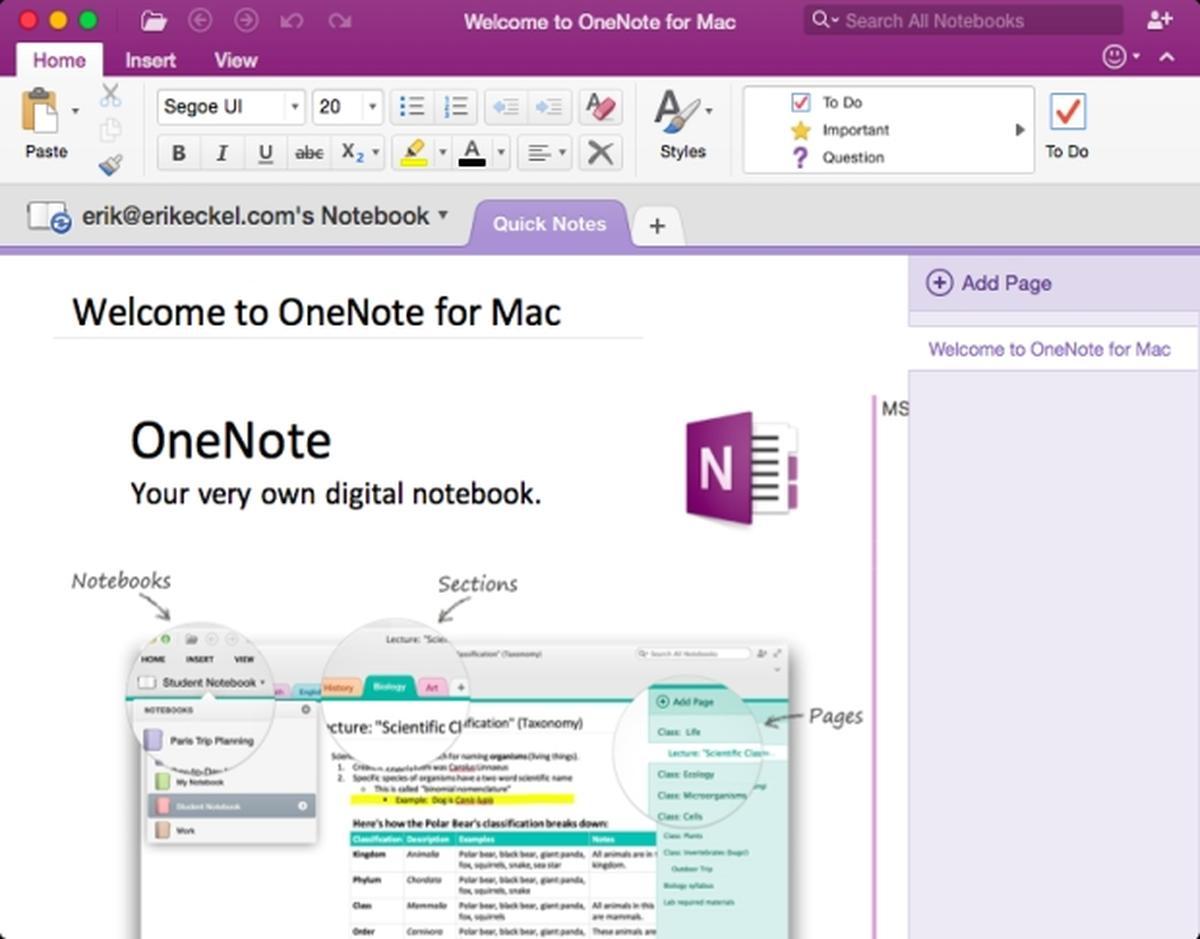
Got your idea? Great! Now let’s give it some bones:
The Skeleton Prompt: Ask ChatGPT to create a basic structure. For instance: “Create an outline for a comprehensive guide on urban gardening for beginners, including main sections and subsections.”
The Fleshing-Out Game: Take each point from your outline and ask ChatGPT to expand on it. Like this: “Expand on the section about ‘Choosing the Right Plants for Small Spaces’ with 3-4 key points.”
The Flow Check: Once you have your outline, ask ChatGPT to review it for logical flow. Try: “Does this outline flow logically? Suggest any improvements or rearrangements to make it more coherent.”
Drafting Content
Now we’re cooking with gas! Let’s get that content on the page:
The Section Blitz: Draft each section of your content separately. For a blog post on sustainable fashion, you might ask: “Write an introduction paragraph for an article about the rise of eco-friendly fabrics in mainstream fashion.”
The Example Generator: Stuck on how to illustrate a point? Ask ChatGPT for help. Try: “Give me 3 real-world examples of companies successfully implementing zero-waste policies in their manufacturing process.”
The Transition Smoother: Struggling to connect your ideas? ChatGPT can help with that too. Ask: “Write a transition paragraph connecting the section on ‘Fast Fashion’s Environmental Impact’ to ‘Consumer-Driven Change in the Fashion Industry’.”
Editing and Refining
Time to polish that diamond in the rough:
The Tone Tuner: Need to adjust your writing style? No problem. Try: “Rewrite this paragraph in a more conversational tone, as if explaining to a friend over coffee.”
The Jargon Buster: Keep your content accessible with this prompt: “Identify any industry jargon in this text and suggest more reader-friendly alternatives.”
The Clarity Enhancer: Boost readability with this: “Simplify this explanation of blockchain technology for a general audience with no technical background.”
Pro Tips for ChatGPT Content Creation
Mix and Match: Don’t be afraid to combine techniques. Start with brainstorming, jump to outlining, then back to ideation for a tricky section.
Human Touch: Remember, ChatGPT is your assistant, not your replacement. Always add your unique insights and experiences to the content.
Fact-Check: While ChatGPT is knowledgeable, it’s not infallible. Always verify facts, especially for technical or rapidly changing topics.
Iterative Process: Don’t expect perfection on the first try. Use ChatGPT to generate multiple versions and refine your favorite.
SEO Savvy: Don’t forget to ask ChatGPT for help with SEO-friendly headings and meta descriptions.
By leveraging these ChatGPT content creation techniques, you’ll find yourself producing high-quality content at a pace you never thought possible. Just remember, the goal isn’t to replace your creativity, but to enhance it. ChatGPT is like having a brainstorming partner, research assistant, and editor all rolled into one - available 24/7 and fueled by nothing more than your prompts and a bit of electricity.
So, next time you’re staring at that blank page, feeling the pressure of a looming deadline, remember: your AI writing buddy is just a prompt away. Happy creating!
Maintaining Your Voice and Style
Ever worry that using AI for content creation might make your writing sound like it was cranked out by a robot? I hear you. When I first started using ChatGPT, I was paranoid that my readers would catch on and call me out for being a fraud. But here’s the thing: with the right approach, you can harness the power of AI while keeping your unique voice intact. Let’s dive into how to do just that.
Understanding Your Voice
Before we jump into the nitty-gritty, let’s talk about what makes your writing uniquely you. Maybe you’re known for your witty pop culture references, or perhaps your readers love your no-nonsense approach to complex topics. Whatever it is, identifying these elements is crucial.
Analyze Your Best Work: Take a look at your most successful pieces. What do they have in common? Is it your casual tone? Your knack for storytelling? Jot these down.
Ask for Feedback: Don’t be shy - reach out to your readers or colleagues. Ask them what they love about your writing style. You might be surprised by what you learn.
Create a Style Guide: Based on your analysis and feedback, create a simple style guide for yourself. Include things like preferred tone, common phrases you use, and any quirks that make your writing distinctly yours.
Infusing Your Style into ChatGPT Prompts
Now that you’ve got a handle on your style, it’s time to teach ChatGPT to speak your language.
Set the Tone: Start your prompts by describing your style. For example: “Write in a casual, slightly sarcastic tone with pop culture references, similar to how a millennial might explain [topic] to a friend over coffee.”
Use Your Lingo: If you have specific phrases or metaphors you love, include them in your prompts. Like this: “Incorporate the phrase ‘hot mess express’ and a reference to ‘The Office’ in this explanation of [topic].”
Specify Structure: If you have a particular way of structuring your content, let ChatGPT know. For instance: “Start with a personal anecdote, then transition into the main points using questions to guide the reader.”
Editing for Authenticity
The real magic happens in the editing phase. This is where you transform ChatGPT’s output into something that’s undeniably you.
Read It Out Loud: Does it sound like you? If not, pinpoint what feels off and adjust.
Add Personal Touches: Sprinkle in your own experiences, opinions, and insights. This is what makes your content truly unique.
Cut the Fluff: ChatGPT can sometimes be a bit wordy. Don’t be afraid to trim the fat and make it snappier if that’s more your style.
Inject Humor or Emotion: If humor or emotional depth is your thing, layer it in. AI can struggle with nuanced humor and genuine emotion, so this is your time to shine.
Case Study: Transforming AI Content
Let’s look at a real example. Say I asked ChatGPT to write an intro about digital minimalism. Here’s what it might produce:
“Digital minimalism is a philosophy that helps individuals intentionally curate their digital lives. By focusing on the essential tools and platforms, practitioners of digital minimalism aim to reduce digital clutter and increase productivity and well-being.”
Not bad, but it’s missing that personal touch. Here’s how I might rewrite it to match my style:
“Picture this: It’s 2 AM, you’re 17 cat videos deep into your TikTok feed, and you suddenly realize you’ve forgotten what the real world looks like. Sound familiar? Welcome to the digital dumpster fire we call modern life. But fear not, fellow internet addicts - there’s a way out, and it’s called digital minimalism. It’s like Marie Kondo for your screen time, minus the part where you thank your apps before deleting them.”
See the difference? It’s the same concept, but with a voice that’s distinctly mine.
Balancing AI Assistance and Personal Creativity
Remember, ChatGPT is a tool, not a ghostwriter. Here’s how to strike the right balance:
Use AI for Heavy Lifting: Let ChatGPT handle research, generate outlines, or provide basic explanations of complex topics.
You Do the Fine-Tuning: Take what ChatGPT gives you and mold it. Add your insights, refine the language, and make it sing in your voice.
Practice, Practice, Practice: The more you use ChatGPT, the better you’ll get at crafting prompts that yield results closer to your style.
Avoiding the AI Trap
It’s easy to fall into the trap of relying too heavily on AI. Here are some red flags to watch out for:
Generic Language: If your content starts sounding like everyone else’s, it’s time to reassess.
Lack of Personal Anecdotes: Your experiences are what make your content unique. Don’t let AI edge them out.
Overused AI Phrases: Watch out for phrases that scream “AI-generated,” like “In conclusion” or “It’s important to note.”
Embracing the Best of Both Worlds
Using AI doesn’t mean sacrificing your voice - it means amplifying it. Think of ChatGPT as your brainstorming buddy, your research assistant, and your first-draft generator. But you’re still the author, the creative force, and the unique voice behind the content.
By mastering the art of prompt crafting and editing, you can create content that’s both efficient and authentically you. It’s like having a superpower - the ability to produce high-quality content at lightning speed, all while maintaining that special sauce that makes your writing uniquely yours.
So go ahead, dance with AI, but lead the way. Your readers will thank you for it, and you’ll be cranking out content that’s unmistakably you - just faster and maybe even better than before. Now, if you’ll excuse me, I’ve got some cat videos to watch. For research purposes, of course.
Ethical Considerations and Best Practices
Look, I get it. When you first discover the power of ChatGPT for content creation, it’s tempting to go all-in and let the AI do all the heavy lifting. But pump the brakes for a second, because we need to talk about the elephant in the room: ethics. Using AI responsibly isn’t just about avoiding trouble; it’s about maintaining your integrity as a creator. Let’s dive into the murky waters of AI ethics and come out with some solid guidelines.
Transparency: The Golden Rule
First things first: honesty is the best policy. Your audience deserves to know when AI has played a role in your content creation process. But how do you disclose this without sounding like you’re cheating? Here’s my approach:
Subtle Disclosure: I often include a line at the end of my articles, something like: “This article was crafted with the assistance of AI tools, with all ideas and final content reviewed and approved by [Your Name].”
Open Discussion
 Don’t be afraid to talk about your use of AI in your content. I’ve found that most readers are fascinated by the process, not put off by it.
Don’t be afraid to talk about your use of AI in your content. I’ve found that most readers are fascinated by the process, not put off by it.Highlight Your Role: Emphasize that AI is a tool in your creative process, not the creator itself. You’re the chef; ChatGPT is just another utensil in your kitchen.
Avoiding Plagiarism: A Fine Line
Here’s where things can get tricky. ChatGPT is trained on vast amounts of data, which means it can sometimes regurgitate existing content. To avoid accidental plagiarism:
Fact-Check
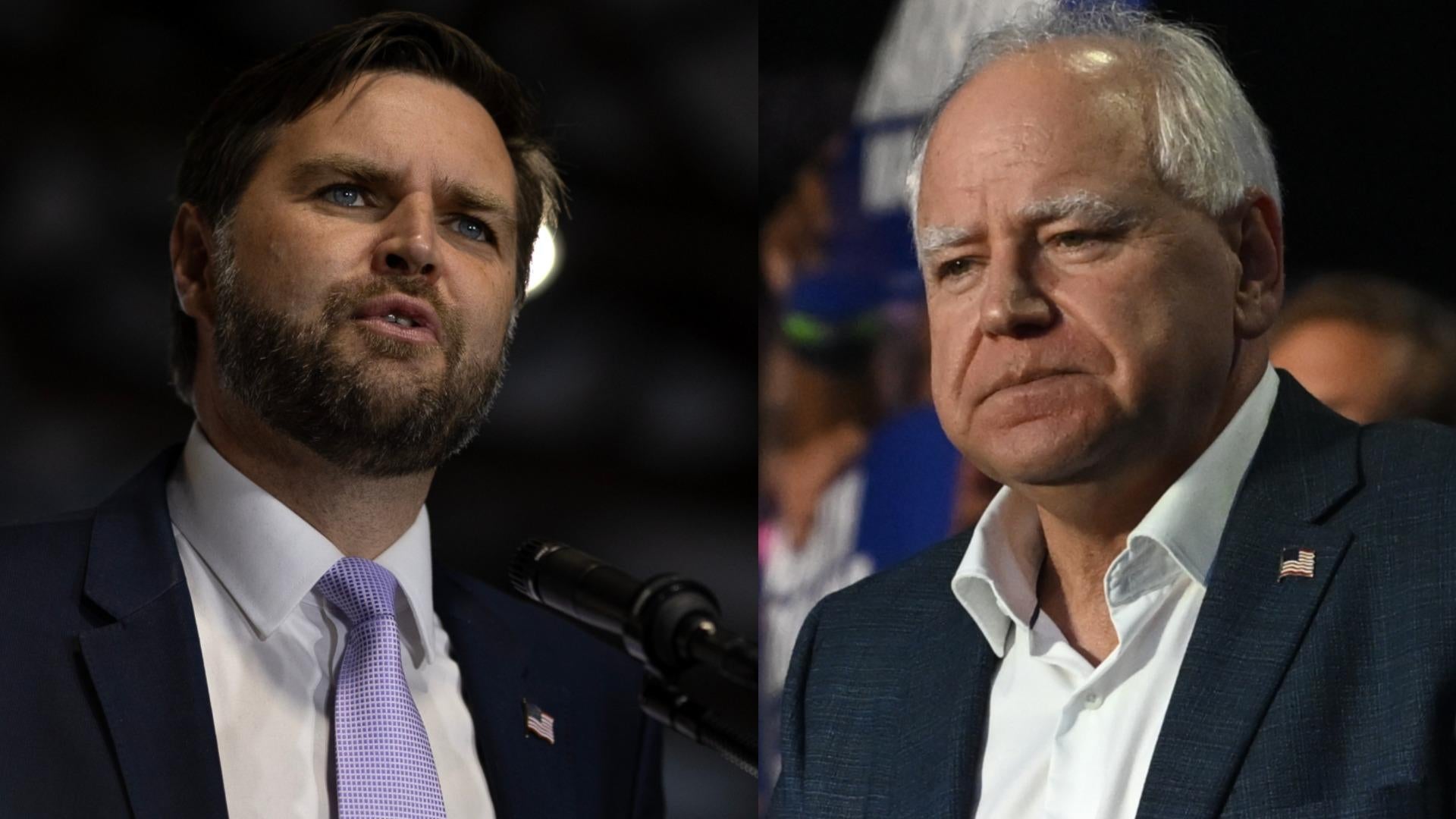 Always verify information provided by ChatGPT, especially statistics or specific claims.
Always verify information provided by ChatGPT, especially statistics or specific claims.Rephrase and Rewrite: Don’t copy-paste ChatGPT’s output directly. Use it as a starting point and put it in your own words.
Use Plagiarism Checkers: Run your final content through tools like Grammarly or Copyscape to catch any unintentional similarities to existing content.
Content Authenticity: Keeping It Real
One of the biggest concerns with AI-generated content is the loss of authenticity. Here’s how to keep your content genuine:
Inject Personal Experiences: ChatGPT can’t share your unique stories. Weave in your own anecdotes and insights.
Up-to-Date Information: AI models like ChatGPT have knowledge cutoffs. For instance, ChatGPT’s knowledge is limited to 2022. Always supplement with current research and information.
Cultural Sensitivity: AI might miss nuances in cultural references or sensitivities. Always review content through your human lens of understanding and empathy.
Data Privacy: Protecting Your Audience
When using ChatGPT, be mindful of the data you input. Avoid sharing sensitive information about yourself or others. Remember:
No Personal Info: Never input real names, addresses, or any identifiable information into ChatGPT prompts.
Client Confidentiality: If you’re creating content for clients, be extra cautious about sharing any proprietary information.
Data Retention Policies
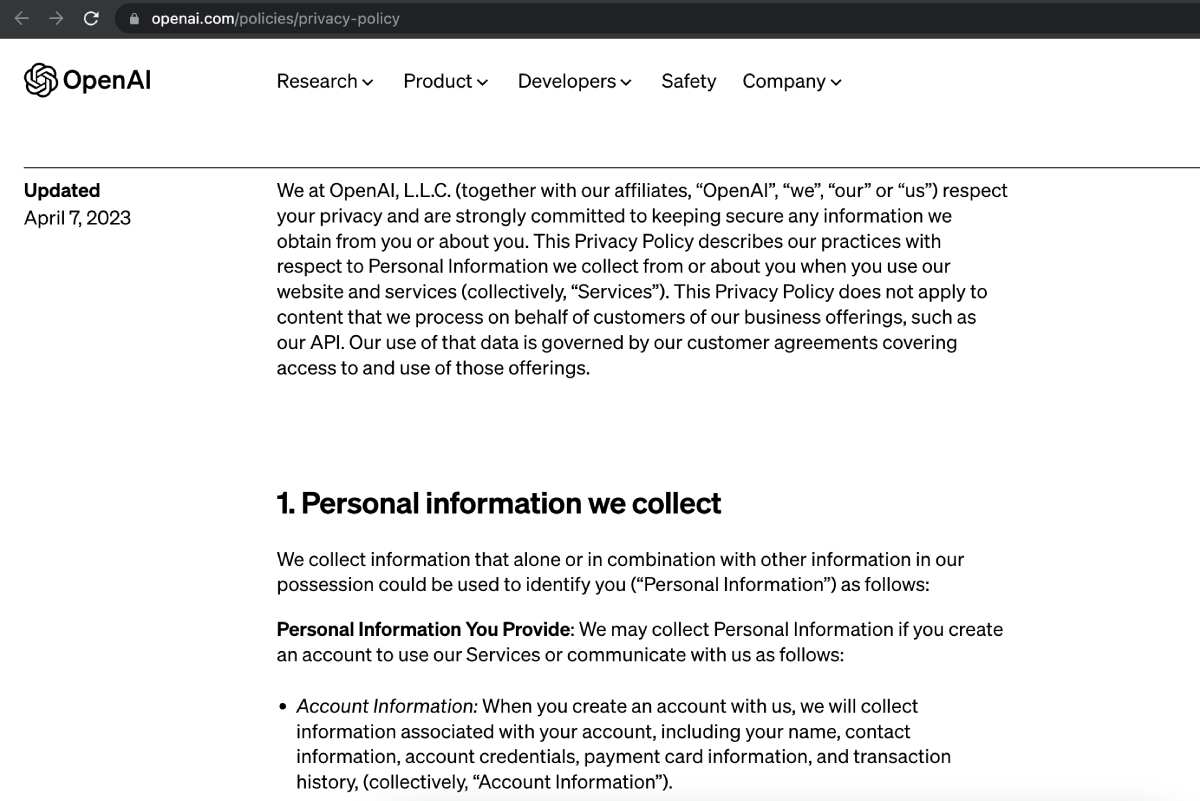 Familiarize yourself with OpenAI’s data policies. Understand what happens to the information you input into ChatGPT.
Familiarize yourself with OpenAI’s data policies. Understand what happens to the information you input into ChatGPT.
Quality Control: The Human Touch
At the end of the day, you’re responsible for the quality of your content. Here’s how to ensure it’s up to snuff:
Thorough Editing: Never publish AI-generated content without a comprehensive human edit.
Fact-Checking Round Two: Double-check all facts, figures, and claims. ChatGPT can occasionally “hallucinate” or provide outdated information.
Readability Check: Ensure the content flows naturally and sounds like your voice. AI can sometimes produce stilted or overly formal language.
Legal Considerations: Cover Your Bases
The legal landscape around AI-generated content is still evolving. To stay on the safe side:
Copyright Understanding Understand that while you can claim copyright on your original content, the copyright status of AI-generated content is still a gray area.
Terms of Service: Familiarize yourself with OpenAI’s terms of service regarding content usage and ownership.
Professional Advice: If you’re using AI-generated content for commercial purposes, consider consulting with a legal professional specializing in digital content and AI.
Ethical Use Cases: Finding the Sweet Spot
So, when is it okay to use ChatGPT in your content creation process? Here are some ethical use cases:
Brainstorming and Ideation: Use ChatGPT to generate ideas and overcome writer’s block.
Research Assistance: Let AI help you gather initial information on a topic, but always verify and expand with your own research.
Outlining Use ChatGPT to create initial content structures, then flesh them out with your expertise.
Writer’s Block Buster: When you’re stuck on a particular section, use ChatGPT for inspiration to get the words flowing again.
The Future of AI in Content Creation
As we navigate this brave new world of AI-assisted content creation, it’s crucial to stay informed and adaptable. The ethical landscape is likely to evolve as rapidly as the technology itself.
Stay Informed: Keep up with the latest developments in AI ethics and content creation guidelines.
Community Engagement: Participate in discussions with other content creators about ethical AI use. Platforms like LinkedIn or industry-specific forums are great for this.
Continuous Learning: As AI tools evolve, so should your skills in using them ethically and effectively.
Remember, ethical AI use in content creation isn’t about limiting your capabilities; it’s about enhancing your creativity while maintaining trust with your audience. It’s a balancing act, sure, but one that’s well worth mastering.
In my journey with ChatGPT, I’ve found that the most successful and fulfilling content comes from a harmonious blend of AI assistance and human creativity, all underpinned by a strong ethical framework. It’s not about replacing your voice or expertise; it’s about amplifying them responsibly.
So, as you embark on your AI-assisted content creation adventure, keep these ethical considerations and best practices in mind. Your future self (and your audience) will thank you for it. Now, go forth and create amazing, ethical content!
Integrating ChatGPT with Other Tools
Let’s talk about supercharging your content creation process. Sure, ChatGPT is great on its own, but when you pair it with other tools? That’s when the magic really happens. I’ve spent countless hours experimenting with different combinations, and I’m here to spill the beans on how to create a content creation powerhouse.
The Content Creation Ecosystem
Think of your content creation process as an ecosystem. ChatGPT is a powerful organism in this system, but it thrives when it interacts with other tools. Here’s how I’ve set up my workflow to maximize efficiency and creativity:
Notion for Organization
- I use Notion to create databases of content ideas, outlines, and research.
- Pro Tip: Create a template in Notion for your ChatGPT prompts. This way, you can easily categorize and reuse effective prompts.
Grammarly for Polishing
- After getting the initial draft from ChatGPT, I run it through Grammarly.
- This catches any grammatical errors and suggests style improvements.
Hemingway Editor for Readability
- This free tool helps simplify complex sentences that ChatGPT might generate.
- It’s great for ensuring your content is accessible to a wide audience.
Canva for Visuals
- Use ChatGPT to generate ideas for infographics or social media posts, then bring them to life in Canva.
- I once asked ChatGPT to give me “5 key points about sustainable living” and turned each point into a beautiful Instagram carousel.
Workflow Integration Techniques
Now, let’s talk about how to seamlessly integrate these tools:
The Idea Factory
- Start in Notion with a content calendar.
- Use ChatGPT to brainstorm ideas for each content piece.
- Example Prompt: “Generate 10 blog post ideas about [your niche] that would be interesting for [your target audience].”
The Outline Enhancer
- Take your chosen idea back to ChatGPT for an outline.
- Refine this outline in Notion, adding your personal insights.
- Example Prompt: “Create a detailed outline for a blog post titled [Your Title], including main sections and key points for each.”
The Draft Accelerator
- Use ChatGPT to expand on each section of your outline.
- Copy this draft into Grammarly for initial edits.
- Example Prompt: “Expand on the section [Section Title] from the outline, providing detailed information and examples.”
The Readability Boost
- Copy your Grammarly-edited text into Hemingway Editor.
- Simplify any sentences flagged as hard to read.
The Visual Companion
- Ask ChatGPT for ideas on visual elements to accompany your content.
- Use these ideas to create graphics in Canva.
- Example Prompt: “Suggest 3 infographic concepts that would complement an article about [Your Topic].”
Leveraging AI-Powered Writing Assistants
While ChatGPT is fantastic, don’t put all your eggs in one basket. I’ve found great success in using multiple AI writing tools in tandem:
-
- Great for longer-form content and has built-in templates for various content types.
- I use it alongside ChatGPT for more structured writing tasks.
-
- Excels at generating short-form content like social media posts and ad copy.
- Perfect for when you need quick, punchy content to complement your main pieces.
-
- Offers a suite of AI writing tools, including a blog post generator.
- I often use it to compare outputs with ChatGPT for more diverse ideas.
SEO Integration
Don’t forget about making your content search-engine friendly. Here’s how I integrate SEO tools with ChatGPT:
SEMrush for Keyword Research
- Use SEMrush to find relevant keywords.
- Feed these keywords to ChatGPT to generate content ideas or sections.
- Example Prompt: “Create 5 blog post titles using the keyword [Your Keyword] that would rank well in search engines.”
Clearscope for Content Optimization
- After drafting with ChatGPT, run your content through Clearscope.
- Use ChatGPT to help you incorporate missing keywords or topics.
- Example Prompt: “Suggest ways to naturally incorporate the keyword [Keyword] into this paragraph: [Your Paragraph]”
Productivity Hacks
Here are some of my favorite productivity hacks when integrating ChatGPT with other tools:
- (If This Then That) for Automation
- Set up an applet that automatically saves your ChatGPT conversations to a Google Doc or Notion page.
- This has saved me hours of copy-pasting and helps me keep track of my best prompts.
Zapier for Workflow Automation
- Create a Zap that sends your final draft from Notion to WordPress automatically.
- Another favorite: A Zap that creates a Canva design task when I add a new content piece to my Notion database.
Pocket for Research
- Save interesting articles to Pocket throughout the week.
- Use ChatGPT to summarize these articles and generate content ideas based on them.
- Example Prompt: “I’m going to paste the text of an article. Please summarize it in 3-5 bullet points and suggest 3 related content ideas.”
The Human Touch
Remember, while these integrations can supercharge your workflow, the human element is irreplaceable. Here’s how I ensure my content remains authentic:
Personal Anecdotes: Always weave in your own experiences. ChatGPT can’t replicate your unique perspective.
Fact-Checking: Use tools like Snopes or FactCheck.org to verify any claims made by AI.
Voice Consistency: Run your final piece through a tool like Readable to ensure it matches your usual writing style.
Integrating ChatGPT with other tools has revolutionized my content creation process. It’s like having a team of assistants at my fingertips, each specializing in a different aspect of the creative process. But remember, these tools are here to enhance your creativity, not replace it. The goal is to free up your time and mental energy so you can focus on what really matters - creating valuable, engaging content for your audience.
So, go ahead and experiment with these integrations. Find the combination that works best for you. And who knows? You might just discover a workflow that turns you into a content-creating machine. Just don’t forget to come up for air once in a while - and maybe touch some grass. Your AI assistants will still be there when you get back, ready to help you change the content creation game.
Troubleshooting Common ChatGPT Issues
Let’s face it, working with AI isn’t always smooth sailing. There are days when ChatGPT feels like your personal content genie, and others when it seems more like a stubborn toddler who’s decided to speak in riddles. But don’t worry, I’ve been there, done that, and got the T-shirt. Let’s dive into some common issues you might face and how to troubleshoot them like a pro.
The “I Don’t Know What You’re Talking About” Problem
Ever asked ChatGPT a question and gotten a response that makes you wonder if you’re both speaking the same language? Yeah, me too.
The Fix:
- Break It Down: Sometimes, ChatGPT gets overwhelmed with complex queries. Try breaking your question into smaller, more specific parts.
- Provide Context: Give ChatGPT some background info. For example, instead of just asking about “the event,” say “the 2024 Super Bowl held in Las Vegas.”
- Use Clear Language: Avoid jargon or colloquialisms that might confuse the AI.
I once asked ChatGPT about “the latest tea on Taylor Swift’s tour,” and it started giving me facts about different types of tea. Lesson learned: stick to clear, straightforward language!
The Repetition Rut
Sometimes, ChatGPT gets stuck in a loop, repeating the same information or phrases over and over. It’s like being trapped in a conversational Groundhog Day.
The Fix:
- Reset the Conversation: Start a new chat to clear the context.
- Rephrase Your Question: Try asking for the same information in a different way.
- Specify Novelty: Ask explicitly for “new information” or “different examples” in your prompt.
The Hallucination Situation
ChatGPT can sometimes “hallucinate,” providing information that sounds plausible but is entirely fictitious. This is particularly tricky because the AI delivers these falsehoods with the same confidence as facts.
The Fix:
- Fact-Check: Always verify important information, especially dates, statistics, or specific claims.
- Ask for Sources: Prompt ChatGPT to provide sources for its information. While it can’t give you direct links, it can often point you in the right direction.
- Cross-Reference: Use multiple prompts to ask for the same information in different ways and compare the responses.
I once had ChatGPT tell me with absolute certainty that Elon Musk had bought Disney. Spoiler alert: he hadn’t. Always double-check those juicy tidbits!
The Outdated Information Issue
Remember, ChatGPT’s knowledge has a cutoff date. It’s not browsing the internet in real-time, so it might give you outdated info.
The Fix:
- Specify the Date: Include the current year in your prompt to remind ChatGPT to focus on more recent information.
- Ask for Timeless Content: For evergreen topics, ask for information that’s less likely to change rapidly.
- Supplement with Current Research: Use ChatGPT as a starting point, then supplement with up-to-date sources.
The Ethical Dilemma Dodge
Sometimes, when asked about controversial or sensitive topics, ChatGPT might refuse to engage or give overly sanitized responses.
The Fix:
- Rephrase for Objectivity: Frame your question in a way that asks for objective information rather than opinions on controversial topics.
- Specify Academic Context: Mention that you’re looking for information for academic or research purposes.
- Break Down Complex Issues: Instead of asking about a broad, sensitive topic, break it down into more neutral, factual components.
The Creativity Conundrum
There are times when ChatGPT’s responses feel a bit… bland. Like it’s playing it safe and not really flexing its creative muscles.
The Fix:
- Encourage Creativity Explicitly: Ask for “out-of-the-box ideas” or “unconventional approaches” in your prompt.
- Use Creative Prompts: Try role-playing prompts like “Imagine you’re a sci-fi writer from the year 3000 describing [topic].”
- Iterate and Build: Use ChatGPT’s initial response as a jumping-off point, then ask it to expand or get more creative with specific elements.
I once asked ChatGPT to help me come up with a unique theme for a birthday party. Its first suggestion? A “cake and balloons” party. Groundbreaking, I know. But when I asked it to imagine a party theme for time-traveling pirates, suddenly we were cooking with gas!
The Token Limit Truncation
Ever notice ChatGPT cutting off mid-sentence? That’s because it has a token limit (think of tokens as pieces of words). Once it hits that limit, it stops, sometimes right in the middle of a thought.
The Fix:
- Break It Up: For long-form content, break your requests into smaller chunks.
- Ask for Continuation: If you hit the limit, simply ask ChatGPT to “continue where you left off.”
- Summarize First: For long topics, ask for a summary first, then deep dive into specific points.
The Inconsistency Irritation
Sometimes, ChatGPT might contradict itself from one response to the next. It’s like dealing with a forgetful friend who can’t keep their story straight.
The Fix:
- Point It Out: If you notice an inconsistency, point it out to ChatGPT and ask for clarification.
- Maintain Context: Try to keep related queries within the same conversation to maintain context.
- Ask for Explanations: When you get contradictory information, ask ChatGPT to explain its reasoning for each point.
The Formatting Frustration
While ChatGPT is great with text, it can sometimes struggle with complex formatting requests, especially for things like tables or specific layouts.
The Fix:
- Keep It Simple: Stick to basic formatting requests like bullet points or numbered lists.
- Post-Processing: Use ChatGPT for content generation, then format the output yourself in your preferred tool.
- Specific Instructions: If you need a particular format, be very explicit in your instructions, breaking down the format step by step.
Remember, troubleshooting ChatGPT is part art, part science, and a whole lot of patience. It’s like training a brilliant but sometimes quirky assistant. The key is to be clear, creative, and persistent. And when all else fails, take a break, grab a coffee, and come back with fresh eyes. After all, even AI needs a little human understanding sometimes!
Optimizing ChatGPT Output for SEO
Let’s face it, creating content that ranks well on search engines can feel like trying to hit a moving target blindfolded. But here’s the kicker: when you combine the power of ChatGPT with smart SEO strategies, you’re not just hitting the target – you’re smashing it out of the park. Let me walk you through how I’ve been optimizing ChatGPT output for SEO, and trust me, it’s been a game-changer.
Keyword Research: The Foundation of SEO Success
Before you even start chatting with your AI buddy, you need to know what you’re aiming for. That’s where keyword research comes in.
Use Tools Wisely: I swear by SEMrush for digging up those golden keywords. It’s like having a treasure map for SEO.
Long-Tail Keywords: These are your secret weapons. Instead of just “coffee,” try “best organic fair-trade coffee beans.” It’s like whispering sweet nothings into Google’s ear.
Keyword Clustering: Group related keywords together. It helps ChatGPT understand the context better, and Google loves it when you cover a topic comprehensively.
Once you’ve got your keywords, it’s time to put ChatGPT to work. Here’s a prompt I love:
“Create an outline for a 1500-word article on [your main keyword], incorporating these related keywords: [list your long-tail and related keywords]. Structure it with H2 and H3 headings for optimal SEO.”
Crafting SEO-Friendly Titles and Meta Descriptions
Your title and meta description are like your content’s wingmen – they need to be charming enough to get clicks. Here’s how I use ChatGPT to create irresistible ones:
Title Magic: Ask ChatGPT to generate multiple title options. My go-to prompt: “Generate 5 SEO-friendly titles for an article about [your topic], including the keyword [your main keyword]. Make them compelling and under 60 characters.”
Meta Description Mastery: For meta descriptions, I use this prompt: “Write 3 meta descriptions for an article about [your topic]. Include the keyword [your main keyword], keep them under 155 characters, and make them irresistibly clickable.”
A/B Testing: Don’t be afraid to test different titles and descriptions. What works in theory doesn’t always work in practice. I once had a title that I thought was meh, but it outperformed all the others. Go figure!
Structuring Content for SEO
Google loves well-structured content almost as much as I love a good cup of coffee (and that’s saying something). Here’s how to make your content structure SEO-friendly:
Header Hierarchy: Use a clear hierarchy of H2s, H3s, and H4s. I ask ChatGPT to restructure content like this: “Reorganize the following content using a clear H2, H3, and H4 structure, ensuring each section flows logically and incorporates relevant keywords naturally.”
Featured Snippets These are the holy grail of SEO. To optimize for them, I use prompts like: “Create a 40-50 word paragraph defining [your keyword] in simple terms, suitable for a featured snippet.”
Listicles Search engines eat these up. Try this prompt: “Generate a list of 7 best practices for [your topic], with a brief explanation for each point. Structure it for easy reading and SEO optimization.”
Enhancing Readability and User Experience
Remember, you’re writing for humans first, search engines second. ChatGPT can help you strike that balance:
Simplify Complex Ideas: I often use this prompt: “Explain [complex topic] in simple terms, as if you’re talking to a 12-year-old. Use analogies and everyday examples.”
Add Transitions: Smooth transitions keep readers (and Google) happy. Try: “Provide 5 transitional phrases to connect paragraphs about [topic 1] and [topic 2].”
Create FAQ Sections: These are great for SEO and user experience. My go-to prompt: “Generate 5 frequently asked questions about [your topic], along with concise, informative answers. Structure them for potential featured snippets.”
Optimizing for Local SEO
If you’re targeting local searches, ChatGPT can be a goldmine. Here’s how I use it:
Local Keywords: Ask ChatGPT to help you brainstorm local keywords: “Generate a list of 10 local keywords related to [your business type] in [your city/region].”
Location-Specific Content: Use this prompt: “Write an introduction paragraph for a page about [your service] in [your city], naturally incorporating local landmarks and characteristics.”
NAP Consistency: For those not in the know, NAP stands for Name, Address, Phone Number. Consistency is key for local SEO. I use ChatGPT to format this info consistently across all content.
Leveraging ChatGPT for Link Building
Link building is the bane of many SEO professionals’ existence, but ChatGPT can make it a bit less painful:
Find Link Opportunities: Try this prompt: “List 10 types of websites that might be interested in linking to content about [your topic].”
Outreach Templates: ChatGPT is great for crafting personalized outreach emails. My prompt: “Write an outreach email template for requesting a backlink, emphasizing the value of our content on [your topic] to their audience. Make it friendly and personalized.”
Internal Linking: Don’t forget about internal links! Use this prompt: “Suggest 5 relevant internal linking opportunities for an article about [your topic], assuming we have a blog with 100+ articles on related subjects.”
Keeping Up with SEO Trends
SEO is always evolving, and ChatGPT can help you stay on top of trends:
Trend Analysis: I regularly ask ChatGPT: “Summarize the key SEO trends for [current year], focusing on changes in [your industry].”
Algorithm Updates: When a new update hits, I use this prompt: “Explain the potential impacts of Google’s latest [name of update] on content in the [your industry] niche, and suggest 3 ways to adapt our SEO strategy.”
Remember, while ChatGPT is an incredible tool for SEO, it’s not infallible. Always cross-reference its suggestions with reputable SEO sources like Moz or Search Engine Journal. And most importantly, never forget the human element. The best SEO-optimized content in the world won’t mean squat if it doesn’t resonate with your audience.
Now, go forth and conquer those SERPs! And if you start ranking #1 for everything, remember the little AI assistant that helped you get there. Maybe you can ask ChatGPT to write a thank-you note to itself. That’s not weird at all, right?

