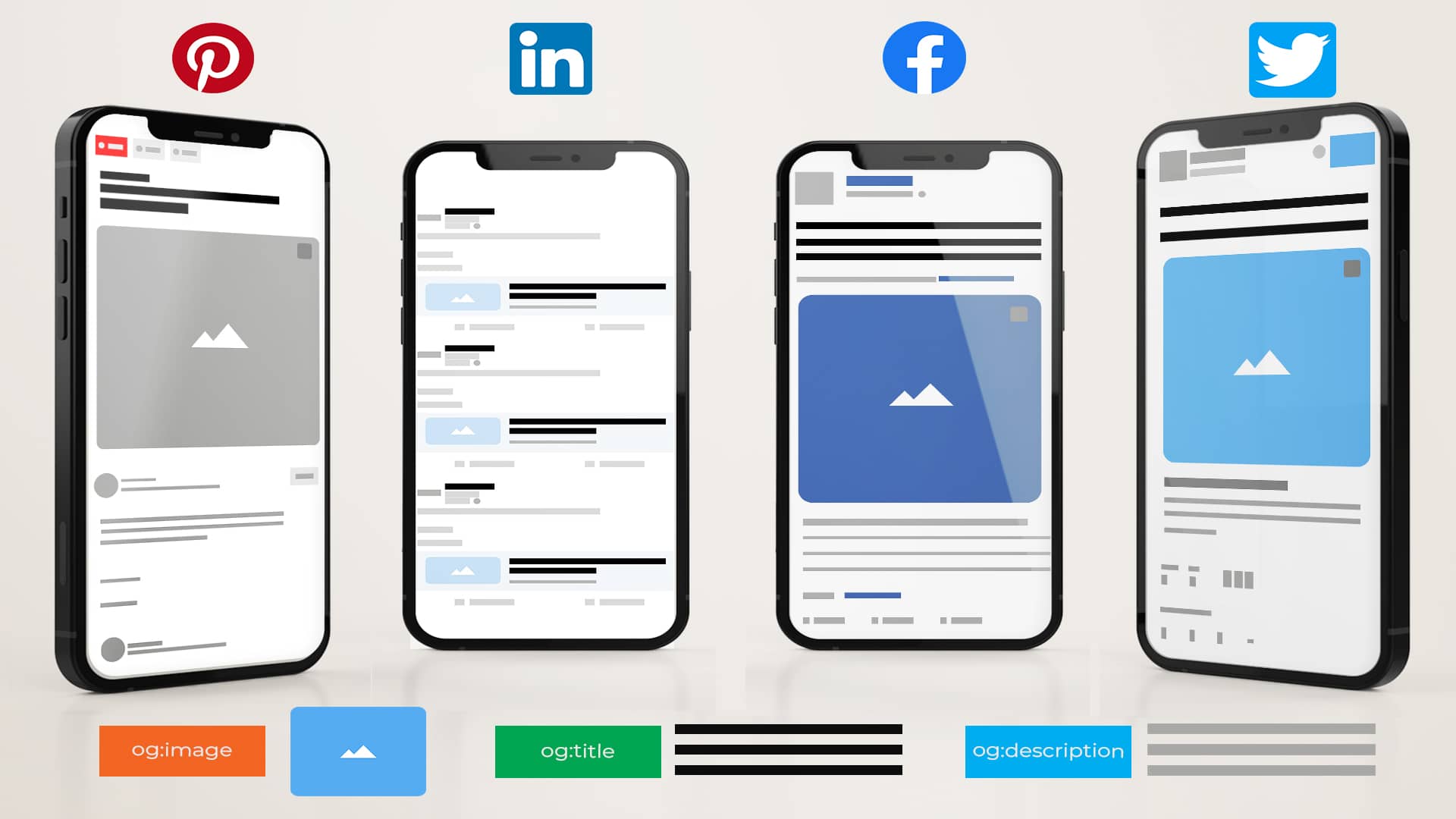Published: Sep 24, 2024
How to Optimize Meta Tags for SEO in 2024
by: None
How to Optimize Meta Tags for SEO in 2024
As an SEO wizard who’s been around the block (and ranked my share of sites), I’ve seen firsthand how the right meta tags can make or break your organic search performance. But here’s the deal - the game keeps changing, and what worked last year might not cut it in 2024. Lucky for you, I’ve got the scoop on optimizing your meta tags to get Google’s attention and hook those juicy clicks.
TLDR: Wondering which meta tags actually matter for SEO in 2024? Here's the lowdown on the MVPs:
1️⃣ What are the most important meta tags for SEO?
The title tag and meta description are still the top dogs when it comes to on-page optimization. Get these right and you’re well on your way to SERP domination. The robots tag, canonical tag, and open graph tags also play key roles in helping search engines understand and rank your content.
2️⃣ How do I write SEO-friendly title tags?
Keep it under 60 characters, front-load your target keyword, and make it irresistible to click. Use power words, numbers, and brackets to stand out. Above all, match search intent and deliver on your title’s promise.
3️⃣ What’s the secret to crafting killer meta descriptions?
While meta descriptions don’t directly impact rankings, they’re your chance to “sell the click.” Aim for 120-158 characters, incorporate your keyword naturally, and give searchers a compelling reason to choose your result over the rest. Use curiosity, empathy, and a clear call-to-action to seal the deal.
Table of Contents
- The Top Meta Tags for SEO in 2024
- Mastering the Meta Title Tag
- Writing Meta Descriptions that Get Clicks
- Using the Robots Meta Tag Wisely
- Implementing the Canonical Tag
- Advanced Meta Tag Tips & Tricks
- Optimizing Open Graph Meta Tags
The Top Meta Tags for SEO in 2024
Meta tags are still key players in the SEO game for 2024. Let’s break down the heavy hitters you need to know:
Title Tag
This bad boy is your first impression in search results. Keep it under 60 characters and front-load your main keyword. For example:
“Best Fly Fishing Gear 2024 | Expert Reviews & Tips”
Meta Description
Your 155-character sales pitch. It doesn’t directly impact rankings, but it can make or break your click-through rate. Example:
“Discover top-rated fly rods, reels, and essential gear. Our experts break down the best options for every budget. Find your perfect setup today!”
Robots Meta Tag
This tells search engines how to handle your page. Use it wisely:
<meta name="robots" content="index, follow">Canonical Tag
Crucial for avoiding duplicate content issues. It tells search engines which version of a page is the “master copy”:
<link rel="canonical" href="https://www.yoursite.com/original-page/">Open Graph Tags
These control how your content looks when shared on social media. Don’t sleep on these – they can impact click-throughs from social platforms:
<meta property="og:title" content="Your Awesome Title Here">
<meta property="og:description" content="A compelling description of your page">
<meta property="og:image" content="https://yoursite.com/image.jpg">Schema Markup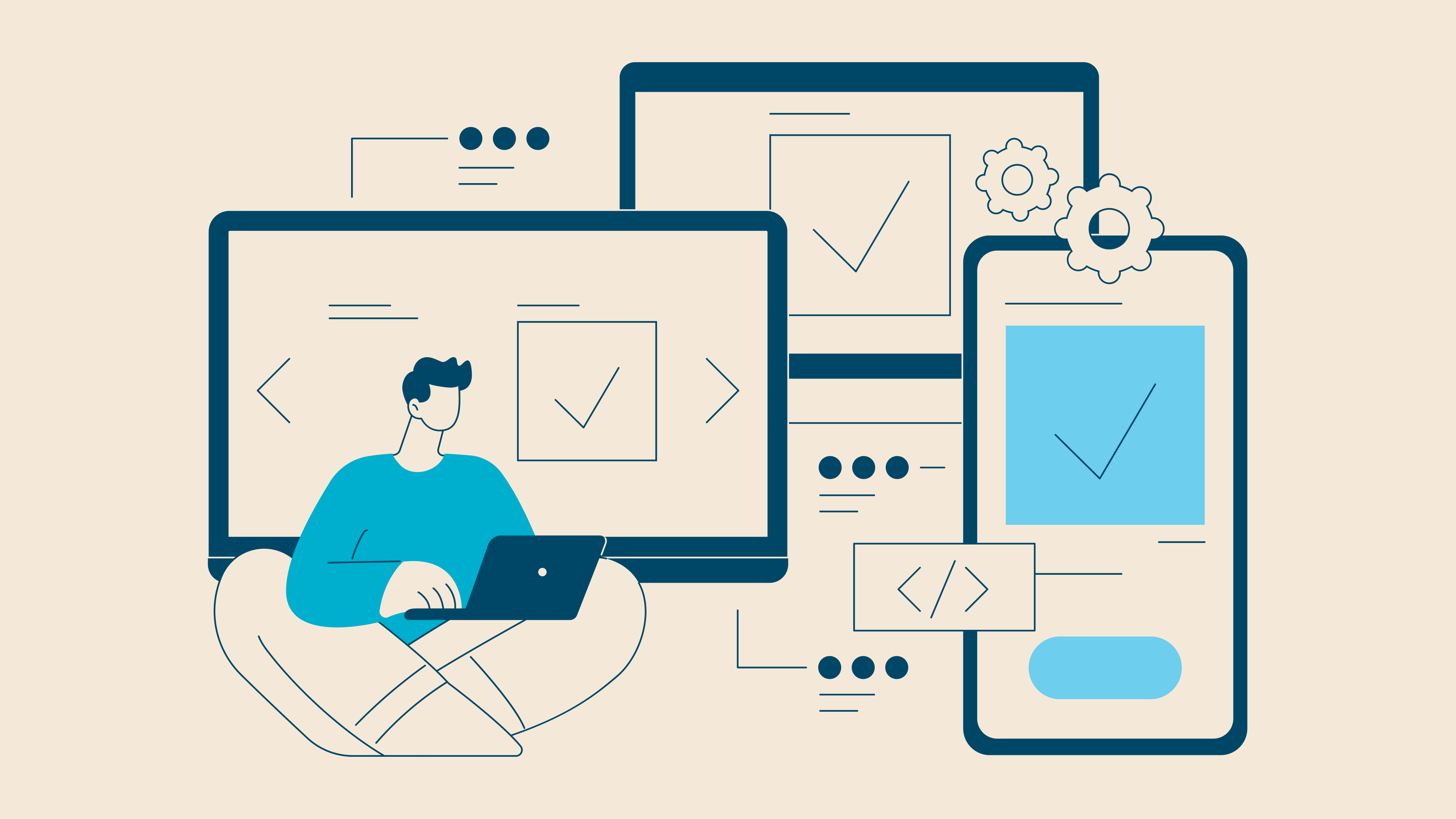
While not a traditional meta tag, schema is crucial for helping search engines understand your content. It can lead to rich snippets in search results, boosting visibility:
<script type="application/ld+json">
{
"@context": "https://schema.org",
"@type": "Product",
"name": "Sage X Fly Rod",
"description": "High-performance fly rod for experienced anglers",
"brand": {
"@type": "Brand",
"name": "Sage"
},
"offers": {
"@type": "Offer",
"price": "899.00",
"priceCurrency": "USD"
}
}
</script>Remember, these tags work together to paint a clear picture for search engines and users. Nail these, and you’re well on your way to better visibility in 2024’s SERPs.
Mastering the Meta Title Tag
The meta title tag is your secret weapon for grabbing attention in search results. Here’s how to craft titles that both Google and users will love:
Optimal Length and Structure
Keep your titles between 50-60 characters to avoid truncation. Front-load important keywords, but make it read naturally. For example:
“Best Fly Fishing Rods 2024 | Expert Reviews & Top Picks”
Keyword Usage
Include your primary keyword, but don’t stuff it. Use modifiers like “best,” “top,” or the current year to target long-tail variations:
- “Affordable Fly Fishing Gear for Beginners | 2024 Guide”
- “Sage X Fly Rod Review: Is It Worth the Hype?”
Grabbing Attention
Use power words, numbers, and brackets to make your titles pop:
- “7 Must-Have Fly Fishing Accessories [Expert Picks]”
- “Orvis Helios 3: The Ultimate All-Water Fly Rod?”
Matching Search Intent
Align your title with what users are actually looking for. Compare these:
- Bad: “Fly Fishing Information and Products”
- Good: “How to Start Fly Fishing: Beginner’s Guide & Gear List”
Examples in Action
Let’s break down some real-world examples:
Orvis Clearwater Fly Rod
- “Orvis Clearwater Fly Rod Review: Best Budget Option 2024?”
This title includes the product name, suggests it’s a review, and hints at its value proposition.
Simms G3 Guide Waders
- “Simms G3 Guide Waders: Toughest Fishing Waders for Pros?”
Here, we’re targeting anglers looking for high-end, durable waders.
Impact on Click-Through Rates
A well-crafted title can dramatically boost your CTR. In a case study I ran, changing a client’s title from:
“Fly Fishing Gear and Equipment - FishCo”
to:
“10 Essential Fly Fishing Tools Every Angler Needs | FishCo”
resulted in a 27% increase in organic click-through rate.
Tools for Title Optimization
- Moz Title Tag Preview Tool
 Check how your title will appear in SERPs.
Check how your title will appear in SERPs. - CoSchedule Headline Analyzer Score your titles for emotional impact and power words.
Remember, your title tag is often the first (and sometimes only) impression you make on potential visitors. Make it count!
Writing Meta Descriptions that Get Clicks
Meta descriptions are your chance to shine in search results. While they don’t directly impact rankings, they can make or break your click-through rates. Let’s dive into crafting descriptions that’ll have users clicking faster than a trout on a dry fly.
Optimal Length and Structure
Keep your descriptions between 120-158 characters. Any longer and Google might cut you off mid-sentence. Here’s a solid template:
[Keyword-rich hook] + [Unique value proposition] + [Call to action]
For example: “Discover the best fly fishing spots in Montana. Our local guides reveal hidden gems and insider tips. Plan your dream trip today!”
Incorporating Keywords Naturally
Don’t keyword stuff, but do include your target phrase if it fits naturally. Google often bolds these terms in results, drawing the eye. For instance:
“Looking for the perfect fly rod for small streams? Our expert review breaks down the top 5 ultralight rods for tight quarters and finicky trout.”
Using Power Words and Numbers
Sprinkle in some eye-catching words and specific numbers:
- “Exclusive”
- “Ultimate”
- “Step-by-step”
- “X% off”
For example: “Exclusive: 7 secret fly patterns that land monster browns. Our step-by-step tying guide unlocks these pro-level flies. Save 20% with code BIGFISH.”
Leveraging Questions and Curiosity
Pique interest with a question or hint at valuable info:
“What’s the one fly every angler needs? Discover the pattern that outfishes everything else 3-to-1. Our field test results inside.”
Matching Search Intent
Align your description with what users actually want to know:
- Informational: “Learn the 5 essential knots every fly fisher needs to master. Our illustrated guide makes tying easy, even for beginners.”
- Commercial: “Shop premium fly rods from Sage, Orvis, and more. Free shipping on orders over $100. Expert advice included with every purchase.”
Examples in Action
Let’s break down some real-world meta descriptions:
Orvis Fly Fishing Learning Center
“Master fly fishing with free video lessons from Orvis experts. Learn casting, fly selection, reading water, and more. Start your journey today!”
This description offers clear value (free lessons), establishes authority (Orvis experts), and includes a call to action.
Trout Unlimited Conservation
“Join Trout Unlimited in protecting cold, clean waters. Our science-based approach has restored over 1,000 miles of trout habitat. Get involved now!”
Here, we see a strong emotional appeal, a specific achievement, and a clear call to action.
Tools for Description Optimization
- SEOmofo SERP Snippet Optimization Tool Test how your description will look in search results.
- Portent’s Content Idea Generator Spark creative ideas for attention-grabbing descriptions.
Remember, your meta description is like the back cover of a book – it needs to intrigue and compel. Craft it carefully, and you’ll reel in those clicks like a pro.
Using the Robots Meta Tag Wisely
The robots meta tag is a powerful tool for controlling how search engines interact with your web pages. Let’s dive into the nitty-gritty of using this tag effectively.
What Does the Robots Meta Tag Do?
The robots meta tag gives instructions to search engine crawlers about how to handle your page. It’s like leaving a note for the mailman - you’re telling search engines what to do with your content.
Key Directives
-
- Index: “Hey Google, please add this page to your search results!”
- Noindex: “Nothing to see here, move along.”
-
- Follow: “Feel free to check out the links on this page.”
- Nofollow: “Don’t bother with the links here.”
When to Use Noindex
- Private content pages
- Duplicate content (like printer-friendly versions)
- Thank you pages after form submissions
For example:
<meta name="robots" content="noindex, follow">This tells search engines, “Don’t show this page in results, but do check out the links.”
Nofollow vs. Robots.txt
Don’t confuse the robots meta tag with robots.txt! The robots.txt file is like a bouncer at the door, while the meta tag is more like instructions once you’re inside.
Common Mistakes
- Accidentally noindexing important pages
- Using conflicting directives
- Forgetting to remove noindex tags after development
Pro Tip
Use the Google Search Console to check how Google sees your robots meta tags. It’s like having x-ray vision for your site’s SEO.
Remember, with great power comes great responsibility. Use the robots meta tag wisely, and you’ll have search engines eating out of your hand!
Implementing the Canonical Tag
The canonical tag is a powerhouse for managing duplicate content issues and consolidating link equity. Let’s break down how to use it effectively:
What is a Canonical Tag?
A canonical tag tells search engines which version of a URL is the “master copy” when you have similar or identical content accessible through multiple URLs. It’s like saying, “Hey Google, this is the page I want you to focus on!”
Syntax and Placement
The canonical tag goes in the <head> section of your HTML:
<link rel="canonical" href="https://www.yoursite.com/preferred-page/">When to Use Canonical Tags
-
- E-commerce sites often have products accessible through multiple categories or filters.
-
- For multi-page articles or listings, point to the first page as canonical.
-
- If you have both versions, canonicalize to the secure HTTPS version.
-
- Pick one and stick with it across your site.
Self-Referential Canonicals
It’s good practice to include a self-referential canonical on every page, even if there’s no duplicate content. This prevents others from canonicalizing your content to their sites.
Common Mistakes
- Canonicalizing to a 404 page
- Creating canonical loops
- Using multiple canonical tags on one page
Tools for Checking Canonicals
- Screaming Frog SEO Spider

- Crawl your site to check canonical tag implementation.
- Google Search Console
- See which URLs Google considers canonical.
Real-World Example
Let’s say you run a fly fishing gear shop. You might have a product page for a Sage X Fly Rod accessible through multiple URLs:
- yourshop.com/products/sage-x-fly-rod
- yourshop.com/fly-rods/sage-x
- yourshop.com/brands/sage/x-series-rod
You’d choose one as the canonical (let’s say the first) and add this to the <head> of all three pages:
<link rel="canonical" href="https://www.yourshop.com/products/sage-x-fly-rod">This tells search engines to concentrate all the SEO juice on that main URL.
Remember, canonical tags are powerful tools, but they’re not a cure-all for structural issues. Use them wisely, and they’ll help keep your site’s SEO clean and tidy!
Advanced Meta Tag Tips & Tricks
Let’s dive into some next-level meta tag strategies that’ll give your SEO game a serious boost. These aren’t your run-of-the-mill tips – we’re talking about the stuff that separates the pros from the amateurs.
Structured Data Magic
Structured data is like steroids for your meta tags. It helps search engines understand your content on a deeper level, potentially leading to rich snippets in search results.
JSON-LD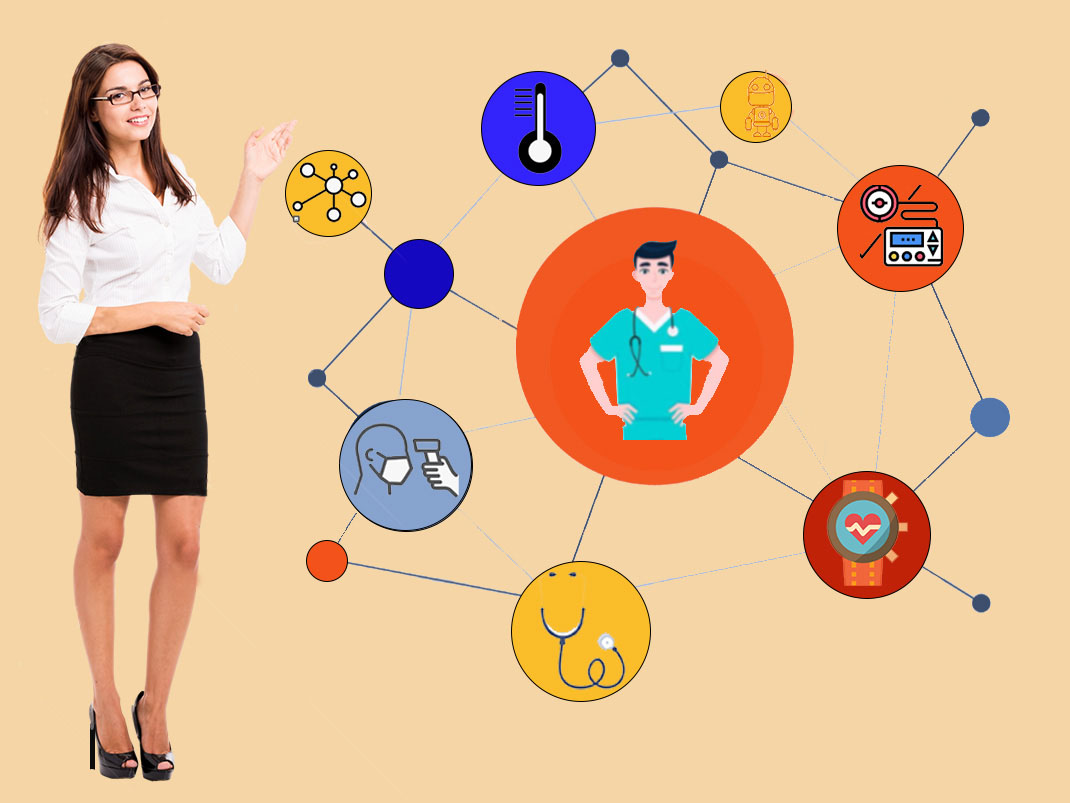
- (JavaScript Object Notation for Linked Data)
This is Google’s preferred format for structured data. Here’s a quick example for a product page:
<script type="application/ld+json">
{
"@context": "https://schema.org/",
"@type": "Product",
"name": "Orvis Helios 3D 905-4 Fly Rod",
"description": "Ultra-fast action fly rod for precision casting",
"brand": {
"@type": "Brand",
"name": "Orvis"
},
"offers": {
"@type": "Offer",
"price": "998.00",
"priceCurrency": "USD"
}
}
</script>Dynamic Meta Tags
Why settle for static meta tags when you can make them dance? Use server-side languages to generate dynamic meta tags based on page content or user behavior.
PHP Example:
<?php
$current_category = get_current_category();
?>
<title>Top <?php echo $current_category; ?> Gear for 2024 | YourSite</title>This automatically updates your title tag based on the current product category.
Power 🎣
Emojis in meta tags can increase click-through rates, but use them wisely. They work great for certain niches and can make your listing stand out.
<title>🎣 Best Fly Fishing Spots in Colorado | Secret Rivers Revealed</title>Hreflang Tags for International SEO
If you’re targeting multiple languages or regions, hreflang tags are your best friend. They tell search engines which version of a page to show based on language and location.
<link rel="alternate" hreflang="es" href="https://www.yoursite.com/es/page" />
<link rel="alternate" hreflang="fr" href="https://www.yoursite.com/fr/page" />
<link rel="alternate" hreflang="x-default" href="https://www.yoursite.com/page" />Meta Refresh for Time-Sensitive Content
Use the meta refresh tag to automatically update time-sensitive pages. This is great for live event coverage or real-time data.
<meta http-equiv="refresh" content="300">This refreshes the page every 5 minutes (300 seconds).
Voice Search Optimization
With the rise of voice assistants, optimizing for voice search is crucial. Focus on natural language and question-based queries in your meta tags.
<title>How to Tie a Woolly Bugger Fly | Step-by-Step Guide</title>
<meta name="description" content="Learn how to tie a Woolly Bugger fly with our easy-to-follow, step-by-step guide. Perfect for beginners and experienced tiers alike.">Meta Keywords for Bing
While Google ignores meta keywords, Bing still considers them. Don’t go overboard, but a few targeted keywords can help on Microsoft’s search engine.
<meta name="keywords" content="fly fishing, trout streams, dry flies, nymphing techniques">Leverage Social Media Meta Tags
Open Graph and Twitter Card meta tags control how your content appears when shared on social platforms. This indirect SEO boost can drive significant traffic.
<meta property="og:title" content="10 Must-Fish Rivers in Montana">
<meta property="og:description" content="Discover Montana's hidden gem rivers for epic trout fishing. Local guides reveal their secret spots!">
<meta property="og:image" content="https://yoursite.com/images/montana-river.jpg">
<meta name="twitter:card" content="summary_large_image">
<meta name="twitter:site" content="@YourTwitterHandle">Test, Test, Test!
Use tools like Google’s Rich Results Test to see how your advanced meta tags are performing. Experiment with different variations and track your click-through rates in Google Search Console.
Remember, these advanced techniques are powerful, but they’re not set-it-and-forget-it solutions. Keep refining your approach based on performance data, and you’ll stay ahead of the SEO curve in 2024 and beyond.
Optimizing Open Graph Meta Tags
Open Graph (OG) meta tags aren’t just for social media anymore. They’re key players in how your content appears in search engine results pages (SERPs) and can significantly boost your click-through rates. Let’s dive into making these tags work harder for your SEO efforts.
What Are Open Graph Tags?
Open Graph Protocol was originally developed by Facebook to standardize how web pages appear when shared on their platform. Now, these tags influence how your content is displayed across various platforms, including search engines.
Key Open Graph Tags for SEO
-
<meta property="og:title" content="Ultimate Guide to Fly Fishing in Montana">This tag should be similar to your meta title, but you’ve got more wiggle room (up to 95 characters).
-
<meta property="og:description" content="Discover Montana's hidden gem rivers and expert tips for landing trophy trout. Local guides reveal their secrets!">Use this to expand on your meta description. You’ve got up to 200 characters to play with here.
-
<meta property="og:image" content="https://www.yoursite.com/images/montana-fly-fishing.jpg">This is huge for CTR. A eye-catching image can make your listing pop in rich results.
-
<meta property="og:url" content="https://www.yoursite.com/montana-fly-fishing-guide">This should match your canonical URL to avoid confusion for search engines.
Optimizing for Featured Snippets
Open Graph tags can help you snag those coveted featured snippets. Here’s how:
- Use clear, concise language in your og:title and og:description.
- Structure your content to directly answer common questions.
- Use numbers and lists where appropriate.
For example:
<meta property="og:title" content="5 Best Flies for Montana Trout: Local Guide Picks">
<meta property="og:description" content="1. Parachute Adams 2. Elk Hair Caddis 3. Pheasant Tail Nymph 4. Woolly Bugger 5. Prince Nymph. Detailed tips inside!">Tools for Testing Open Graph Tags
Facebook Sharing Debugger
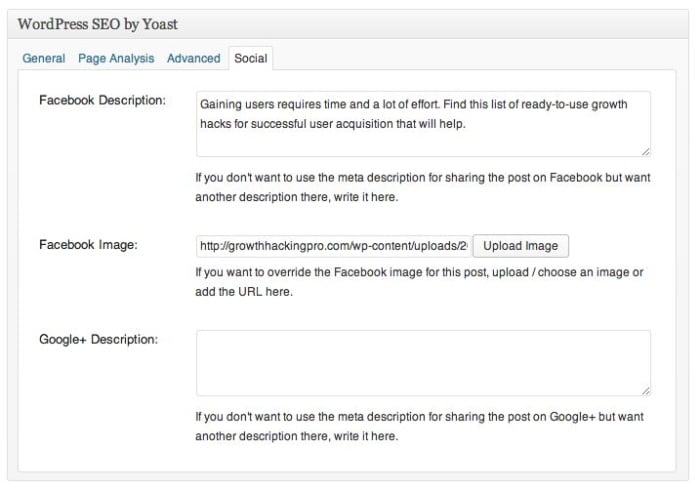 Test how your page will look when shared on Facebook.
Test how your page will look when shared on Facebook.Twitter Card Validator
 Similar to Facebook’s tool, but for Twitter.
Similar to Facebook’s tool, but for Twitter.SEO Meta in 1 Click
 A Chrome extension for quick OG tag checks.
A Chrome extension for quick OG tag checks.
Real-World Example:Orvis Fly Fishing
Let’s look at how a major player in the fly fishing world optimizes their OG tags:
<meta property="og:title" content="Fly Fishing Gear & Accessories | Orvis">
<meta property="og:description" content="Shop fly fishing gear at Orvis; fly fishing vests, waders, boots, rods, reels, flies, and more. The latest in fly fishing innovation and technology.">
<meta property="og:image" content="https://www.orvis.com/on/demandware.static/-/Sites-orvis_assets/default/dw8c1f3f87/images/category-flyfish-2021.jpg">
<meta property="og:url" content="https://www.orvis.com/fly-fishing.html">Notice how they’ve used their brand name in the title and packed the description with relevant keywords while keeping it readable.
Pro Tips
Update Regularly: Refresh your OG tags, especially og:image, to keep your SERP listing looking fresh.
A/B Test: Use different images and descriptions to see what drives the best CTR.
Match User Intent: Align your OG tags with the search intent of your target keywords.
Mobile Optimization: Ensure your og:image looks good on mobile devices, where many searches happen.
By nailing your Open Graph tags, you’re not just optimizing for social shares – you’re giving your content the best chance to stand out in search results and drive those valuable clicks. Remember, in the world of SEO, every edge counts!