
Published: Dec 1, 2024
How On-Page SEO Boosts Your Rankings: A No-BS Guide
How On-Page SEO Boosts Your Rankings: A No-BS Guide
I’ve been in the SEO game long enough to know that on-page optimization is like foreplay for search engines. Get it right, and you’ll have Google eating out of the palm of your hand. Get it wrong, and well… let’s just say you’ll be left high and dry in the SERPs. Buckle up, because I’m about to spill the tea on how on-page SEO can make or break your rankings.
TLDR: What are the most crucial on-page SEO factors that influence rankings?
1️⃣ Content is King: High-quality, relevant content that matches user intent is the foundation of on-page SEO.
2️⃣ Title Tags and Meta Descriptions: These HTML elements are your first impression in search results and significantly impact click-through rates.
3️⃣ URL Structure: Clean, descriptive URLs help search engines understand your content and improve user experience.
Table of Contents
- What is On-Page SEO?
- Top On-Page SEO Factors
- How to Audit Your On-Page SEO
- Common On-Page SEO Mistakes to Avoid
- Measuring the Impact of On-Page SEO
What is On-Page SEO?
On-page SEO is like cleaning your house before guests arrive. It’s all about sprucing up your website so search engines can understand and rank it better. Think of Google as a picky visitor who’s judging every nook and cranny of your site.
Core Elements of On-Page SEO
-
- The meat of your website
- Must be high-quality, relevant, and answer user queries
- Example: A blog post about “10 Best Hiking Trails in Colorado” should actually list and describe 10 great trails
-
- Like the headline of a newspaper article
- Tells search engines what your page is about
- Keep it under 60 characters and include your main keyword
-
- The address of your web page
- Should be clean, short, and descriptive
- Bad example: www.example.com/p=123
- Good example: www.example.com/best-hiking-trails-colorado
-
- Describes images for search engines and visually impaired users
- Include relevant keywords naturally
Why On-Page SEO Matters
Improved Rankings
- Well-optimized pages have a better chance of ranking higher in search results
- Higher rankings = more visibility = more traffic
Better User Experience
- Good on-page SEO often aligns with good user experience
- Example: Fast-loading pages, clear headings, and easy-to-read content
Increased Click-Through Rates
- Compelling title tags and meta descriptions can entice more clicks from search results
On-Page SEO Best Practices
Keyword Research
- Use tools like Google Keyword Planner or Moz Keyword Explorer to find relevant keywords
- Focus on long-tail keywords for less competition
Content Optimization
- Include keywords naturally throughout your content
- Use related terms and synonyms
- Aim for at least 500 words per page, but prioritize quality over quantity
Internal Linking
- Link to other relevant pages on your site
- Helps search engines understand your site structure and spreads link equity
Mobile Optimization
- Ensure your site looks good and functions well on mobile devices
- Google uses mobile-first indexing, meaning it primarily uses the mobile version of your site for ranking
Remember, on-page SEO isn’t a one-and-done deal. It’s an ongoing process that requires regular updates and tweaks. Keep an eye on your analytics, stay up-to-date with SEO trends, and always prioritize creating value for your users. Do that, and you’ll be well on your way to climbing those search engine rankings.
Top On-Page SEO Factors
Let’s cut through the BS and dive into what really moves the needle for on-page SEO. I’ve spent years testing and tweaking, and these are the factors that consistently deliver results.
Content Quality and Relevance
This isn’t just about stuffing keywords into your pages. Google’s gotten way smarter than that. You need to create content that actually answers user queries and provides value. Here’s how:
- Focus on in-depth, comprehensive coverage of your topic
- Use natural language and variations of your target keywords
- Include relevant examples, case studies, and data points
For example, if you’re writing about “best coffee makers,” don’t just list products. Dive into brewing techniques, explain the difference between a percolator and a French press, and maybe throw in some tips from a barista at your local coffee shop.
Title Tags and Meta Descriptions
These are your first impression in the search results. Make ‘em count:
- Keep title tags under 60 characters
- Include your primary keyword near the beginning
- Make it compelling – give users a reason to click
For meta descriptions, aim for 150-160 characters and treat it like a mini-ad for your page. Include a clear call-to-action.
Header Tags (H1, H2, H3)
Think of these as the outline of your content. They help both users and search engines understand your page structure:
- Use only one H1 tag per page (usually your main title)
- Include keywords in your H2 and H3 tags, but keep it natural
- Use headers to break up your content into scannable sections
URL Structure
Clean, descriptive URLs are like a roadmap for search engines:
- Keep them short and sweet
- Include your target keyword
- Use hyphens to separate words
Bad URL: www.example.com/p=123 Good URL: www.example.com/best-coffee-makers-2023
Internal Linking.jpg?width=1378&height=774&name=internal-linking-tools-link-whisper%20(1).jpg)
This is like creating a web of information on your site:
- Link to relevant pages within your content
- Use descriptive anchor text
- Prioritize linking to your most important pages
For instance, if you’re writing about espresso machines, you might link to your articles on coffee beans, milk frothers, or latte art techniques.
Image Optimization
Don’t sleep on this one. Properly optimized images can drive traffic from image search:
- Use descriptive file names (e.g., “italian-espresso-machine.jpg” instead of “IMG001.jpg”)
- Include alt text that describes the image and includes your target keyword
- Compress your images to improve page speed
Page Speed
Slow and steady doesn’t win this race. Users and Google both prefer fast-loading pages:
- Optimize image sizes
- Minify CSS, JavaScript, and HTML
- Use a content delivery network (CDN)
Use Google’s PageSpeed Insights tool to check your site’s speed and get specific recommendations for improvement.
Mobile-Friendliness
With mobile-first indexing, this isn’t optional anymore:
- Use responsive design
- Ensure text is readable without zooming
- Keep important elements easily clickable on small screens
Test your site using Google’s Mobile-Friendly Test tool.
Remember, on-page SEO isn’t about gaming the system. It’s about making your site the best possible resource for your target audience. Do that consistently, and the rankings will follow.
How to Audit Your On-Page SEO
Alright, let’s roll up our sleeves and dive into the nitty-gritty of auditing your on-page SEO. Trust me, this isn’t some theoretical exercise - I’ve used these exact steps to boost rankings for countless sites.
Content Audit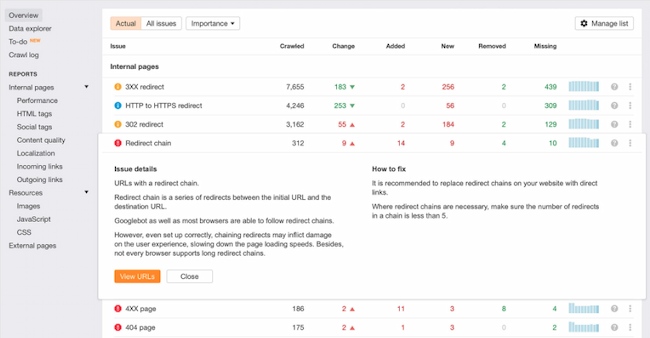
First things first, we need to take a hard look at your content:
Keyword Relevance
Content Quality
- Is your content comprehensive? Does it answer user queries better than your competitors?
- Use the Hemingway Editor to check readability
Content Freshness
- When was the last time you updated your cornerstone content?
- Set up a schedule to regularly refresh your most important pages
Technical SEO Check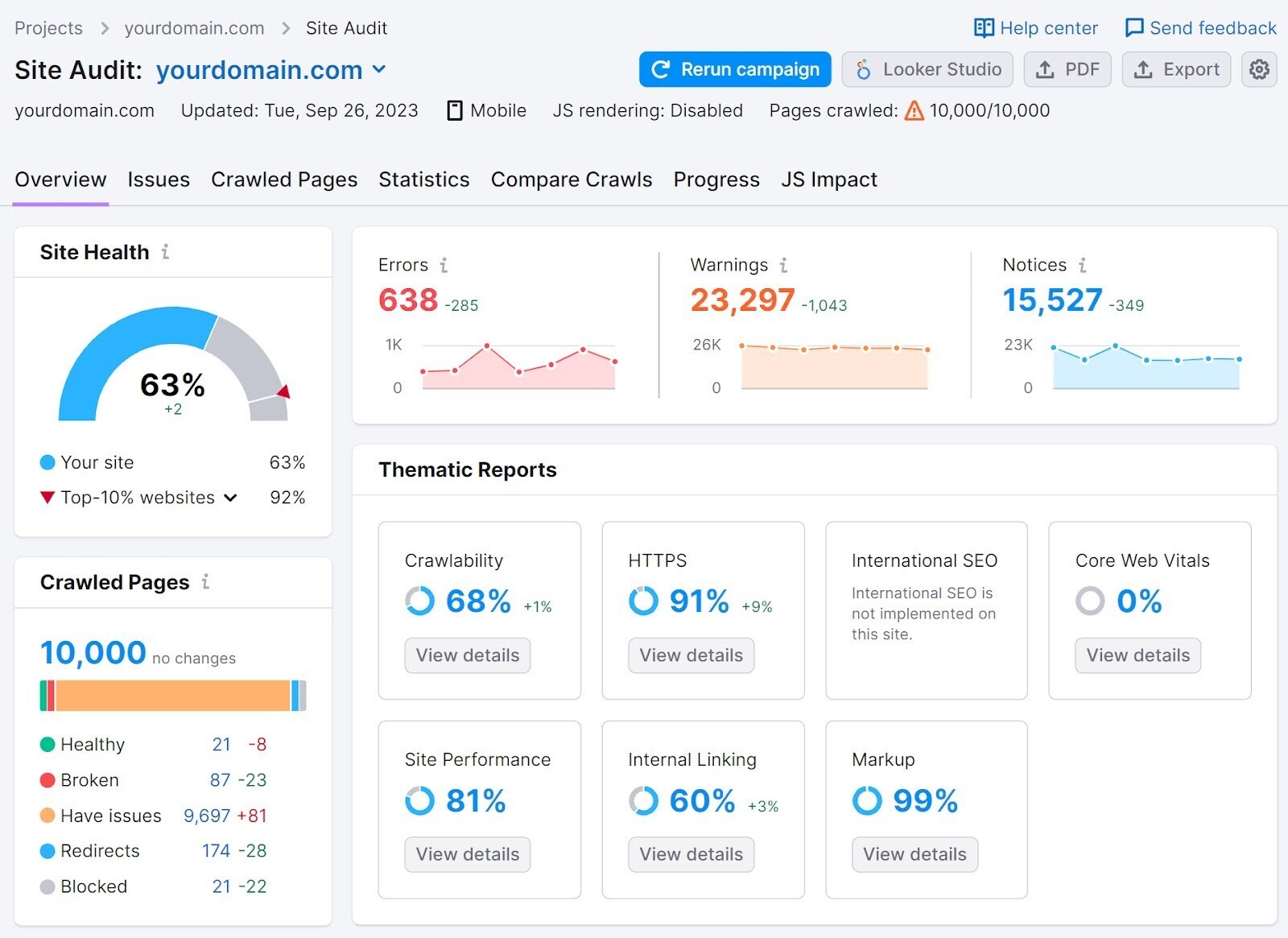
Now, let’s get under the hood:
Page Speed
- Run your pages through Google PageSpeed Insights
- Look for easy wins like image compression or browser caching
Mobile-Friendliness
- Use Google’s Mobile-Friendly Test
- Check your site on various devices - don’t just rely on emulators
XML Sitemap
- Ensure you have an up-to-date XML sitemap
- Submit it to Google Search Console
On-Page Elements Audit
Time to scrutinize those crucial on-page elements:
Title Tags
- Are they unique for each page?
- Do they include your target keyword?
- Are they under 60 characters?
Meta Descriptions
- Do they compellingly summarize the page content?
- Are they between 150-160 characters?
Header Tags
- Is your H1 tag unique and does it include your primary keyword?
- Are you using H2 and H3 tags to structure your content logically?
URL Structure
- Are your URLs short, descriptive, and keyword-rich?
- Do they follow a consistent structure across your site?
Internal Linking Audit
Don’t overlook the power of your internal link structure:
Link Distribution
- Use a tool like Screaming Frog to analyze your internal link structure
- Identify pages with too few internal links
Anchor Text
- Is your anchor text descriptive and relevant?
- Are you varying your anchor text to avoid over-optimization?
Broken Links
- Use a tool like Broken Link Checker to find and fix broken internal links
Image Optimization Check
Images can be a goldmine for SEO when optimized correctly:
Alt Text
- Do all your images have descriptive alt text?
- Does the alt text include relevant keywords where appropriate?
File Names
- Are your image file names descriptive?
- Example: “best-espresso-machine-2023.jpg” instead of “IMG001.jpg”
Image Size
User Experience Audit
Remember, SEO isn’t just about pleasing search engines - user experience matters too:
Navigation
- Is your site easy to navigate?
- Can users find what they’re looking for in 3 clicks or less?
Content Layout
- Is your content easy to scan?
- Are you using bullet points, short paragraphs, and relevant images to break up text?
Call-to-Action
- Do your pages have clear calls-to-action?
- Are they placed strategically throughout your content?
Remember, this audit isn’t a one-and-done deal. Set up a regular schedule to review and optimize your on-page SEO. The digital landscape is always changing, and staying on top of your game is key to maintaining and improving your rankings.
Common On-Page SEO Mistakes to Avoid
Look, we’ve all messed up our on-page SEO at some point. I’ve made plenty of blunders myself. But the key is learning from those mistakes and not repeating them. Here are some common pitfalls you need to watch out for:
Keyword Stuffing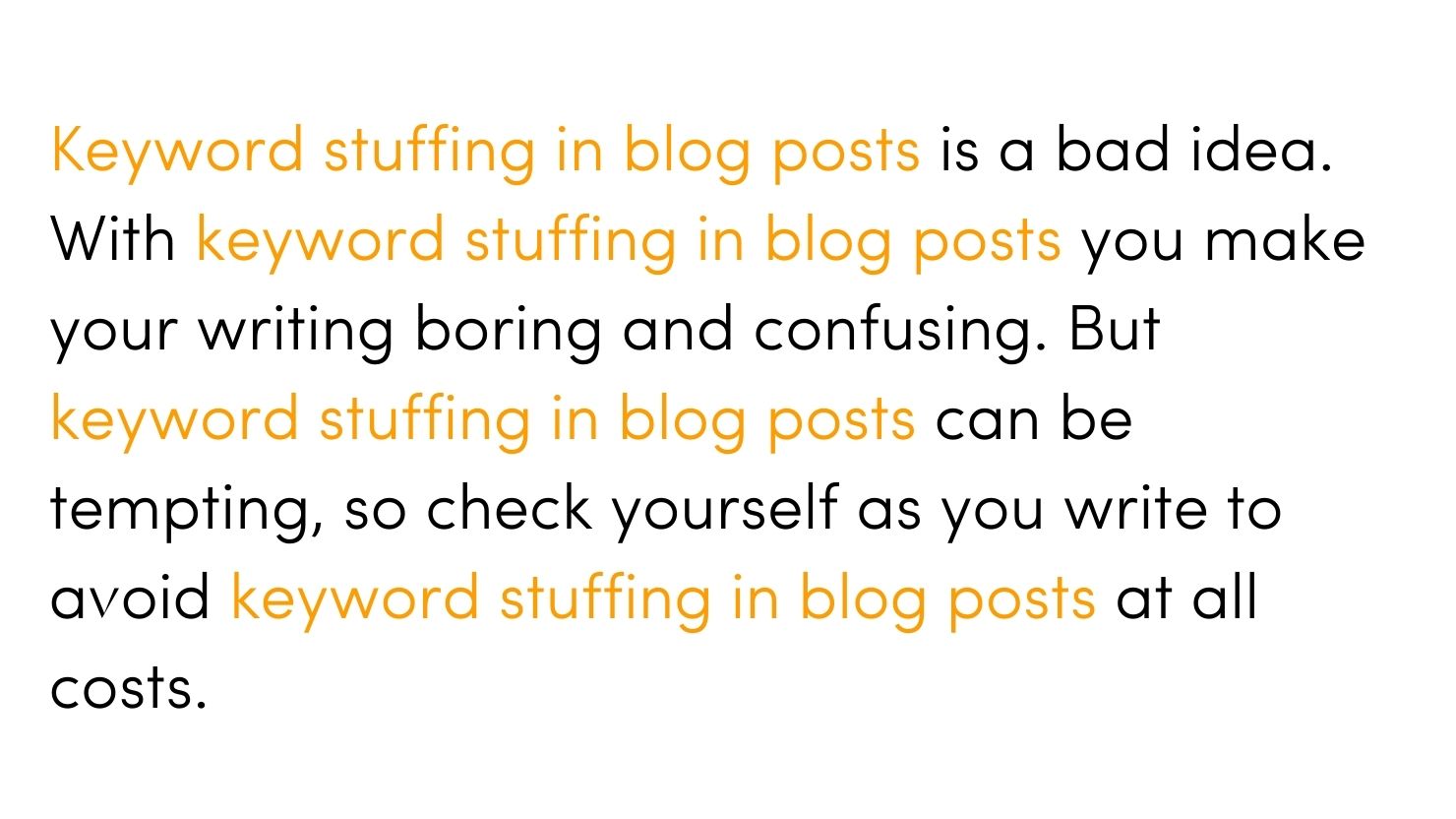
Back in the day, cramming keywords into your content like sardines in a can might have worked. Not anymore. Google’s algorithms are smarter than that now.
- Don’t force keywords where they don’t belong
- Aim for a natural keyword density (usually around 1-2%)
- Use synonyms and related terms instead of repeating the same keyword
For example, if you’re writing about “best running shoes”, mix it up with terms like “top athletic footwear” or “premium jogging sneakers”.
Duplicate Content
Copying content from other sites (or even from your own pages) is a big no-no. It confuses search engines and can lead to penalties.
- Use tools like Copyscape to check for unintentional duplication
- If you need to repeat information, rewrite it in your own words
- Use canonical tags to tell search engines which version of similar pages should be indexed
Ignoring Meta Descriptions
Your meta description is like a mini-ad for your page in search results. Neglecting it is like leaving money on the table.
- Write unique meta descriptions for each page
- Keep them between 150-160 characters
- Include your target keyword and a clear call-to-action
Bad example: “This page is about running shoes.” Good example: “Discover the top 10 running shoes for marathon training in 2023. Find your perfect pair and crush your next race!”
Overlooking Image Optimization
Images aren’t just pretty pictures - they’re valuable SEO real estate.
- Use descriptive file names (e.g., “nike-air-zoom-pegasus-38.jpg” instead of “IMG1234.jpg”)
- Always include alt text that describes the image and includes relevant keywords
- Compress images to improve page speed (I like using TinyPNG for this)
Poor Internal Linking
Your internal linking structure is like a roadmap for both users and search engines. Don’t leave them lost in the wilderness.
- Link to relevant internal pages within your content
- Use descriptive anchor text (not just “click here”)
- Prioritize linking to your most important pages
For instance, if you’re writing about marathon training, link to your articles on nutrition, recovery, and gear recommendations.
Neglecting Mobile Optimization
With Google’s mobile-first indexing, having a mobile-friendly site isn’t optional anymore.
- Use responsive design
- Ensure text is readable without zooming
- Make sure buttons and links are easily clickable on mobile devices
Test your site using Google’s Mobile-Friendly Test tool. If it doesn’t pass, fix it ASAP.
Slow Page Speed
Nobody likes waiting around for a slow website to load - including Google.
- Optimize image sizes
- Minify CSS, JavaScript, and HTML
- Consider using a Content Delivery Network (CDN)
Use Google’s PageSpeed Insights to check your site’s speed and get specific recommendations for improvement.
Thin Content
Slapping up a 300-word article and expecting it to rank is like bringing a knife to a gunfight.
- Aim for comprehensive coverage of your topic (usually 1000+ words for main pages)
- Include relevant examples, case studies, and data points
- Break up content with subheadings, bullet points, and images for better readability
Ignoring Search Intent
Understanding why someone is searching for a particular term is crucial. Are they looking to buy, learn, or find a specific page?
- Analyze the top-ranking pages for your target keyword to understand search intent
- Ensure your content matches that intent
- Use appropriate calls-to-action based on the search intent
For example, if someone searches for “how to train for a marathon”, they’re looking for information, not to buy running shoes immediately.
Remember, SEO isn’t about tricking search engines - it’s about providing the best possible experience for your users. Avoid these mistakes, focus on creating valuable content, and you’ll be well on your way to better rankings and more organic traffic.
Measuring the Impact of On-Page SEO
Let’s cut to the chase - if you’re not measuring your on-page SEO efforts, you’re flying blind. I’ve seen too many folks spin their wheels without knowing what’s actually moving the needle. Here’s how to get a grip on your SEO performance:
Google Search Console
This free tool from Google is your best friend for tracking search performance:
- Check your overall impressions and clicks
- Monitor which queries are bringing traffic to your site
- Identify pages that are ranking well (or poorly)
Pro tip: Keep an eye on the “Average Position” metric. If you’re hovering around positions 11-20, you’re on page two of search results. A little optimization could bump you to page one and significantly increase your traffic.
Google Analytics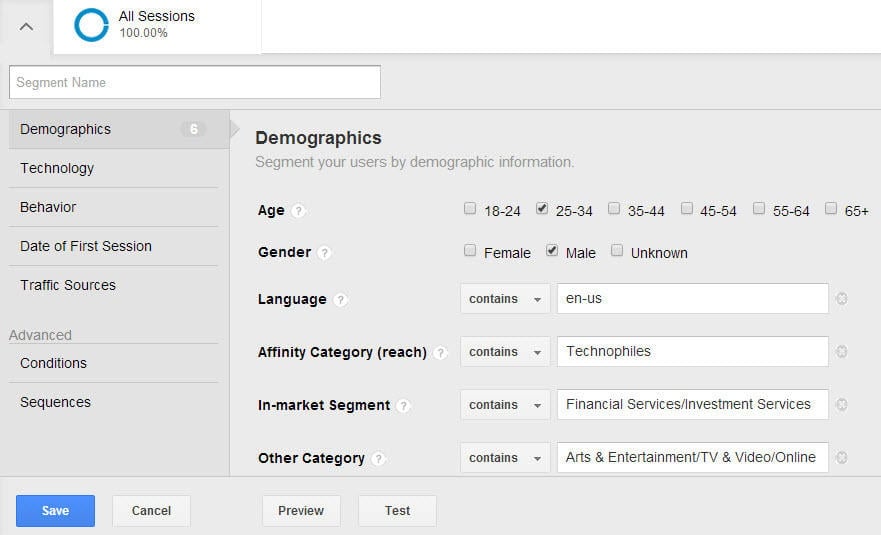
While Search Console shows you search data, Analytics gives you the full picture of your site’s performance:
- Track organic traffic over time
- Measure bounce rate and time on page
- Set up goals to track conversions from organic search
For example, if you run an e-commerce site selling running shoes, you might set up a goal to track purchases that originated from organic search.
Keyword Ranking Trackers
Tools like Ahrefs, SEMrush, or Moz Pro can help you track your rankings for specific keywords:
- Monitor your position for target keywords over time
- Compare your rankings to competitors
- Identify opportunities for improvement
Remember, don’t obsess over minor fluctuations. Rankings can bounce around day-to-day. Look for long-term trends instead.
Page Speed Insights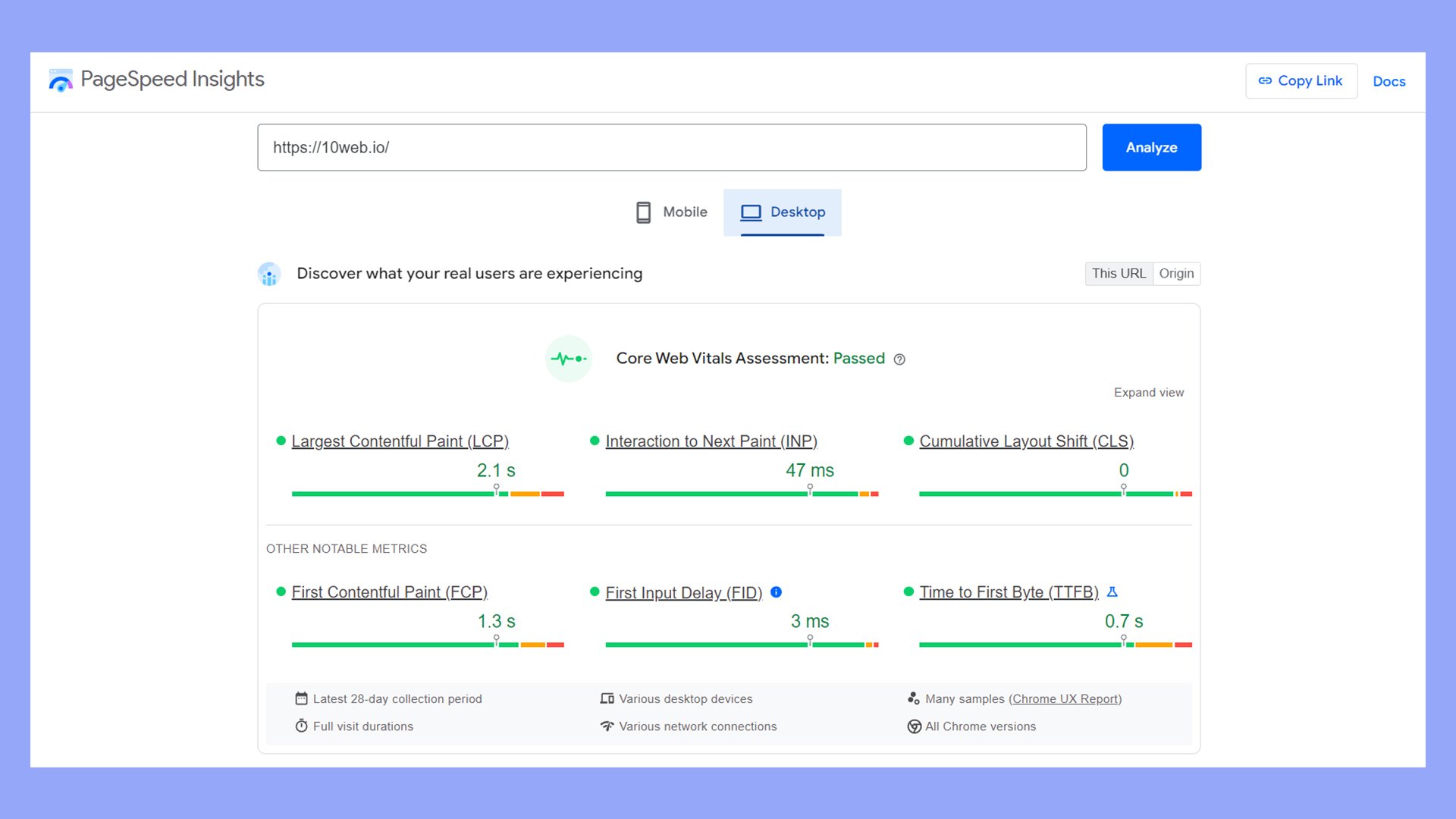
Site speed is a crucial ranking factor. Use this tool to:
- Check your site’s speed on both mobile and desktop
- Get specific recommendations for improvement
- Monitor your speed over time as you make changes
I once worked on a site that improved its Page Speed score from 60 to 90. Their organic traffic increased by 22% the following month.
Backlink Analysis
While backlinks aren’t strictly “on-page,” they’re often a result of great on-page content. Use tools like Moz’s Link Explorer or Ahrefs to:
- Monitor new backlinks to your site
- Identify your most linked-to pages
- Compare your backlink profile to competitors
Engagement Metrics
Don’t forget about user engagement. These metrics can indirectly impact your SEO:
- Time on page
- Bounce rate
- Pages per session
If users are spending more time on your pages and visiting multiple pages, it’s a good sign that your content is engaging and relevant.
Click-Through Rate (CTR)
Your CTR in search results can impact your rankings. Monitor this in Search Console:
- Look for pages with high impressions but low CTR
- Experiment with different title tags and meta descriptions to improve CTR
I once increased a page’s CTR from 2% to 8% just by rewriting the meta description to include a stronger call-to-action.
Conversion Rate
Ultimately, SEO should drive business results. Track your conversion rate from organic search:
- Set up goal tracking in Google Analytics
- Monitor how changes in rankings impact conversions
- Identify high-converting keywords and pages
Putting It All Together
Here’s a real-world example of how to measure the impact of on-page SEO:
- You optimize the content on your marathon training page
- In Search Console, you see your average position for “marathon training plan” improve from 9 to 4
- Your CTR for that query increases from 3% to 7%
- Google Analytics shows a 50% increase in organic traffic to that page
- Your bounce rate decreases from 65% to 45%, and average time on page increases from 2 minutes to 4 minutes
- You notice a 30% increase in sign-ups for your marathon coaching service from that page
That’s the kind of comprehensive analysis that shows the real impact of your on-page SEO efforts.
Remember, SEO is a long game. Don’t expect overnight results. Set up these tracking methods, make data-driven decisions, and keep optimizing. Over time, you’ll see the needle move in the right direction.


