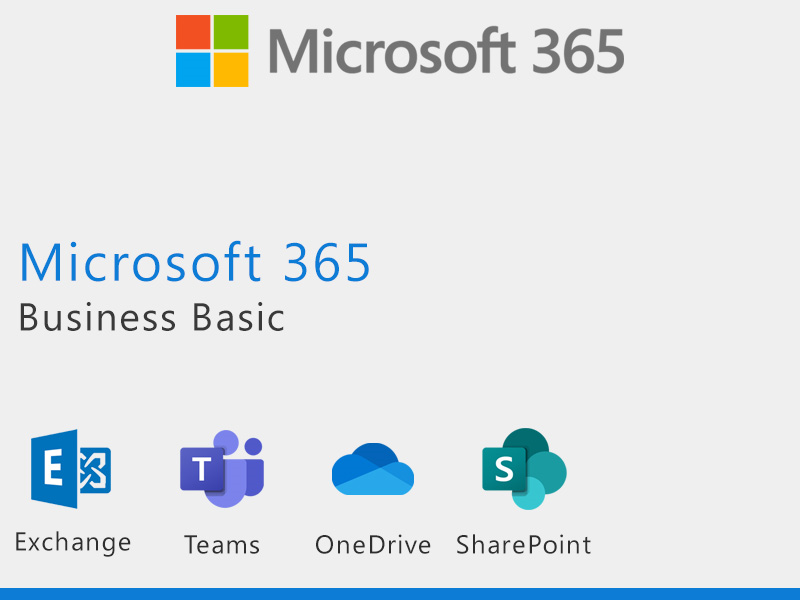Published: Dec 1, 2024
How Cloud-Based SaaS Solutions Work: A Simple Guide
How Cloud-Based SaaS Solutions Work: A Simple Guide
I’ve been in the tech game for years, and let me tell you, SaaS has really come in handy. It’s like having a Swiss Army knife for your business - always ready, always sharp. But how does this cloud-based wizardry actually work? Let’s break it down, no fluff, just the good stuff.
TLDR: What exactly is a cloud-based SaaS solution?
1️⃣ What does SaaS stand for?
SaaS stands for Software as a Service. It’s a way of delivering applications over the internet, so you don’t have to install and run the software on your own computers.
2️⃣ How is cloud-based SaaS different from traditional software?
Unlike traditional software that you install on your device, cloud-based SaaS runs on remote servers. You access it through the internet, which means you can use it anywhere, anytime, on any device with a web connection.
3️⃣ What are the main benefits of using SaaS?
SaaS offers flexibility, cost-effectiveness, and automatic updates. You don’t need to worry about maintenance or infrastructure - the provider takes care of all that. Plus, you can usually scale up or down easily based on your needs.
Table of Contents
- The Basics of Cloud-Based SaaS
- How SaaS Works: Behind the Scenes
- Common SaaS Examples You Probably Use
- Advantages of Using SaaS Solutions
- The Future of Cloud-Based SaaS
- Key Features of Cloud-Based SaaS
- Potential Challenges and How to Overcome Them
The Basics of Cloud-Based SaaS
Cloud-based SaaS, or Software as a Service, is a game-changer in how we use software. Instead of installing programs on your computer, you access them through the internet. It’s like having a virtual toolbox that you can open from anywhere.
What is SaaS?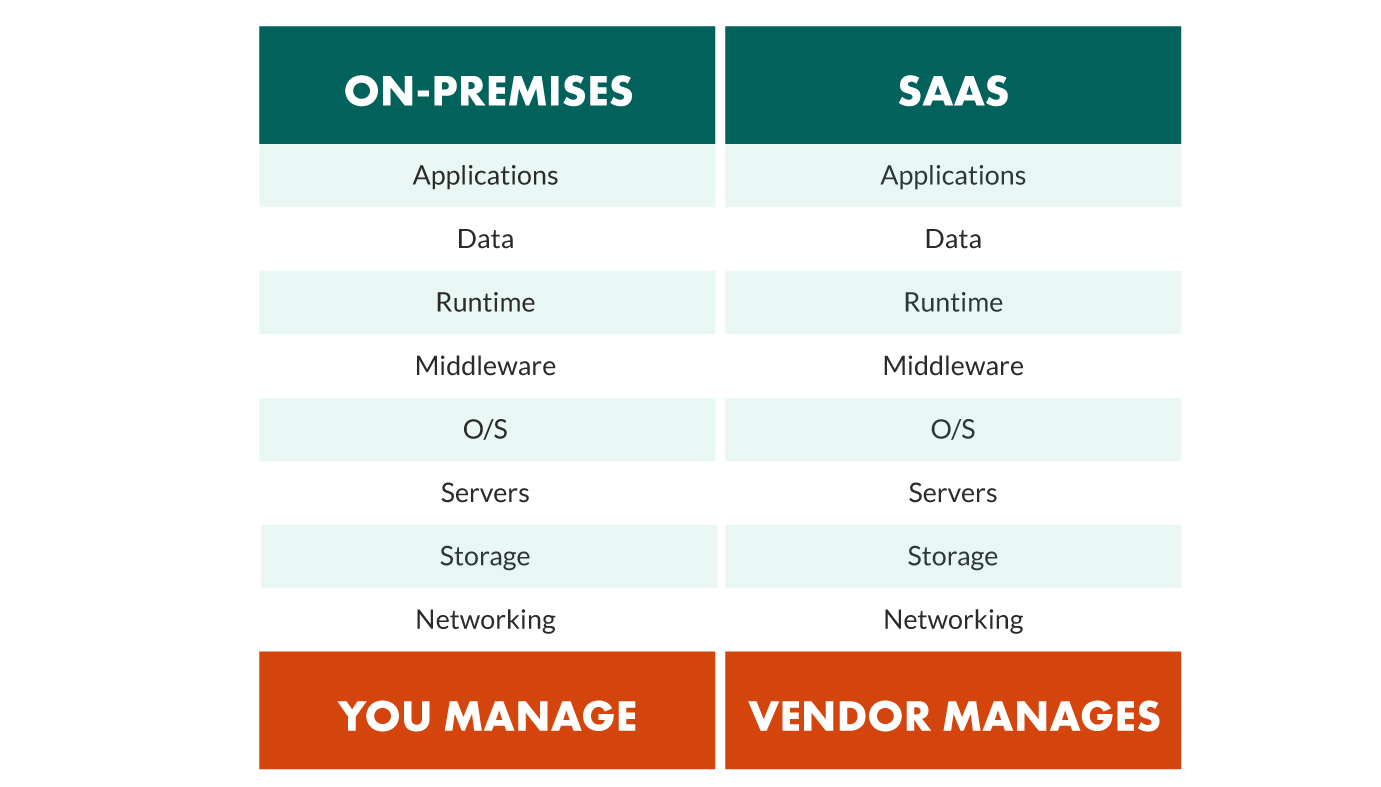
SaaS is a way to deliver software over the internet. You don’t need to download or install anything on your device. Just log in through a web browser, and you’re good to go. It’s like watching a movie on Netflix instead of buying a DVD.
Key Components of SaaS
-
- SaaS runs on remote servers managed by the provider
- You don’t have to worry about hardware or maintenance
Web-Based Access
- Use the software from any device with an internet connection
- No need for powerful computers or lots of storage space
-
- Pay for what you use, usually monthly or yearly
- No big upfront costs for software licenses
How SaaS Differs from Traditional Software
Traditional software is like buying a car. You pay a lot upfront, and you’re responsible for maintenance. SaaS is more like using a ride-sharing service. You pay for what you need, when you need it, and someone else handles the upkeep.
| Aspect | Traditional Software | SaaS |
|---|---|---|
| Installation | On your device | In the cloud |
| Updates | Manual, often costly | Automatic, included in subscription |
| Access | Limited to installed devices | From any internet-connected device |
| Scalability | Difficult, may require new licenses | Easy, adjust your subscription |
| Upfront Costs | High | Low |
Real-World SaaS Examples
-
- Use Word, Excel, and PowerPoint online
- Collaborate with others in real-time
-
- Manage customer relationships
- Access customer data from anywhere
-
- Store and share files in the cloud
- Sync across all your devices
The Impact of SaaS on Businesses
SaaS has changed how businesses operate. It’s made powerful software accessible to companies of all sizes. A small startup can now use the same top-notch tools as a big corporation, leveling the playing field.
For example, a local bakery in Asheville, North Carolina might use Square for payments, Mailchimp for email marketing, and QuickBooks Online for accounting. All these SaaS tools work together to help the bakery run smoothly, without needing a big IT department.
The Future of SaaS
As internet speeds increase and cloud technology improves, SaaS is becoming even more powerful. We’re seeing trends like:
- AI Integration: SaaS tools are getting smarter, using AI to automate tasks and provide insights.
- Industry-Specific Solutions: More SaaS products are tailored for specific industries, like healthcare or education.
- Increased Mobile Focus: With more people working on smartphones and tablets, SaaS is becoming even more mobile-friendly.
SaaS isn’t just a tech trend; it’s reshaping how we think about software. It’s making powerful tools more accessible, flexible, and affordable for everyone. Whether you’re a solo entrepreneur or part of a big team, understanding SaaS can help you work smarter, not harder.
How SaaS Works: Behind the Scenes
Ever wondered what’s happening under the hood when you use a SaaS application? Let’s pull back the curtain and take a look at the inner workings of these cloud-based powerhouses.
The Backbone:Cloud Infrastructure
At its core, SaaS runs on a network of powerful computers called servers. These servers are housed in massive data centers, often spread across different locations for reliability. When you use a SaaS app, you’re essentially borrowing computing power from these data centers.
Key Components:
- Servers
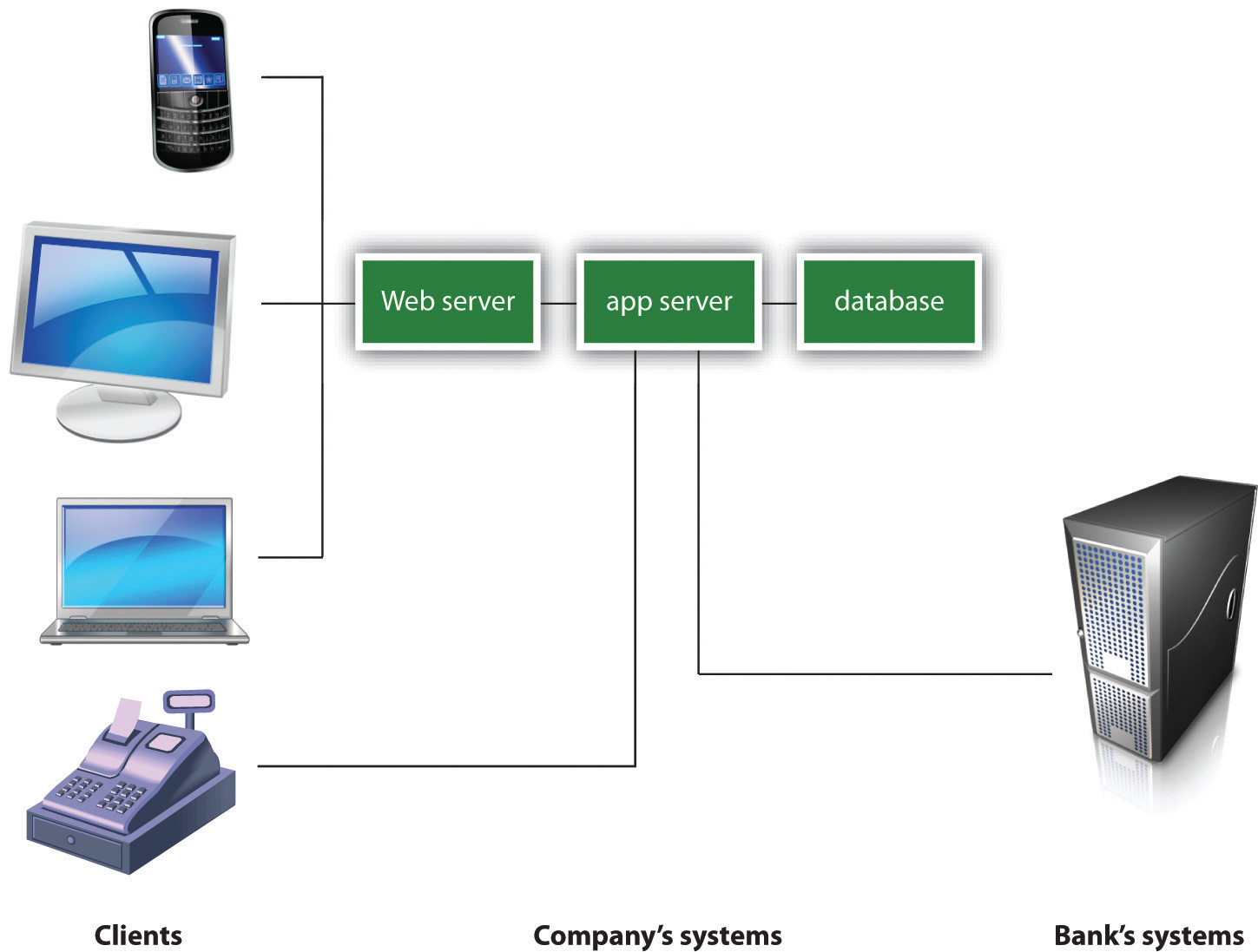
- Handle processing and data storage
- Run multiple instances of the software for different users
- Load Balancers
- Distribute user requests across servers
- Prevent any single server from getting overwhelmed
- Databases

The Magic of Multi-Tenancy
One of the coolest tricks up SaaS’s sleeve is multi-tenancy. It’s like an apartment building for software. Multiple customers (tenants) use the same application, but their data stays separate and secure.
How Multi-Tenancy Works:
- Single instance of software serves multiple customers
- Each customer’s data is isolated and invisible to others
- Customizations are possible without affecting the core application
Data Flow: From Your Device to the Cloud
When you click a button or enter data in a SaaS app, here’s what happens:
- Your action sends a request over the internet to the SaaS provider’s servers
- The request is processed, often involving database queries or calculations
- The result is sent back to your device and displayed in your browser
This process happens in milliseconds, giving you a smooth, responsive experience.
Keeping Your Data Safe
Security is a top priority for SaaS providers. They use multiple layers of protection:
- Encryption
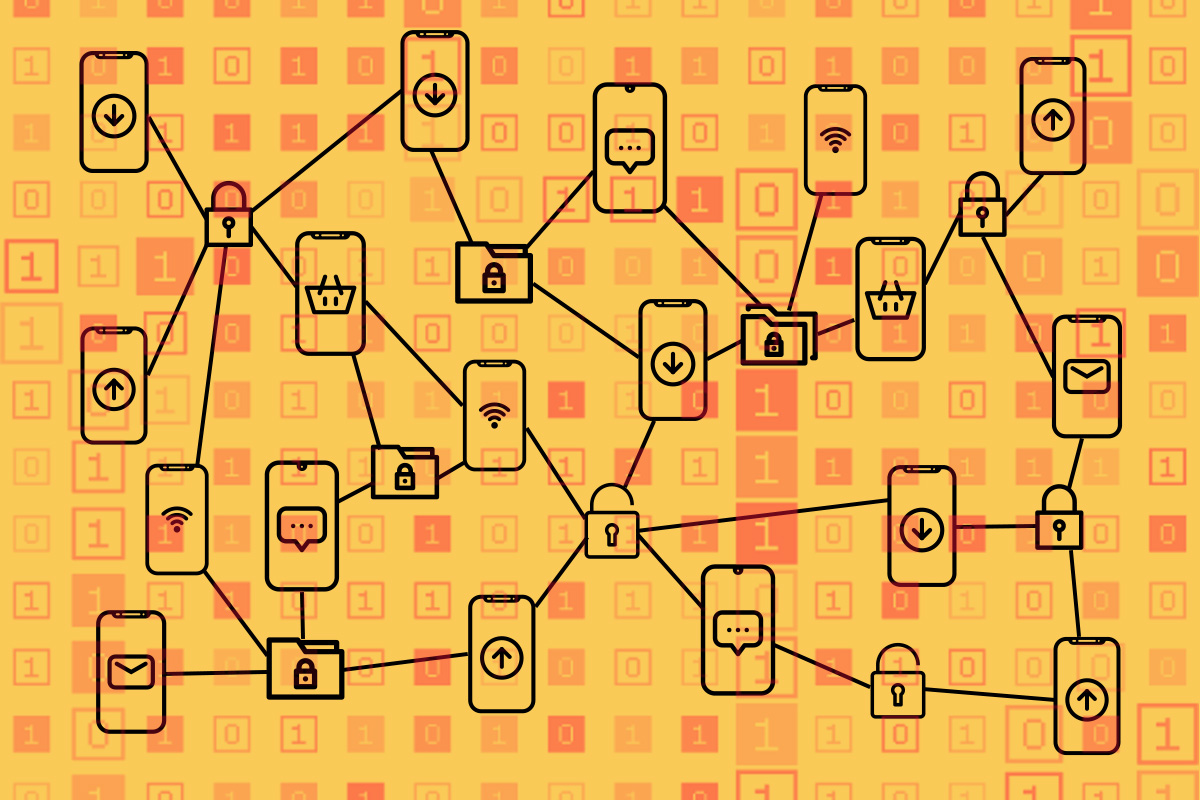
- Data is scrambled during transmission using protocols like HTTPS
- Stored data is often encrypted at rest
- Authentication

- Multi-factor authentication adds an extra layer of security
- Single Sign-On (SSO) can simplify access while maintaining security
- Regular Backups
- Your data is frequently copied and stored in multiple locations
- Helps prevent data loss in case of hardware failures or disasters
Automatic Updates and Maintenance
One of the best things about SaaS is that you’re always using the latest version. Here’s how updates typically work:
- Developers push new code to the servers
- Updates are rolled out gradually to minimize disruption
- Users get new features and bug fixes without doing anything
Real-World Example:Slack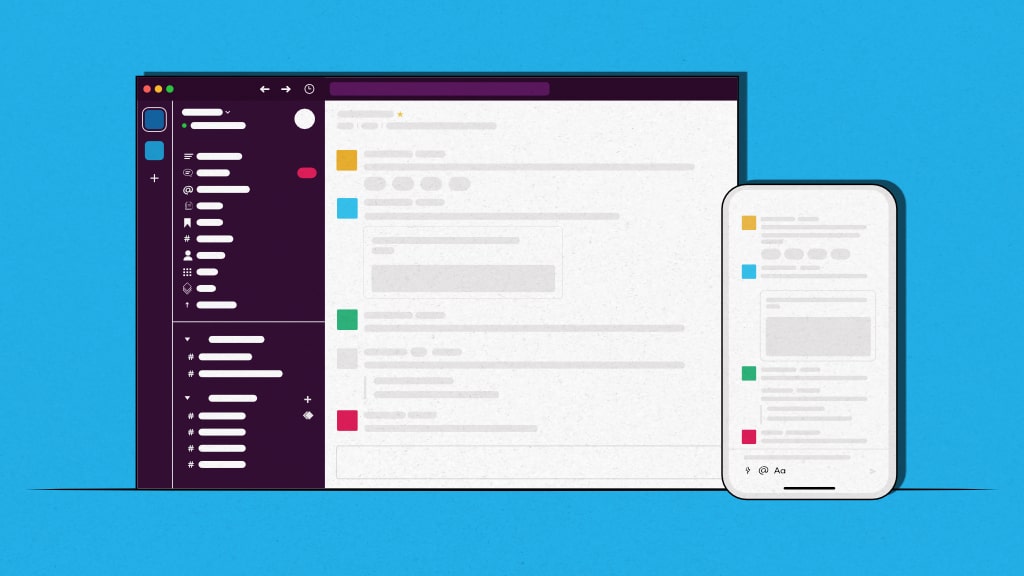
Let’s look at how a popular SaaS tool like Slack operates:
- When you send a message, it’s encrypted and sent to Slack’s servers
- The message is processed and stored in Slack’s databases
- Other team members’ devices are notified of the new message
- When they open Slack, the message is retrieved from the server and displayed
All this happens seamlessly, giving you a real-time communication experience.
Scaling Up: Handling Growth
SaaS applications are built to grow with your needs. If a company suddenly goes from 10 to 1000 users, the SaaS provider can quickly allocate more resources to handle the increased load.
This scalability is possible thanks to:
- Virtualization Creating virtual versions of servers to maximize hardware use
- Containerization Packaging applications with all their dependencies for easy deployment
- Microservices Architecture Breaking applications into smaller, independently scalable parts
Understanding how SaaS works behind the scenes can help you make better decisions about which tools to use and how to use them effectively. It’s a complex system, but it’s designed to make your life simpler. Next time you log into your favorite SaaS app, you’ll have a better appreciation for the technology that makes it all possible.
Common SaaS Examples You Probably Use
You’re likely using SaaS applications every day without even realizing it. Let’s take a closer look at some popular examples that have become part of our daily routines.
Google Workspace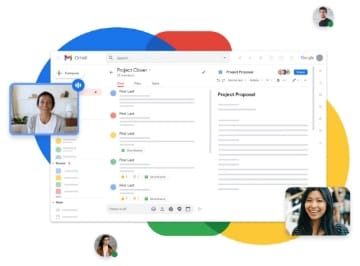
Google’s suite of productivity tools is a prime example of SaaS in action. It includes:
-
- Web-based email service
- Accessible from any device with internet connectivity
-
- Online word processing
- Real-time collaboration features
-
- Spreadsheet application
- Automatic saving and version history
Zoom
This video conferencing tool became a household name during the COVID-19 pandemic.
- Offers free and paid tiers
- Features include screen sharing and virtual backgrounds
- Accessible via web browser or dedicated app
Dropbox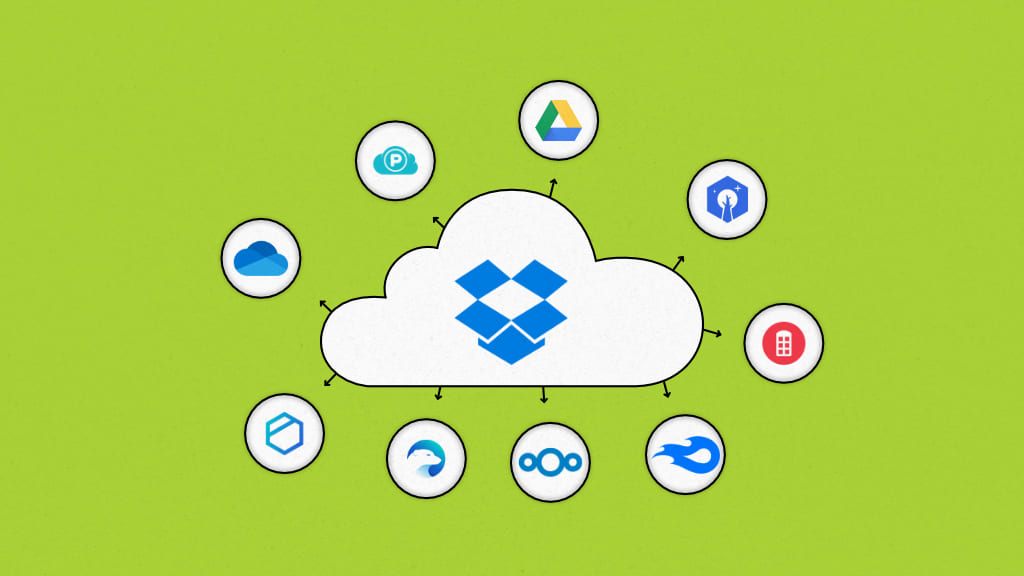
A popular file hosting service that pioneered easy file syncing across devices.
- Provides a certain amount of free storage
- Paid plans offer increased storage and features
- Integrates with many other SaaS applications
Canva
This graphic design platform has made design accessible to non-professionals.
- Drag-and-drop interface
- Extensive library of templates and design elements
- Collaboration features for team projects
Spotify
While often thought of as just a music streaming service, Spotify is actually a SaaS application.
- Vast library of music and podcasts
- Personalized playlists and recommendations
- Cross-device syncing of libraries and playlists
Grammarly
This writing assistant helps users improve their writing across various platforms.
- Browser extension for real-time corrections
- Detailed explanations for suggested changes
- Adaptable to different writing styles and purposes
Trello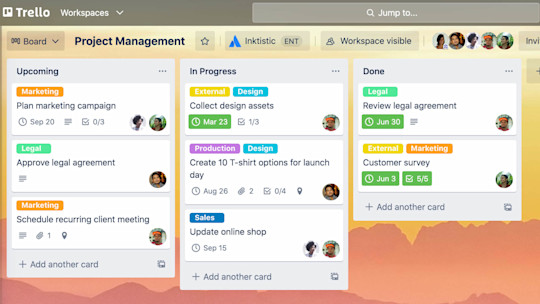
A project management tool that uses a card-based system for organizing tasks.
- Visual board layout
- Customizable workflows
- Integrates with other productivity tools
Adobe Creative Cloud
Adobe’s shift to a SaaS model revolutionized access to professional creative tools.
- Includes popular software like Photoshop and Illustrator
- Regular updates with new features
- Cloud storage for projects and assets
SaaS in Action: A Day in the Life
Let’s walk through a typical day to see how these SaaS tools might come into play:
- Wake up and check your Gmail on your phone
- Join a Zoom meeting for work
- Collaborate on a report using Google Docs
- Design a presentation slide in Canva
- Manage your team’s tasks on Trello
- Edit some photos in Adobe Photoshop
- Unwind after work by streaming music on Spotify
Each of these interactions showcases the convenience and accessibility of SaaS applications. They’re always available, always up-to-date, and don’t require any installation or maintenance on your part.
The Impact of SaaS on Daily Life
These examples demonstrate how SaaS has transformed the way we work, communicate, and create. By making powerful tools accessible through a web browser, SaaS has democratized access to technology that was once limited to large corporations or professionals.
For instance, a small business owner in Boise, Idaho can now use the same level of software as a Fortune 500 company in New York City. This leveling of the playing field has sparked innovation and enabled new business models that weren’t possible before the SaaS revolution.
As SaaS continues to evolve, we can expect even more integration into our daily lives. The key is to leverage these tools effectively, choosing the ones that best fit your needs and workflow. By understanding the SaaS landscape, you can make informed decisions about which applications to adopt, ultimately boosting your productivity and creativity.
Advantages of Using SaaS Solutions
SaaS solutions have revolutionized how businesses and individuals access and use software. Let’s dive into the key benefits that make SaaS so popular.
Cost-Effective Operations
SaaS can significantly reduce your IT expenses:
- No Upfront Costs: Unlike traditional software, there’s no need to purchase expensive licenses upfront.
- Predictable Spending: Most SaaS providers offer subscription-based models, making budgeting easier.
- Reduced IT Infrastructure: You don’t need to invest in powerful servers or extensive storage systems.
For example, a small marketing agency in Austin, Texas saved over $50,000 in the first year by switching from on-premise software to a SaaS-based Customer Relationship Management (CRM) system.
Flexibility and Scalability
SaaS grows with your business:
- Pay for What You Use: Most SaaS providers offer tiered pricing, allowing you to scale up or down based on your needs.
- Easy User Management: Add or remove users without complex IT processes.
- Access Anywhere: Use your software from any device with an internet connection.
A tech startup in San Francisco used this flexibility to quickly scale from 5 to 50 employees in six months without any major IT overhauls.
Automatic Updates and Maintenance
Say goodbye to manual updates:
- Always Up-to-Date: SaaS providers push updates automatically, ensuring you’re always using the latest version.
- No Downtime: Updates often happen behind the scenes, without disrupting your work.
- Continuous Improvement: Regular updates mean you benefit from new features and security enhancements.
Enhanced Collaboration
SaaS tools often excel at facilitating teamwork:
- Real-Time Collaboration: Multiple users can work on the same document or project simultaneously.
- Easy File Sharing: Share and access files from anywhere, improving productivity.
- Cross-Platform Compatibility: Work seamlessly across different devices and operating systems.
Slack, for instance, has transformed how teams communicate, reducing email clutter and speeding up decision-making processes.
Improved Data Security
Contrary to some beliefs, SaaS can enhance your data security:
- Professional Management: SaaS providers invest heavily in security measures.
- Regular Backups: Your data is often backed up automatically across multiple locations.
- Compliance: Many SaaS providers adhere to strict industry standards like GDPR or HIPAA.
Faster Implementation
Get up and running quickly:
- No Installation Required: Access your software immediately through a web browser.
- Minimal Training Needed: Many SaaS tools are designed with user-friendly interfaces.
- Quick Deployment: Roll out new software across your organization in days, not months.
Integration Capabilities
SaaS solutions often play well with others:
- API Access: Many SaaS tools offer APIs for custom integrations.
- Pre-built Integrations: Popular SaaS tools often have built-in connections with other software.
- Workflow Automation: Easily create workflows between different SaaS tools.
For example, Zapier allows users to connect various SaaS applications, automating tasks and improving efficiency.
Environmental Benefits
SaaS can be more eco-friendly:
- Reduced Energy Consumption: Shared resources in data centers are more energy-efficient than individual servers.
- Less Hardware Waste: No need to dispose of outdated hardware as frequently.
- Decreased Paper Usage: Many SaaS tools promote paperless workflows.
Focus on Core Business
SaaS frees up your resources:
- Reduced IT Burden: Less time spent on software maintenance means more focus on your primary business goals.
- Access to Expertise: Benefit from the specialized knowledge of SaaS providers in their respective fields.
- Competitive Edge: Small businesses can access enterprise-level tools, leveling the playing field.
A local bakery in Portland, Oregon used Square for payments and Toast for restaurant management, allowing them to compete with larger chains in terms of customer service and efficiency.
By leveraging these advantages, businesses of all sizes can improve their operations, cut costs, and stay competitive in an increasingly digital world. The key is choosing the right SaaS solutions that align with your specific needs and goals.
The Future of Cloud-Based SaaS
The landscape of cloud-based SaaS is constantly evolving, pushing the boundaries of what’s possible in software delivery and business operations. Let’s explore some exciting trends shaping the future of SaaS.
Artificial Intelligence Integration
AI is becoming a game-changer in SaaS applications:
- Predictive Analytics: SaaS tools are getting smarter at forecasting trends and user behavior.
- Chatbots and Virtual Assistants: AI-powered helpers are improving customer service and user experience.
- Automated Decision Making: AI algorithms are helping businesses make data-driven decisions faster.
For example, Salesforce Einstein uses AI to predict which leads are most likely to convert, helping sales teams prioritize their efforts.
Internet of Things (IoT) Integration
SaaS is expanding beyond computers and smartphones:
- Smart Device Management: SaaS platforms are emerging to manage and analyze data from IoT devices.
- Real-time Data Processing: IoT data is being used to trigger automated actions in SaaS applications.
- Predictive Maintenance: SaaS tools are using IoT data to predict when equipment needs servicing.
A manufacturing company in Detroit, Michigan uses an IoT-enabled SaaS platform to monitor its production line, reducing downtime by 30%.
Edge Computing
Edge computing is changing how SaaS applications process data:
- Faster Response Times: Processing data closer to the source reduces latency.
- Improved Reliability: Less reliance on central servers means fewer points of failure.
- Enhanced Privacy: Sensitive data can be processed locally, addressing some data privacy concerns.
Vertical SaaS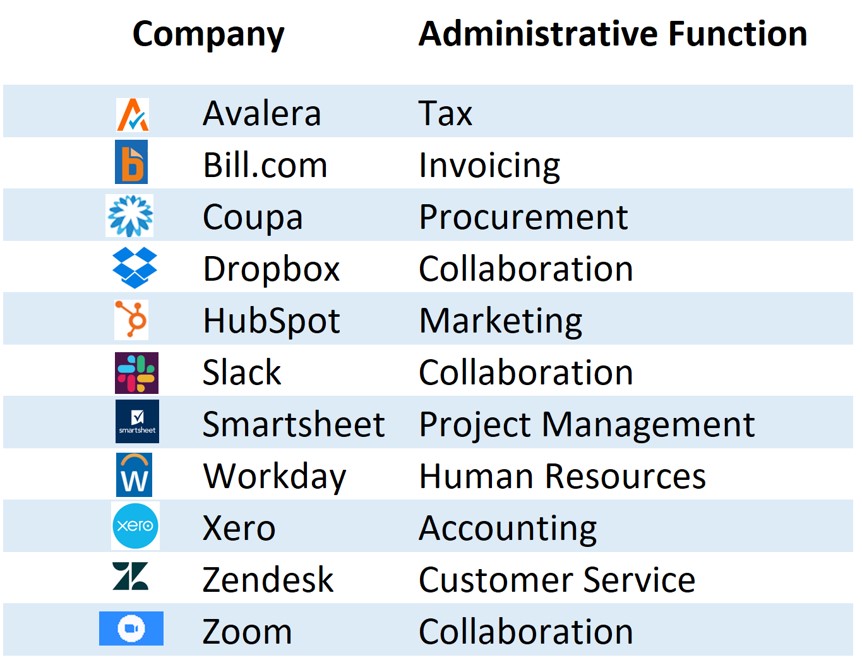
Industry-specific SaaS solutions are on the rise:
- Tailored Features: SaaS providers are creating tools designed for specific industries.
- Compliance Built-in: Vertical SaaS often includes industry-specific compliance features.
- Specialized Analytics: These tools offer insights tailored to particular sectors.
For instance, Veeva Systems provides cloud-based software for the life sciences industry, addressing unique needs like regulatory compliance and drug development workflows.
Micro-SaaS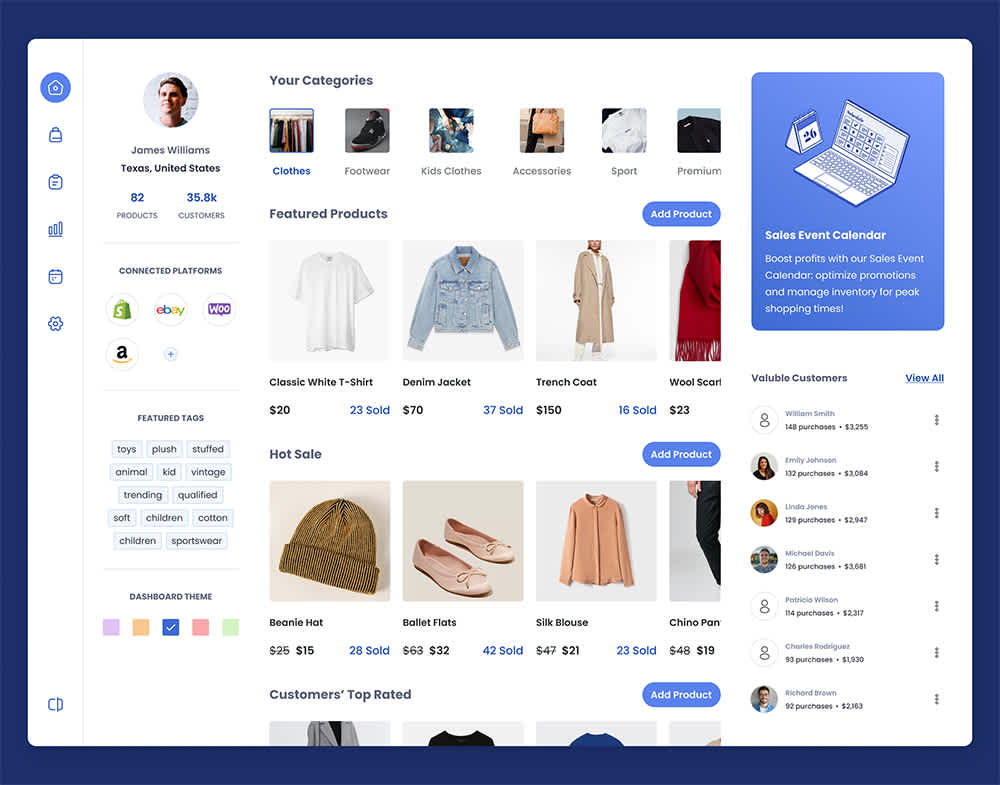
Small, focused SaaS applications are gaining traction:
- Niche Solutions: Addressing very specific problems or user groups.
- Rapid Development: Often created by small teams or individual developers.
- Integration-Friendly: Designed to work well with larger, more established SaaS platforms.
Blockchain in SaaS
Blockchain technology is finding its way into SaaS applications:
- Enhanced Security: Improving data integrity and reducing the risk of tampering.
- Smart Contracts: Automating complex processes and agreements.
- Decentralized Apps (DApps) A new category of SaaS running on blockchain networks.
Augmented Reality (AR) and Virtual Reality (VR)
AR and VR are opening new frontiers for SaaS:
- Immersive Training: VR-based SaaS for employee training and education.
- Virtual Collaboration: AR tools enhancing remote teamwork and meetings.
- 3D Modeling: AR-enabled SaaS for architecture and product design.
Spatial, a VR collaboration platform, allows teams to work together in virtual spaces, revolutionizing remote work.
Low-Code and No-Code Platforms
These platforms are democratizing software development:
- Rapid Application Development: Businesses can create custom SaaS solutions quickly.
- Citizen Developers: Non-technical users can build and modify applications.
- Increased Agility: Organizations can adapt their software tools more rapidly.
Serverless Computing
Serverless architectures are changing how SaaS is built and scaled:
- Automatic Scaling: Applications scale instantly based on demand.
- Reduced Operational Complexity: Developers focus on code, not infrastructure management.
- Cost Efficiency: Pay only for the exact amount of resources used.
The Impact on Business and Society
These trends are set to reshape how we work and interact with technology:
- Increased Accessibility: More powerful tools will be available to businesses of all sizes.
- Faster Innovation: New features and capabilities will reach users more quickly.
- Changing Workforce: The nature of many jobs will evolve as AI and automation become more prevalent in SaaS tools.
A small e-commerce business in Bozeman, Montana uses a combination of AI-powered analytics, IoT for inventory management, and a no-code platform for custom workflows. This tech stack, unimaginable a decade ago, allows them to compete with much larger retailers.
As we look to the future, the line between different types of software will continue to blur. The key for businesses and individuals will be staying informed about these trends and being ready to adapt. The future of SaaS is not just about technology – it’s about reimagining what’s possible in every industry and aspect of our lives.
Key Features of Cloud-Based SaaS
Cloud-based SaaS has some standout features that set it apart from traditional software. Let’s dive into what makes these solutions tick.
Multi-Tenancy
Multi-tenancy is like an apartment building for software:
- One application serves multiple customers (tenants)
- Each customer’s data stays separate and secure
- Efficient use of resources keeps costs down
For example, when you use Salesforce, you’re sharing the same application with thousands of other companies, but your data remains private.
Automatic Updates
Say goodbye to manual software updates:
- Updates happen behind the scenes, often overnight
- No need to download or install anything
- Always have access to the latest features and security patches
Adobe Creative Cloud users, for instance, get new tools and improvements without lifting a finger.
Accessibility
Use your software anywhere, anytime:
- Access via web browsers or mobile apps
- Work from home, the office, or on the go
- No need for powerful computers - the heavy lifting happens in the cloud
A graphic designer in Bali can use Figma to collaborate with clients in New York in real-time, all through a web browser.
Scalability
Grow (or shrink) your usage easily:
- Add or remove users without hardware changes
- Increase storage or processing power on demand
- Pay only for what you use
A startup in Austin, Texas scaled from 5 to 500 employees using Slack without any IT headaches.
Integration Capabilities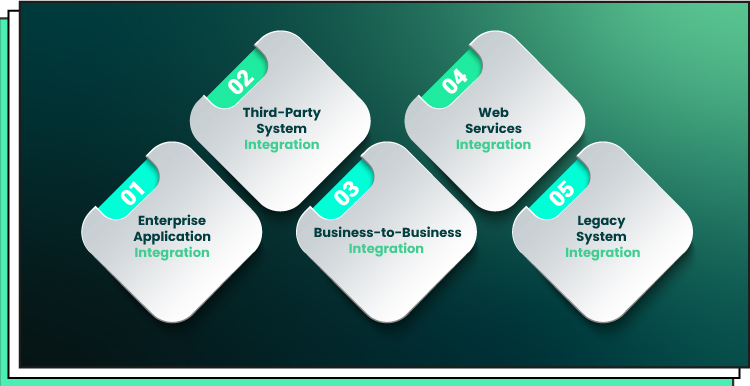
Play well with others:
- Connect different SaaS tools using APIs
- Create powerful workflows across applications
- Reduce data silos and improve efficiency
Zapier lets you connect over 3,000 apps, automating tasks like adding new Shopify customers to your Mailchimp email list.
Data Analytics
Turn information into insights:
- Built-in reporting and dashboard tools
- Real-time data analysis
- Make data-driven decisions faster
Google Analytics gives website owners deep insights into their traffic and user behavior, all through a cloud-based interface.
Customization
Tailor the software to your needs:
- Configurable settings and preferences
- Some SaaS platforms offer low-code customization
- APIs for deeper integrations and modifications
Salesforce allows businesses to create custom objects and fields, tailoring the CRM to their specific needs without coding.
Disaster Recovery
Keep your data safe:
- Automatic backups, often in multiple locations
- Quick restoration in case of data loss
- Less worry about hardware failures or natural disasters
Dropbox users can recover deleted files or revert to earlier versions, providing peace of mind for important documents.
Collaboration Features
Work together seamlessly:
- Real-time document editing
- Shared workspaces and project management tools
- Communication features built into the software
Google Docs allows multiple users to edit a document simultaneously, with changes visible in real-time.
Mobile Support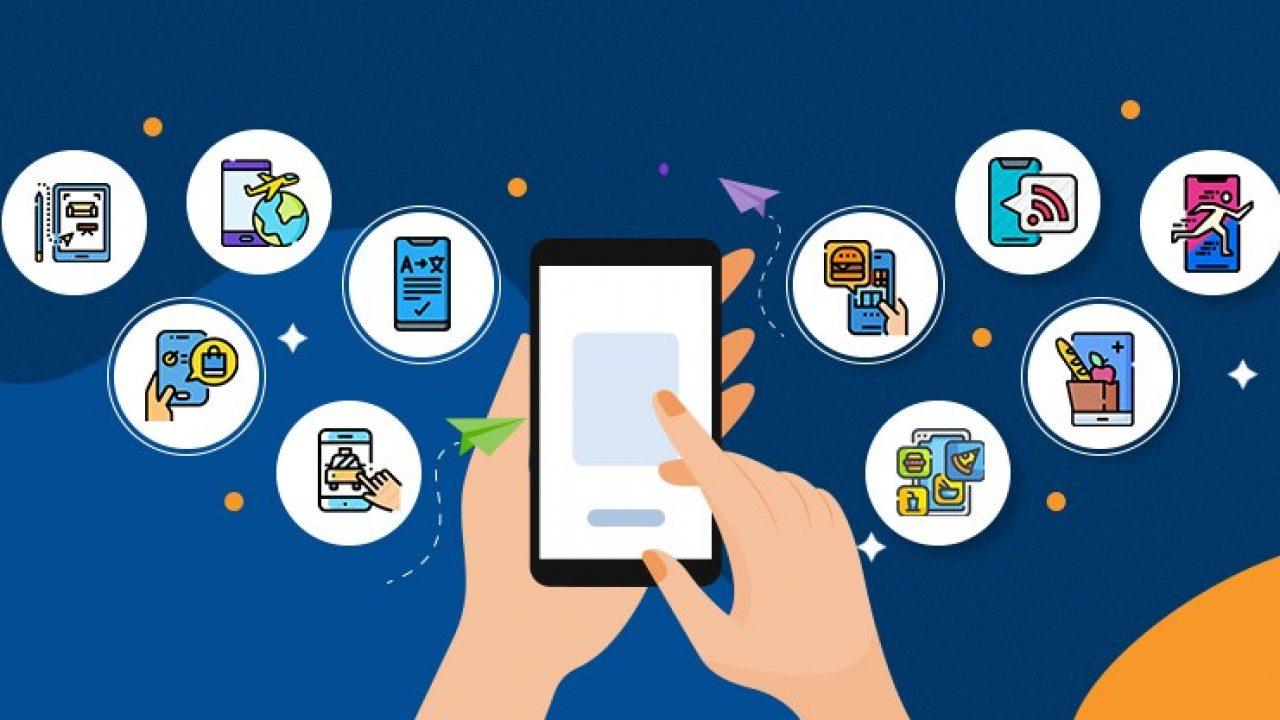
Take your work on the go:
- Mobile apps for smartphones and tablets
- Responsive web design for browser-based access
- Offline modes for working without internet
The Trello mobile app lets project managers update task boards from their phones, keeping projects moving even when they’re away from their desks.
These features combine to make cloud-based SaaS a powerful, flexible, and cost-effective solution for businesses of all sizes. From a solo entrepreneur in Reykjavik using Xero for accounting, to a multinational corporation managing its global workforce with Workday, SaaS is transforming how we work and do business.
Potential Challenges and How to Overcome Them
While cloud-based SaaS solutions offer numerous benefits, they’re not without their challenges. Let’s dive into some common hurdles and explore practical ways to overcome them.
Data Security and Privacy
One of the biggest concerns with SaaS is keeping your data safe.
Challenges:
- Storing sensitive information on third-party servers
- Potential for data breaches or unauthorized access
- Compliance with data protection regulations like GDPR or HIPAA
Solutions:
- Choose reputable providers: Opt for well-established SaaS companies with strong security track records.
- Enable two-factor authentication: This adds an extra layer of security to user accounts.
- Encrypt sensitive data: Use encryption tools for data both in transit and at rest.
- Regular security audits: Conduct periodic reviews of your SaaS security measures.
Internet Dependency
SaaS applications require a stable internet connection to function.
Challenges:
- Productivity loss during internet outages
- Slow performance in areas with poor connectivity
- Limited offline functionality
Solutions:
- Implement redundant internet connections: Have a backup internet service provider.
- Use offline modes: Some SaaS apps offer limited offline functionality. Google Docs, for example, allows offline editing.
- Mobile hotspots: Provide team members with mobile hotspots for emergencies.
Integration Issues
Getting different SaaS tools to work together smoothly can be tricky.
Challenges:
- Incompatibility between different SaaS platforms
- Data silos created by disconnected systems
- Complex API integrations
Solutions:
- Use integration platforms: Tools like Zapier or Microsoft Power Automate can connect various SaaS applications.
- Choose compatible tools: When selecting new SaaS solutions, prioritize those that integrate well with your existing stack.
- APIs and webhooks: Leverage these to create custom integrations when needed.
Vendor Lock-in
Becoming overly dependent on a single SaaS provider can be risky.
Challenges:
- Difficulty migrating data to a new platform
- Potential for price hikes or unfavorable terms
- Risk of service discontinuation
Solutions:
- Data export options: Ensure your SaaS tools offer easy data export functionality.
- Multi-cloud strategy: Use services from multiple providers to reduce dependency.
- Open standards: Prioritize SaaS solutions that use open standards and formats.
Performance and Reliability
SaaS performance can vary based on factors outside your control.
Challenges:
- Slow loading times during peak usage periods
- Unexpected downtime or service interruptions
- Inconsistent performance across different geographic locations
Solutions:
- Service Level Agreements (SLAs): Choose providers with strong uptime guarantees.
- Performance monitoring: Use tools like New Relic to track SaaS application performance.
- Content Delivery Networks (CDNs): Some SaaS providers use CDNs to improve global performance.
Cost Management
While SaaS can be cost-effective, expenses can spiral if not managed carefully.
Challenges:
- Unexpected fees for additional users or features
- Paying for unused licenses or storage
- Hidden costs in long-term contracts
Solutions:
- Regular audits: Review your SaaS subscriptions and usage regularly.
- Tiered pricing: Take advantage of tiered pricing models to optimize costs.
- Centralized management: Use SaaS management platforms like Zylo to track and optimize SaaS spending.
User Adoption and Training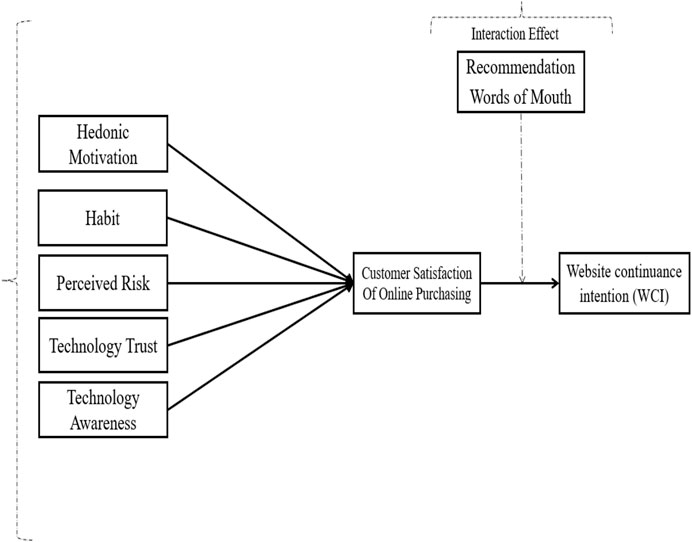
Getting your team to embrace new SaaS tools can be challenging.
Challenges:
- Resistance to change from employees
- Learning curve associated with new software
- Ensuring consistent usage across the organization
Solutions:
- Phased rollout: Introduce new SaaS tools gradually, starting with a pilot group.
- Comprehensive training: Provide thorough onboarding and ongoing training sessions.
- Champion programs: Identify enthusiastic users to help promote and support the new tools.
Customization Limitations
Off-the-shelf SaaS solutions may not fit all your specific needs.
Challenges:
- Limited ability to modify core functionality
- One-size-fits-all approach may not suit unique workflows
- Difficulty in matching existing business processes
Solutions:
- Configuration options: Fully explore the customization settings available in your SaaS tools.
- APIs and extensions: Use available APIs to build custom functionalities or integrate third-party extensions.
- Vertical SaaS: Consider industry-specific SaaS solutions that cater to your niche.
By being aware of these challenges and implementing the suggested solutions, you can maximize the benefits of cloud-based SaaS while minimizing potential drawbacks. Remember, the key is to stay proactive, regularly assess your SaaS ecosystem, and be ready to adapt as both your needs and the SaaS landscape evolve.