
Published: Dec 2, 2024
How to Choose the Right E-commerce Platform for Your Business in 2025
How to Choose the Right E-commerce Platform for Your Business in 2025
I’ve been around the e-commerce block a few times, and let me tell you, choosing the right platform is like picking the perfect dance partner. Get it right, and you’ll be doing the cha-cha all the way to the bank. Get it wrong, and you might end up with two left feet and a bruised ego (not to mention wallet). So, let’s cut to the chase and get your online store rolling!
TLDR: What factors should I consider when choosing an e-commerce platform?
1️⃣ What are the key features to look for in an e-commerce platform?
Look for robust security measures, SEO capabilities, mobile responsiveness, scalability, and integration options with other business tools. The best platforms offer a balance of these features to support your business growth.
2️⃣ How does pricing affect my choice of e-commerce platform?
Pricing models vary widely, from free options with limited features to enterprise-level solutions with hefty price tags. Consider your budget, but also factor in potential ROI. Sometimes, investing more upfront can lead to better long-term results and fewer headaches.
3️⃣ What level of technical expertise do I need for different e-commerce platforms?
Some platforms are user-friendly and require minimal technical know-how, while others offer more customization but demand coding skills. Assess your technical capabilities (or your team’s) and choose a platform that aligns with your skill level or learning curve comfort.
Table of Contents
- Understanding Your E-commerce Needs
- Top E-commerce Platforms in 2025
- Technical Considerations and Ease of Use
- Integration Capabilities
- Key Features to Consider
- Pricing Models and Total Cost of Ownership
- Customer Support and Community
- Making the Final Decision
Understanding Your E-commerce Needs
Let’s face it, picking the right e-commerce platform is like finding the perfect pair of shoes. You need something that fits just right, looks good, and won’t fall apart when you’re sprinting towards your business goals. So, before we dive into the nitty-gritty of platforms, let’s figure out what your online store really needs to thrive.
Product Type and Inventory
First things first, what are you selling? Is it digital downloads, physical goods, or maybe a mix of both? Your product type plays a huge role in platform choice.
Digital Products: If you’re selling e-books, courses, or software, you’ll want a platform with strong digital delivery features. For example, Gumroad excels at this but might not be your best bet for physical goods.
Physical Products: Selling tangible items? You’ll need robust inventory management. Shopify is a powerhouse here, handling everything from t-shirts to tacos (well, maybe not tacos, but you get the idea).
Subscription-based Products: Offering a monthly box of goodies? Look for platforms with built-in subscription management tools. BigCommerce has some nifty features for this.
Target Market and Customer Base
Who are your ideal customers? Knowing your audience helps you pick a platform that speaks their language.
B2C (Business-to-Consumer) If you’re selling directly to consumers, user-friendly platforms like Wix or Squarespace might be your jam. They’re great for creating visually appealing storefronts that catch the eye of casual browsers.
B2B (Business-to-Business) Selling to other businesses? You might need more complex features. Platforms like Magento offer robust B2B functionalities, including custom pricing and bulk ordering options.
Sales Channels
Where do you plan to sell? Just on your website, or are you eyeing other platforms too?
Website-Only: If you’re keeping it simple with just your own site, most e-commerce platforms will do the trick. WooCommerce is a popular choice for WordPress enthusiasts.
Multichannel Selling: Want to spread your wings to Amazon, eBay, or social media? Look for platforms with strong multichannel integration. Shopify and BigCommerce are champs in this arena.
Growth Plans
Think about where you want your business to be in a few years. Your e-commerce platform should be able to grow with you.
Starting Small: If you’re just dipping your toes in the e-commerce waters, a simple platform like Squarespace or Wix might be perfect. They’re easy to use and won’t overwhelm you with features you don’t need yet.
Planning for Rapid Expansion: If world domination is on your agenda, consider scalable platforms like Shopify Plus or Magento Commerce. They can handle high-volume sales and offer advanced features as you grow.
Technical Skills and Resources
Be honest about your tech skills (or lack thereof). There’s no shame in admitting you’re not a coding wizard.
Tech Novice: If the thought of HTML makes you break out in hives, stick to user-friendly platforms like Shopify or Wix. They offer drag-and-drop interfaces that even your grandma could use (no offense, Grandma).
Tech Savvy: If you’re comfortable with code or have a development team, platforms like Magento or WooCommerce offer more customization options. You can tweak to your heart’s content.
Remember, there’s no one-size-fits-all solution in e-commerce. Take the time to really understand your needs before diving in. It’s like dating – you might need to kiss a few frogs before you find your prince (or princess) of a platform. But with a clear understanding of your needs, you’re already halfway there. Now, let’s move on to exploring some top contenders in the e-commerce platform world!
Top E-commerce Platforms in 2025
The e-commerce landscape is always evolving, and 2025 is no exception. Let’s dive into some of the top platforms that are making waves in the online retail world.
Shopify
Shopify continues to be a powerhouse in the e-commerce world. It’s like the Swiss Army knife of online stores – versatile and reliable.
- Ease of Use: You don’t need to be a tech wizard to set up shop. Their drag-and-drop interface makes it a breeze.
- App Ecosystem: With thousands of apps, you can add features faster than you can say “cha-ching!”
- Scalability: Whether you’re selling handmade candles or running a multi-million dollar operation, Shopify’s got your back.
But it’s not all roses. Some users find the transaction fees a bit steep if you’re not using Shopify Payments.
WooCommerce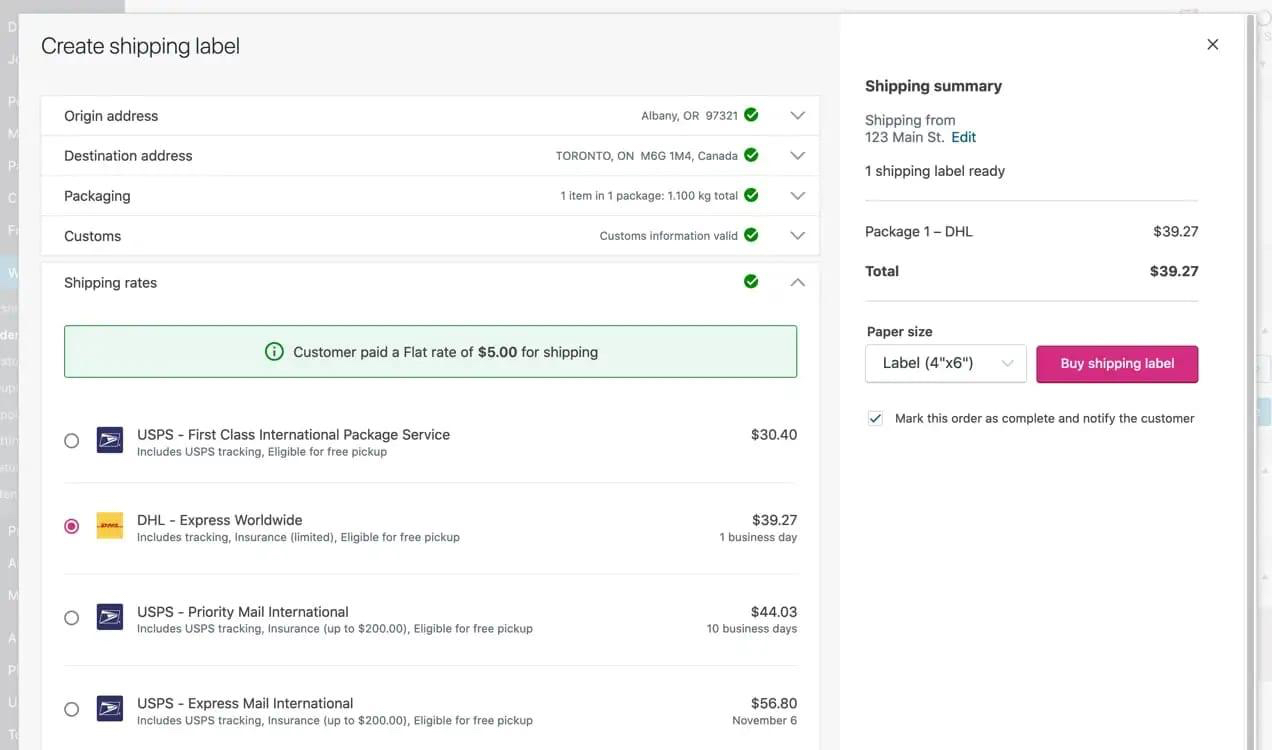
For the WordPress lovers out there, WooCommerce is like peanut butter to your jelly.
- Flexibility: It’s open-source, so you can tweak it to your heart’s content.
- Cost-Effective: The base plugin is free, which is music to the ears of budget-conscious entrepreneurs.
- WordPress Integration: If you’re already cozy with WordPress, WooCommerce feels like home.
The downside? You’ll need to be comfortable with a bit more tech stuff, like hosting and security.
BigCommerce
BigCommerce is making big moves in 2025, especially for businesses looking to scale.
- Multi-Channel Selling: Sell on Instagram, Facebook, Amazon – you name it, all from one dashboard.
- B2B Features: They’re killing it with features for wholesale and B2B selling.
- SEO Prowess: Their built-in SEO tools are top-notch, helping you climb those search rankings.
Some users find the learning curve a bit steep, but hey, no pain, no gain, right?
Magento
Magento, now under the Adobe umbrella, is like the heavyweight champion of e-commerce platforms.
- Customization: If you can dream it, Magento can probably do it.
- Large-Scale Operations: Perfect for businesses with complex needs and high-volume sales.
- Global Reach: Multilingual and multi-currency features make going global a breeze.
The catch? It’s not for the faint of heart (or light of wallet). You’ll need some serious tech chops or a dedicated team to make the most of it.
Squarespace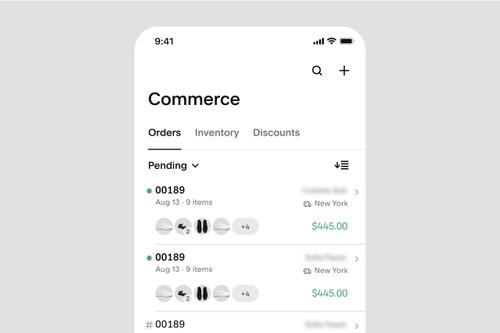
Squarespace isn’t just for pretty websites anymore. They’ve upped their e-commerce game significantly.
- Design: Let’s face it, Squarespace stores are drop-dead gorgeous.
- All-in-One Solution: Hosting, domain, SSL – it’s all bundled in.
- Simplicity: If you want to focus on your products and not the tech, Squarespace has your back.
The trade-off? You might find it a bit limiting if you need advanced e-commerce features.
Comparison Table: E-commerce Platforms at a Glance
| Feature | Shopify | WooCommerce | BigCommerce | Magento | Squarespace |
|---|---|---|---|---|---|
| Ease of Use | ⭐⭐⭐⭐⭐ | ⭐⭐⭐ | ⭐⭐⭐⭐ | ⭐⭐ | ⭐⭐⭐⭐⭐ |
| Customization | ⭐⭐⭐⭐ | ⭐⭐⭐⭐⭐ | ⭐⭐⭐⭐ | ⭐⭐⭐⭐⭐ | ⭐⭐⭐ |
| Scalability | ⭐⭐⭐⭐ | ⭐⭐⭐ | ⭐⭐⭐⭐⭐ | ⭐⭐⭐⭐⭐ | ⭐⭐⭐ |
| Cost | $$$ | $ | $$$ | $$ | |
| SEO Features | ⭐⭐⭐⭐ | ⭐⭐⭐⭐ | ⭐⭐⭐⭐⭐ | ⭐⭐⭐⭐ | ⭐⭐⭐ |
| App Ecosystem | ⭐⭐⭐⭐⭐ | ⭐⭐⭐⭐ | ⭐⭐⭐ | ⭐⭐⭐ | ⭐⭐ |
Remember, the best platform for you depends on your specific needs. It’s like choosing a car – a Ferrari might be awesome, but it’s overkill if you just need to pop to the grocery store.
In 2025, we’re seeing a trend towards more integrated solutions. Platforms are no longer just about selling products; they’re about creating seamless customer experiences across multiple channels. The rise of headless commerce is also shaking things up, offering more flexibility for businesses with unique needs.
So, take your time, do your homework, and maybe even take a few platforms for a test drive with their free trials. Your perfect e-commerce match is out there!
Technical Considerations and Ease of Use
Let’s face it, not all of us are tech wizards. When it comes to e-commerce platforms, the technical side can be a bit daunting. But don’t worry, I’ve got your back. Let’s break it down and see how different platforms stack up in terms of ease of use and technical requirements.
User-Friendly Platforms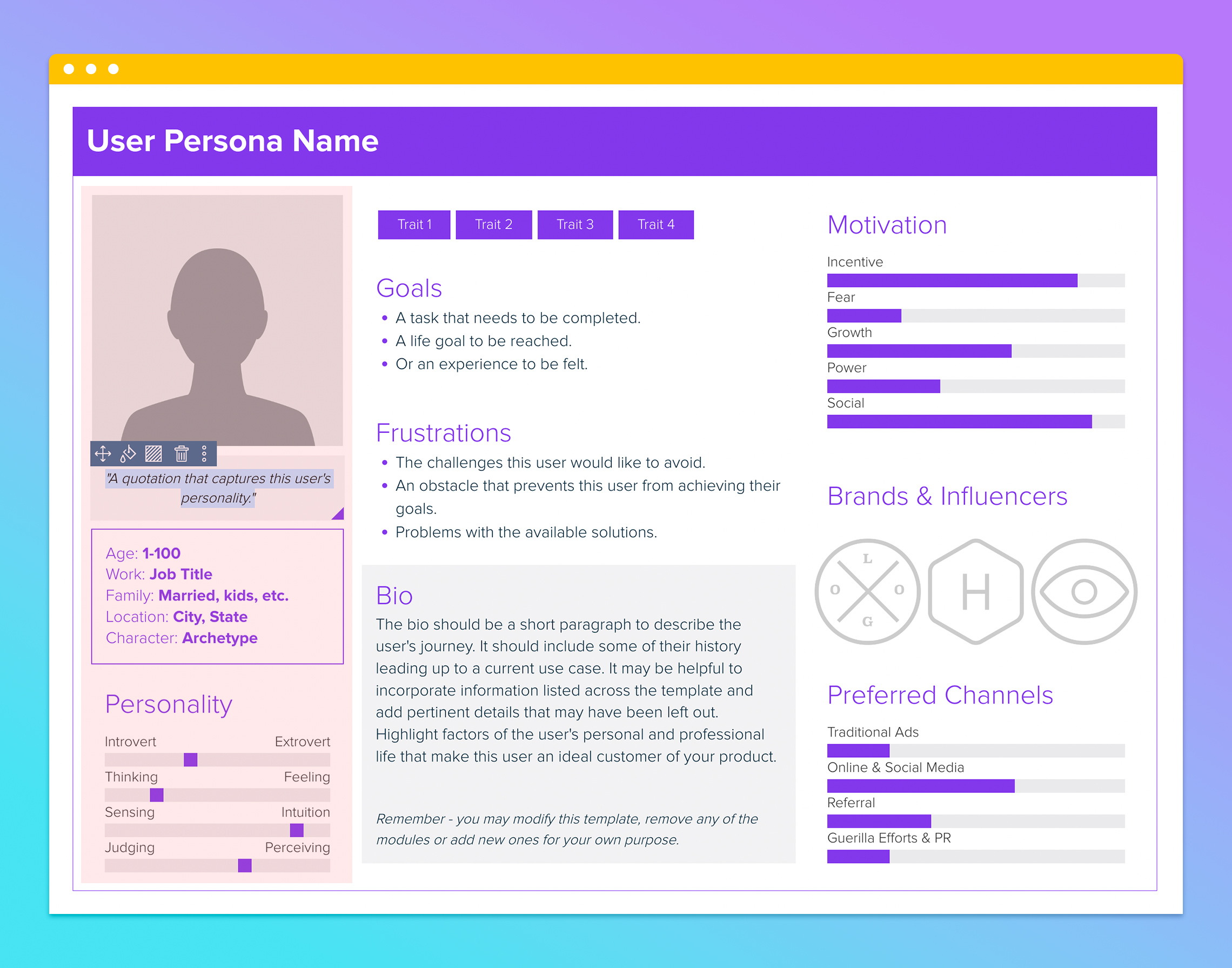
If you’re more comfortable with point-and-click than HTML and CSS, these platforms might be your cup of tea:
-
- Drag-and-drop interface
- No coding required for basic setup
- Themes are easily customizable through a visual editor
-
- Known for its sleek, intuitive design
- Visual editing tools make customization a breeze
- Great for beginners who want a polished look without the hassle
-
- AI-powered design assistance
- Extensive template library
- Easy-to-use app market for adding features
Developer-Friendly Options
For those who like to get their hands dirty with code:
-
- Highly customizable but requires solid PHP knowledge
- Extensive documentation and large developer community
- Perfect for large-scale, complex e-commerce operations
-
- Built on WordPress, so familiarity with PHP is helpful
- Tons of hooks and filters for custom functionality
- Great for developers who love open-source flexibility
-
- Offers a good balance between ease of use and developer features
- Supports headless commerce setups
- Robust API for custom integrations
Hosting Considerations
- Self-Hosted: Platforms like WooCommerce require you to set up your own hosting. It’s like owning a house – more responsibility, but also more control.
- Hosted Solutions: Shopify, BigCommerce, and Squarespace handle hosting for you. It’s more like renting an apartment – less hassle, but less control.
Mobile Responsiveness
In 2025, if your store isn’t mobile-friendly, you’re leaving money on the table. Most modern platforms offer mobile-responsive themes out of the box, but some give you more control than others:
- Shopify and Squarespace excel in mobile responsiveness with little effort on your part.
- WooCommerce and Magento offer more customization options, but you might need to tweak things to get them just right on mobile.
Performance and Speed
Nobody likes a slow website. Here’s how different platforms handle speed:
- Hosted solutions like Shopify and BigCommerce generally offer good performance out of the box.
- Self-hosted options like WooCommerce require more optimization on your end. You might need to invest in good hosting and use caching plugins.
Security Features
E-commerce security is no joke. You’re handling customer data and money, after all.
- Hosted platforms typically handle security updates and PCI compliance for you.
- Self-hosted solutions require you to stay on top of updates and security measures.
Learning Curve
- Beginner-Friendly: Shopify, Squarespace, Wix
- Intermediate: BigCommerce, WooCommerce
- Advanced: Magento
Customization vs. Ease of Use
It’s often a trade-off between how much you can customize and how easy the platform is to use. Here’s a quick comparison:
| Platform | Ease of Use | Customization |
|---|---|---|
| Shopify | High | Medium |
| WooCommerce | Medium | High |
| BigCommerce | Medium-High | Medium-High |
| Magento | Low | Very High |
| Squarespace | Very High | Low-Medium |
Remember, the “best” platform depends on your specific needs and technical skills. If you’re just starting out, don’t be afraid to go with a more user-friendly option. You can always migrate to a more complex platform as your business grows and your needs change.
And hey, if all this tech talk makes your head spin, don’t sweat it. Many platforms offer great support and have active communities where you can get help. Sometimes, the best approach is to dive in and learn as you go. After all, every e-commerce guru started somewhere!
Integration Capabilities
In the fast-paced world of e-commerce, your platform needs to play well with others. It’s like building a dream team for your business – every player needs to work together seamlessly. Let’s dive into how different e-commerce platforms handle integrations and why it matters for your online store.
API and Third-Party Integrations
The backbone of any good integration system is a robust API. Here’s how some popular platforms stack up:
-
- Offers a well-documented RESTful API
- Huge app store with over 6,000 integrations
- Easy to connect with popular tools like Mailchimp for email marketing or QuickBooks for accounting
-
- Leverages WordPress’s extensive plugin ecosystem
- RESTful API allows for custom integrations
- Great for connecting with WordPress-specific tools and services
-
- Robust API with webhooks for real-time data syncing
- Supports headless commerce setups
- Strong integration capabilities with enterprise-level software
CRM Integration
Connecting your e-commerce platform to a CRM can supercharge your customer relationships. Some popular integrations include:
- Salesforce
 Works well with BigCommerce and Shopify
Works well with BigCommerce and Shopify - HubSpot Offers seamless integration with WooCommerce and Shopify
- Zoho CRM Integrates nicely with Magento and BigCommerce
Payment Gateway Integration
Money talks, so your platform better listen. Here’s how different platforms handle payment integrations:
- Shopify: Offers its own payment solution (Shopify Payments) and integrates with over 100 third-party gateways
- WooCommerce: Supports major gateways like PayPal, Stripe, and Square
- Magento: Known for its flexible payment integration options, great for international businesses
Shipping and Fulfillment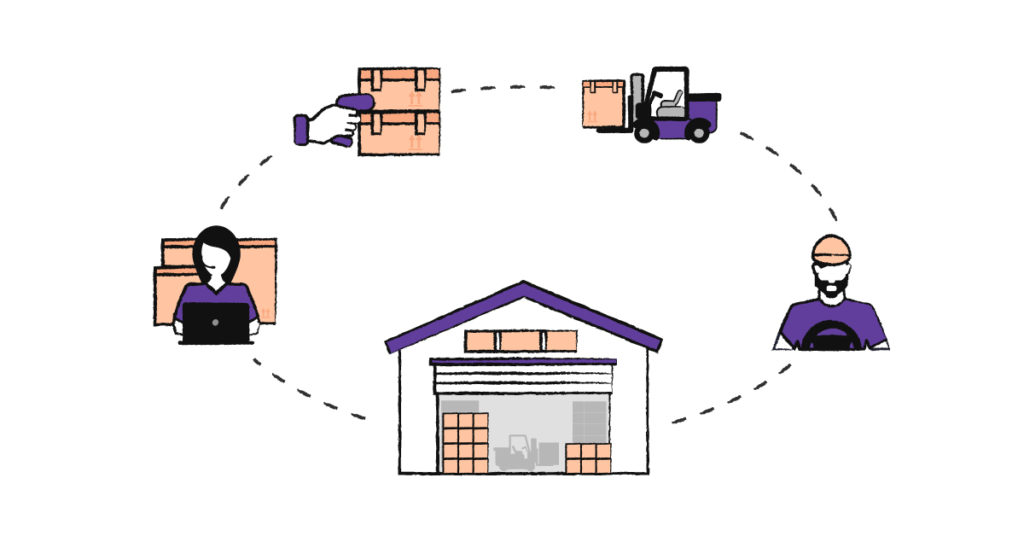
Getting products to customers is crucial. Look for platforms that integrate with:
- ShipStation
 Works well with most major e-commerce platforms
Works well with most major e-commerce platforms - FedEx and UPS Often have direct integrations or plugins available
- Fulfillment by Amazon (FBA) Great for those selling on Amazon and their own website
Marketing and SEO Tools
Your store needs to be found. These integrations can help:
- Google Analytics
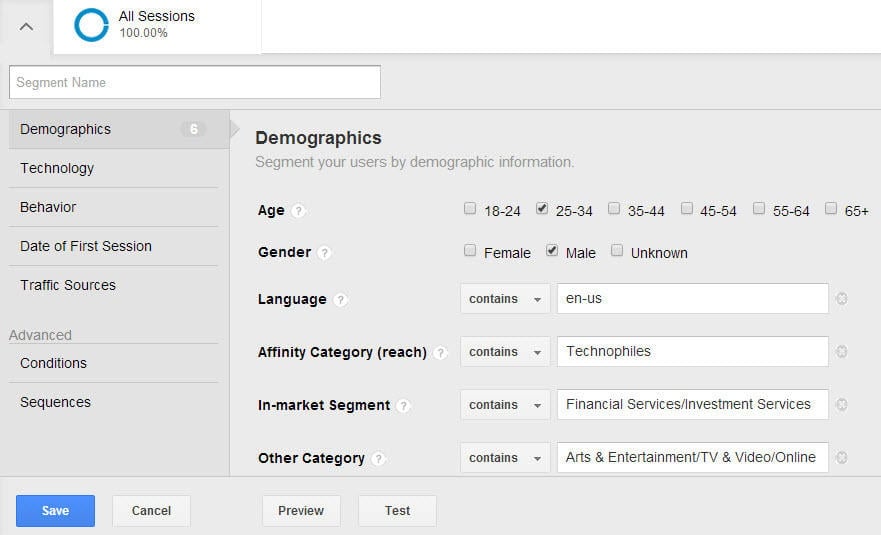 Essential for tracking site performance, supported by most platforms
Essential for tracking site performance, supported by most platforms - Yoast SEO Popular for WordPress and WooCommerce setups
- Klaviyo Powerful email marketing tool that integrates well with Shopify and BigCommerce
Inventory Management
Keep your stock in check with these integrations:
- TradeGecko
 Works great with Shopify and WooCommerce
Works great with Shopify and WooCommerce - Cin7 Excellent for BigCommerce and Magento users
- Katana Popular among Shopify users, especially for manufacturers
Comparison Table: Integration Capabilities
| Platform | API Robustness | App Marketplace | Custom Integration Ease |
|---|---|---|---|
| Shopify | High | Extensive | Medium |
| WooCommerce | Medium | Vast (WordPress) | High |
| BigCommerce | High | Growing | High |
| Magento | Very High | Extensive | High (Technical) |
| Squarespace | Medium | Limited | Low |
Remember, the best integration setup depends on your specific needs. A small handmade soap business might not need the same level of integration as a multi-national electronics retailer. Start by listing out the tools you absolutely need, then see which platforms play nice with those tools.
Pro tip: Always check the quality of integrations, not just quantity. A platform might boast thousands of integrations, but if the one you need is buggy or outdated, it’s not much use.
Lastly, keep an eye on emerging trends. In 2025, we’re seeing a rise in AI-powered integrations for personalized shopping experiences and predictive inventory management. Platforms that stay ahead of these trends can give your business a real edge.
Choose wisely, and your e-commerce platform will be the conductor of a beautiful symphony of business tools, all working in harmony to grow your online empire!
Key Features to Consider
When you’re choosing an e-commerce platform, it’s like picking out a new smartphone. You want all the cool features, but you also need it to actually work for your day-to-day needs. Let’s break down the must-have features that’ll make your online store shine.
Security Measures
In the world of online shopping, security isn’t just a feature—it’s a necessity. You need to protect your customers’ data like it’s Fort Knox.
SSL Certificates: These are non-negotiable. They encrypt data between your site and your customers’ browsers. Most top platforms like Shopify and BigCommerce include SSL certificates in their packages.
PCI Compliance: If you’re accepting credit card payments (and who isn’t?), you need to be PCI compliant. Platforms like Magento offer built-in PCI compliance tools.
Fraud Detection: Look for platforms that offer robust fraud detection. Shopify, for example, has Shopify Protect, which uses machine learning to flag suspicious orders.
SEO and Marketing Tools
Getting found online is half the battle. Your platform should be your SEO sidekick.
Customizable Meta Descriptions and Title Tags: This is SEO 101. Platforms like WooCommerce excel here, letting you tweak these for every product and page.
URL Structure: Look for platforms that allow clean, customizable URLs. BigCommerce is known for its SEO-friendly URL structures.
Content Marketing Features: Blogs are great for SEO. Shopify has a built-in blog feature that’s pretty solid.
Social Media Integration: In 2025, social selling is huge. Look for platforms that easily integrate with Instagram Shopping or Facebook Shops.
Mobile Optimization
With more people shopping on their phones than ever, mobile optimization isn’t just nice to have—it’s essential.
Responsive Design: All your themes should look good on any device. Squarespace is known for its mobile-responsive designs right out of the box.
Mobile App: Some platforms, like Shopify, offer mobile apps for managing your store on the go.
AMP (Accelerated Mobile Pages) This Google-backed project makes pages load faster on mobile. WooCommerce has plugins that support AMP.
Scalability Options
Your platform should grow with you. You don’t want to outgrow your e-commerce solution just as business is booming.
Handling High Traffic: Can your platform handle a sudden spike in visitors? Magento is known for its ability to handle high-volume stores.
Inventory Management: As your product list grows, you need robust inventory tools. BigCommerce offers advanced inventory management features.
Multiple Currencies and Languages: Going global? Look for platforms that support multiple currencies and languages. Shopify Plus excels in this area.
Feature Comparison Table
| Feature | Shopify | WooCommerce | BigCommerce | Magento | Squarespace |
|---|---|---|---|---|---|
| SSL Certificate | ✅ | ❌ (Plugin) | ✅ | ✅ | ✅ |
| PCI Compliance | ✅ | ❌ (Plugin) | ✅ | ✅ | ✅ |
| SEO Tools | ⭐⭐⭐⭐ | ⭐⭐⭐⭐⭐ | ⭐⭐⭐⭐⭐ | ⭐⭐⭐⭐ | ⭐⭐⭐ |
| Mobile Responsive | ⭐⭐⭐⭐⭐ | ⭐⭐⭐⭐ | ⭐⭐⭐⭐ | ⭐⭐⭐ | ⭐⭐⭐⭐⭐ |
| Scalability | ⭐⭐⭐⭐ | ⭐⭐⭐ | ⭐⭐⭐⭐⭐ | ⭐⭐⭐⭐⭐ | ⭐⭐⭐ |
Remember, the best features for you depend on your specific needs. A small boutique selling handmade jewelry might not need the same scalability features as a large electronics retailer.
Pro Tip: Don’t just look at what features a platform has now. Check out their development roadmap. Are they investing in new technologies like AI-powered personalization or augmented reality for product visualization? These could be game-changers in the near future.
Ultimately, choosing an e-commerce platform is about finding the right balance of features for your current needs and future growth. It’s like Goldilocks—you want something that’s just right. So take your time, do your research, and maybe even take a few platforms for a test drive with their free trials. Your perfect e-commerce match is out there!
Pricing Models and Total Cost of Ownership
Let’s talk money, honey! Choosing an e-commerce platform isn’t just about features - it’s about finding a solution that fits your budget without breaking the bank. In 2025, pricing models have evolved, but the basics remain the same. Let’s break it down.
Subscription-Based Models
Most e-commerce platforms follow a subscription model. It’s like joining a gym - you pay monthly or annually for access to all the goodies.
-
- Basic Plan: $29/month
- Shopify Plan: $79/month
- Advanced Plan: $299/month
Shopify’s like that fancy gym with all the latest equipment. You get more features as you climb the ladder.
-
- Standard Plan: $29.95/month
- Plus Plan: $79.95/month
- Pro Plan: $299.95/month
BigCommerce is similar to Shopify but throws in some extra weights for hardcore lifters (read: bigger businesses).
-
- Business Plan: $23/month
- Basic Commerce: $27/month
- Advanced Commerce: $49/month
Squarespace is like that boutique yoga studio - sleek, stylish, but maybe not for powerlifters.
Open-Source Solutions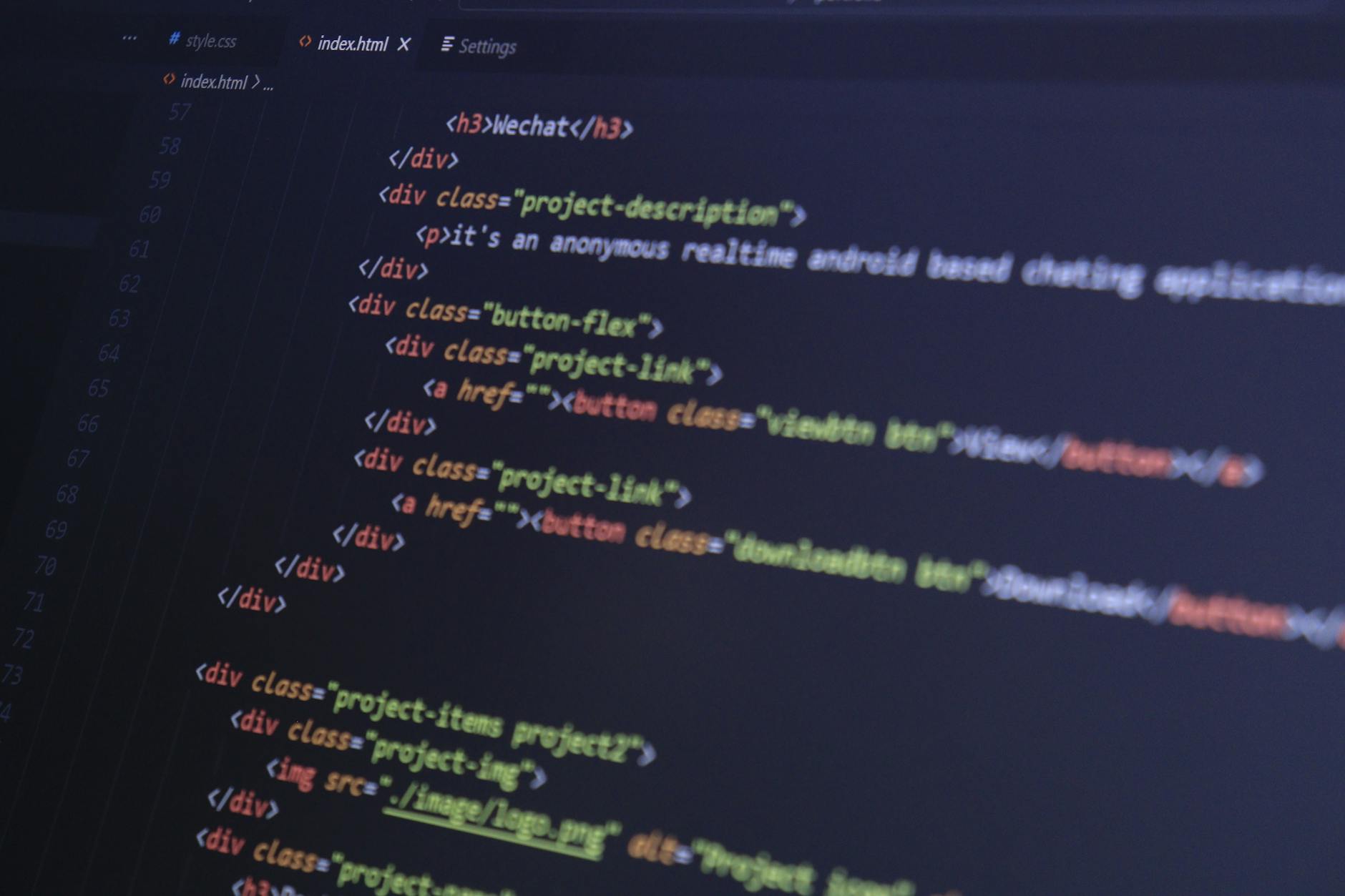
Then we have the DIY options. They’re free to use but come with other costs.
-
- Plugin: Free
- Hosting: $10-$30/month
- Premium extensions: Vary ($0-$300+)
WooCommerce is like having a home gym. The initial equipment (plugin) is free, but you need to pay for the space (hosting) and might want to add some fancy equipment (extensions) later.
-
- Software: Free
- Hosting: $15-$100+/month
- Development: Can be $10,000+
Magento is that Olympic training facility. It’s powerful but requires serious investment in trainers (developers) to set up and maintain.
Transaction Fees
Watch out for these sneaky little fees! They’re like that extra protein shake at the gym - small costs that add up.
- Shopify: 2.9% + 30¢ per transaction (lower with Shopify Payments)
- BigCommerce: No transaction fees
- Squarespace: 3% (waived on higher plans)
- WooCommerce: Depends on your payment gateway
Hidden Costs
These are the unexpected expenses that can throw your budget off track. It’s like signing up for a gym and realizing you need to buy all new workout clothes.
Themes and Design
- Shopify themes: $0-$180
- WooCommerce themes: $0-$100+
- Custom design: Can be $5,000+
Apps and Extensions
- Shopify apps: $0-$300+/month
- WooCommerce extensions: $0-$300+
SSL Certificates
- Included with Shopify and BigCommerce
- Can cost $60-$200/year if not included
Domain Names
- Usually around $10-$15/year
Calculating Total Cost of Ownership (TCO)
To figure out your true costs, use this formula:
TCO = Subscription Fee + (Transaction Fees * Estimated Sales) + Theme Cost + App Costs + (Developer Costs ÷ 12)
Let’s break it down with an example:
Shopify Store Selling $10,000/month:
- Basic Shopify Plan: $29/month
- Transaction Fees: $290 (2.9% of $10,000)
- Premium Theme: $180 ÷ 12 = $15/month
- Essential Apps: $50/month
- Initial Setup (Developer): $2000 ÷ 12 = $166.67/month
Total Monthly Cost: $550.67
Comparison Table: Platform Costs for a Small Business
| Platform | Monthly Fee | Transaction Fee | Hosting | Estimated Monthly TCO |
|---|---|---|---|---|
| Shopify | $29 | 2.9% + 30¢ | Included | $550-$600 |
| BigCommerce | $29.95 | 0% | Included | $400-$500 |
| WooCommerce | $0 | Varies | $20 | $300-$400 |
| Squarespace | $27 | 3% | Included | $400-$500 |
| Magento OS | $0 | Varies | $50 | $500-$1000+ |
Remember, these are ballpark figures. Your actual costs might vary based on your specific needs and sales volume.
Pro Tips for Managing Costs
- Start Small: Don’t overbuy features you don’t need yet. You can always upgrade later.
- Use Free Trials: Most platforms offer 14-30 day trials. Take them for a spin before committing.
- Audit Your Apps: Regularly review your apps and extensions. Are you using them all? Ditch the deadweight.
- Negotiate: For enterprise-level solutions, don’t be afraid to negotiate pricing.
- Factor in Growth: Choose a platform that can scale with you without breaking the bank.
Remember, the cheapest option isn’t always the best value. Consider the time you’ll save with a more user-friendly platform or the sales you might gain with better features. Sometimes, spending a bit more upfront can save you big in the long run.
Choosing an e-commerce platform is like picking a business partner. You want someone reliable, who fits your budget, and who can grow with you. Take your time, crunch the numbers, and find that perfect match. Your future self (and your wallet) will thank you!
Customer Support and Community
Let’s face it, even the most tech-savvy among us hit a snag now and then. That’s why solid customer support and a thriving community can be the secret sauce to e-commerce success. In 2025, it’s not just about features; it’s about the ecosystem surrounding your platform. Let’s dive into what makes customer support and community vital in the e-commerce world.
24/7 Customer Support
When your online store is open round the clock, your support should be too. Here’s how some platforms stack up:
-
- Offers 24/7 support via phone, email, and live chat
- Known for quick response times, usually within minutes for live chat
- Provides support in multiple languages
-
- 24/7 phone, email, and live chat support
- Dedicated onboarding specialists for new merchants
- Priority support for enterprise-level customers
-
- Being open-source, it relies more on community support
- Official support tickets are handled during business hours
- Premium extensions often come with dedicated support
Self-Help Resources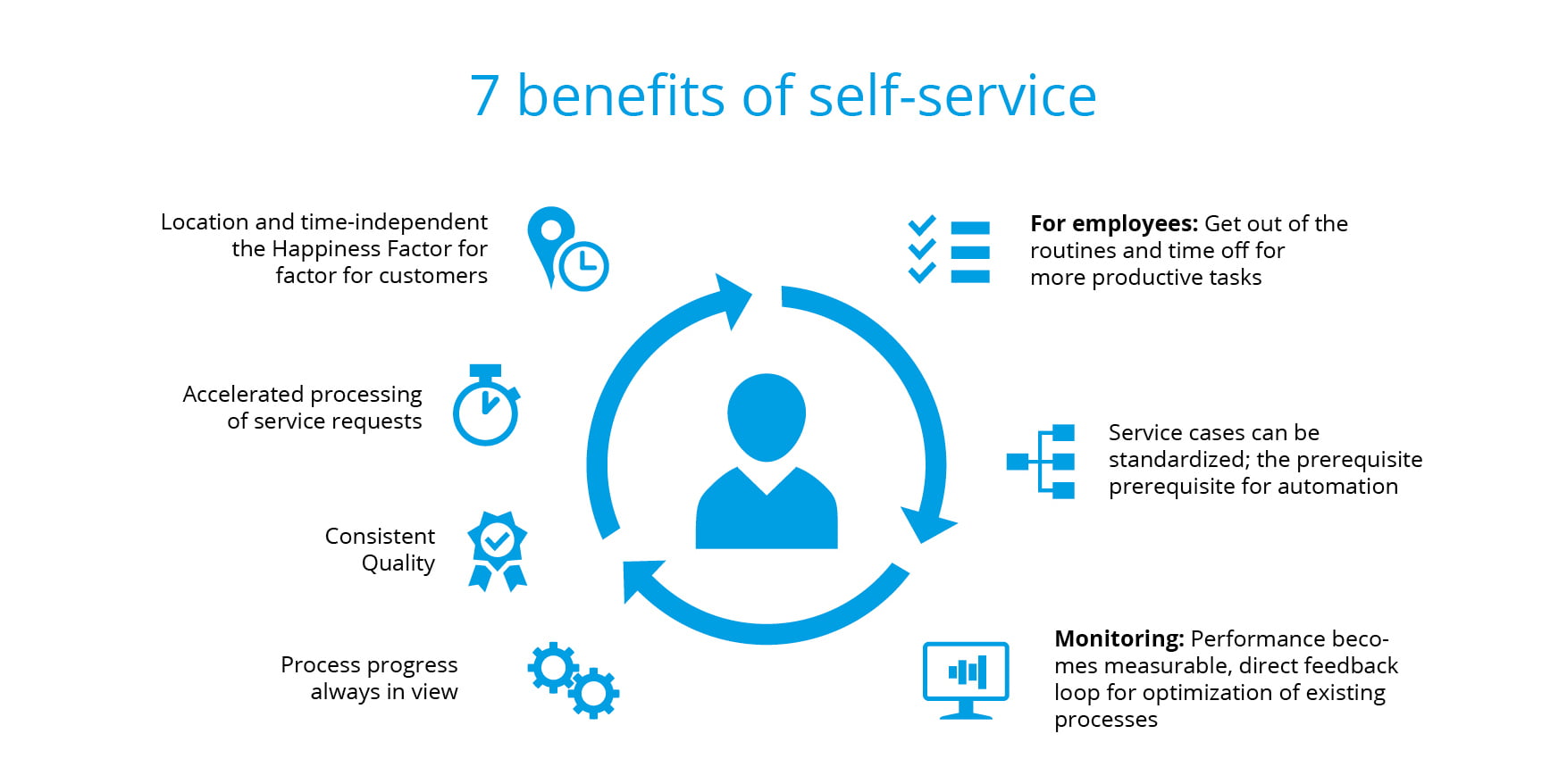
Sometimes, you just want to figure things out on your own. Good platforms offer comprehensive self-help options:
Knowledge Bases: Look for platforms with extensive, well-organized documentation. Squarespace has a particularly user-friendly knowledge base.
Video Tutorials: Visual learners rejoice! Platforms like Wix offer extensive video libraries covering everything from setup to advanced features.
Community Forums: Places where users can share tips and tricks. Magento’s community forums are a goldmine of information.
User Communities
A vibrant user community can be your secret weapon. It’s like having a team of unofficial support agents at your fingertips:
Facebook Groups: Many platforms have unofficial Facebook groups where users share advice. The “Shopify Entrepreneurs” group, for example, has over 100,000 members sharing tips and tricks.
Reddit Communities: Subreddits like r/shopify and r/woocommerce are bustling hubs of user-generated content and support.
Meetups and Events: Some platforms organize local meetups or annual conferences. Magento hosts the annual Imagine conference, a huge networking opportunity for users.
Developer Community
For those who like to tinker under the hood, a strong developer community is crucial:
GitHub Repositories: Platforms like WooCommerce have active GitHub repos where developers collaborate on improvements and extensions.
API Documentation: Comprehensive API docs are a developer’s best friend. Shopify’s API documentation is particularly well-regarded.
Developer Forums: Dedicated spaces for technical discussions. Magento’s developer forums are a great example of this.
Training and Certification
Some platforms offer official training programs:
Shopify Partners Academy
 Offers free courses and certifications for developers and marketers.
Offers free courses and certifications for developers and marketers.BigCommerce University Provides in-depth training on using their platform effectively.
Magento U
 Offers a range of certification programs for developers and merchants.
Offers a range of certification programs for developers and merchants.
Support and Community Comparison Table
| Platform | 24/7 Support | Self-Help Resources | User Community | Developer Community | Training Programs |
|---|---|---|---|---|---|
| Shopify | ⭐⭐⭐⭐⭐ | ⭐⭐⭐⭐ | ⭐⭐⭐⭐⭐ | ⭐⭐⭐⭐ | ⭐⭐⭐⭐⭐ |
| WooCommerce | ⭐⭐ | ⭐⭐⭐⭐ | ⭐⭐⭐⭐ | ⭐⭐⭐⭐⭐ | ⭐⭐⭐ |
| BigCommerce | ⭐⭐⭐⭐ | ⭐⭐⭐⭐ | ⭐⭐⭐ | ⭐⭐⭐⭐ | ⭐⭐⭐⭐ |
| Magento | ⭐⭐⭐ | ⭐⭐⭐⭐⭐ | ⭐⭐⭐⭐ | ⭐⭐⭐⭐⭐ | ⭐⭐⭐⭐⭐ |
| Squarespace | ⭐⭐⭐⭐ | ⭐⭐⭐⭐⭐ | ⭐⭐⭐ | ⭐⭐ | ⭐⭐ |
Remember, the best support and community for you depends on your needs and technical expertise. If you’re a DIY type who loves figuring things out, a platform with a strong user community and extensive documentation might be perfect. If you prefer hand-holding, look for platforms with robust 24/7 support.
Pro Tip: Don’t just take the platform’s word for it. Dive into user forums and read recent reviews to get a real sense of the support quality. Sometimes, the most valuable insights come from fellow merchants who’ve been in your shoes.
In 2025, with e-commerce more competitive than ever, having a strong support system and community can be the difference between struggling alone and thriving with a network of fellow entrepreneurs. Choose wisely, and you’ll have a whole team backing your e-commerce dreams!
Making the Final Decision
Alright, you’ve done your homework, weighed the pros and cons, and maybe even lost a little sleep over this decision. Now it’s time to pull the trigger and choose your e-commerce platform. But how do you make that final call? Let’s break it down into manageable steps.
Create a Decision Matrix
First things first, let’s get organized. A decision matrix can help you visualize your options and priorities.
- List your top platform choices (e.g., Shopify, WooCommerce, BigCommerce)
- Write down your most important criteria (e.g., ease of use, scalability, cost)
- Assign a weight to each criterion (1-5, with 5 being most important)
- Rate each platform on each criterion (1-5)
- Multiply the weight by the rating and sum up the scores
Here’s a quick example:
| Criteria (Weight) | Shopify (Rating) | WooCommerce (Rating) | BigCommerce (Rating) |
|---|---|---|---|
| Ease of Use (5) | 5 (25) | 3 (15) | 4 (20) |
| Scalability (4) | 4 (16) | 3 (12) | 5 (20) |
| Cost (3) | 3 (9) | 5 (15) | 4 (12) |
| Total Score | 50 | 42 | 52 |
In this simplified example, BigCommerce comes out on top, but your mileage may vary depending on your specific needs.
Consider Your Budget
Money talks, so let’s listen. Remember, the cheapest option isn’t always the best value.
- Shopify Plans range from $29 to $299 per month, plus transaction fees if you’re not using Shopify Payments.
- WooCommerce The plugin is free, but you’ll need to factor in hosting costs, which can range from $5 to $100+ per month depending on your needs.
- BigCommerce Plans start at $29.95 and go up to $299.95 per month for their Pro plan.
Pro Tip: Don’t forget to factor in the cost of apps or extensions you might need. These can add up quickly!
Evaluate Long-Term Scalability
Think big! Choose a platform that can grow with you.
- If you’re planning to expand internationally, Shopify Plus or Magento Commerce might be worth considering for their robust multi-language and multi-currency features.
- For those eyeing omnichannel selling, BigCommerce shines with its strong integrations with marketplaces and social media platforms.
Test Drive with Free Trials
Don’t just take my word for it – try before you buy!
- Shopify offers a 14-day free trial
- BigCommerce gives you 15 days to test the waters
- WooCommerce is free to install, so you can play around with it on a test site
During your trial, try to set up a basic store, add products, and test the checkout process. It’s like taking a car for a spin – you want to make sure it feels right.
Check Out User Reviews
Real talk from real users can be invaluable. Check out reviews on sites like G2 or Capterra. Pay special attention to reviews from businesses similar to yours in size and industry.
Assess the Ecosystem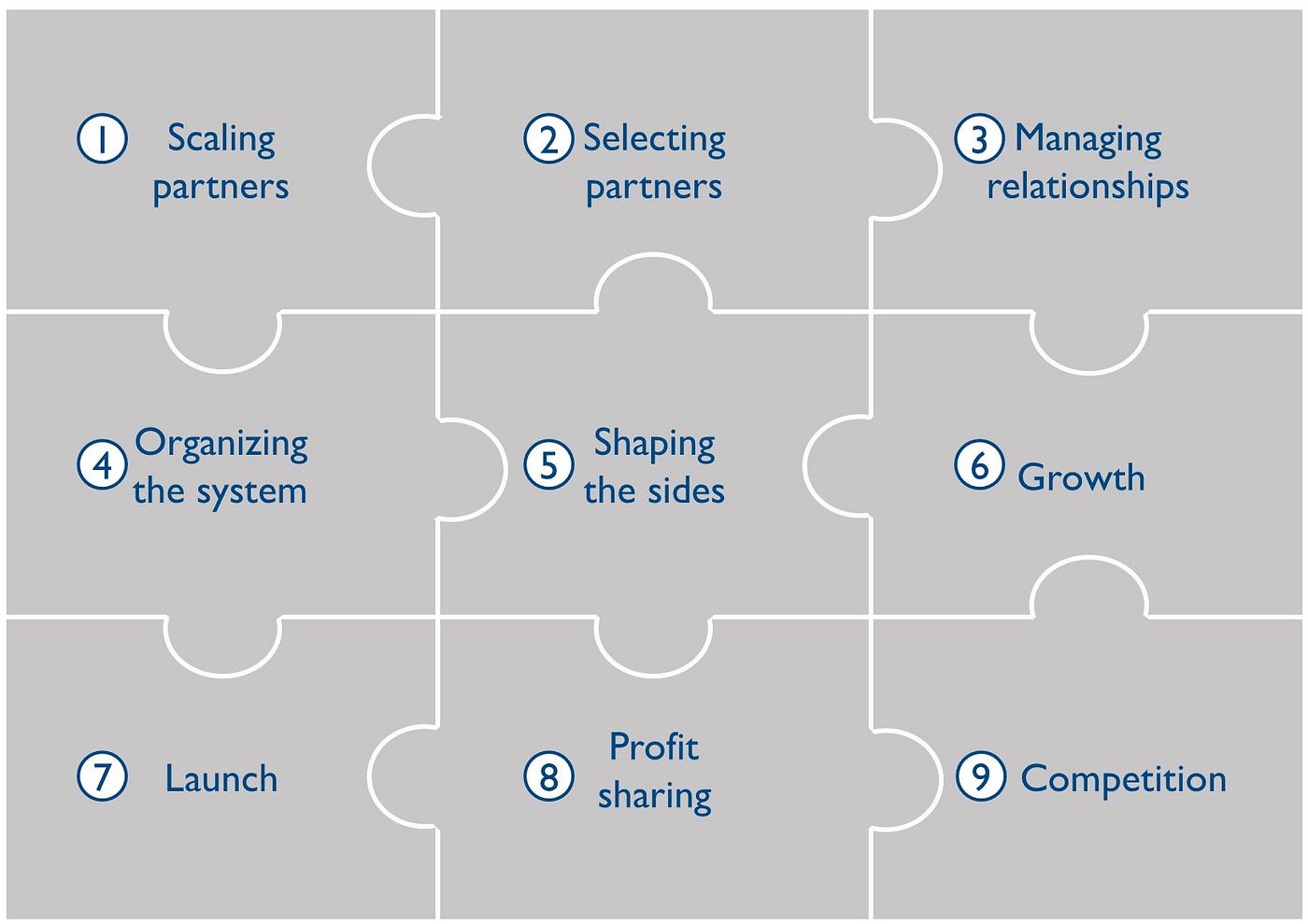
You’re not just choosing a platform; you’re joining a community.
- Shopify boasts a massive app store with over 6,000 apps
- WooCommerce taps into the vast WordPress plugin ecosystem
- BigCommerce has a growing number of integrations, especially with enterprise-level software
Think about what third-party tools you might need and check if they integrate well with your chosen platform.
Consider Your Tech Skills
Be honest with yourself about your technical abilities.
- If terms like PHP and MySQL make your head spin, Shopify or Squarespace might be more your speed.
- If you’re comfortable with code (or have a developer on speed dial), WooCommerce or Magento could offer more customization options.
Think About Support
When things go wrong (and they sometimes will), you want a lifeline.
- Shopify offers 24/7 support via phone, email, and live chat
- BigCommerce provides 24/7 live agent support
- WooCommerce relies more on community support, which can be hit or miss
Remember, good support can be worth its weight in gold when you’re in a pinch.
Making the Call
At the end of the day, there’s no perfect platform – just the right one for you. Trust your research, but also trust your gut. If a platform feels right and meets most of your needs, it’s probably a good choice.
And hey, if you make the wrong choice? It’s not the end of the world. Many platforms offer migration services, so you can always switch down the line. The most important thing is to get started and start learning.
So take a deep breath, make your choice, and get ready to launch your e-commerce empire. The world is waiting for what you have to offer!
