
Published: Dec 3, 2024
Crafting Killer Content Calendars with ChatGPT: Your 2025 Playbook
Crafting Killer Content Calendars with ChatGPT: Your 2025 Playbook
I’ve gotta tell you, content calendars used to be the bane of my existence. Staring at those empty boxes felt like looking into the abyss… until I discovered how to use ChatGPT to fill ‘em up faster than you can say “writer’s block.” Now, I’m here to spill the tea on how you can turn your content planning from a snooze-fest into a creative powerhouse. Let’s dive in and get those creative juices flowing!
TLDR:How can ChatGPT help create an effective editorial calendar?
1️⃣ What are the key components of an AI-powered editorial calendar?
An AI-powered editorial calendar includes content ideas generated by ChatGPT, SEO-optimized titles and descriptions, content categorization, and scheduling suggestions based on AI analysis of audience engagement patterns.
2️⃣ How does ChatGPT improve content ideation for editorial calendars?
ChatGPT enhances content ideation by generating diverse topic suggestions, expanding on seed ideas, and offering fresh perspectives on trending subjects, all tailored to your specific niche and audience preferences.
3️⃣ What are the benefits of using ChatGPT for editorial calendar creation?
Using ChatGPT for editorial calendars saves time, ensures consistent content output, improves content relevance and diversity, and helps maintain a strategic approach to content planning aligned with your brand’s goals and audience interests.
Table of Contents
- Understanding AI-Powered Editorial Calendars
- Setting Up Your ChatGPT-Fueled Content Command Center
- Unleashing ChatGPT’s Content Idea Generator
- SEO Magic: Optimizing Your Calendar with AI
- Content Categorization and Scheduling Strategies
- Collaborative Planning: Integrating ChatGPT with Your Team
- Measuring Success: AI-Driven Analytics for Your Calendar
- Troubleshooting Common AI Calendar Challenges
Understanding AI-Powered Editorial Calendars
Gone are the days of staring at a blank calendar, wondering what content to create next. AI-powered editorial calendars are changing the game, and I’m here to tell you why they’re a must-have for any content creator in 2025.
What Are AI-Powered Editorial Calendars?
At their core, AI-powered editorial calendars are souped-up versions of traditional content planning tools. They use artificial intelligence, like ChatGPT, to help generate ideas, optimize content, and even predict what your audience wants to see next. It’s like having a super-smart assistant who never sleeps and always has fresh ideas.
How They Differ from Traditional Calendars
Traditional calendars are static. You fill them out, and that’s it. AI-powered calendars are dynamic beasts. They learn from your past content performance, adapt to trends, and even suggest tweaks to your strategy on the fly.
Here’s a quick comparison:
| Feature | Traditional Calendar | AI-Powered Calendar |
|---|---|---|
| Idea Generation | Manual brainstorming | AI-assisted ideation |
| SEO Optimization | Separate process | Integrated suggestions |
| Trend Analysis | Manual research | Real-time trend incorporation |
| Performance Tracking | Often separate | Built-in analytics and insights |
The Game-Changing Benefits
Time-Saving
- AI does the heavy lifting on research and initial ideation.
- You can focus on refining ideas rather than starting from scratch.
Improved Consistency
- AI helps maintain a steady flow of content ideas.
- No more last-minute scrambles to fill content gaps.
Data-Driven Decisions
- AI analyzes past performance to inform future content.
- Suggestions are based on what actually works for your audience.
Enhanced SEO
- AI can suggest keywords and optimize titles on the fly.
- Your content calendar becomes a powerhouse for organic growth.
My Journey with AI Calendars
When I first heard about AI-powered calendars, I was skeptical. How could a machine understand my brand’s voice? But curiosity got the better of me, and I decided to give it a shot with a tool that integrated ChatGPT.
The transition wasn’t without hiccups. I remember inputting my niche—tech gadgets for seniors—and getting suggestions for teen-focused content. It took some tweaking, but once I dialed in the right prompts and fed it more data about my audience, magic happened.
Suddenly, I had a pipeline of ideas that resonated with my readers. The AI suggested a series on ”Smartwatches for Heart Health Monitoring,” which became one of our most popular features. It wasn’t just spitting out generic ideas; it was tapping into trends and reader interests I hadn’t even considered.
Getting Started with AI Calendars
If you’re ready to dive in, start by choosing a platform that integrates AI. Many popular tools like Trello and Asana now offer AI extensions. Or, you can use a standalone AI tool in conjunction with your favorite calendar app.
Remember, the key is to:
- Feed it quality data about your brand and audience.
- Regularly review and refine the AI’s suggestions.
- Use it as a tool to enhance, not replace, your creativity.
AI-powered editorial calendars aren’t just a fancy add-on; they’re becoming essential for staying competitive in the content game. They free up your brain space for the big-picture stuff while ensuring you never run dry on ideas. Trust me, once you go AI, you’ll wonder how you ever managed without it.
Setting Up Your ChatGPT-Fueled Content Command Center
Let’s get your content command center up and running! I’ll walk you through setting this up step-by-step, sharing some tricks I’ve learned along the way.
Choosing Your Home Base
First things first - you need a digital home for your calendar. I’ve tried a bunch, but these are my top picks:
- Google Sheets Free, collaborative, and plays nice with other Google tools. It’s my go-to for small teams.
- Airtable A bit fancier, with more visual options. Great if you’re juggling multiple content types.
- Notion Super flexible. You can build a content calendar that doubles as a wiki for your team.
Pick one that feels right for you. I started with Google Sheets and haven’t looked back.
Building Your Calendar Structure
Now, let’s set up your calendar. Here’s a basic structure to get you started:
- Date: When you’ll publish
- Title: Your working title (ChatGPT will help with this!)
- Content Type: Blog post, video, social media, etc.
- Topic/Category: To keep things organized
- Keywords: For SEO goodness
- Status: Draft, In Review, Ready to Publish, etc.
- Notes: Any extra info or ideas
Integrating ChatGPT
Here’s where the magic happens. You’ll use ChatGPT to fill in a lot of these fields. I like to add a column called “ChatGPT Suggestions” right next to the title. This way, I can keep the AI’s ideas separate from my final decisions.
To get ChatGPT involved:
- Open up the ChatGPT interface
- Give it some context about your brand and audience
- Ask for content ideas based on your topics or categories
For example, I might say: “I run a tech blog for seniors. Give me 5 blog post ideas about smartphones that would interest my audience.”
Creating Content Clusters
One game-changing tip: use ChatGPT to create content clusters. These are groups of related content that boost your SEO and keep readers engaged.
Here’s how:
- Pick a main topic (like “Smartphone Accessibility”)
- Ask ChatGPT for related subtopics (e.g., “Voice Commands for Seniors”, “Large Print Apps”, “Hearing Aid Compatibility”)
- Create a cluster in your calendar, planning out content for each subtopic
This approach has seriously upped my SEO game.
Setting Up Automation
Don’t stop at idea generation! Use ChatGPT to help with other parts of your process:
- Title Optimization: Ask ChatGPT to rewrite your titles for SEO
- Content Briefs: Generate quick outlines for each piece
- Social Media Blurbs: Draft social posts to promote your content
I’ve set up a Zapier integration that automatically sends my titles to ChatGPT for optimization. It’s a huge time-saver.
Collaborative Planning
If you’re working with a team, make sure everyone’s on the same page:
- Set up shared access to your calendar
- Create a “ChatGPT Prompt Bank” - a list of effective prompts anyone can use
- Schedule regular content meetings to review AI suggestions and brainstorm
We do this every Monday morning at my company. It’s become a highlight of the week!
Fine-Tuning Your Process
Remember, ChatGPT is a tool, not a replacement for human creativity. Here’s how to keep things balanced:
- Use ChatGPT for initial ideas, then put your own spin on them
- Regularly review your content performance and adjust your prompts
- Keep your brand voice in mind - sometimes ChatGPT suggestions need tweaking
I learned this the hard way when ChatGPT suggested a meme-heavy article for my senior audience. Not quite on brand!
Setting up your ChatGPT-fueled content command center takes a bit of effort upfront, but trust me, it’s worth it. You’ll be churning out killer content ideas in no time, with a well-organized system to back you up. Now, who’s ready to fill up that calendar?
Unleashing ChatGPT’s Content Idea Generator
Let’s face it, coming up with fresh content ideas can be a real headache. That’s where ChatGPT comes in like a superhero, ready to save the day (and your sanity). I’ve been using this AI powerhouse to fuel my content calendar, and it’s been a game-changer. Here’s how you can do it too:
Crafting the Perfect Prompt
The key to getting great ideas from ChatGPT is all in how you ask. Think of it like talking to a really smart friend who just needs a little direction. Here’s a formula that works wonders for me:
- Set the context: Tell ChatGPT about your brand, audience, and goals.
- Specify the content type: Blog posts, videos, social media, etc.
- Add constraints: Any themes, keywords, or angles you want to focus on.
- Request a specific number of ideas: This helps ChatGPT structure its response.
For example, I might say: “You’re a content strategist for a vegan food blog targeting millennials. Generate 10 recipe ideas for quick weeknight dinners using seasonal fall ingredients.”
Expanding Your Content Universe
Once you’ve got your basic ideas, it’s time to dive deeper. Here’s how to use ChatGPT to create a content ecosystem:
Topic Clusters
- Start with a broad topic and ask ChatGPT to break it down into subtopics.
- For each subtopic, request related content ideas.
I used this method to turn “Sustainable Fashion” into a month-long content series, covering everything from thrift shopping to eco-friendly fabric innovations.
Content Formats
Don’t just stick to one type of content. Ask ChatGPT to suggest different formats for your ideas:
- Blog posts
- Short-form videos
- Infographics
- Podcasts
- Social media stories
For example, ChatGPT suggested turning my “5-Minute Vegan Breakfast Ideas” blog post into a series of TikTok videos. The engagement went through the roof!
Seasonal and Trending Topics
ChatGPT is great at coming up with timely content ideas. Try these prompts:
- “What are the top [industry] trends for [upcoming season/year]?”
- “Generate content ideas related to [upcoming holiday] for [your niche].”
- “What [industry] topics are likely to be hot in the next 6 months?”
I used this approach to create a killer Black Friday content strategy for my tech blog. ChatGPT suggested a series on “Ethical Tech Deals,” which resonated perfectly with my audience.
Overcoming Writer’s Block
When you’re feeling stuck, ChatGPT can help you break through:
- Flip the script: Ask for unconventional angles on common topics.
- Cross-pollinate ideas: Request content that combines two unrelated subjects in your niche.
- “What if” scenarios: Have ChatGPT generate speculative content ideas.
Using the “what if” technique, I got the idea for an article on “What If Smartphones Were Invented in the 1950s?” It became one of our most shared posts ever.
Fine-Tuning Your Ideas
Remember, ChatGPT is a starting point, not the finish line. Here’s how to refine those AI-generated gems:
- Run ideas by your team: Use ChatGPT’s suggestions as brainstorming fuel.
- Check for originality: Do a quick search to ensure the idea hasn’t been overdone.
- Align with your brand voice: Tweak the language to match your style.
I always run ChatGPT’s ideas through our weekly content meeting. It’s amazing how a quick team discussion can turn a good AI suggestion into a great, on-brand content plan.
Creating a Content Idea Bank
Don’t let those extra ideas go to waste! Set up a system to store them:
- Create a “Content Idea Bank” sheet in your calendar.
- Categorize ideas by theme, format, or buyer’s journey stage.
- Revisit and refresh this bank regularly with new ChatGPT sessions.
This bank has saved me countless times when I needed a quick content fix.
By leveraging ChatGPT’s content idea generator, you’re not just filling your calendar – you’re creating a dynamic, engaging content strategy that keeps your audience coming back for more. Remember, the AI is your co-pilot, not your replacement. Use its suggestions as a springboard for your own creativity, and you’ll be amazed at where it takes you.
SEO Magic: Optimizing Your Calendar with AI
Listen up, because this is where the real magic happens. I’ve been using ChatGPT to supercharge my content calendar’s SEO game, and it’s like having a secret weapon. Let me show you how to make your content irresistible to both search engines and readers.
Keyword Research on Steroids
First things first, we need to nail those keywords. Here’s my process:
- Seed Keywords: Start with a basic topic. Let’s say “content calendar tools”.
- AI Expansion: Ask ChatGPT to generate related keywords. It might suggest “editorial calendar software”, “content planning apps”, or “AI-powered content schedulers”.
- Long-Tail Magic: Now, get ChatGPT to create long-tail variations. For example, “best free content calendar tools for small businesses” or “how to use AI content calendar tools for better SEO”.
I used this method when planning content for my productivity blog. ChatGPT suggested “voice-activated content calendar apps”, which turned out to be a goldmine of untapped potential!
Crafting SEO-Friendly Titles
Titles can make or break your SEO efforts. Here’s how I use ChatGPT to create titles that both Google and humans love:
- Headline Analyzer Simulation: Ask ChatGPT to generate titles and rate them based on common headline analyzer criteria.
- Power Words: Request titles that incorporate proven SEO power words.
- Length Optimization: Specify character counts to ensure titles fit perfectly in search results.
Example prompt: “Generate 5 SEO-optimized titles for an article about AI content calendars, each between 50-60 characters, incorporating power words and emotional triggers.”
Meta Description Mastery
Meta descriptions are your article’s elevator pitch. Here’s how to use ChatGPT to make them pop:
- Keyword Integration: Ask ChatGPT to naturally weave your target keyword into the meta description.
- Call-to-Action: Request descriptions that end with a compelling CTA.
- Character Count: Specify the ideal length (usually around 155-160 characters).
I once used this technique for a post about digital minimalism. The meta description ChatGPT crafted got us a 25% higher click-through rate compared to our usual posts!
Content Structure Optimization
Search engines love well-structured content. Use ChatGPT to plan your article’s skeleton:
- H2 and H3 Suggestions: Ask for a list of SEO-friendly subheadings that cover your topic comprehensively.
- Featured Snippet Bait: Request specific structures like bullet points or numbered lists that are prime for featured snippets.
- Question Research: Get ChatGPT to generate common questions related to your topic to address in your content.
For my article on intermittent fasting, ChatGPT suggested including a “What is intermittent fasting?” section with a concise definition. This exact snippet ended up in Google’s featured box!
Internal Linking Strategy
Don’t forget about the power of internal links. ChatGPT can help here too:
- Related Content Suggestions: Ask ChatGPT to analyze your existing content and suggest relevant internal linking opportunities.
- Anchor Text Variations: Get ideas for natural-sounding anchor text that incorporates keywords without seeming forced.
I used this to create a web of interlinked content around the topic of remote work productivity. The result? Our average session duration increased by 40%!
Image SEO Optimization
Images are often an overlooked SEO opportunity. Here’s how to use ChatGPT for image optimization:
- Alt Text Generation: Ask ChatGPT to create descriptive, keyword-rich alt text for your images.
- File Name Suggestions: Get ideas for SEO-friendly image file names.
Example prompt: “Generate 3 SEO-optimized alt text options and file names for an infographic about the benefits of AI-powered content calendars.”
Content Gap Analysis
Use ChatGPT to identify content gaps in your strategy:
- Competitor Content Audit: Ask ChatGPT to analyze common themes in competitor content for your target keywords.
- Missing Topics: Request suggestions for topics you haven’t covered that could boost your SEO performance.
This technique helped me discover a gap in my productivity app reviews. ChatGPT suggested focusing on privacy features, which became a major differentiator for our content.
Seasonal SEO Planning
Don’t forget to plan for seasonal trends:
- Holiday Content Calendar: Ask ChatGPT to generate a list of holidays and events relevant to your niche.
- Seasonal Keyword Variations: Get ideas for how your main keywords change with seasons or events.
I used this to create a “Back to School Productivity Tools” series that hit just as parents and students were searching for solutions. The timing was perfect, and our traffic spiked.
Remember, while ChatGPT is an incredible tool for SEO optimization, it’s not a set-it-and-forget-it solution. Always review and refine its suggestions to match your brand voice and ensure accuracy. And don’t forget to keep an eye on your analytics – that’s where you’ll see the real magic of your AI-powered SEO efforts!
Content Categorization and Scheduling Strategies
Alright, let’s dive into the nitty-gritty of organizing and scheduling your content. This is where ChatGPT really shines, helping you create a well-oiled content machine. I’ll share some strategies I’ve picked up along the way that have seriously upped my content game.
Smart Content Categorization
First things first, we need to get our content organized. ChatGPT can help you create a system that makes sense for your brand and audience. Here’s how I do it:
Core Categories: Ask ChatGPT to suggest main content pillars based on your niche. For my tech blog, it came up with categories like ”Gadget Reviews”, ”Tech Tips”, and ”Industry News“.
Subcategories: For each main category, have ChatGPT generate subcategories. Under “Gadget Reviews”, we got “Smartphones”, “Wearables”, and “Smart Home Devices”.
Content Types: Within each category, ask ChatGPT to suggest various content formats. For “Tech Tips”, it proposed “How-To Guides”, “Troubleshooting Articles”, and “Video Tutorials”.
Here’s a quick example of how this might look:
| Main Category | Subcategory | Content Types |
|---|---|---|
| Gadget Reviews | Smartphones | Product Reviews, Comparison Articles, Unboxing Videos |
| Tech Tips | Software | How-To Guides, Troubleshooting Articles, Video Tutorials |
| Industry News | AI & Machine Learning | News Roundups, Expert Interviews, Trend Analysis |
This structure helps keep your content diverse and well-balanced.
Optimal Scheduling with AI
Now that we’ve got our content categorized, let’s talk scheduling. ChatGPT can be a game-changer here:
Frequency Analysis: Ask ChatGPT to analyze your industry and suggest optimal posting frequencies. For my tech blog, it recommended 3 blog posts per week, daily social media updates, and weekly newsletters.
Best Times to Post: Have ChatGPT research and suggest the best times to post for your specific audience. It pointed out that our tech-savvy readers were most active early mornings and late evenings.
Content Mix: Use ChatGPT to create a balanced content mix. It might suggest something like: 40% evergreen content, 30% trending topics, 20% product reviews, and 10% company news.
Seasonal and Trending Content Planning
Don’t forget to factor in seasonality and trends:
Annual Content Calendar: Ask ChatGPT to generate a year-long calendar with key events and seasons relevant to your industry. For tech, it included events like CES, Black Friday, and back-to-school season.
Trend Forecasting: Use ChatGPT to predict upcoming trends in your niche. It suggested focusing on foldable phones and AI in everyday devices for our Q4 content.
Content Gaps: Have ChatGPT identify gaps in your current plan. It noticed we were light on content for senior tech users, which led to a successful new series.
Audience-Centric Scheduling
Tailoring your schedule to your audience is crucial:
Audience Personas: Ask ChatGPT to create detailed audience personas, then schedule content specifically for each. We created schedules targeting both tech enthusiasts and casual users.
Time Zone Optimization: If you have a global audience, use ChatGPT to suggest posting times that work across different time zones. This helped us reach our growing APAC audience more effectively.
Platform-Specific Scheduling: Have ChatGPT recommend different schedules for various platforms. Our LinkedIn strategy ended up looking very different from our Instagram approach.
Dynamic Rescheduling
Your content calendar shouldn’t be set in stone. Use ChatGPT to stay flexible:
Performance-Based Adjustments: Feed your content performance data to ChatGPT and ask for scheduling optimization suggestions. This led us to shift our in-depth reviews to Wednesdays for better engagement.
Real-Time Trend Adaptation: Ask ChatGPT to monitor trending topics and suggest quick content ideas to capitalize on them. When Apple dropped a surprise product, we quickly slotted in related content.
A/B Testing Schedules: Use ChatGPT to create alternative scheduling plans and test their performance. We found that spreading out our content throughout the day worked better than posting in clusters.
Content Repurposing Strategy
Don’t let good content go to waste. ChatGPT can help you repurpose effectively:
Cross-Platform Adaptation: Ask ChatGPT how to adapt a piece of content for different platforms. Our YouTube video scripts were repurposed into blog posts and Instagram stories.
Evergreen Rotation: Have ChatGPT create a schedule for re-sharing evergreen content. It suggested updating and re-sharing our “Beginner’s Guide to Building a PC” every six months.
Content Expansion: Use ChatGPT to suggest ways to expand successful content into series or spin-offs. Our popular “5G Explained” article turned into a whole series on next-gen mobile technology.
Remember, while ChatGPT is an incredibly powerful tool for content categorization and scheduling, it’s not infallible. Always review its suggestions through the lens of your brand voice and audience needs. And don’t forget to keep an eye on your analytics – that’s where you’ll see what’s really resonating with your audience. Happy scheduling!
Collaborative Planning: Integrating ChatGPT with Your Team
Let’s talk about turning your content planning into a team sport with ChatGPT as your MVP. I’ve been using this AI powerhouse to supercharge our team’s brainstorming sessions, and it’s been a game-changer. Here’s how you can get your whole crew on board:
Setting Up Your AI-Powered War Room
First things first, you need a digital space where your team can collaborate with ChatGPT. Here’s what works for us:
Slack Integration: We set up a dedicated Slack channel called “#content-ai-ideas” where team members can interact with a ChatGPT bot. It’s like having an AI team member on standby 24/7.
Miro Boards: We use Miro for visual brainstorming. We’ll often start a session by asking ChatGPT for ideas, then plot them on a Miro board for the team to expand on.
Google Docs with Cursor: This AI-powered text editor lets us collaborate in real-time while leveraging ChatGPT’s capabilities right in the document.
Kick-Starting Brainstorms with AI
Here’s how we use ChatGPT to get our creative juices flowing:
Prompt Parties: We start our meetings with everyone submitting a prompt to ChatGPT. It’s like a creative lottery – you never know what gems you’ll uncover.
AI-Human Ping Pong: One team member starts with a ChatGPT-generated idea, then the next person builds on it. We go back and forth between human ideas and AI suggestions.
Trend Surfing: We ask ChatGPT to identify trending topics in our niche, then challenge the team to put our unique spin on them.
Maintaining Brand Voice Across Contributors
One challenge with AI is keeping your brand’s unique voice. Here’s how we tackle it:
Voice Guide Prompts: We created a prompt that outlines our brand voice, which we feed to ChatGPT at the start of each session. For example: “You are writing for a tech blog with a friendly, slightly snarky tone. Your audience is millennials who love gadgets but are also concerned about privacy.”
AI-Assisted Style Checking: We use ChatGPT to review content for brand voice consistency. It flags phrases that don’t quite fit our style.
Persona Playacting: Sometimes, we ask ChatGPT to generate ideas as if it were different team members. This helps capture various perspectives while staying true to our overall voice.
Workflow Integration
Integrating ChatGPT into your existing workflow is key. Here’s our approach:
Trello Automation: We use Trello for project management. ChatGPT helps us create detailed card descriptions and checklists for each content piece.
Airtable Content Calendar: Our AI-powered ideas get funneled into an Airtable base, where we can easily categorize and schedule them.
Notion Wikis: We use ChatGPT to help create and maintain our internal wikis, keeping our team knowledge base up-to-date.
Overcoming AI Overwhelm
With so many ideas flowing, it’s easy to get overwhelmed. Here’s how we manage the influx:
Idea Triage: We use a simple voting system to prioritize ChatGPT-generated ideas. Team members can upvote their favorites in our Slack channel.
Themed Sprints: Each week, we focus on a specific theme or content type. This helps us dive deep without getting scattered.
AI Idea Bank: Not every great idea fits right now. We keep an “AI Idea Bank” in Notion, categorized by theme, for future inspiration.
Fostering Human Creativity Alongside AI
It’s crucial to ensure ChatGPT enhances, rather than replaces, human creativity:
“Yes, And” Sessions: We treat ChatGPT ideas like improv prompts. The rule is to build on them, not shut them down.
Reverse Engineering: Sometimes, we’ll take a fully-formed ChatGPT idea and challenge the team to come up with a completely different angle on the same topic.
AI vs. Human Challenges: We occasionally pit ChatGPT against our team in friendly idea-generation competitions. It keeps us on our toes!
Continuous Learning and Improvement
To keep our AI collaboration fresh, we:
Prompt Library: We maintain a library of successful prompts in Notion, continuously refining them based on the quality of ChatGPT’s outputs.
Feedback Loops: After publishing content, we analyze its performance and feed those insights back into our ChatGPT prompts.
AI Literacy Training: We regularly share AI tips and tricks in our team meetings, ensuring everyone’s skills stay sharp.
Remember, ChatGPT is a powerful tool, but it’s your team’s creativity and expertise that will truly make your content shine. Use AI to spark ideas and streamline processes, but always let your human touch guide the final product. Happy collaborating!
Measuring Success: AI-Driven Analytics for Your Calendar
Let’s talk about how to make sure your content calendar is actually delivering results. I’ve been using ChatGPT to supercharge our analytics game, and it’s been eye-opening. Here’s how you can use AI to measure and boost your content performance:
Setting Up Your AI Analytics Dashboard
First, you need a central place to track everything. Here’s my setup:
Google Data Studio
 I use this to create a custom dashboard that pulls in data from various sources. ChatGPT helps me design effective visualizations and suggest key metrics to track.
I use this to create a custom dashboard that pulls in data from various sources. ChatGPT helps me design effective visualizations and suggest key metrics to track.Google Analytics Integration: This is the backbone of our web analytics. I use ChatGPT to generate custom Google Analytics queries to dig deeper into our data.
Amplitude
 For more granular user behavior tracking. ChatGPT helps interpret complex user flows and suggest areas for improvement.
For more granular user behavior tracking. ChatGPT helps interpret complex user flows and suggest areas for improvement.
Defining AI-Powered KPIs
ChatGPT can help you go beyond basic metrics. Here’s how we use it to define smarter KPIs:
Content Engagement Score: We asked ChatGPT to create a formula that combines time on page, scroll depth, and social shares. It came up with:
Engagement Score = (Time on Page / Avg Time) * (Scroll Depth %) * (1 + Log(Social Shares))This gives us a single number to compare content pieces across different formats.
SEO Impact: ChatGPT suggested tracking not just rankings, but also click-through rates from search results. We now use:
SEO Impact = (Keyword Ranking Improvement) * (Click-Through Rate %)Conversion Probability: For our product-related content, ChatGPT helped us develop a model that predicts the likelihood of a reader making a purchase based on their interaction with the content.
AI-Driven Performance Analysis
Here’s how we use ChatGPT to dig into our data:
Pattern Recognition: We feed our monthly performance data to ChatGPT and ask it to identify trends. It spotted that our how-to guides were performing better on Thursdays, leading us to adjust our publishing schedule.
Anomaly Detection: ChatGPT helps us spot unusual spikes or dips in traffic. When we saw a sudden drop in engagement, it suggested checking for technical issues, which led us to discover and fix a slow-loading image problem.
Competitive Analysis: We use ChatGPT to compare our performance against competitors. It suggested looking at our competitors’ top-performing content topics, which helped us identify content gaps in our own strategy.
Predictive Analytics with AI
ChatGPT isn’t just great for analyzing past performance - it can help predict future trends:
Content Performance Forecasting: We feed ChatGPT data on past content performance and ask it to predict how new topics might perform. This helps us prioritize our content pipeline.
Seasonal Trend Prediction: ChatGPT analyzes our historical data to predict seasonal trends. It accurately forecasted a spike in interest for productivity apps during back-to-school season, allowing us to plan content accordingly.
Audience Growth Modeling: We use ChatGPT to model potential audience growth based on different content strategies. This helps us make data-driven decisions about where to focus our efforts.
A/B Testing with AI Assistance
ChatGPT has revolutionized how we approach A/B testing:
Test Design: We use ChatGPT to suggest variables to test. For example, it proposed testing different emotional tones in our headlines, which led to a 15% increase in click-through rates.
Result Interpretation: After running tests, we feed the results to ChatGPT for analysis. It often spots subtle patterns we might have missed, like how certain types of content perform better with different segments of our audience.
Iterative Improvement: ChatGPT helps us design follow-up tests based on initial results. When our first round of testing showed promise for listicle-style content, it suggested ways to further optimize this format.
Automated Reporting
ChatGPT has streamlined our reporting process:
Natural Language Summaries: We use ChatGPT to generate plain-English summaries of our performance data. This makes our reports more accessible to team members who aren’t data analysts.
Custom Report Generation: ChatGPT helps us create tailored reports for different stakeholders. For our CEO, it focuses on high-level KPIs and business impact, while for our content team, it dives into detailed content performance metrics.
Insight Highlighting: We ask ChatGPT to scan our performance data and highlight the most significant insights. This ensures we don’t miss important trends in the sea of numbers.
Continuous Improvement Loop
Finally, we use ChatGPT to close the loop between analytics and planning:
Performance-Based Ideation: We feed our top-performing content data to ChatGPT and ask for related topic ideas. This has led to several successful content series.
Content Optimization Suggestions: ChatGPT analyzes underperforming content and suggests improvements. For a blog post with high bounce rates, it recommended breaking up long paragraphs and adding more subheadings, which improved engagement.
Strategy Refinement: We regularly review our overall content strategy with ChatGPT’s help, adjusting our approach based on accumulated data. This data-driven approach has helped us steadily increase our audience engagement over time.
Remember, while ChatGPT is an incredibly powerful tool for analytics, it’s not infallible. Always cross-check its suggestions with your own expertise and knowledge of your audience. Use it as a tool to enhance your decision-making, not replace it entirely. Happy analyzing!
Troubleshooting Common AI Calendar Challenges
Let’s face it, using AI for your content calendar isn’t always smooth sailing. I’ve hit my fair share of snags along the way, but I’ve also figured out some clever workarounds. Here’s how to tackle the most common headaches you might encounter:
Repetitive Content Suggestions
One of the first issues I ran into was ChatGPT suggesting similar ideas over and over. Here’s how I fixed it:
Diversity Prompting: I now start my ChatGPT sessions with a prompt like, “Generate 10 unique content ideas that don’t overlap in topic or approach.” This forces the AI to think more creatively.
Topic Exclusion Lists: Keep a running list of recent topics and include them in your prompt. For example: “Suggest new blog post ideas, excluding topics related to SEO, social media marketing, and email campaigns.”
Semantic Analysis
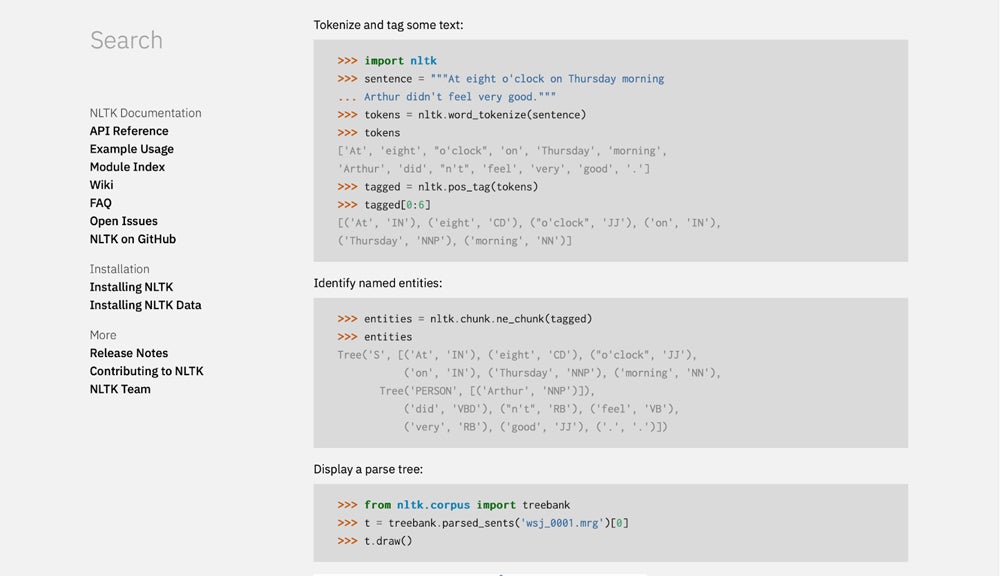 Use tools like SEMrush to analyze your existing content’s semantic structure, then ask ChatGPT to generate ideas that fill gaps in your current semantic map.
Use tools like SEMrush to analyze your existing content’s semantic structure, then ask ChatGPT to generate ideas that fill gaps in your current semantic map.
Misalignment with Brand Voice
Sometimes ChatGPT’s suggestions just didn’t sound like “us.” Here’s how we got it on brand:
Voice Training: We created a detailed brand voice guide and now include key phrases in our prompts. For example: “You are writing for a tech blog with a friendly, slightly snarky tone. Your audience is millennials who love gadgets but are also concerned about privacy.”
Example-Based Prompting: We feed ChatGPT examples of our best-performing content and ask it to generate ideas in a similar style.
Tone Analysis We use tools like Grammarly to analyze the tone of ChatGPT’s suggestions, then tweak our prompts to get closer to our desired tone.
Outdated or Inaccurate Information
ChatGPT’s knowledge cutoff can sometimes lead to outdated suggestions. Here’s how we stay current:
Fact-Checking Protocol: We never publish ChatGPT-generated content without thorough fact-checking. Tools like Snopes and FactCheck.org are our go-to resources.
Current Event Integration: We start our prompts with recent news in our industry. For example: “Considering the recent release of the iPhone 15, suggest content ideas that would be relevant to our tech-savvy audience.”
Expert Validation
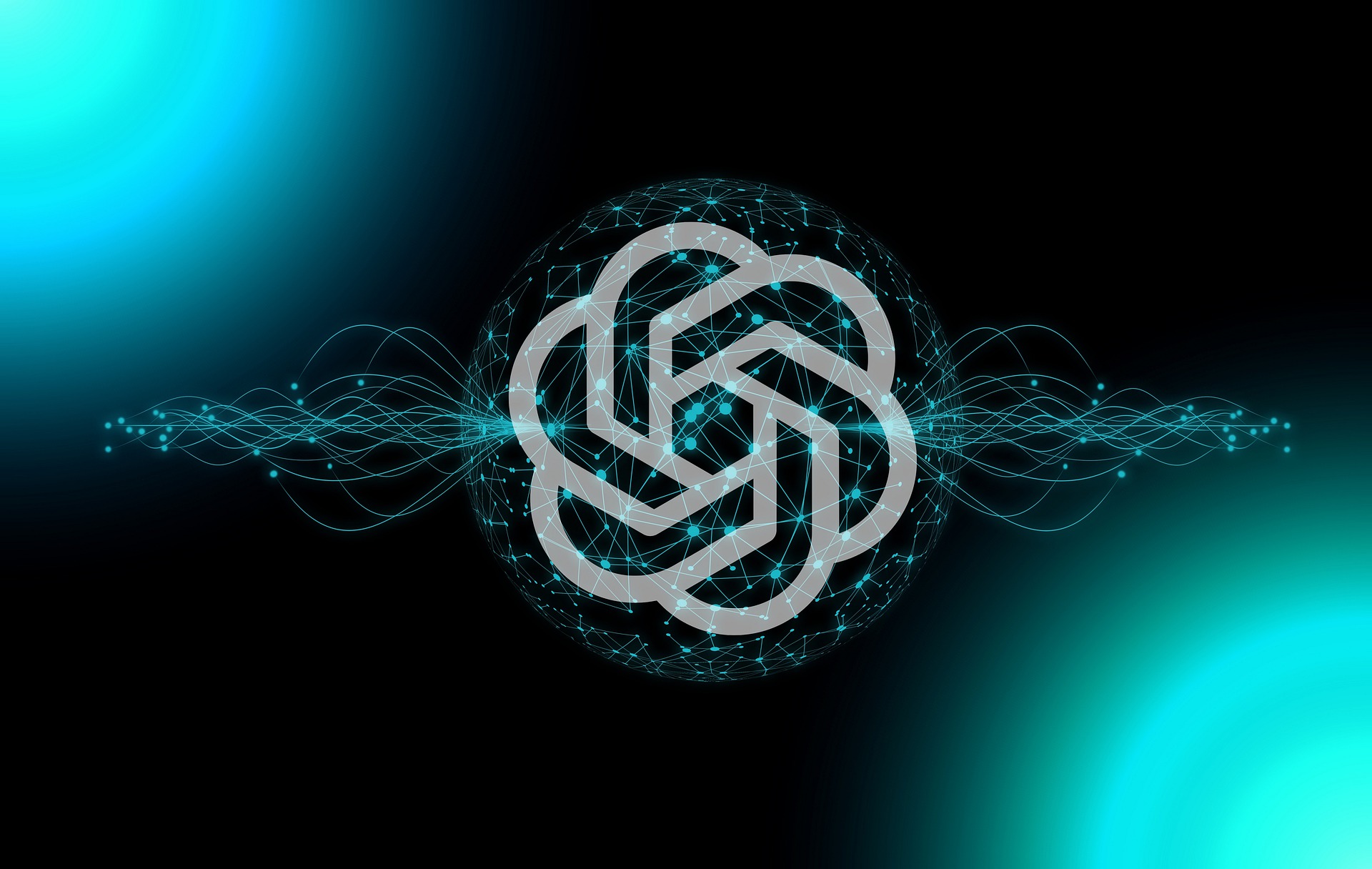 We run ChatGPT’s suggestions by subject matter experts in our team or network before adding them to our calendar.
We run ChatGPT’s suggestions by subject matter experts in our team or network before adding them to our calendar.
Difficulty with Long-Term Planning
AI is great for quick ideas, but struggles with long-term strategy. Here’s our fix:
Incremental Planning: Instead of asking for a year-long plan, we use ChatGPT to generate monthly themes, then break those down into weekly and daily content ideas.
Trend Forecasting Integration: We use trend forecasting tools like Google Trends and feed the data to ChatGPT for more informed long-term suggestions.
Scenario Planning
 We ask ChatGPT to generate content ideas for different potential future scenarios, helping us stay adaptable.
We ask ChatGPT to generate content ideas for different potential future scenarios, helping us stay adaptable.
Over-Reliance on AI
It’s easy to become too dependent on ChatGPT. Here’s how we maintain a balance:
AI-Human Collaboration Sessions: We alternate between AI-generated ideas and human brainstorming. This keeps our content fresh and authentic.
Creativity Workshops
 We regularly conduct workshops using techniques like SCAMPER or Mind Mapping to boost our team’s creative skills.
We regularly conduct workshops using techniques like SCAMPER or Mind Mapping to boost our team’s creative skills.Content Source Diversity: We set quotas for different content sources - AI-assisted, team-generated, and guest contributions - to ensure a well-rounded calendar.
SEO Optimization Challenges
Sometimes, ChatGPT’s SEO suggestions weren’t quite hitting the mark. Here’s how we improved:
Keyword Research Integration We use tools like Ahrefs for keyword research, then feed the data to ChatGPT for more targeted content suggestions.
Competitor Analysis Prompts: We ask ChatGPT to analyze our top competitors’ content strategies and suggest ways to differentiate our approach.
SERP Feature Targeting
 We prompt ChatGPT to generate ideas specifically aimed at capturing featured snippets or other SERP features.
We prompt ChatGPT to generate ideas specifically aimed at capturing featured snippets or other SERP features.
Content Distribution Misalignment
Initially, our AI-generated content ideas weren’t always suitable for our distribution channels. Here’s how we fixed it:
Channel-Specific Prompts: We now generate ideas for specific platforms. For example: “Suggest 5 LinkedIn article ideas that would resonate with B2B tech professionals.”
Content Atomization
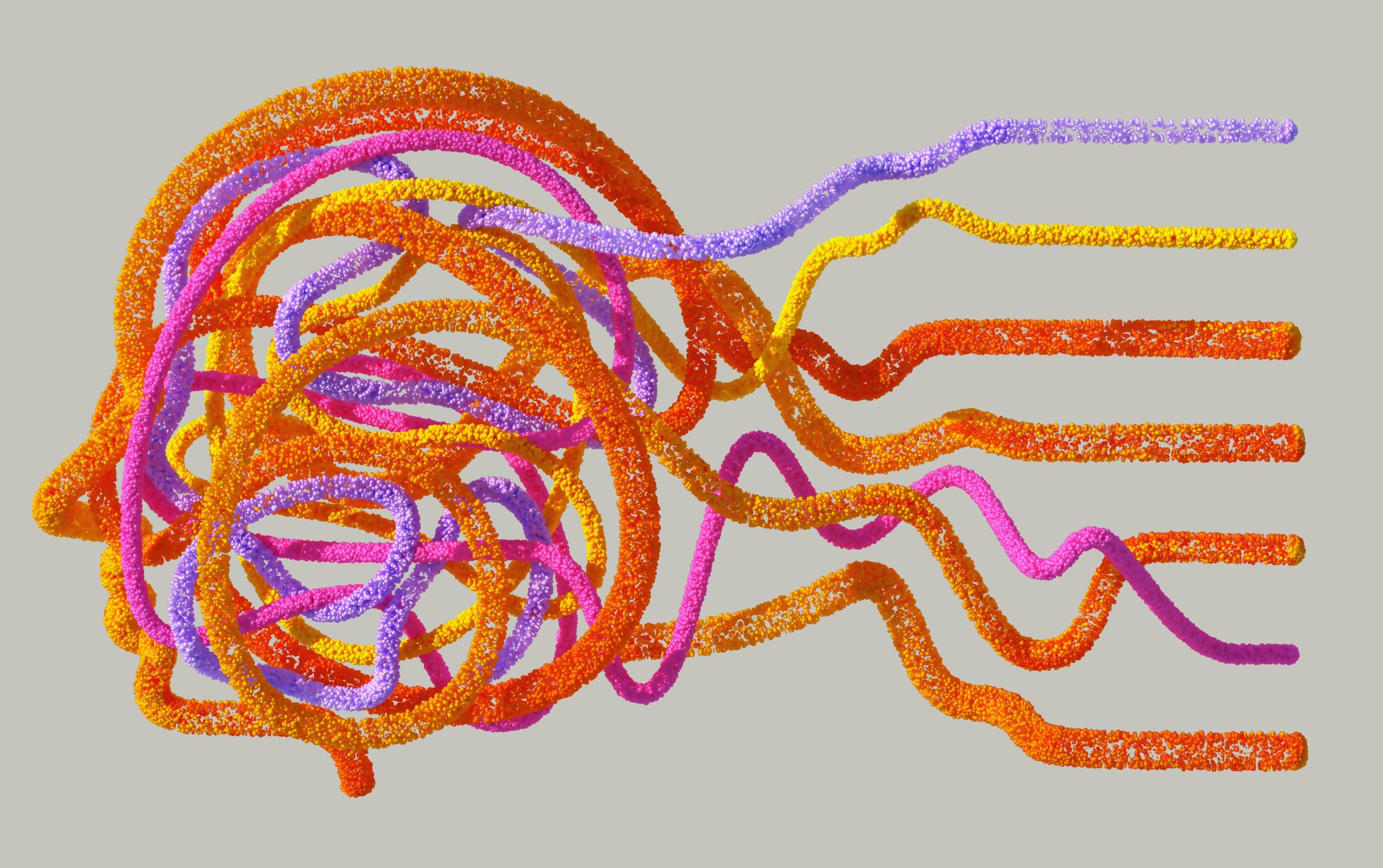 We ask ChatGPT to break down complex topics into platform-specific micro-content ideas.
We ask ChatGPT to break down complex topics into platform-specific micro-content ideas.Audience Segmentation: We use Facebook Audience Insights to understand our audience better, then feed this data to ChatGPT for more targeted content suggestions.
Remember, AI is a powerful tool, but it’s not perfect. The key is to use it as a springboard for your own creativity and expertise. Keep refining your prompts, stay on top of industry trends, and never stop experimenting. With the right approach, you can turn these challenges into opportunities to create an even more effective content calendar.
