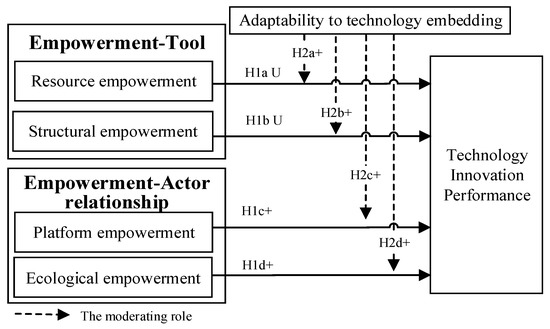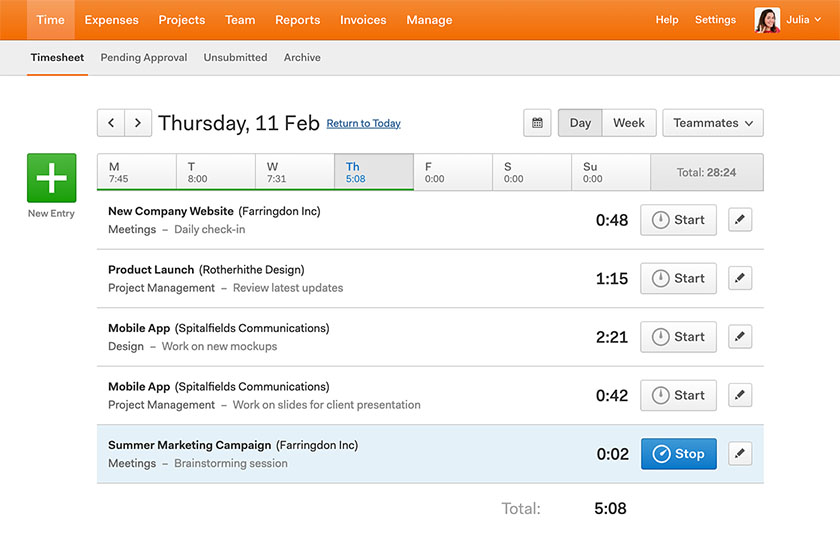Published: Dec 1, 2024
Best Freelance Platforms for Beginners in 2025: Top Picks for Every Need
Best Freelance Platforms for Beginners in 2025: Top Picks for Every Need
I’ve been in the freelance game for over a decade, and let me tell you, finding the right platform when you’re just starting can feel like trying to hit a moving target blindfolded. But don’t sweat it! I’ve done the legwork and narrowed down the top picks that’ll have you landing gigs faster than you can say “invoice.”
Top Picks:
| Category | Platform | Key Features | Price | Downsides |
| --- | --- | --- | --- | --- |
| Best Overall | Upwork | - Large job pool
- Skill tests
- Built-in time tracker
- Payment protection | Free to join, 20% fee on earnings | - High competition
- Strict approval process
- Can be overwhelming for beginners |
| Best Value | Fiverr | - Gig-based system
- Low entry barrier
- Promote add-on services
- Seller levels | Free to join, 20% fee on earnings | - Limited control over pricing
- Can be difficult to stand out
- Payment delays for new sellers |
| Best for Networking | LinkedIn ProFinder | - Leverage existing network
- Professional environment
- Direct client communication
- Proposal-based system | Free to join, subscription required for more proposals | - Limited job categories
- US-focused
- Requires a strong LinkedIn profile |
| Best for Creatives | Behance | - Portfolio showcase
- Creative community
- Job board
- Adobe integration | Free to join, optional Pro account | - Limited to creative fields
- Less structured job process
- Requires strong visual portfolio |
Table of Contents
- Best Overall: Upwork
- Best for Networking: LinkedIn ProFinder
- Best for Creatives: Behance
- Other Noteworthy Platforms
Best Overall: Upwork
Upwork stands out as the top choice for beginners diving into the freelance world. With over 12 million registered freelancers and 5 million clients, it’s a bustling marketplace that offers opportunities across countless industries.
Key Features
-
- Personalized job recommendations based on your skills and experience
- Filters for project length, client history, and budget
-
- Virtual tokens used to submit proposals
- Free monthly allotment, with option to purchase more
- Encourages thoughtful job selection
-
- Built-in app for hourly projects
- Takes screenshots and logs activity for transparent billing
-
- Escrow system for fixed-price projects
- Releases funds upon completion of agreed-upon milestones
Pros and Cons
Pros:
- Large job pool across diverse categories
- Payment protection for both hourly and fixed-price work
- Skill tests to showcase expertise
- Rising Talent program for promising newcomers
Cons:
- High competition, especially for entry-level jobs
- 20% fee on the first $500 earned with each client
- Strict profile approval process
Tips for Newbies
Craft a Killer Profile
- Use a professional headshot
- Write a compelling overview that highlights your unique skills
- Showcase your best work samples
Start Small
- Apply for shorter, easier projects to build your reputation
- Consider lower rates initially to attract your first clients
Leverage Skill Tests
- Take relevant tests to prove your expertise
- Display top scores on your profile
Personalize Proposals
- Read job descriptions carefully
- Address client needs specifically in your cover letter
Communicate Promptly
- Respond quickly to messages and invitations
- Set realistic expectations for project timelines
Success Story
Tom Hanson, a graphic designer from Minneapolis, started on Upwork in 2020 with zero experience. He focused on logo design projects under $100 to build his portfolio. Within six months, he achieved Top Rated status and now commands rates of $75/hour for branding projects.
Customer Feedback
According to Trustpilot, Upwork maintains a 4.5/5 star rating based on over 39,000 reviews. Users praise the platform’s robust job selection and payment security. However, some beginners report challenges with the competitive landscape.
From Reddit’s r/Upwork community:
“Upwork was tough at first, but persistence paid off. I’m now making a full-time income as a copywriter after just 8 months.” - u/WriterGal2023
“The key is to niche down. I focused solely on Shopify store setups and quickly became the go-to guy in that category.” - u/ShopifyWizard
Final Verdict
Upwork’s vast opportunities and beginner-friendly features make it the top choice for new freelancers. While the learning curve can be steep, the potential for building a thriving freelance career is unmatched. With persistence and smart strategizing, Upwork can be your launchpad to freelance success.
Best for Networking: LinkedIn ProFinder
LinkedIn ProFinder is a game-changer for freelancers looking to leverage their professional network. It’s like having a secret weapon in your freelance arsenal, especially if you’ve already built up a solid LinkedIn presence.
Key Features
-
- Submit up to 10 free proposals per month
- Paid subscription for unlimited proposals
Integration with LinkedIn Profiles

- Automatically pulls info from your existing profile
- Showcases recommendations and endorsements
-
- Wide range of professional services
- From accounting to web design
-
- No middleman for negotiations
- Build relationships beyond individual projects
Networking Opportunities
LinkedIn ProFinder isn’t just about landing gigs; it’s a networking powerhouse. Here’s how to make the most of it:
Leverage Your Existing Connections
- Reach out to 1st and 2nd degree connections for recommendations
- Ask satisfied clients to endorse your skills
Engage with Industry Groups
- Join relevant LinkedIn groups in your niche
- Share insights and participate in discussions
Publish Thought Leadership Content
- Write articles showcasing your expertise
- Share case studies of successful projects
Attend Virtual Events
- Participate in LinkedIn Live events in your field
- Network with potential clients and collaborators
Tips for Optimizing Your ProFinder Profile
Craft a Compelling Headline
- Use keywords relevant to your services
- Example: “Results-Driven Content Strategist | SEO Expert | B2B Specialist”
Showcase Your Best Work
- Add portfolio pieces to your LinkedIn profile
- Include metrics and client testimonials
Get Skill Endorsements
- Focus on skills most relevant to your services
- Endorse others to encourage reciprocation
Keep Your Profile Active
- Share industry news and insights regularly
- Comment on posts from potential clients and collaborators
User Experiences
Sarah Chen, a content marketer from San Francisco, shared her success story:
“I landed my biggest client through ProFinder. The ability to connect my proposal directly to my full LinkedIn profile gave me instant credibility. Within a month, I secured a six-month contract that doubled my freelance income.”
From the LinkedIn ProFinder Community forum:
“ProFinder’s been a game-changer for my consulting business. The quality of leads is much higher than other platforms I’ve tried.” - Mark Thompson, Business Consultant
“I love how ProFinder allows me to showcase my professional network. It’s not just about my skills, but who I know and who trusts my work.” - Lisa Rodriguez, HR Specialist
Pros and Cons
Pros:
- High-quality, professional clients
- Leverage existing LinkedIn network
- Build long-term business relationships
- No bidding wars or race-to-the-bottom pricing
Cons:
- Limited to US-based freelancers for now
- Fewer job postings compared to larger platforms
- Requires a strong LinkedIn presence to stand out
Cost Breakdown
- Free Tier: 10 proposals per month
- Business Plan: $59.99/month for unlimited proposals
- 30-day free trial available
Final Thoughts
LinkedIn ProFinder is the ideal platform for freelancers who value networking and long-term professional relationships. While it may not have the sheer volume of jobs found on other platforms, the quality of opportunities and potential for career growth make it a top choice for serious freelancers.
If you’re just starting out, focus on building a robust LinkedIn profile and growing your network. As you gain experience, ProFinder can become a powerful tool for taking your freelance career to the next level. Remember, on ProFinder, your professional brand is your biggest asset – invest time in crafting a standout presence, and the opportunities will follow.
Best for Creatives: Behance
Behance is the go-to platform for creative professionals looking to showcase their work and connect with potential clients. It’s like Instagram for designers, but with a job board thrown in for good measure.
Key Features
-
- Customizable project layouts
- Support for various media types (images, videos, 3D)
-
- Categorized portfolios (e.g., Graphic Design, Photography, UI/UX)
- Easy discovery for potential clients
Adobe Creative Cloud Integration
- Seamless publishing from Adobe apps
- Synced asset libraries
-
- Creative-focused opportunities
- Direct application through Behance profiles
Portfolio Optimization Tips
Curate Your Best Work
- Quality over quantity
- Showcase diverse skills within your niche
Tell a Story
- Use project descriptions to explain your process
- Include client testimonials when possible
Use High-Quality Visuals
- Optimize images for web viewing
- Consider creating case study videos for complex projects
Keep It Updated
- Add new work regularly
- Remove outdated or less impressive pieces
Community Engagement Strategies
Follow and Interact
- Engage with work you admire
- Leave thoughtful comments on others’ projects
Join Design Challenges
- Participate in Adobe’s Creative Challenges
- Showcase your skills and gain visibility
Collaborate on Projects
- Use Behance to find potential collaborators
- Share behind-the-scenes content of joint ventures
Utilize Live Streams
- Host design sessions on Behance Live
- Build an audience and showcase your process
Success Stories
Jessica Walsh, a graphic designer from New York, credits Behance for jumpstarting her career:
“Behance was instrumental in getting my work noticed early on. The exposure led to collaborations with major brands and eventually, starting my own studio.”
From the Behance Help Forum
“I landed my dream job at a tech startup after their creative director stumbled upon my UI/UX projects on Behance. The platform’s discoverability is unmatched.” - Alex Chen, UX Designer
Pros and Cons
Pros:
- Highly visual platform perfect for creatives
- Large, engaged community of professionals
- Integration with Adobe Creative Suite
- Opportunities for both freelance and full-time positions
Cons:
- Can be overwhelming for beginners
- Requires consistent effort to stay visible
- Limited to creative fields
Pricing
- Basic (Free): Portfolio hosting, job board access
- Adobe Creative Cloud Plan: Starting at $52.99/month
- Includes Behance Pro features and Adobe apps
Final Thoughts
Behance is more than just a portfolio site; it’s a thriving ecosystem for creative professionals. While it might feel daunting at first, the potential for exposure and networking is unparalleled in the creative world.
For beginners, start by uploading your best work and engaging with the community. As you grow, leverage Behance’s features like live streaming and challenges to build your personal brand. Remember, on Behance, your work speaks louder than words – so let your creativity shine!
Other Noteworthy Platforms
While our top picks cover a lot of ground, there are several other platforms worth considering as you launch your freelance career. Let’s dive into some standout options that might be perfect for your specific needs or niche.
Freelancer.com
Freelancer.com is like the wild west of freelancing – tons of opportunities, but you’ve got to be quick on the draw.
Contest Feature: Great for building your portfolio fast
- Enter design or writing contests to showcase your skills
- Win prizes and catch clients’ eyes
Milestone Payments: Protects both you and the client
- Get paid as you complete agreed-upon project stages
- Reduces risk for longer-term projects
Skills Tests: Prove your expertise
- Take free tests in various skills
- Display badges on your profile to stand out
Pro Tip: Start with smaller projects to build up your rating quickly. A solid 5-star review can be worth its weight in gold for landing bigger gigs later on.
PeoplePerHour
PeoplePerHour is the go-to spot for UK and European freelancers, but it’s open to global talent too.
Hourlies: Fixed-price mini-services
- Offer quick, specific tasks (like logo design or article writing)
- Great for beginners to attract clients with low-risk options
Community Discussions: Network and learn
- Join forums to connect with other freelancers
- Get advice on pricing, client management, and more
Workstream: Built-in project management
- Collaborate with clients in real-time
- Keep all project communication in one place
Success Story:Tom Hirst, a UK-based web developer, built a six-figure freelance business starting on PeoplePerHour. He credits the platform’s “Hourlies” feature for helping him land his first clients and build a solid reputation.
Toptal
Toptal is the cream of the crop – they only accept the top 3% of freelance talent. It’s tough to get in, but the payoff can be huge.
Rigorous Vetting Process:
- Multiple interviews and skill assessments
- Only the most qualified make the cut
High-End Clients: Work with industry leaders
- Opportunities with Fortune 500 companies
- Startups backed by top venture capital firms
Talent Matchers: Personal touch in job matching
- Dedicated staff help connect you with relevant projects
- Increases chances of finding the perfect fit
Insider Tip: While Toptal might seem out of reach for absolute beginners, it’s a great platform to aspire to. Use other platforms to gain experience and build a stellar portfolio, then tackle Toptal’s application process when you’re ready for top-tier clients and rates.
99designs
For graphic designers, 99designs offers a unique way to land clients through design contests.
Design Contests: Showcase your creativity
- Compete with other designers for client projects
- Win contests to build your portfolio and client base
1-to-1 Projects: Direct client work
- As you build a reputation, clients can hire you directly
- Set your own rates for custom projects
Designer Search: Get discovered
- Clients can browse designer profiles
- Opportunity for passive lead generation
Pro Tip: When entering contests, focus on a few categories you excel in rather than trying to be a jack-of-all-trades. Specialization can help you stand out in a crowded field.
Guru
Guru flies under the radar a bit, but it’s a solid platform with some unique features for freelancers.
SafePay: Secure payment system
- Funds held in escrow until work is approved
- Reduces payment disputes and protects both parties
Work Rooms: Collaborative project spaces
- Share files and communicate with clients
- Keep everything organized in one place
Recurring Payments: Great for ongoing work
- Set up automatic billing for long-term clients
- Streamlines payment for retainer agreements
User Insight: From the Guru Community Forums, user JaneDoeCoder shares:
“I love Guru’s invoice system. It makes it easy to track my earnings and stay organized come tax time. Plus, the ability to create quotes directly on the platform has helped me land more long-term clients.”
While these platforms might not have made our top picks, they each offer unique advantages that could be perfect for your freelance journey. Remember, the best platform for you depends on your skills, niche, and career goals. Don’t be afraid to try out a few to see which one feels like the right fit. Happy freelancing!