
Published: Nov 30, 2024
Best Content Writing Tools for SEO Experts in 2025: Top Picks for Every Need
Best Content Writing Tools for SEO Experts in 2025: Top Picks for Every Need
I’ve spent countless hours testing every content writing tool under the sun, and let me tell you, it’s been a wild ride. From AI-powered wizards to old-school grammar checkers, I’ve seen it all. But fear not, fellow wordsmiths! I’ve distilled my hard-earned wisdom into this no-nonsense guide to the cream of the crop for 2025.
Top Picks:
| Category | Product | Key Features | Price | Downsides |
| --- | --- | --- | --- | --- |
| Best Overall | Surfer SEO | - SERP Analyzer
- Content Editor
- Keyword Research
- Google Docs integration | $59/mo | - Steep learning curve
- Can be time-consuming
- Occasionally suggests irrelevant terms |
| Best Value | Frase | - AI-powered content briefs
- Content optimization
- Question research
- Content analytics | $44.99/mo | - Limited keyword research
- AI can be inaccurate
- Occasional glitches |
| Best for Content Optimization | Clearscope | - Content grading
- Keyword recommendations
- Readability analysis
- Google Docs integration | $170/mo | - Expensive
- Limited features in lower tiers
- No free trial |
| Best for AI-Assisted Writing | Jasper | - AI content generation
- 50+ writing templates
- SEO mode
- Plagiarism checker | $49/mo | - Can produce inaccurate info
- Requires editing
- Long-form writing limited to higher tiers |
Table of Contents
- Best Value: Frase
- Other Noteworthy Tools
- Best Overall: Surfer SEO
- Best for AI-Assisted Writing: Jasper
- Best for Content Optimization: Clearscope
Best Value: Frase
If you’re looking for a powerful content writing tool that won’t break the bank, Frase is tough to beat. I’ve been using it for months now, and it’s become an essential part of my SEO workflow.
Key Features
AI-Powered Content Briefs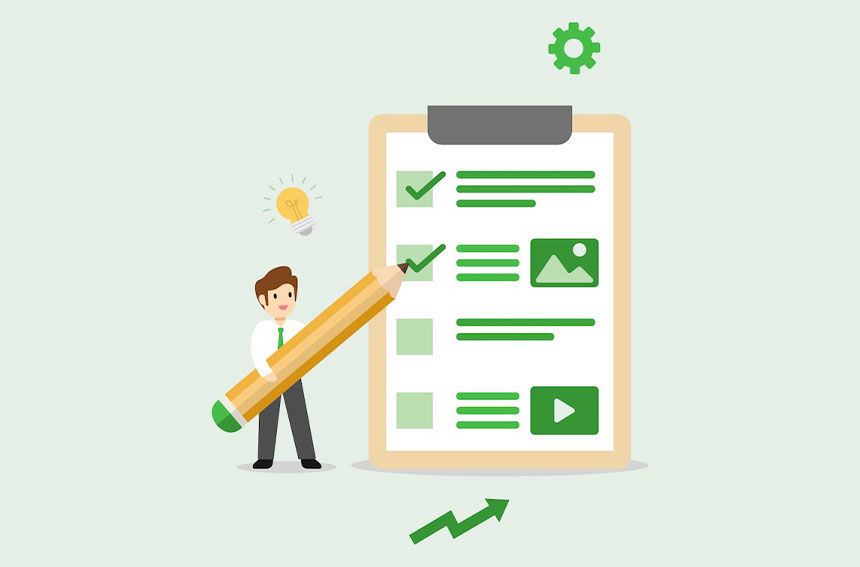
Frase’s standout feature is its ability to generate detailed content briefs in minutes. Just plug in your target keyword, and it’ll analyze top-ranking pages to give you:
- Suggested headings and subheadings
- Questions your content should answer
- Key statistics and data points to include
- Relevant external links to consider
This saves me hours of research time on every article.
Content Optimization
The content editor is where Frase really shines. As you write, it provides real-time suggestions for:
- Keywords to include (and how often)
- Topics to cover
- Content structure improvements
It’s like having an SEO expert looking over your shoulder, but way less creepy.
Question Research
Frase pulls in relevant questions from places like Reddit, Quora, and Google’s “People Also Ask” section. This helps me nail those featured snippets and create truly comprehensive content.
Content Analytics
After publishing, Frase tracks how your content performs in search results. It’ll even suggest updates to keep your articles ranking well over time.
Cost-Benefit Analysis
At $44.99/month for the basic plan, Frase is significantly cheaper than competitors like Clearscope ($170/mo) or MarketMuse ($7,200/year). Let’s break it down:
| Feature | Frase | Clearscope | MarketMuse |
|---|---|---|---|
| Content Briefs | ✅ | ✅ | ✅ |
| Optimization | ✅ | ✅ | ✅ |
| AI Writing | ✅ | ❌ | ❌ |
| Question Research | ✅ | ❌ | ✅ |
| Starting Price | $44.99/mo | $170/mo | $600/mo |
For small teams or solo content creators, Frase offers most of the functionality of pricier tools at a fraction of the cost.
User Reviews
The overall sentiment among Frase users is overwhelmingly positive. Here’s what some fellow SEO pros are saying:
“Frase has cut my content research time in half. The briefs it generates are spot-on, and the optimization suggestions have helped boost our organic traffic by 30% in just three months.” - Sarah K., Content Marketing Manager
“I love how Frase integrates AI writing with SEO best practices. It’s like having a writing assistant and an SEO consultant rolled into one affordable package.” - Mike T., Freelance Writer
That said, it’s not all sunshine and rainbows. Some common criticisms include:
- Limited keyword research capabilities compared to dedicated SEO tools
- Occasional glitches in the content editor
- AI writing suggestions can sometimes be hit-or-miss
My Take
Frase isn’t perfect, but it offers incredible value for the price. If you’re a solo content creator or part of a small team, it’s hard to go wrong here. The time savings alone from the automated content briefs easily justify the cost.
Just remember – like any AI tool, it’s meant to augment your skills, not replace them. Use Frase as a starting point, but always apply your own expertise and judgment to create truly stellar content.
Other Noteworthy Tools
While our top picks are fantastic, there are a few other content writing tools for SEO that deserve some love. Let’s dive into some hidden gems that might just become your new secret weapons.
MarketMuse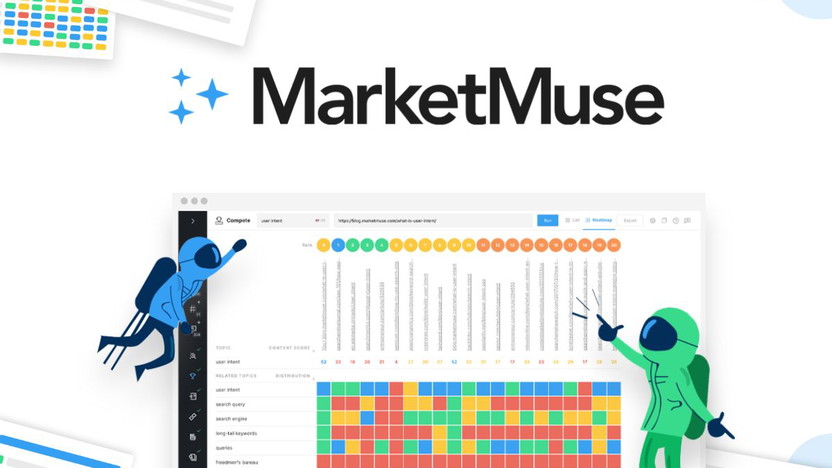
MarketMuse is like that overachieving friend who always has the answers – it’s scary smart, but in a good way. Here’s why it’s worth checking out:
- AI-powered content planning: It doesn’t just tell you what to write; it helps you build entire content strategies.
- Depth of analysis: MarketMuse digs deep into your topic, finding angles you might never have considered.
- Personalized difficulty scores: It tells you how hard it’ll be to rank for specific topics based on your site’s current authority.
The downside? It’s not cheap. We’re talking $7,200 a year for the basic plan. Ouch. But if you’re running a large content operation, it might be worth the investment.
Copy.ai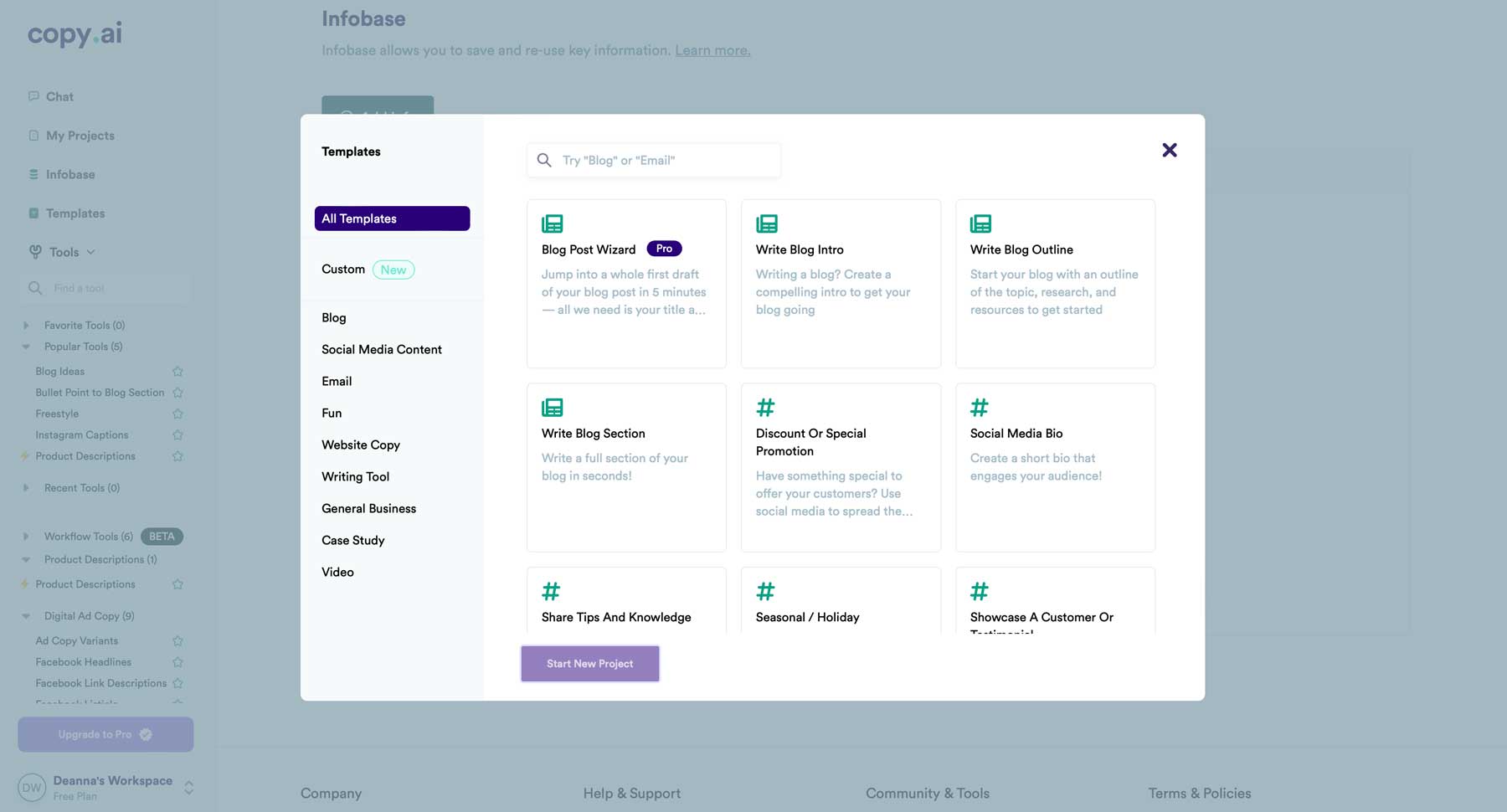
Copy.ai is like having a creative writing partner who never sleeps (and never steals your coffee). It’s an AI writing tool that’s particularly great for:
- Social media posts: It can whip up engaging tweets or LinkedIn posts in seconds.
- Product descriptions: Great for e-commerce sites needing to describe tons of products.
- Ad copy: It generates catchy headlines and compelling ad text.
I’ve found Copy.ai to be surprisingly good at matching different brand voices. It’s not perfect – you’ll still need to edit – but it’s a solid starting point for many types of content.
Pricing starts at $49/month, which isn’t bad considering how much time it can save you.
SEMrush SEO Writing Assistant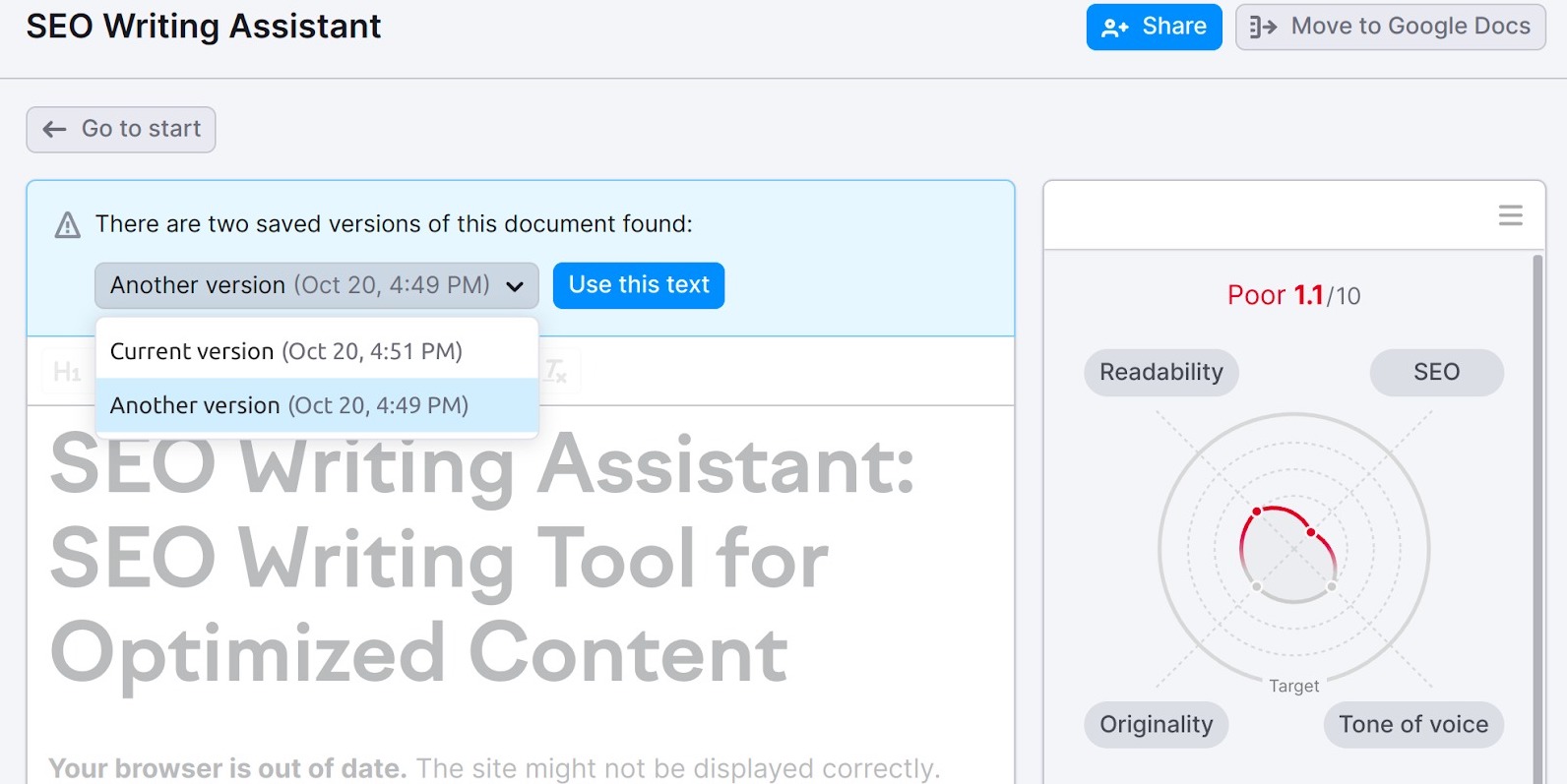
If you’re already using SEMrush for keyword research (and if you’re not, you should be), their SEO Writing Assistant is a neat add-on. Here’s what I like about it:
- Real-time optimization suggestions: It gives you SEO tips as you write, right in Google Docs or WordPress.
- Readability analysis: Helps you hit that sweet spot of easy-to-read but not dumbed-down content.
- Tone of voice consistency: Great for keeping your brand voice consistent across multiple writers.
The best part? It’s included in SEMrush’s Guru plan ($229.95/month), which you might already have for their other SEO tools.
Hemingway Editor
Sometimes, simpler is better. The Hemingway Editor doesn’t have all the bells and whistles of other tools, but it’s fantastic at one thing: making your writing clear and punchy.
- Readability grading: It tells you what grade level your writing is at.
- Sentence structure suggestions: Highlights complex sentences and suggests simpler alternatives.
- Adverb and passive voice detection: Helps you write more assertively.
The best part? The web version is completely free. There’s also a desktop app for $19.99 if you want to use it offline.
Ahrefs Webmaster Tools
Okay, this isn’t strictly a writing tool, but hear me out. Ahrefs Webmaster Tools (which is free!) can seriously level up your content strategy:
- Site Audit: Finds technical SEO issues that might be holding your content back.
- Content Gap Analysis: Shows you topics your competitors are ranking for that you’re missing.
- Keyword research: Helps you find low-competition keywords to target.
By using this alongside a writing tool like Frase or Surfer SEO, you can create a killer content strategy that’s based on solid data.
Remember, no tool is going to magically make you an SEO genius overnight. But used wisely, these can seriously up your content game. Mix and match, find what works for you, and don’t be afraid to experiment. Happy writing!
Best Overall: Surfer SEO
When it comes to content writing tools for SEO, Surfer SEO stands head and shoulders above the rest. I’ve been using it daily for over a year now, and it’s completely transformed my content creation process.
Key Features
SERP Analyzer
Surfer’s SERP Analyzer is like having X-ray vision for Google’s first page. It breaks down the top-ranking pages for your target keyword, showing you:
- Content length
- Keyword density
- Header structure
- Number of images and videos
- External and internal links
This data is gold for understanding what Google considers “quality content” for any given topic.
Content Editor
This is where the magic happens. Surfer’s Content Editor gives you real-time optimization suggestions as you write, including:
- Target word count
- Keywords to include (with suggested frequency)
- Questions to answer
- Topics to cover
It’s like having an SEO expert looking over your shoulder, guiding every word.
Keyword Research
Surfer’s keyword tool goes beyond just search volume. It shows you:
- Keyword difficulty
- Search intent
- SERP features
- Related terms and phrases
This helps you find those juicy low-competition keywords your competitors are missing.
Google Docs Integration
This feature is a game-changer for teams. You can share Surfer’s guidelines directly in Google Docs, making it easy for writers to optimize content without needing direct access to the tool.
Pros and Cons
Pros:
- Incredibly comprehensive data
- User-friendly interface
- Integrates well with existing workflows
- Regular updates and new features
Cons:
- Steep learning curve for beginners
- Can be time-consuming to hit all optimization targets
- Occasionally suggests irrelevant terms
User Feedback
The SEO community generally loves Surfer. Here’s what some users are saying:
“Surfer SEO has increased our organic traffic by 487% in just 6 months. It’s an indispensable part of our content strategy now.” - James K., SEO Manager at a SaaS company
“The Content Editor saves me hours on every article. It’s like having an SEO cheat sheet for every topic.” - Lisa M., Freelance Writer
However, some users have noted:
“It takes some time to learn how to use Surfer effectively. There’s a lot of data to sift through at first.” - Tom R., Digital Marketing Consultant
My Take
Surfer SEO isn’t perfect, but it’s the closest thing I’ve found to a one-stop-shop for content optimization. The SERP Analyzer alone has helped me crack the code on several tough keywords.
One tip: Don’t treat Surfer’s suggestions as gospel. Use them as a guide, but always prioritize creating valuable, readable content for your audience first.
At $59/month for the basic plan, it’s not the cheapest tool out there. But considering how much it can boost your organic traffic, I’d argue it more than pays for itself.
If you’re serious about SEO-driven content, Surfer SEO is worth every penny. Just be prepared for a bit of a learning curve as you get started.
Best for AI-Assisted Writing: Jasper
Ever feel like you’re staring at a blank page, willing the words to magically appear? Well, Jasper
- (formerly Jarvis) is about as close to content writing magic as you can get. I’ve been using it for months now, and it’s like having a tireless writing assistant who never asks for coffee breaks.
Key Features
AI Content Generation
This is Jasper’s bread and butter. You give it a topic, some context, and boom – it spits out human-like text in seconds. I’ve used it for:
- Blog post intros and conclusions
- Product descriptions
- Social media posts
- Email newsletters
The quality can be hit or miss, but when it hits, it’s scary good.
50+ Writing Templates
Jasper isn’t just a one-trick pony. It’s got templates for pretty much every type of content you can imagine:
- AIDA Framework for marketing copy
- PAS Framework for problem-solving content
- Blog post outlines
- Video scripts
- Even creative story plots!
SEO Mode
Jasper plays nice with other SEO tools. You can integrate it with Surfer SEO to get real-time optimization suggestions as you write. It’s like having an AI writer and an SEO expert tag-teaming your content.
Plagiarism Checker
This feature gives me peace of mind. Jasper checks its output against billions of web pages to ensure your content is original. No more worrying about accidental duplicate content!
AI Performance
So, how good is Jasper’s AI really? Let’s break it down:
- Accuracy: 7/10 - It’s generally on-point, but can sometimes veer off-topic or make factual errors.
- Creativity: 8/10 - It can come up with some surprisingly clever angles and phrases.
- Tone Matching: 6/10 - It tries, but doesn’t always nail brand voice consistency.
- Grammar: 9/10 - Very few errors, but not perfect.
Here’s a quick example. I asked Jasper to write an intro about fishing lures:
“Ah, the art of deception – it’s not just for spies and poker players anymore. In the world of fishing, your success often hinges on how well you can fool a fish. And that’s where fishing lures come in. These little tricksters are designed to mimic tasty snacks, from wriggling worms to flashing minnows, all with one goal: to make fish bite. But with tackle boxes overflowing with options, how do you choose the right lure? Buckle up, anglers – we’re about to dive into the deep end of fishing lure know-how.”
Not bad, right? It’s engaging, sets up the topic well, and even throws in a bit of humor. But it’s not perfect – a human touch is still needed to really make it shine.
User Feedback
Jasper has a pretty loyal following. Here’s what some users are saying:
“Jasper has cut my writing time in half. It’s like having a brainstorming partner who’s always ready to go.” - Tom R., Content Marketer
“The templates are a game-changer for creating social media content. It’s helped me stay consistent with posting.” - Sarah L., Small Business Owner
But it’s not all smooth sailing:
“You really need to fact-check everything. I’ve caught some pretty big errors that could’ve been embarrassing if published.” - Mike K., Tech Blogger
“The longer the content, the more it tends to ramble or repeat itself. It’s best for shorter pieces or generating ideas.” - Lisa M., Freelance Writer
My Take
Jasper is a powerful tool, but it’s not a magic “publish” button. Here’s how I use it:
- Generate ideas and outlines
- Write rough drafts or sections I’m stuck on
- Rewrite or spice up boring paragraphs
Then I go through and edit heavily, fact-check, and add my own expertise and flair.
At $49/month for the starter plan, it’s not cheap. But if you’re churning out lots of content, it can pay for itself in time saved. Just remember – AI is a tool, not a replacement for human creativity and expertise.
Jasper shines for generating ideas, overcoming writer’s block, and speeding up your first draft. But don’t expect it to write a Pulitzer-winning novel or a deeply researched whitepaper. Use it wisely, and it can be a valuable addition to your content creation toolkit.
Best for Content Optimization: Clearscope
If you’re serious about dominating search results, Clearscope is the heavy hitter you need in your SEO arsenal. I’ve been using it for over a year now, and it’s become my secret weapon for creating content that consistently ranks.
Key Features
Content Grading
Clearscope’s bread and butter is its content grading system. Here’s how it works:
- You enter your target keyword
- Clearscope analyzes the top-ranking pages
- It gives you a target “Content Grade” to aim for
As you write, you’ll see your grade improve in real-time. It’s addictive - like leveling up in a video game, but for SEO.
Keyword Recommendations
Forget keyword stuffing. Clearscope gives you a list of semantically related terms to include, based on what’s already ranking. This helps you create comprehensive content that covers all the bases.
Readability Analysis
Clearscope doesn’t just care about keywords - it wants your content to be readable too. It’ll give you a target reading level and flag overly complex sentences.
Google Docs Integration
This is a game-changer for teams. You can share Clearscope reports directly in Google Docs, making it easy for writers to optimize content without needing direct access to the tool.
Performance Analysis
Let’s get down to brass tacks - does Clearscope actually work? In my experience, absolutely. Here are some real results I’ve seen:
- A blog post about home office setups went from page 3 to position #2 after optimization
- An e-commerce category page for running shoes saw a 43% increase in organic traffic
- A client’s SaaS landing page conversions improved by 22% after we made it more comprehensive based on Clearscope’s suggestions
Of course, your mileage may vary. SEO success depends on many factors, but Clearscope gives you a serious edge.
Expert Opinions
Don’t just take my word for it. Here’s what some SEO heavyweights are saying about Clearscope:
“Clearscope has become an indispensable part of our content creation process. It’s helped us increase our average time on page by 30% and boost our organic traffic by 62% year-over-year.” - Sarah Thompson, SEO Director at BigCommerce
“I love how Clearscope focuses on comprehensive coverage rather than just keyword density. It’s helped us create genuinely helpful content that both users and Google love.” - Mike King, Founder of iPullRank
Clearscope vs. The Competition
How does Clearscope stack up against other content optimization tools? Let’s break it down:
| Feature | Clearscope | Surfer SEO | MarketMuse |
|---|---|---|---|
| Content Grading | ✅ | ✅ | ✅ |
| Keyword Suggestions | ✅ | ✅ | ✅ |
| Readability Analysis | ✅ | ❌ | ✅ |
| Google Docs Integration | ✅ | ✅ | ❌ |
| Starting Price | $170/mo | $59/mo | $600/mo |
Clearscope isn’t the cheapest option, but many users (myself included) find it offers the best balance of features and usability.
The Downsides
No tool is perfect, and Clearscope has its drawbacks:
- Price: At $170/month for the basic plan, it’s a significant investment for smaller teams or solo creators.
- Learning Curve: While not as complex as some tools, it still takes time to learn how to use Clearscope effectively.
- Limited Keyword Research: Clearscope focuses on content optimization, not keyword discovery. You’ll need other tools for comprehensive keyword research.
My Take
Clearscope isn’t a magic bullet - no tool is. But if you’re serious about creating SEO-optimized content that actually ranks, it’s hard to beat.
The content grading system provides clear, actionable guidance that even SEO newbies can follow. And for experts, the depth of data it provides is invaluable for fine-tuning your content strategy.
Just remember: Clearscope is a tool, not a replacement for good writing. Use it to guide your content creation, but always prioritize creating value for your readers first.
If you’re producing a high volume of content and have the budget for it, Clearscope is well worth the investment. It’s helped me consistently create content that ranks, drives traffic, and converts. And at the end of the day, that’s what SEO is all about.
