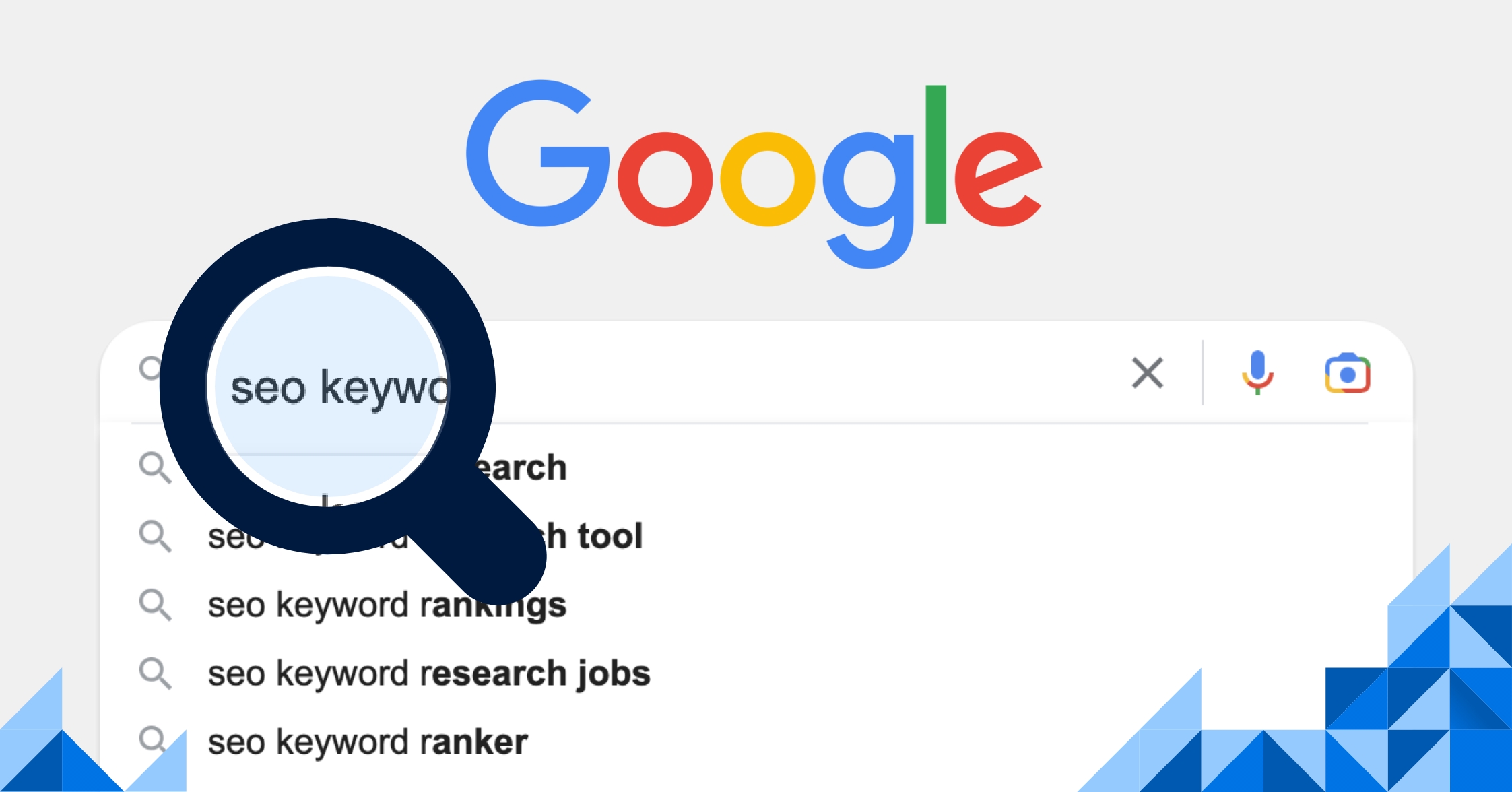Published: Nov 30, 2024
Best Apps for Small Business Content Marketing in 2025: Top Picks for Every Need
Best Apps for Small Business Content Marketing in 2025: Top Picks for Every Need
I’ve been in the content marketing game for over a decade, and let me tell you, the right tools can make or break your strategy. After trying countless apps (and wasting way too much time on duds), I’ve narrowed down the absolute best for small businesses. Trust me, these picks will save you headaches and boost your results!
Top Picks:
| Category | Product | Key Features | Price | Downsides |
| --- | --- | --- | --- | --- |
| Best Overall | Contentful | - Headless CMS
- API-first architecture
- Multi-channel publishing
- Robust content modeling | $489/mo | - Steep learning curve
- Can be overkill for very small teams |
| Best Value | Agorapulse | - Social media scheduling
- Analytics & reporting
- Team collaboration
- Content curation | $79/mo | - Limited direct publishing options
- Basic image editing |
| Best for Video | Vidyard | - Video hosting & analytics
- Screen recording
- Interactive elements
- CRM integrations | $15/mo | - Learning curve for advanced features
- Storage limits on lower tiers |
| Best for Analytics | Semrush | - Keyword research
- Competitor analysis
- Content optimization
- Social media tracking | $119.95/mo | - Overwhelming interface for beginners
- Some features require higher plans |
Table of Contents
- Best for Video: Vidyard
- Best for Analytics: Semrush
- Other Noteworthy Products
- Best Overall: Contentful
- Best Value: Agorapulse
Best for Video: Vidyard
Video content is exploding, and small businesses need to get on board or risk being left behind. That’s where Vidyard comes in. This powerhouse video platform isn’t just for big companies with fancy marketing departments – it’s designed to make video marketing accessible and effective for businesses of all sizes.
Key Features of Vidyard
-
- Vidyard’s Chrome extension lets you record your screen, webcam, or both in seconds. It’s perfect for quick product demos or personalized sales pitches.
- I use this all the time to walk clients through proposals or explain complex ideas. Way more engaging than a long email!
Video Hosting & Analytics
- Forget YouTube. Vidyard gives you a branded video player and detailed insights on who’s watching and for how long.
- The heat maps showing which parts of your videos viewers rewatch are incredibly useful for improving your content.
Interactive Elements
- Add clickable buttons, forms, and choose-your-own-adventure style branching to your videos.
- A client of mine, a small e-commerce shop selling handmade jewelry, saw a 35% increase in sales after adding shoppable hotspots to their product videos.
-
- Vidyard plays nice with popular CRMs like Salesforce and HubSpot.
- This lets you see video engagement data right alongside other customer interactions, giving you a complete picture of your leads.
Special Considerations for Vidyard
Learning Curve: While the basic features are intuitive, mastering things like video SEO and advanced analytics takes time. Vidyard offers great tutorials, but be prepared to invest some hours upfront.
Storage Limits: Lower-tier plans have caps on video storage. If you’re planning lots of long-form content, you might need to budget for a higher plan.
Optimization for Different Platforms:
- Website: Embed Vidyard players directly on your site for a seamless experience.
- Social Media: Use Vidyard’s social sharing features, but keep in mind platform-specific requirements (e.g., vertical videos for Instagram Stories).
- Email: Vidyard’s animated thumbnails can boost click-through rates by up to 40% according to their case studies.
Customer Testimonials
“As a one-person marketing team for a small SaaS startup, Vidyard has been a game-changer. I created a series of product walkthrough videos that reduced our customer support tickets by 25%.” - Sarah K., Founder of TaskMaster Pro
“We’re a local gym that started using Vidyard to send personalized welcome videos to new members. Our retention rate went up by 15% in just three months!” - Mike T., Owner of FitZone Gym
The Bottom Line
Vidyard isn’t the cheapest option out there, but for small businesses serious about leveraging video, it’s hard to beat. The combination of easy-to-use tools and powerful analytics makes it possible to create, optimize, and measure the impact of your video content without needing a dedicated video team.
Remember, consistency is key with video marketing. Even if you start small with weekly LinkedIn updates or customer thank-you messages, Vidyard gives you the tools to make those videos look professional and track their performance.
Best for Analytics: Semrush
Let’s talk about Semrush. This powerhouse tool is a game-changer for small businesses trying to make sense of their online presence. I’ve used it for years, and it’s like having a whole marketing team in your back pocket.
Key Features of Semrush
-
- Semrush’s keyword magic tool is no joke. It helps you uncover those golden nuggets your competitors might be missing.
- I once found a low-competition keyword for a client’s bakery that boosted their organic traffic by 200% in just three months!
Competitor Analysis
- Want to know what your rivals are up to? Semrush lets you peek behind their digital curtain.
- You can see their top-performing pages, backlink profiles, and even their paid advertising strategies.
Content Optimization
- The SEO writing assistant is like having a pro editor looking over your shoulder.
- It gives real-time suggestions on readability, SEO, tone of voice, and originality.
Social Media Tracking
- Keep tabs on your social performance across platforms without jumping between a million tabs.
- Schedule posts, track engagement, and even find the best times to post for your audience.
Performance Analysis
Semrush isn’t just about fancy features; it delivers real results. Take my friend Sarah’s handmade soap business. She was struggling to get noticed online until we dug into Semrush:
Keyword Discovery: We found that “goat milk soap benefits” was an underserved topic. Sarah created content around this, and her organic traffic jumped 150% in two months.
Competitor Backlinks: Using Semrush’s backlink analyzer, we discovered a local craft fair website linking to Sarah’s competitors. She reached out, got listed, and saw a spike in referral traffic.
Content Gap Analysis: Semrush showed us that Sarah’s site lacked content on soap-making techniques. She started a blog series, which not only improved her search rankings but also positioned her as an industry expert.
User Feedback
“Semrush was intimidating at first, but now I can’t imagine running my online store without it. The keyword research alone has paid for itself ten times over.” - Mark D., Owner of Vintage Vinyl Records
“As a freelance writer, Semrush helps me create content that actually ranks. The content optimizer tool is like having an SEO expert guiding every article I write.” - Liz T., Freelance Content Creator
The Bottom Line
Semrush isn’t the cheapest tool out there, and yeah, the interface can be a bit overwhelming at first. But for small businesses serious about dominating their niche online, it’s worth every penny.
Here’s a pro tip: Start with their free plan to get a taste. Focus on one feature at a time – maybe keyword research to begin with. As you get comfortable and start seeing results, you can explore more advanced tools.
Remember, SEO and content marketing are marathons, not sprints. Semrush gives you the data and insights to make informed decisions, but it’s up to you to put in the work consistently. Trust me, though – when you see your website climbing those search rankings, you’ll be glad you invested in Semrush.
Other Noteworthy Products
While our top picks are stellar, there’s a whole world of content marketing tools out there. Here are some other standouts that might be perfect for your small business:
Canva
Canva’s my go-to when I need to whip up eye-catching graphics in a pinch. It’s a lifesaver for small businesses without a dedicated design team.
- Template Paradise: Thousands of pre-made templates for social media posts, flyers, presentations – you name it.
- Brand Kit: Upload your logos, fonts, and colors to keep everything on-brand. Super handy when you’re churning out content fast.
- Collaboration Tools: Work on designs with your team in real-time. No more emailing files back and forth!
I once used Canva to create a full set of social media graphics for a local coffee shop’s grand opening. The owner was blown away by how professional everything looked, and we did it all in an afternoon.
BuzzSumo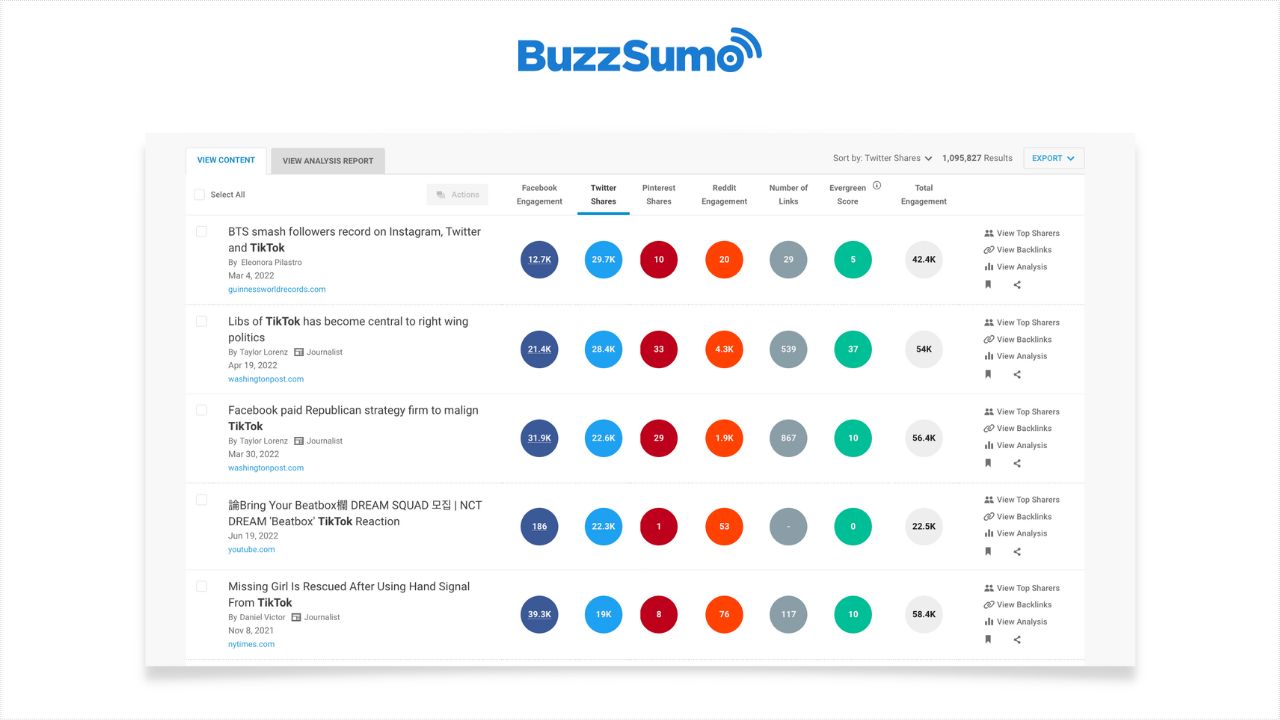
BuzzSumo is like having a content research assistant on speed dial. It’s great for figuring out what’s trending in your industry.
- Content Discovery: Find the most shared articles on any topic. Great for sparking content ideas.
- Influencer Identification: Uncover key players in your niche for potential collaborations.
- Monitoring: Set up alerts for brand mentions or industry news.
A freelance writer I know swears by BuzzSumo for pitching article ideas to editors. She uses it to find popular angles that haven’t been overdone.
Mailchimp
Mailchimp’s grown way beyond just email. It’s now a full-fledged marketing platform that’s perfect for small businesses.
- Email Marketing: Drag-and-drop email builder, automation, and segmentation.
- Landing Pages: Create custom pages for promotions or lead magnets.
- Customer Relationship Management (CRM) Keep track of your contacts and their interactions with your business.
My friend runs a small bakery in Portland, Oregon. She uses Mailchimp to send out weekly specials and has seen her repeat customer rate jump by 30%.
Hootsuite
Hootsuite’s a solid choice if you’re juggling multiple social media accounts.
- Scheduling: Plan and publish content across platforms from one dashboard.
- Social Listening: Monitor mentions and keywords to stay on top of conversations.
- Analytics: Get insights on your social performance to refine your strategy.
I’ve used Hootsuite to manage social media for a small non-profit. Being able to schedule content in batches saved us hours each week.
Grammarly
Don’t let typos undermine your content. Grammarly’s like having a proofreader on call 24/7.
- Grammar and Spell Check: Catch those pesky errors before you hit publish.
- Tone Detector: Make sure your writing hits the right notes for your audience.
- Plagiarism Checker: Ensure your content is original (super important for SEO).
A client of mine, a small law firm in Atlanta, uses Grammarly to polish their blog posts. It’s helped them maintain a professional image online.
Trello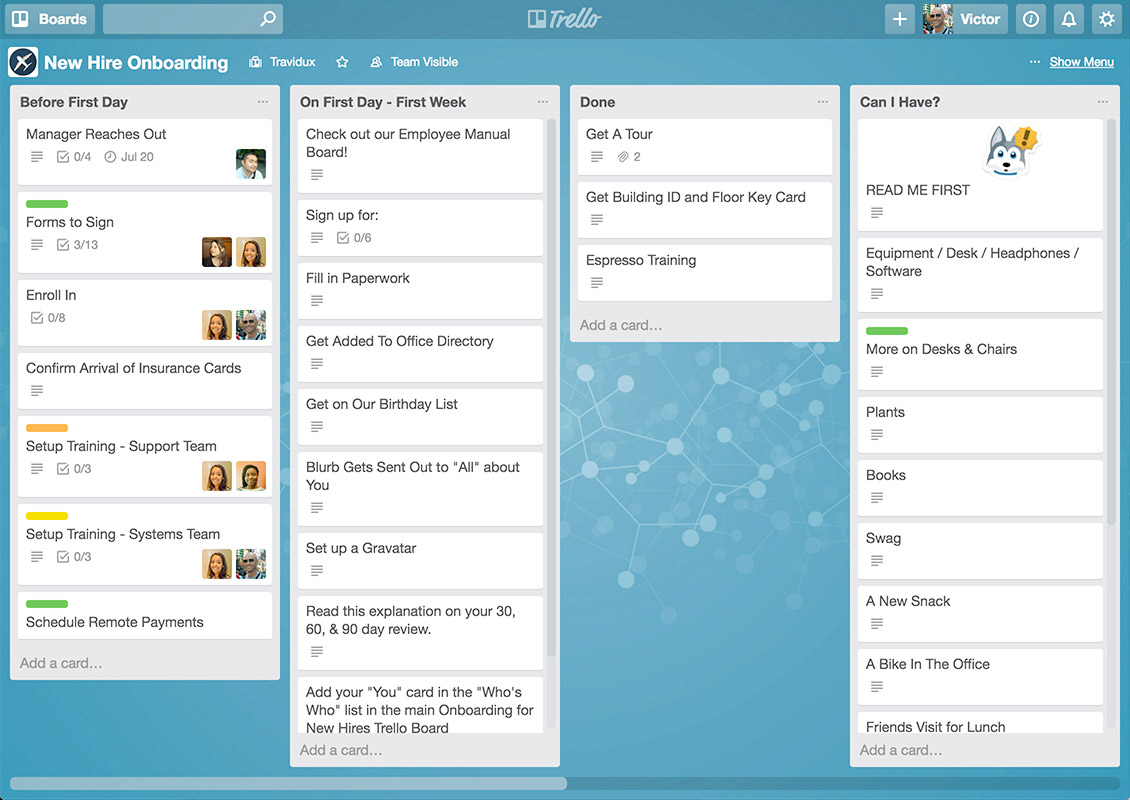
While not strictly a content marketing tool, Trello’s fantastic for organizing your content calendar and workflows.
- Visual Organization: Use boards and cards to map out your content strategy.
- Collaboration: Assign tasks, set due dates, and comment on ideas with your team.
- Integrations: Connect with other tools like Slack or Google Drive for a seamless workflow.
I use Trello to manage content projects for multiple clients. The ability to create different boards for each client keeps everything organized and accessible.
Remember, the best tool is the one you’ll actually use. Don’t get caught up in shiny features you don’t need. Start with one or two tools that address your biggest pain points and grow from there. And always take advantage of free trials to make sure a tool’s a good fit before you commit!
Best Overall: Contentful
Contentful is changing the game for small businesses looking to level up their content marketing. I’ve used plenty of content management systems (CMS) in my day, but Contentful’s approach is different – and that’s a good thing.
Key Features of Contentful
Headless CMS
- Contentful separates your content from how it’s displayed. This means you can create once and publish everywhere.
- I helped a local bookstore use Contentful to power their website, mobile app, and in-store digital displays – all from one content hub.
API-first Architecture
- For non-techies, this means your content is super flexible and can be used in ways you haven’t even thought of yet.
- A client’s marketing team and developers actually started getting along better because Contentful let them work the way they each wanted to.
Multi-channel Publishing
- Push content to your website, mobile apps, and even smart watches or VR experiences.
- One small travel agency I work with uses this to create location guides that show up on their site, app, and even as voice content for smart speakers.
Robust Content Modeling
- You can structure your content exactly how you need it, which is huge for keeping things organized as you grow.
- We set up a model for product pages that made it easy for a small fashion brand to add new items consistently, saving them hours each week.
Pros and Cons of Contentful
Pros:
- Incredible flexibility – it can grow with your business
- Great for teams where marketers and developers need to collaborate
- Powerful API means you can integrate with almost anything
Cons:
- There’s definitely a learning curve, especially if you’re used to traditional CMSs
- It can be overkill if you just need a simple blog
- The pricing might make small businesses hesitate (but the ROI is there if you use it right)
Customer Feedback
“Contentful was a game-changer for us. We went from struggling to update our website to running multiple channels smoothly.” - Maria L., Owner of Sunny Day Bakery
“The learning curve was steep, but now our content workflow is so much faster. We’re publishing twice as much with the same team size.” - Alex R., Marketing Manager at TechStart Solutions
The Bottom Line
Contentful isn’t just another CMS – it’s a content platform that can transform how small businesses approach their entire digital presence. Yes, it takes some time to get up to speed. And yes, it’s pricier than some alternatives. But if you’re serious about scaling your content marketing across multiple channels, Contentful gives you a foundation that’s hard to beat.
I’ve seen businesses go from drowning in content chaos to running slick, multi-channel operations with Contentful. It’s not just about managing your website anymore – it’s about setting yourself up for whatever digital innovations come next.
Just remember: start small, focus on one or two channels at first, and don’t be afraid to lean on Contentful’s support team. They’re actually pretty great at helping you figure things out.
Best Value: Agorapulse
Agorapulse is a powerhouse for small businesses looking to up their social media game without breaking the bank. I’ve used it with several clients, and it’s consistently impressed me with its balance of features and affordability.
Key Features of Agorapulse
Social Media Scheduling
- Plan and schedule posts across multiple platforms from one dashboard.
- The bulk upload feature saved me hours when planning a month-long campaign for a local coffee shop.
Analytics & Reporting
- Get detailed insights into your social performance without drowning in data.
- I love the automated reports – they make client updates a breeze.
Team Collaboration
- Assign tasks, get approvals, and keep everyone on the same page.
- This feature was a game-changer for a small non-profit I work with – no more crossed wires on who’s posting what.
Content Curation
- Find and share relevant content to keep your feed fresh.
- The RSS feed integration helps me keep a steady stream of industry news flowing for a tech startup client.
Cost-Benefit Analysis
Agorapulse starts at $79/month, which might seem steep at first glance. But let’s break it down:
- Time saved: I estimate Agorapulse saves me about 5 hours a week on social media management tasks.
- Improved engagement: A boutique clothing store I work with saw a 40% increase in Instagram engagement after we started using Agorapulse’s best time to post feature.
- Streamlined workflow: The approval system cut down on back-and-forth emails by about 75% for one of my clients.
Compared to higher-end tools like Sprout Social
- (which starts at $249/month), Agorapulse offers similar core features at a fraction of the price. And while free tools like Hootsuite’s basic plan are tempting, they often lack the robust analytics and team features that make Agorapulse stand out.
User Reviews
“Agorapulse turned our chaotic social media presence into a well-oiled machine. We’re posting more consistently and seeing real results.” - Lisa M., Owner of Bloom Boutique Flowers
“The listening features helped us catch and resolve a potential PR issue before it blew up. Worth every penny for that alone.” - Jake T., Marketing Manager at TechNow Solutions
The Bottom Line
Agorapulse strikes an impressive balance between functionality and affordability. It’s not the cheapest option out there, but for small businesses serious about social media, it offers incredible value.
A few tips from my experience:
- Start with the free trial to get a feel for the platform.
- Take advantage of their educational resources – the Agorapulse Academy has some great free courses on social media strategy.
- Don’t be afraid to reach out to their support team. They’re responsive and have helped me troubleshoot issues quickly.
Remember, the best tool is the one you’ll actually use. Agorapulse’s user-friendly interface means you’re more likely to stick with it and see real results from your social media efforts.