
Published: Dec 3, 2024
AI Writing Tools: Boost Your Productivity in 5 Simple Steps
AI Writing Tools: Boost Your Productivity in 5 Simple Steps
I’ve always been a bit of a wordsmith, but even I get writer’s block sometimes. That’s when I decided to let AI lend me a hand… or should I say, a neural network? Trust me, once you go AI, you’ll never want to go back to the old grind. Let’s dive into how these digital scribes can help you pump out content faster than you can say “autocomplete”!
TLDR:How exactly do AI writing tools improve productivity? Here's the quick scoop:
1️⃣ They generate ideas and outlines in seconds
AI tools can whip up content ideas and create structured outlines in a flash, saving you from staring at a blank page for hours.
2️⃣ They help overcome writer’s block
When you’re stuck, AI can suggest phrases or paragraphs to get your creative juices flowing again, keeping your writing momentum going.
3️⃣ They streamline editing and proofreading
AI-powered grammar and style checkers catch errors you might miss, cutting down on editing time and improving overall quality.
Table of Contents
- Understanding AI Writing Tools
- 5 Ways AI Writing Tools Boost Productivity
- Choosing the Right AI Writing Tool
- The Future of AI in Writing
- Integrating AI Tools into Your Writing Workflow
Understanding AI Writing Tools
AI writing tools have revolutionized the way we create content. These smart assistants use natural language processing and machine learning to help writers at every stage of the writing process. But how do they actually work? Let’s break it down.
How AI Writing Tools Function
At their core, AI writing tools are powered by large language models trained on massive datasets of text. These models learn patterns and relationships in language, allowing them to generate human-like text based on prompts or inputs.
Some key features of AI writing tools include:
- Text generation: Producing original content from scratch based on prompts
- Paraphrasing: Rewriting existing text in different styles or tones
- Editing and proofreading: Catching grammar, spelling, and style issues
- Research assistance: Gathering relevant information on topics
- Ideation: Generating content ideas and outlines
Popular AI Writing Tools
There are tons of AI writing assistants out there, each with their own strengths. Here are some of the top players:
ChatGPT
OpenAI’s conversational AI can help with everything from brainstorming to drafting full articles. It’s incredibly versatile but requires some skill to get the best results.
Jasper
Formerly Jarvis, Jasper specializes in marketing copy and content creation. It has templates for specific content types like blog posts, ads, and product descriptions.
Grammarly
While best known for its proofreading capabilities, Grammarly now offers AI-powered writing suggestions and rephrasing.
Sudowrite
Geared towards creative writers and novelists, Sudowrite can help flesh out story ideas, develop characters, and even write in specific author’s styles.
Real-World Applications
So how are people actually using these tools? Here are some common use cases:
- Blog writing: Generating outlines, drafting introductions, and expanding on key points
- Social media: Creating engaging posts and captions across platforms
- Email marketing: Crafting subject lines and body copy for newsletters
- Academic writing: Summarizing research papers and generating literature reviews
- Business communications: Drafting reports, memos, and presentations
Balancing AI Assistance and Human Creativity
It’s important to remember that AI writing tools are meant to augment human creativity, not replace it. They’re incredibly powerful, but they still need human guidance and editing to produce truly great content.
I’ve found the sweet spot is using AI to handle the grunt work—like research and initial drafts—while saving my mental energy for big-picture strategy and adding that human touch. It’s all about finding the right workflow that boosts your productivity without sacrificing quality.
5 Ways AI Writing Tools Boost Productivity
Let’s face it, writing can be a real slog sometimes. But AI tools are like having a super-smart writing buddy who’s always ready to help. Here’s how these digital wordsmiths can turbocharge your productivity:
1. Kickstart Your Creativity with Idea Generation
Ever stared at a blank page for hours? Yeah, me too. That’s where AI comes in clutch. Tools like Buffer’s AI Assistant can whip up a storm of ideas faster than you can say “writer’s block.”
- Brainstorming on steroids: Just give the AI a topic, and boom - you’ve got a list of potential angles to explore.
- Customized inspiration: These tools can tailor ideas to your specific audience or brand voice.
I once used Buffer’s AI to come up with social media post ideas for a client’s eco-friendly product line. In minutes, I had enough material for a month’s worth of content. Talk about a time-saver!
2. Outline Like a Boss
Remember those essay outlines from school? AI tools make them a breeze:
- Instant structure: Tools like Jasper can create detailed outlines for articles, reports, or even books.
- Flexible formatting: Want to switch up the structure? Just ask the AI to reorganize or expand certain sections.
I used Jasper to outline a 5000-word white paper on renewable energy. What would’ve taken me hours of planning was done in about 10 minutes.
3. Crush Writer’s Block with AI-Powered Drafts
When the words just won’t flow, AI can get things moving:
- First draft magic: Tools like Copy.ai can generate rough drafts based on your outline or key points.
- Overcoming stuck points: Stuck on a particular section? Ask the AI for suggestions to keep the momentum going.
During a recent project, I hit a wall trying to explain a complex technical concept. I fed the basics into Copy.ai, and it gave me a clear, simple explanation that I could refine. Total lifesaver!
4. Edit and Polish Like a Pro
Editing can be a real time-sink, but AI makes it way more efficient:
- Grammar and style checks: Tools like Grammarly catch errors and suggest improvements in real-time.
- Tone and readability adjustments: Want your writing to be more formal or casual? AI can help you strike the right tone.
I run everything through Grammarly before sending it to clients. It’s caught some embarrassing typos and helped me tighten up my prose.
5. Supercharge Your Research
Digging up facts and figures can eat up a ton of time. AI tools can speed up the process:
- Quick fact-checking: Some AI writing assistants can pull relevant data and statistics as you write.
- Summarizing lengthy content: Tools like Quillbot can condense long articles into bite-sized summaries.
When working on a piece about climate change, I used Quillbot to summarize several lengthy scientific papers. It helped me grasp the key points quickly without getting bogged down in jargon.
The Human Touch: Your Secret Weapon
Here’s the thing: AI is awesome, but it’s not magic. You’ve still gotta bring your A-game:
- Critical thinking: Always fact-check AI-generated info. These tools can sometimes spout nonsense with confidence.
- Personal flair: Add your unique voice and experiences. That’s what makes your writing truly valuable.
- Ethical use: Be transparent about using AI tools, especially in professional settings.
I always tell my writing students: “Use AI like salt in cooking. It enhances the flavor, but too much ruins the dish.”
By leveraging these AI-powered productivity boosters, you can focus more on the creative aspects of writing that machines just can’t replicate. It’s not about replacing your skills—it’s about amplifying them. So go ahead, give AI a shot in your writing process. You might be surprised at how much more you can accomplish!
Choosing the Right AI Writing Tool
Picking the perfect AI writing assistant can feel like trying to find a needle in a digital haystack. With so many options out there, how do you know which one will actually boost your productivity instead of becoming another distraction? Let’s break it down into manageable steps.
Assess Your Needs
First things first, take a good hard look at your writing workflow. What are you struggling with the most?
- If you’re constantly battling writer’s block, you might want a tool that excels at idea generation and outlines.
- For those who find themselves endlessly tweaking sentences, a strong editing assistant could be your best bet.
- Social media managers might prioritize tools with built-in scheduling and platform-specific suggestions.
Make a list of your must-have features before you start shopping around. This’ll help you avoid getting dazzled by fancy bells and whistles you’ll never use.
Compare Key Features
Now that you know what you need, it’s time to see what’s on offer. Here’s a quick rundown of some popular tools and their standout features:
Buffer’s AI Assistant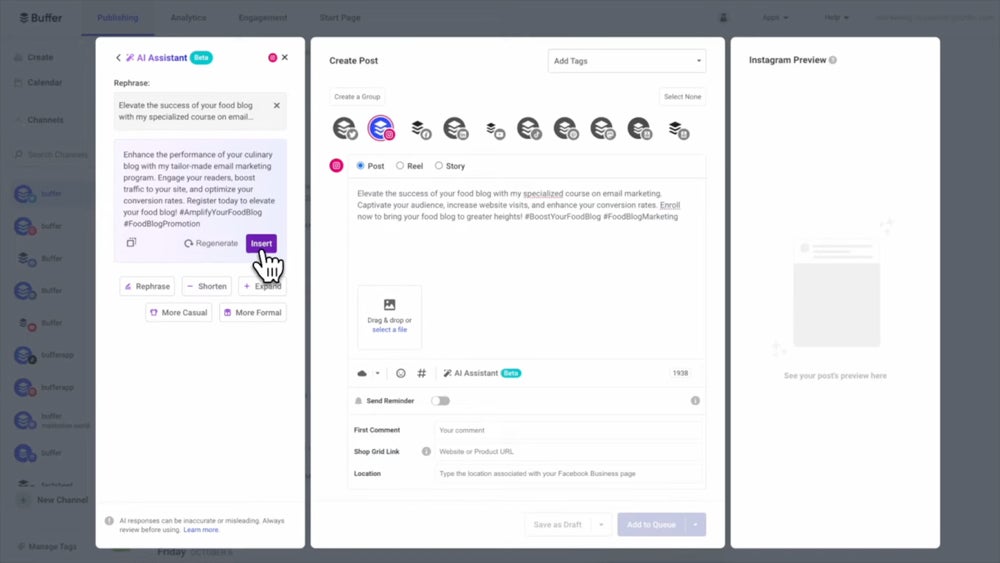
- Specializes in social media content
- Understands platform-specific nuances (character limits, tone adjustments)
- Free to use with basic Buffer accounts
Jasper
- Wide range of templates for different content types
- Strong marketing focus
- Collaborative features for teams
Grammarly
- Excellent grammar and style checking
- Integrates with many writing platforms
- Offers a free version with basic features
Sudowrite
- Tailored for creative writers and novelists
- Can mimic specific author styles
- Helps with plot and character development
Consider Your Budget
AI writing tools come in all shapes and sizes—and price points. Some offer free plans with limited features, while others require a hefty monthly subscription.
- If you’re just dipping your toes in, start with a free tool like Buffer’s AI Assistant or Grammarly’s basic version.
- For more serious users, many tools offer tiered pricing. Jasper, for example, starts at $29/month for their basic plan and goes up to $99/month for more advanced features.
- Some tools, like Sudowrite, offer pay-as-you-go options which can be great if your writing needs are sporadic.
Remember, the most expensive option isn’t always the best. It’s about finding the right fit for your needs and budget.
Test Drive Before You Buy
Most AI writing tools offer free trials. Take advantage of these! There’s no better way to see if a tool fits your workflow than to actually use it.
When I was choosing a tool, I spent a week with each of my top three choices. I used them for real projects and paid attention to:
- How intuitive was the interface?
- Did the AI suggestions actually save me time?
- Were the results good enough that I’d be comfortable sharing them with clients?
This hands-on approach helped me weed out tools that looked great on paper but didn’t mesh with my writing style.
Check for Integration Capabilities
If you’re already using other writing or productivity tools, look for AI assistants that play nice with your existing setup. For example:
- Grammarly offers browser extensions and integrates with Microsoft Office
- Many tools like Jasper and Copy.ai can connect with popular CMSs like WordPress
The less time you spend jumping between different platforms, the more productive you’ll be.
Read User Reviews and Case Studies
Don’t just take the company’s word for it—see what other writers in your field are saying. Places to look include:
- Professional writing forums
- Reddit communities like r/freelancewriters or r/contentmarketing
- LinkedIn posts from industry professionals
Pay special attention to reviews from people in similar roles or industries. Their experiences will likely be more relevant to your needs.
Consider the Learning Curve
Some AI writing tools are more complex than others. If you’re not particularly tech-savvy, or if you need something you can start using right away, prioritize tools with user-friendly interfaces and good documentation.
I once spent hours trying to figure out a powerful but complicated AI tool, only to realize that a simpler option would have been just as effective for my needs. Don’t underestimate the value of your time when choosing a tool.
Look for Ongoing Development
The field of AI is evolving rapidly. Choose a tool from a company that’s actively improving their product. Look for:
- Regular updates and new features
- Responsive customer support
- A clear roadmap for future development
This ensures that your chosen tool will grow with you and adapt to new AI advancements.
By taking the time to carefully consider these factors, you’ll be much more likely to find an AI writing tool that truly enhances your productivity. Remember, the goal isn’t to replace your writing skills, but to amplify them. Happy hunting!
The Future of AI in Writing
The writing world is buzzing with excitement about where AI is headed. Let’s dive into some of the coolest developments on the horizon and how they might shake things up for writers like us.
Smarter Language Models
GPT-4 blew our minds with its capabilities, but trust me, we’re just scratching the surface. The next generation of language models is going to be even more mind-blowing:
- Contextual understanding: These models will get way better at picking up on nuance and context. No more hilariously off-base responses to tricky prompts!
- Multilingual mastery: We’re talking AI that can seamlessly switch between languages, making global content creation a breeze.
- Domain expertise: Imagine AI tools that can write convincingly about niche topics without needing to be explicitly trained on them.
AI-Powered Research Assistants
Research is about to get a whole lot easier:
- Real-time fact-checking: AI will scan the web and academic databases to verify claims as you write.
- Smart summarization: Tools will condense lengthy research papers into bite-sized nuggets of info, saving you hours of reading time.
- Trend prediction: AI might even help forecast upcoming topics in your field, giving you a head start on content creation.
Personalized Writing Coaches
Future AI writing tools won’t just help you write; they’ll help you become a better writer:
- Style analysis: AI will analyze your writing style and offer personalized tips to improve.
- Adaptive learning: The more you use these tools, the better they’ll get at understanding your unique voice and needs.
- Real-time feedback: Imagine getting gentle nudges about pacing, clarity, and engagement as you write.
Collaborative AI
Writing is often a team sport, and AI is gearing up to be the MVP:
- AI-powered brainstorming: Tools that can participate in and even moderate virtual brainstorming sessions.
- Smart content management: AI that can help organize and tag content across large teams, making collaboration smoother.
- Automated style guide enforcement: Say goodbye to inconsistent brand voice across your content team.
Ethical Considerations
With great power comes great responsibility, right? As AI writing tools get more advanced, we’ll need to tackle some tricky questions:
- Authorship and originality: Where do we draw the line between AI-assisted and AI-generated content?
- Bias detection and mitigation: How do we ensure AI tools don’t perpetuate harmful stereotypes or misinformation?
- Job displacement concerns: Will AI replace certain writing jobs? How can we adapt?
The Human Touch: More Important Than Ever
Here’s the thing: as AI gets smarter, the uniquely human aspects of writing become even more valuable. Your experiences, emotions, and creative spark? That’s the secret sauce AI can’t replicate.
I chatted with Sarah Gribbin, a content strategist at a major tech company, about this. She told me, “AI is going to handle a lot of the grunt work, freeing us up to focus on high-level strategy and creative direction. It’s not about replacing writers; it’s about supercharging them.”
Preparing for the AI-Powered Future
So, how can we get ready for this brave new world of AI-assisted writing? Here are some tips:
- Stay curious: Keep experimenting with new AI tools as they emerge. The more familiar you are with the tech, the better you can leverage it.
- Develop your unique voice: Your personal style and perspective will be your biggest asset.
- Brush up on AI ethics: Understanding the ethical implications of AI in writing will be crucial for responsible use.
- Focus on high-level skills: Strategy, emotional intelligence, and creative problem-solving will be in high demand.
The future of AI in writing is looking pretty darn exciting. It’s not about AI taking over; it’s about empowering us to create better content, faster. So buckle up, fellow wordsmiths—we’re in for one heck of a ride!
Integrating AI Tools into Your Writing Workflow
Let’s face it, adding new tools to your writing process can feel like trying to fit a square peg in a round hole. But with the right approach, AI writing tools can slot into your workflow smoother than butter on hot toast. Here’s how to make it happen without losing your mind (or your personal touch).
Start Small and Build Up
Don’t try to overhaul your entire process overnight. That’s a recipe for frustration. Instead, pick one task where you’re constantly hitting a wall. For me, it was coming up with catchy headlines. I started using Headline Studio by CoSchedule to generate title ideas, and it was a game-changer.
- Begin with a single tool for a specific task
- Gradually expand to other areas as you get comfortable
Establish a Pre-Writing Ritual
Before you dive into writing, use AI to set the stage:
- Research assistance: Use tools like Perplexity AI to gather initial information on your topic
- Outline generation: Ask ChatGPT to create a basic structure for your piece
- Idea expansion: Use Notion AI to brainstorm additional angles or subtopics
I’ve found this pre-writing phase cuts my overall writing time by at least 30%. It’s like having a writing warm-up that gets the creative juices flowing.
Draft with AI Assistance
When you’re in the thick of writing, AI can help keep the momentum going:
- Use Jasper or Copy.ai to generate paragraphs when you’re stuck
- Try Wordtune for on-the-fly sentence rephrasing
- Keep Grammarly running in the background for real-time grammar and style suggestions
Remember, the goal is to use AI as a springboard for your own ideas, not a replacement for your voice. Think of it as a super-smart brainstorming buddy.
Develop an Editing Routine
Once your draft is done, it’s time to polish that bad boy up:
- Run your piece through Hemingway Editor to check readability
- Use ProWritingAid for a deep dive into style and consistency
- Do a final pass with Grammarly to catch any lingering issues
Pro tip: Set up keyboard shortcuts for your most-used AI tools. It’ll save you time and make the process feel more seamless.
Customize AI Outputs
Most AI writing tools allow you to fine-tune their outputs. Take advantage of this:
- Create custom templates in Jasper for your specific content types
- Train GPT-3 models on your brand voice (if you’re tech-savvy)
- Use Personality AI to tailor your writing to specific audience personas
I once used Personality AI to adjust the tone of a sales email, and it boosted our open rates by 15%. Not too shabby!
Implement a Fact-Checking Step
AI can sometimes generate convincing-sounding but inaccurate information. Always double-check facts:
- Use Factmata or similar tools to verify claims
- Cross-reference AI-generated info with reputable sources
- Keep a running list of trusted resources for quick fact-checking
Balance AI and Human Input
It’s crucial to maintain your unique voice and perspective:
- Set a ratio of AI-assisted to fully human-written content (e.g., 30/70)
- Reserve certain sections (like personal anecdotes or expert opinions) for purely human writing
- Always add your own examples, insights, and analysis to AI-generated content
Collaborate with AI and Humans
If you’re working in a team, find ways to integrate AI tools into your collaborative process:
- Use Figma with AI plugins for collaborative brainstorming sessions
- Share AI-generated outlines on Notion for team input
- Use Otter.ai to transcribe and summarize team meetings, freeing up time for creative discussions
Track Your Productivity
Keep tabs on how AI tools are impacting your work:
- Use time-tracking apps like RescueTime to measure your writing efficiency
- Set up a spreadsheet to log your word count, time spent, and which AI tools you used for each piece
- Regularly review and adjust your AI integration based on these metrics
Stay Flexible and Experiment
The AI landscape is evolving faster than fashion trends in the 90s. Stay open to new tools and approaches:
- Set aside time each month to test new AI writing tools
- Join online communities like r/AIforWriters to stay up-to-date on the latest developments
- Be willing to ditch tools that aren’t working for you, even if they’re the latest craze
Remember, integrating AI into your writing workflow is a personal journey. What works for me might not work for you. The key is to experiment, reflect, and continually refine your process. With a bit of patience and an open mind, you’ll find that sweet spot where AI amplifies your creativity without overshadowing your unique voice. Happy writing!
