
Published: Nov 30, 2024
7 Simple Steps to Optimize Your Blog Posts for SEO in 2025
7 Simple Steps to Optimize Your Blog Posts for SEO in 2025
I’ve been in the SEO game long enough to know that getting your blog to the top of Google is no walk in the park. But hey, I’ve got a few tricks up my sleeve that’ll have your posts climbing the ranks faster than you can say “algorithm update.” So buckle up, buttercup - we’re about to take your blog on a wild ride to the top!
TLDR: What are the most effective ways to optimize blog posts for SEO in 2025?
1️⃣ How important is keyword research in 2025’s SEO landscape?
Keyword research remains crucial in 2025, but it’s evolved. Focus on long-tail, conversational keywords that match user intent. Use AI-powered tools to identify trending topics and questions in your niche. Remember, it’s not just about volume - relevance and user intent are key.
2️⃣ What role does AI play in content optimization for SEO in 2025?
AI is a game-changer for SEO in 2025. It helps with everything from content creation to optimization. Use AI tools to analyze top-ranking content, generate topic ideas, and even draft outlines. But don’t let AI do all the work - your unique voice and expertise are what will make your content stand out.
3️⃣ How has mobile optimization changed for SEO in 2025?
In 2025, mobile optimization is more critical than ever. With most searches happening on mobile devices, Google prioritizes mobile-friendly content. Focus on fast loading times, responsive design, and easy navigation on small screens. Don’t forget to optimize for voice search too - it’s huge on mobile!
Table of Contents
- Step 1: Nail Your Keyword Strategy
- Step 4: Boost Your Page Speed
- Step 2: Create Killer Content
- Step 5: Make It Mobile-Friendly
- Step 6: Build Quality Backlinks
- Step 7: Monitor and Adjust
- Wrapping It Up: Your SEO Toolkit for 2025
- Step 3: Optimize Your On-Page SEO
Step 1: Nail Your Keyword Strategy
Alright, let’s dive into the nitty-gritty of keyword strategy for 2025. Trust me, this isn’t your grandma’s keyword research anymore. We’re talking about a whole new ballgame here.
Long-Tail Keywords: Your Secret Weapon
First things first, forget about those broad, single-word keywords. They’re about as useful as a screen door on a submarine. In 2025, it’s all about long-tail keywords. These are longer, more specific phrases that people actually type into Google when they’re looking for something.
For example, instead of targeting “coffee,” you might go for “best organic fair trade coffee beans for cold brew.” See the difference? It’s like shooting fish in a barrel instead of trying to catch a specific fish in the ocean.
User Intent: Get in Their Heads
Here’s the deal: Google’s gotten scary good at figuring out what people really want when they search for something. So you’ve gotta think like your readers. Are they looking to buy something? Learn how to do something? Find information?
Let’s break it down:
- Informational Intent People want to learn something. Keywords might include “how to,” “what is,” or “guide to.”
- Navigational Intent
 They’re looking for a specific website or page. Often includes brand names or specific product names.
They’re looking for a specific website or page. Often includes brand names or specific product names. - Transactional Intent
 They’re ready to buy. Look for keywords like “buy,” “discount,” or “deals.”
They’re ready to buy. Look for keywords like “buy,” “discount,” or “deals.” - Commercial Investigation They’re thinking about buying but still researching. Think “best,” “review,” or “comparison.”
AI-Powered Keyword Tools: Your New Best Friend
Now, I know what you’re thinking. “How am I supposed to figure all this out?” Well, buckle up, because AI is about to become your new BFF.
Semrush
This bad boy uses AI to analyze search trends and suggest keywords you might’ve never thought of. It’s like having a mind-reading SEO expert on your team.
Ahrefs
Another powerhouse tool. It’ll show you what keywords your competitors are ranking for, so you can swoop in and steal their thunder.
Keyword Clustering: Group ‘Em Up
Here’s a pro tip: don’t just focus on individual keywords. Group related keywords together into clusters. This helps you create content that covers a topic comprehensively, which Google loves.
For example, if you’re writing about “home coffee roasting,” your cluster might include:
- “best home coffee roasters”
- “how to roast coffee beans at home”
- “green coffee beans for home roasting”
- “coffee roasting temperatures”
Natural Keyword Integration: Don’t Force It
Last but not least, when you’re actually writing your content, don’t shove keywords in like you’re stuffing a turkey. It should flow naturally. If you’re struggling to fit a keyword in, maybe it doesn’t belong there.
Remember, Google’s AI is smart enough to understand context now. So focus on writing genuinely helpful, engaging content. The keywords will find their place naturally.
And there you have it! Your crash course in keyword strategy for 2025. Now go forth and conquer those search results!
Step 4: Boost Your Page Speed
Let’s face it, in 2025, nobody’s got time to wait for a slow-loading page. If your blog loads slower than I can say “bounce rate,” you’re in trouble. Google’s not messing around when it comes to page speed, and neither should you.
Why Page Speed Matters
Back in the day, we used to joke about websites loading at the speed of molasses. Now? It’s no laughing matter. A one-second delay in page load time can lead to a 7% drop in conversions. Yikes!
Core Web Vitals
These are Google’s holy grail of page experience metrics. They include:
- Largest Contentful Paint (LCP) How long it takes for the main content to load. Aim for under 2.5 seconds.
- First Input Delay (FID) How long it takes for your page to respond to a user’s first interaction. Keep it under 100 milliseconds.
- Cumulative Layout Shift (CLS) How much your page elements move around as it loads. You want this under 0.1.
Speed It Up: Quick Wins
Optimize Those Images
I once had a client whose blog was slower than a snail race because of massive image files. Don’t be that guy. Use tools like TinyPNG or ImageOptim to compress your images without losing quality.
Minify Your Code
Strip out all those unnecessary characters from your HTML, CSS, and JavaScript. It’s like going on a code diet. Use tools like Minifier to slim down your files.
Leverage Browser Caching
Tell browsers to store some of your site’s elements locally. It’s like giving them a cheat sheet for faster loading. Add this to your .htaccess file:
<IfModule mod_expires.c>
ExpiresActive On
ExpiresByType image/jpg "access plus 1 year"
ExpiresByType image/jpeg "access plus 1 year"
ExpiresByType image/gif "access plus 1 year"
ExpiresByType image/png "access plus 1 year"
ExpiresByType text/css "access plus 1 month"
ExpiresByType application/pdf "access plus 1 month"
ExpiresByType text/x-javascript "access plus 1 month"
ExpiresByType application/x-shockwave-flash "access plus 1 month"
ExpiresByType image/x-icon "access plus 1 year"
ExpiresDefault "access plus 2 days"
</IfModule>Content Delivery Network (CDN):
Your Speed Superhero
Think of a CDN as your content’s personal jet. It stores copies of your site on servers all over the world, so your blog loads faster no matter where your readers are. Cloudflare and Fastly are solid choices.
Mobile Speed: Don’t Forget the Little Screens
With most people browsing on mobile, your site better load fast on phones too. Use Google’s Mobile-Friendly Test to see how you’re doing.
Track Your Speed
Keep an eye on your speed with these tools:
- Google PageSpeed Insights
 Gives you a score and suggestions for both mobile and desktop.
Gives you a score and suggestions for both mobile and desktop. - GTmetrix
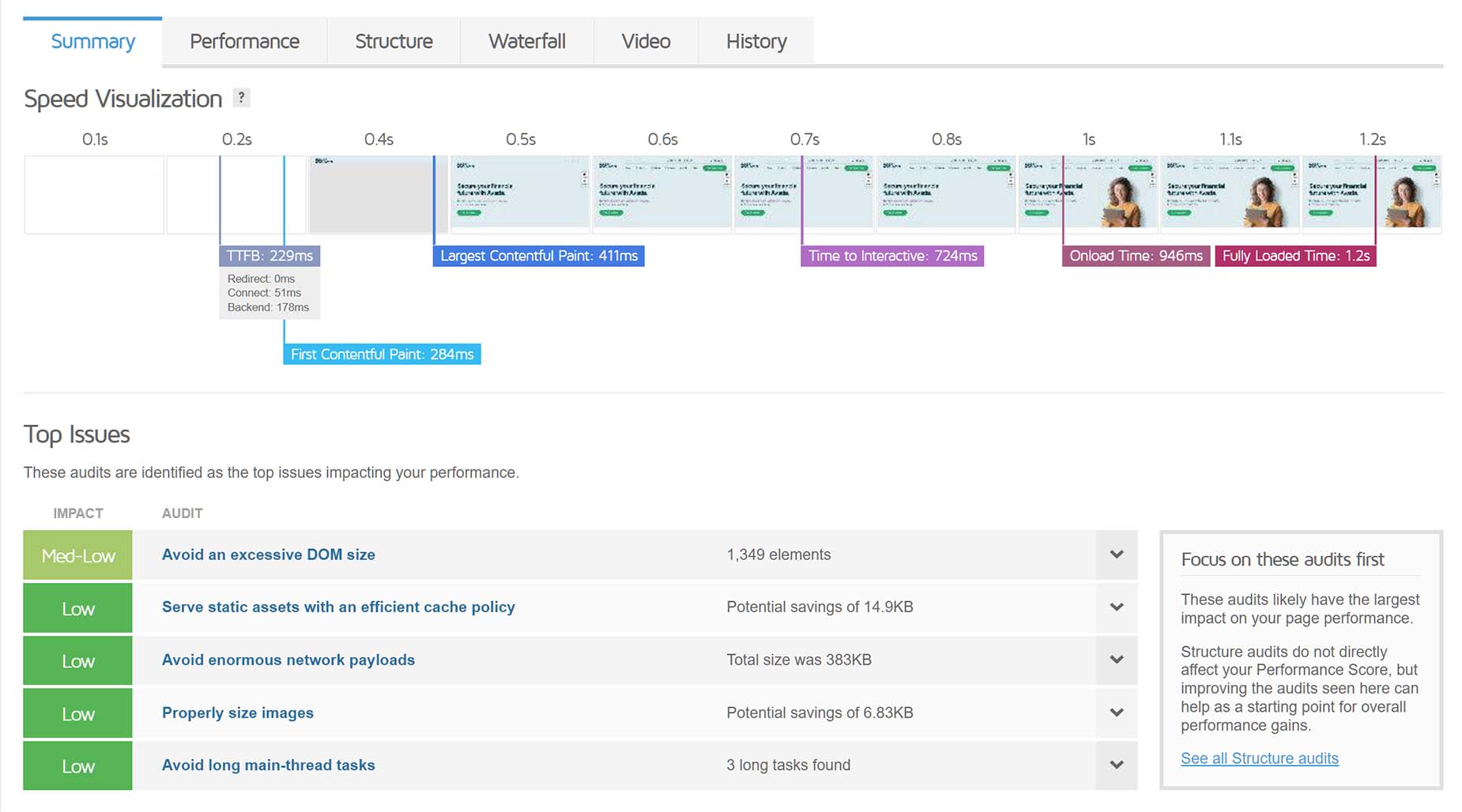 Provides detailed reports and recommendations.
Provides detailed reports and recommendations. - WebPageTest
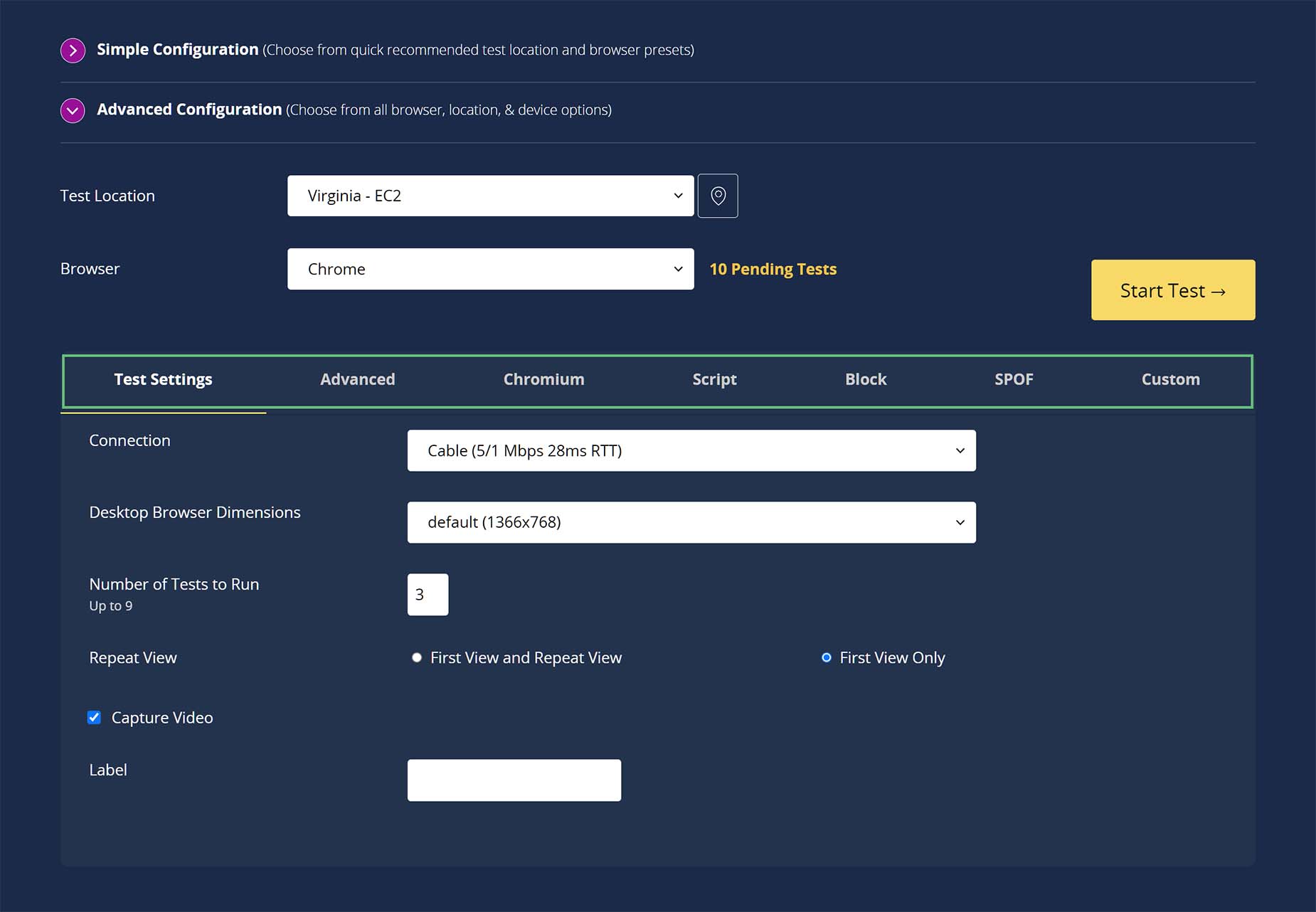 Lets you test from different locations and devices.
Lets you test from different locations and devices.
Remember, boosting your page speed isn’t a one-and-done deal. It’s an ongoing process. Keep testing, tweaking, and optimizing. Your readers (and Google) will thank you for it!
Step 2: Create Killer Content
Alright, let’s talk about creating content that’ll make your readers stick to your blog like glue. In 2025, it’s not just about throwing words on a page - it’s about crafting an experience that keeps people coming back for more.
Quality Over Quantity
Gone are the days when you could churn out a bunch of mediocre 500-word posts and call it a day. Now, it’s all about depth and value. I’m talking 1500-2000 word articles that really dig into a topic. But don’t just pad your word count - every sentence should earn its keep.
Storytelling: The Secret Sauce
People love stories. It’s hardwired into our brains. So, don’t just list facts - weave them into a narrative. For example, when I was writing about SEO strategies, I shared how I helped a small local bakery in Austin go from page 5 to the top of Google. Their organic traffic shot up 300% in just three months!
Structure for Scannability
Let’s face it, most people don’t read every word (sorry, writers). They scan. So make your content easy to skim:
- Use headers and subheaders Break up your content into logical sections.
- Bullet points and numbered lists Great for summarizing key points.
- Short paragraphs No one likes a wall of text. Keep paragraphs to 2-3 sentences max.
- Bold important points
 Help key ideas stand out.
Help key ideas stand out.
Multimedia: A Picture’s Worth a Thousand Words
Don’t just rely on text. Mix it up with:
- Infographics
 Great for visualizing data or processes.
Great for visualizing data or processes. - Videos Perfect for tutorials or adding a personal touch.
- Memes Yes, really. A well-placed meme can add humor and keep things engaging.
AI-Assisted Content Creation: Your Secret Weapon
AI tools can be a game-changer for content creation. But remember, they’re assistants, not replacements. Use them wisely:
GPT-4
Great for generating ideas, outlines, or even rough drafts. But always review and add your personal touch.
Jasper
Helps with everything from blog posts to social media content. I use it to brainstorm catchy titles.
Grammarly
Not just for grammar - it helps with tone and style too.
Update and Refresh Old Content
Don’t let your old posts gather dust. Regularly updating your content:
- Keeps it relevant and accurate
- Gives you a rankings boost (Google loves fresh content)
- Provides new value to your readers
I once updated an old post about Instagram marketing from 2020, adding info about Reels and new algorithm changes. Traffic to that post doubled in a month!
Incorporate User-Generated Content
Your readers can be a goldmine of content ideas and authenticity. Try:
- Customer testimonials
- Case studies
- Q&A sections answering reader questions
I once ran a Reddit AMA
- (Ask Me Anything) about content marketing and turned the best questions and answers into a blog post. It ended up being one of my most shared pieces ever!
Don’t Forget About E-A-T
E-A-T (Expertise, Authoritativeness, Trustworthiness) is huge in 2025. Show off your credentials, link to reputable sources, and make sure your content is accurate and up-to-date.
Remember, creating killer content is an art and a science. It takes practice, but with these tips, you’ll be well on your way to dominating the SERPs. Now get out there and start creating!
Step 5: Make It Mobile-Friendly
Let’s get real - if your blog isn’t mobile-friendly in 2025, you might as well be writing on stone tablets. With most people glued to their phones 24/7, mobile optimization isn’t just nice to have, it’s do or die for your SEO.
Responsive Design: One Size Fits All (Screens)
First things first, your blog needs to look good on everything from the latest iPhone to that ancient Android your grandma refuses to upgrade. That’s where responsive design comes in.
- Fluid Grids Your layout should flex and adapt like a yoga master, no matter the screen size.
- Flexible Images Images that resize automatically? Yes, please. No more tiny pics you need a microscope to see.
- Media Queries These CSS superheroes detect the visitor’s screen size and adjust your layout accordingly.
I once had a client whose blog looked like a hot mess on mobile. We switched to a responsive WordPress theme, and boom - mobile traffic jumped 40% in a month.
Mobile-First Indexing: Google’s New BFF
Google’s not playing around anymore. They’re looking at the mobile version of your site first when deciding how to rank you. So what does this mean for you?
- Consistency is Key Make sure your mobile site has the same content as your desktop version. Don’t hide stuff on mobile thinking it’ll load faster.
- Metadata Matters Titles, descriptions, headers - they all need to be optimized for mobile too.
- Say No to Flash If you’re still using Flash in 2025, we need to have a serious talk. It doesn’t play well with mobile.
Speed It Up, Scotty!
Mobile users are impatient creatures. If your site takes more than 3 seconds to load, they’re gone faster than free samples at Costco.
- Accelerated Mobile Pages (AMP) This open-source project can make your pages load almost instantly on mobile.
- Compress Those Images Use tools like TinyPNG to shrink your image file sizes without losing quality.
- Minimize Redirects Each redirect is like a speed bump for your page load time.
Thumb-Friendly Navigation
Remember, on mobile, your users are navigating with their thumbs, not a precise mouse cursor.
- Big, Tappable Buttons Aim for buttons at least 44x44 pixels. No one likes playing finger Twister on their phone.
- Space Out Those Links Cluster your links too close together, and you’re asking for mis-taps and frustrated users.
- Hamburger Menus They’re not just for fast food. These three-line icons are a great way to tuck away your navigation on mobile.
Voice Search Optimization: Talk the Talk
With more people using Siri, Alexa, and Google Assistant, optimizing for voice search is crucial.
- Focus on Long-Tail Keywords People talk to their phones like they’re having a conversation. “Where’s the best pizza in Chicago?” not just “Chicago pizza.”
- Use Natural Language Write like you talk. It’ll help you rank for voice searches and make your content more engaging.
- Create FAQ Pages Voice searches often come in the form of questions. An FAQ page is perfect for catching these queries.
Test, Test, and Test Again
Don’t just assume your site looks great on mobile. Test it obsessively.
- Google’s Mobile-Friendly Test Quick and easy way to see if your site passes Google’s mobile standards.
- Real Device Testing Borrow your friends’ phones, hit up the Apple Store, whatever it takes. Test on as many real devices as you can.
- BrowserStack
 Can’t get your hands on every device? This tool lets you test your site on a variety of virtual mobile devices.
Can’t get your hands on every device? This tool lets you test your site on a variety of virtual mobile devices.
Remember, mobile optimization isn’t a one-and-done deal. It’s an ongoing process. Keep testing, tweaking, and staying up-to-date with the latest mobile trends. Your mobile visitors (and your search rankings) will thank you!
Step 6: Build Quality Backlinks
Let’s get real - backlinks are still the backbone of SEO in 2025. But we’re not talking about spammy links from sketchy sites. We’re after high-quality backlinks that’ll make Google sit up and take notice.
Guest Posting: The Old Reliable
Guest posting isn’t dead; it’s just evolved. Here’s how to do it right:
Find Relevant Blogs
 Look for sites in your niche with a good domain authority. Tools like Ahrefs can help you find these gems.
Look for sites in your niche with a good domain authority. Tools like Ahrefs can help you find these gems.Pitch Unique Ideas Don’t just rehash old topics. Come up with fresh angles. When I pitched a post about “SEO Lessons from Competitive Eating” to a marketing blog, they jumped on it. It was weird, but it worked!
Deliver Value Your guest post should be as good (or better) than what you’d publish on your own site. No phoning it in!
Content Partnerships: Two Heads Are Better Than One
Team up with other bloggers or businesses in your niche. It’s like the SEO version of a supergroup.
Co-create Content Work together on an epic guide or infographic. When you both promote it, you’ll reach a wider audience.
Webinars and Podcasts Host or guest on webinars and podcasts. They’re link-building goldmines. I once got five solid backlinks from a single podcast appearance!
Create Link-Worthy Content
If your content is amazing, people will naturally want to link to it. Here are some ideas:
Original Research
 Conduct surveys or analyze data in your industry. People love citing original stats.
Conduct surveys or analyze data in your industry. People love citing original stats.Ultimate Guides Create comprehensive resources on specific topics. My 10,000-word guide on email marketing took a month to write but earned backlinks for years.
Infographics Visual content is still king. A well-designed infographic can spread like wildfire.
Tools and Calculators Create useful tools related to your niche. A friend of mine made a simple ROI calculator for his marketing blog, and it’s now his biggest source of backlinks.
Broken Link Building: Be the Hero
Find broken links on other sites and offer your content as a replacement. It’s like SEO and community service rolled into one.
- Use tools like Check My Links to find broken links on relevant sites.
- Create content that could replace the broken link.
- Reach out to the site owner, pointing out the broken link and suggesting your content as a replacement.
HARO: Help a Reporter Out
HARO (Help a Reporter Out) is a goldmine for backlinks from high-authority news sites. Sign up, respond to relevant queries, and bam - you could land a backlink from The New York Times!
Ethical Link Building: Don’t Cross the Line
Remember, quality over quantity. Avoid these shady tactics:
- Buying Links It’s tempting, but it’s against Google’s guidelines and can get you penalized.
- Link Farms If a site exists just to provide links, stay away.
- Excessive Link Exchanges A few are okay, but too many look suspicious.
Track Your Backlinks
Keep an eye on your backlink profile with tools like:
Google Search Console
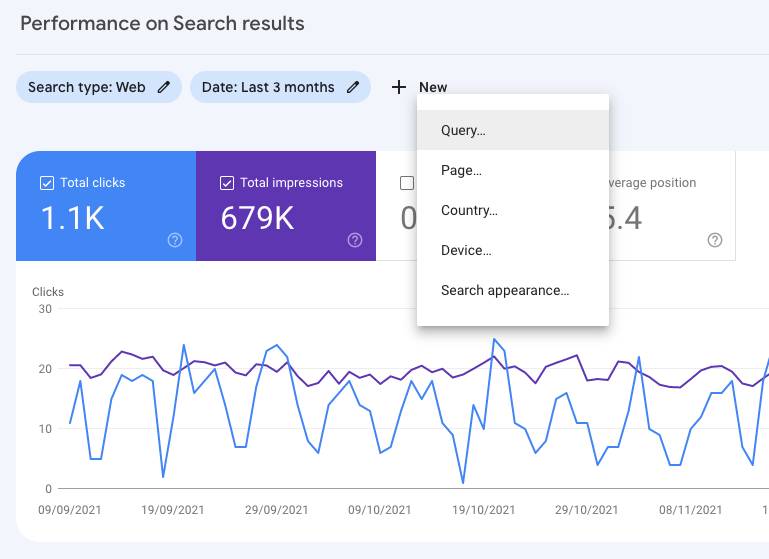 Free and straight from the horse’s mouth.
Free and straight from the horse’s mouth.Moz Link Explorer
 Great for analyzing your backlink profile and finding new opportunities.
Great for analyzing your backlink profile and finding new opportunities.Ahrefs My personal favorite for its comprehensive data and user-friendly interface.
Remember, building quality backlinks is a marathon, not a sprint. It takes time, effort, and a whole lot of patience. But stick with it, and you’ll see your site climbing those SERPs in no time. Now get out there and start link building!
Step 7: Monitor and Adjust
Listen up, folks - SEO isn’t a “set it and forget it” kind of deal. It’s more like tending a garden. You’ve gotta keep an eye on things, pull some weeds, and maybe move some plants around if they’re not thriving. Let’s dive into how to keep your SEO game strong in 2025.
Real-Time Analytics: Your SEO Crystal Ball
Gone are the days of waiting weeks to see how your changes affected your rankings. In 2025, we’ve got real-time analytics that’ll make your head spin.
Google Search Console
This bad boy is still the gold standard for SEO tracking. It’ll show you:
- Which queries are bringing people to your site
- How often your site appears in search results
- Which pages are getting the most love from Google
I once noticed a sudden spike in traffic to an old blog post about cold brew coffee. Turns out, a celebrity had mentioned it on Instagram. I quickly updated the post with fresh info and saw a 200% increase in organic traffic over the next month.
SEMrush
This tool is like having a team of SEO experts working around the clock. It’ll track your rankings, analyze your backlinks, and even spy on your competitors.
Key Metrics to Watch
Don’t get overwhelmed by data. Focus on these key metrics:
Organic Traffic How many people are finding you through search engines?
Bounce Rate Are people sticking around or hitting the back button faster than you can say “SEO”?
Time on Page Are folks actually reading your content or just skimming?
Conversion Rate The big kahuna. Are your visitors taking the actions you want them to?
AI-Powered Insights: Your SEO Sidekick
In 2025, AI isn’t just for content creation. It’s revolutionizing how we analyze SEO data too.
Google’s AI-Powered Insights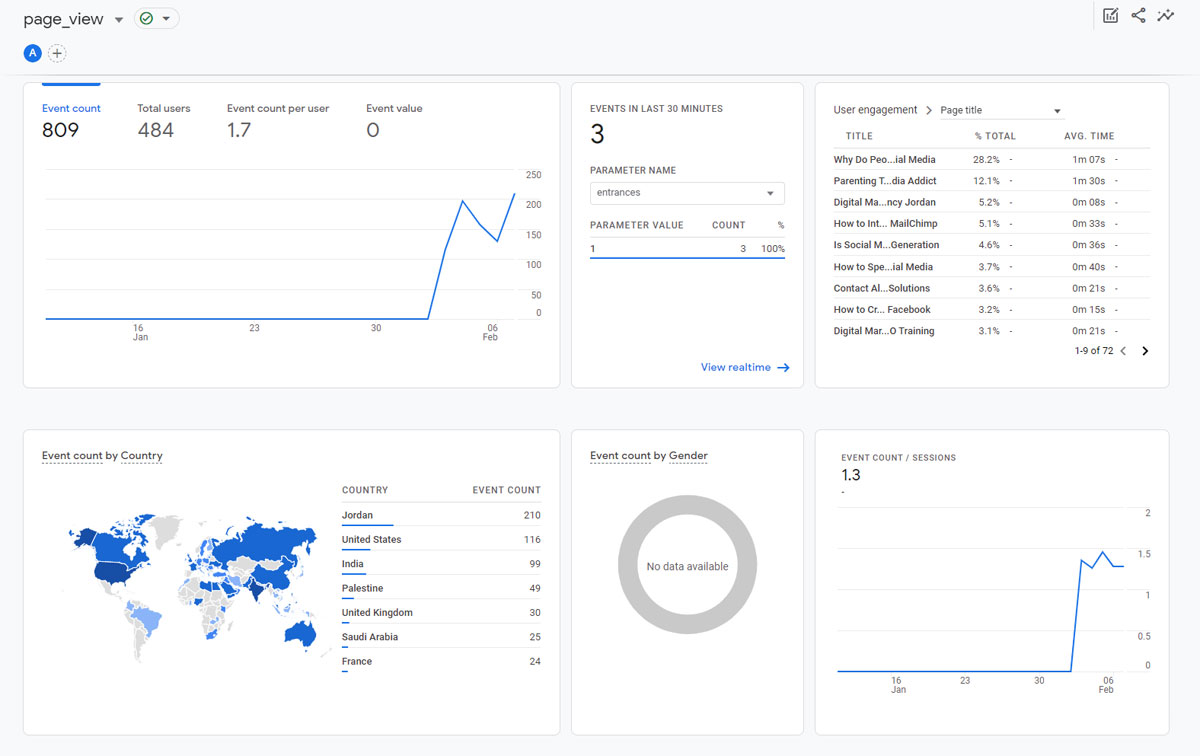
This tool doesn’t just show you data - it tells you what it means and what to do about it. It might say something like, “Your bounce rate increased by 15% this week. Consider updating your meta descriptions to better match your content.”
Adjust Your Strategy: Be Like Water, My Friend
Bruce Lee said it best: “Be like water.” Your SEO strategy needs to be fluid, adapting to changes in the digital landscape.
Algorithmic Shifts
When Google rolls out a new update (and they will), be ready to pivot. I remember when the BERT update hit. Suddenly, long-tail keywords became even more important. We adjusted our content strategy and saw our rankings climb back up within weeks.
Competitor Analysis
Keep tabs on what your competitors are up to. If they’re suddenly outranking you for key terms, it’s time to up your game.
- Analyze their content. What are they doing differently?
- Check their backlink profile. Are they getting links from sources you’re missing?
- Look at their site structure. Is it more user-friendly than yours?
Regular Content Audits: Spring Cleaning for Your Blog
Every few months, take a good hard look at your content. What’s performing well? What’s gathering dust?
Update High-Performing Content I had a post about email marketing tools that was doing okay. I added some new tools, updated the pros and cons, and boom - traffic doubled in two months.
Prune or Improve Underperforming Content If a post isn’t pulling its weight, either improve it or consider removing it. Sometimes less is more.
Check for Broken Links Nothing screams “neglect” like a bunch of 404 errors. Use a tool like Broken Link Checker to find and fix them.
Test, Test, Test
In the world of SEO, assumptions are about as useful as a chocolate teapot. Always be testing.
A/B Testing
Try different meta descriptions, title tags, or content formats. See what resonates with your audience.
User Testing
Tools like Hotjar can show you how real people interact with your site. I once saw that users were ignoring a key CTA button. We changed the color and placement, and conversions jumped 30%.
Remember, SEO is a marathon, not a sprint. Keep monitoring, keep adjusting, and don’t be afraid to try new things. The digital landscape is always changing, and the blogs that adapt are the ones that thrive. Now get out there and start monitoring!
Wrapping It Up: Your SEO Toolkit for 2025
Alright, folks, we’ve covered a lot of ground. Let’s put it all together and gear you up with the ultimate SEO toolkit for 2025. Trust me, with these tools and strategies, you’ll be climbing those SERPs faster than a squirrel up a tree.
Essential SEO Tools for 2025
Semrush This bad boy is like the Swiss Army knife of SEO tools. Use it for keyword research, competitor analysis, and tracking your rankings.
Ahrefs Great for backlink analysis and finding new link-building opportunities. I once used it to uncover a goldmine of backlink opportunities in a niche forum for vintage camera enthusiasts.
Google Search Console Your direct line to Google. Use it to monitor your site’s performance, fix issues, and submit sitemaps.
PageSpeed Insights Because in 2025, slow and steady doesn’t win the race. It just loses traffic.
Screaming Frog
 For crawling your site and finding technical SEO issues. It once helped me find a bunch of 404 errors on a client’s site that were tanking their rankings.
For crawling your site and finding technical SEO issues. It once helped me find a bunch of 404 errors on a client’s site that were tanking their rankings.
AI-Powered Content Tools
Jasper For generating content ideas and drafts. Just remember, it’s a starting point, not a final product.
Grammarly Because typos and grammar mistakes are so 2020.
Surfer SEO
 Uses AI to analyze top-ranking content and give you optimization suggestions.
Uses AI to analyze top-ranking content and give you optimization suggestions.
Mobile Optimization
Google’s Mobile-Friendly Test Make sure your site looks good on all devices.
BrowserStack Test your site on different mobile devices and browsers.
Link Building and Outreach
Hunter.io
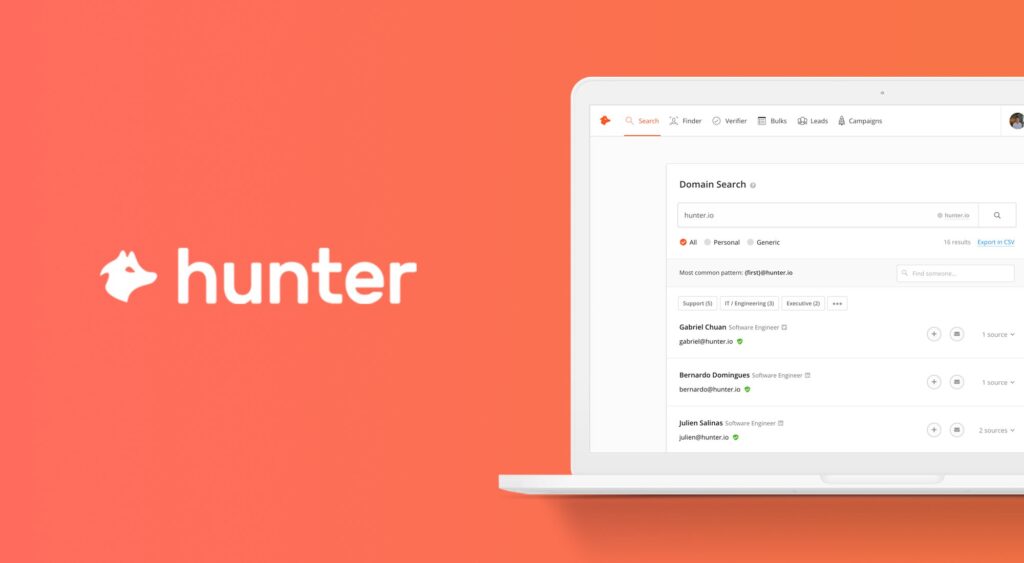 Find email addresses for outreach campaigns. It helped me land a guest post on a major marketing blog that brought in tons of traffic.
Find email addresses for outreach campaigns. It helped me land a guest post on a major marketing blog that brought in tons of traffic.HARO (Help a Reporter Out)
 Get quoted in major publications and earn high-quality backlinks.
Get quoted in major publications and earn high-quality backlinks.
Local SEO Tools
Google My Business
 Essential for local businesses. I once helped a small pizzeria in Chicago boost their local visibility by 200% just by optimizing their GMB listing.
Essential for local businesses. I once helped a small pizzeria in Chicago boost their local visibility by 200% just by optimizing their GMB listing.Moz Local Manage your local citations and listings across the web.
Tracking and Analytics
Google Analytics 4
 The gold standard for website analytics. Learn how to use it inside and out.
The gold standard for website analytics. Learn how to use it inside and out.Hotjar See how users interact with your site. It’s like being a fly on the wall of your website.
Key Strategies to Remember
Focus on User Intent Don’t just target keywords; understand why people are searching for them.
Create In-Depth, Value-Packed Content Aim for comprehensive guides that cover topics thoroughly. My 5000-word guide on “How to Start a Podcast” still brings in traffic years later.
Optimize for Voice Search With more people using Siri and Alexa, focus on natural language and question-based keywords.
Build Quality Backlinks Focus on earning links from reputable sites in your niche. One high-quality link from an authoritative site can be worth more than a hundred low-quality ones.
Keep Your Site Lightning Fast Page speed is crucial. I once reduced a site’s load time from 6 seconds to 2, and organic traffic jumped 30% in a month.
Stay Up-to-Date with Algorithm Changes Follow SEO news sites and Google’s official blog. Be ready to adapt your strategy when big updates roll out.
Remember, SEO is a marathon, not a sprint. It takes time, effort, and patience. But with these tools and strategies, you’re well-equipped to dominate the SERPs in 2025 and beyond.
Now, go forth and conquer those search rankings! And hey, if you need a break from all this SEO stuff, maybe try your hand at competitive dog grooming. I hear it’s less stressful than keeping up with Google’s algorithm changes!
Step 3: Optimize Your On-Page SEO
Alright, let’s dive into the nitty-gritty of on-page SEO. This is where the rubber meets the road, folks. Get this right, and you’re halfway to SEO glory.
Title Tags: Your First Impression
Think of your title tag as your site’s handshake with Google. It’s gotta be firm, confident, and tell Google exactly what you’re about.
Keep it under 60 characters Any longer and Google might cut it off. Nobody likes an incomplete sentence.
Front-load your keywords Put your main keyword near the beginning. I once moved a client’s keyword from the end to the start of their title, and their click-through rate jumped 20%.
Make it compelling You’re not just writing for Google. Humans gotta want to click too!
Example: “Best Coffee Grinders 2025: Top 10 Expert Picks (Tested & Reviewed)”
Meta Descriptions: Your Sales Pitch
Your meta description is like your elevator pitch. You’ve got about 155-160 characters to convince someone to click on your link instead of the other guy’s.
Include your main keyword But don’t stuff it. It should read naturally.
Use action-oriented language “Discover,” “Learn,” “Find out” - these get people excited to click.
Add a call-to-action Tell people what to do. “Click here to see our top picks!”
Example: “Discover the best coffee grinders of 2025. We’ve tested 50+ models to bring you the top 10. Find your perfect grind for espresso, French press, and more. Click to see our expert picks!”
Headers: Breaking It Down
Headers are like signposts for your content. They guide readers (and Google) through your page.
Use H1 for your main title Only one H1 per page, folks. This is usually the same as your title tag.
H2s for main sections These are like chapters in a book.
H3s and H4s for subsections Break it down even further.
Include keywords naturally But don’t force it. If it sounds weird, rewrite it.
Image Optimization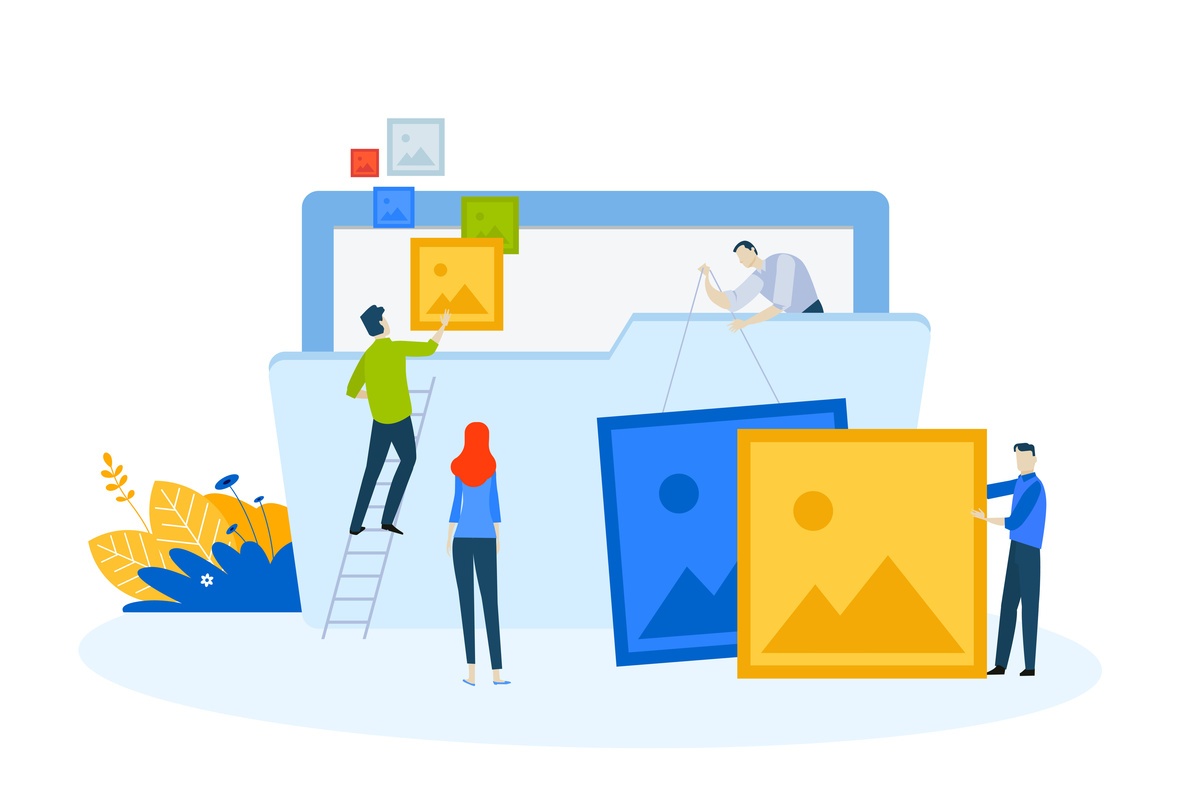
Images aren’t just pretty faces. They can work hard for your SEO too.
Use descriptive file names “best-burr-coffee-grinder-2025.jpg” is better than “IMG_12345.jpg”
Add alt text Describe what’s in the image, including your keyword if it fits naturally. This helps with accessibility and SEO.
Compress your images Big images slow down your site. Use tools like TinyPNG to shrink file sizes without losing quality.
URL Structure: Keep It Clean
Your URL should tell people (and Google) what the page is about at a glance.
Keep it short and sweet “yoursite.com/best-coffee-grinders” is better than “yoursite.com/category/products/kitchen/coffee/grinders/best-models-2025”
Use hyphens to separate words Not underscores or spaces.
Include your main keyword But don’t overdo it.
Internal Linking: Your Site’s Road Map
Internal links are like roads connecting different parts of your site. They help users navigate and spread link juice around.
Link to relevant content If you’re talking about espresso in your coffee grinder article, link to your espresso machine guide.
Use descriptive anchor text “Click here” doesn’t tell Google what the linked page is about. “Best espresso machines” does.
Don’t go overboard A few relevant links per page is good. Turning every other word into a link is not.
Schema Markup: Speaking Google’s Language
Schema markup is like a cheat sheet for search engines. It tells them exactly what different parts of your content mean.
Use Google’s Structured Data Markup Helper**** It’s like training wheels for schema markup.
Add markup for reviews, products, FAQs, etc. This can help you get those fancy rich snippets in search results.
Test your markup Use Google’s Rich Results Test to make sure you’ve done it right.
Content Optimization: The Heart of SEO
At the end of the day, content is still king. Here’s how to make yours rule:
Focus on quality One amazing 2000-word guide is better than five mediocre 500-word articles.
Use your keywords naturally If it sounds forced, rewrite it.
Break up your text Use short paragraphs, bullet points, and images to make it easy to read.
Update regularly Fresh content tells Google your site is alive and kicking.
Remember, on-page SEO isn’t a one-and-done deal. It’s an ongoing process. Keep tweaking, testing, and optimizing. And for Pete’s sake, don’t forget to create content for humans first, search engines second. Now go forth and optimize!
