
Published: Dec 3, 2024
7 Simple Steps to Craft Meta Descriptions with ChatGPT
7 Simple Steps to Craft Meta Descriptions with ChatGPT
I’ve got a confession to make… I used to spend hours agonizing over meta descriptions. But then I discovered a little secret that’s been a total game-changer. Trust me, once you see how easy it is to whip up killer meta descriptions with ChatGPT, you’ll wonder how you ever lived without it!
TLDR: Wondering if ChatGPT can really help with your meta descriptions? Here's the scoop on why it's a total meta description lifesaver:
1️⃣ How does ChatGPT improve meta description creation?
ChatGPT streamlines the process by generating concise, engaging descriptions that incorporate relevant keywords. It saves time and ensures consistency across your website’s meta descriptions.
2️⃣ Can ChatGPT create SEO-friendly meta descriptions?
Absolutely! When properly prompted, ChatGPT can craft meta descriptions that are optimized for search engines, including relevant keywords and staying within character limits.
3️⃣ Is using ChatGPT for meta descriptions considered “black hat” SEO?
Not at all. Using ChatGPT as a tool to assist in creating unique, relevant meta descriptions is perfectly acceptable. The key is to review and customize the output to ensure it accurately represents your content.
Table of Contents
- Understanding Meta Descriptions
- Setting Up ChatGPT for Meta Description Creation
- Step-by-Step Guide to Generating Meta Descriptions
- Tips for Crafting Effective Meta Description Prompts
- Common Mistakes to Avoid
- Measuring the Impact of Your AI-Generated Meta Descriptions
- Staying Compliant with Search Engine Guidelines
Understanding Meta Descriptions
Let’s dive into the world of meta descriptions! These little snippets of text are like the movie trailers of the web. They give potential visitors a sneak peek at what’s on your page before they click. And trust me, they’re more important than you might think.
What Are Meta Descriptions?
Meta descriptions are short summaries of a web page’s content. They show up in search engine results pages (SERPs) right under the blue clickable links. Think of them as your chance to pitch your content to searchers in about 155-160 characters.
Here’s the deal:
- They’re not directly used for ranking by search engines like Google
- BUT they can seriously boost your click-through rates (CTR)
- A good meta description can be the difference between a user clicking on your link or scrolling past
The Anatomy of an Effective Meta Description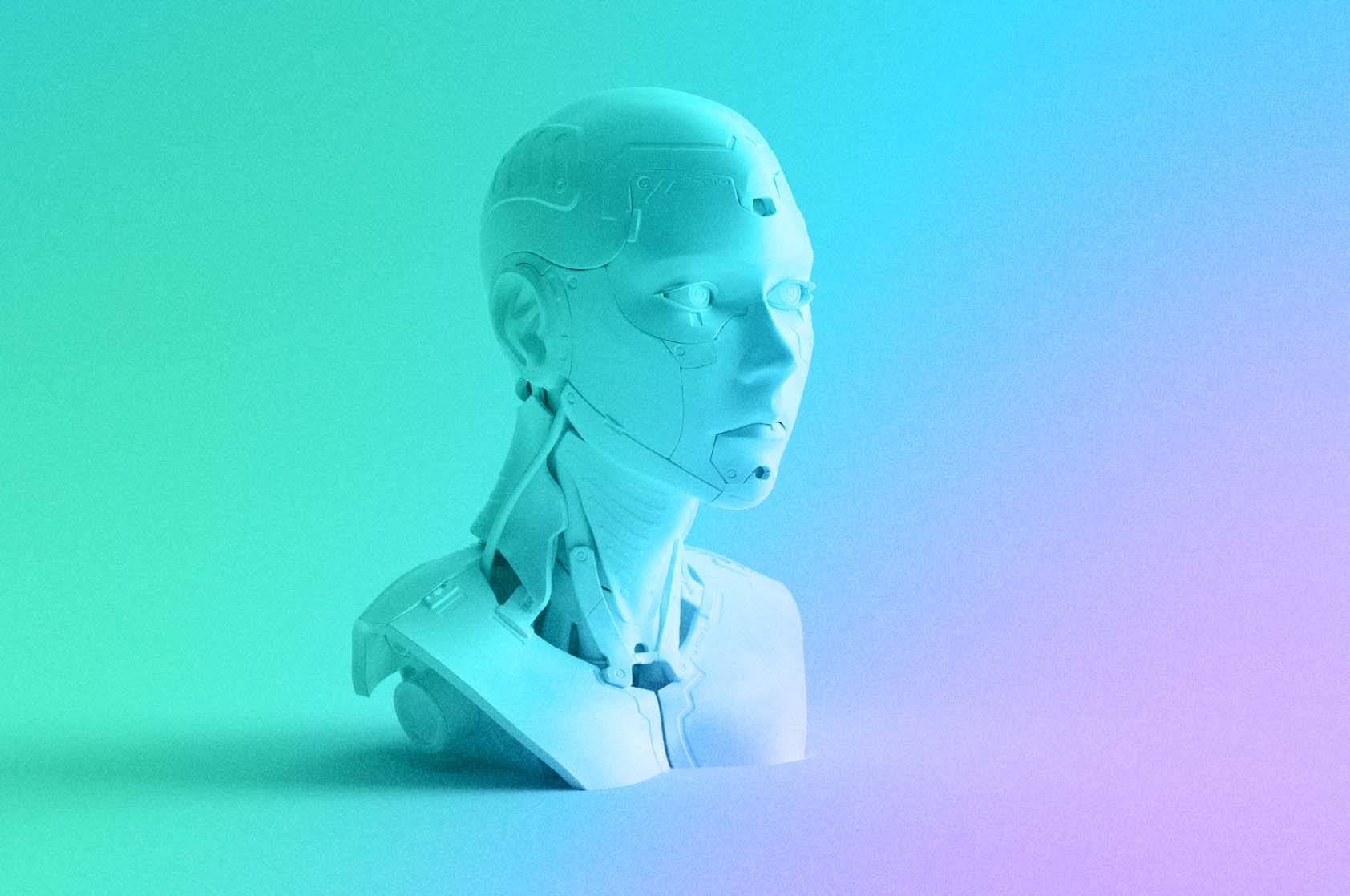
What makes a meta description pop? It’s all about hitting these key points:
- Relevance: It should accurately reflect the page’s content
- Keywords: Include your target keywords naturally
- Call-to-Action: Encourage clicks with a clear CTA
- Uniqueness: Each page needs its own custom description
- Length: Keep it between 150-160 characters to avoid truncation
The SEO Impact of Meta Descriptions
While meta descriptions aren’t a direct ranking factor, they indirectly influence your SEO in a big way:
- Higher CTR: A compelling description can increase clicks, which is a positive signal to search engines
- Reduced Bounce Rate: Accurate descriptions set proper expectations, leading to fewer immediate bounces
- Brand Awareness: Even if users don’t click, they’re still seeing your message
Real-World Example: The Power of A/B Testing
I once worked with a client, a small e-commerce store selling handmade jewelry. We A/B tested two different meta descriptions for their bestselling necklace page:
- “Handcrafted silver necklaces. Free shipping on orders over $50.”
- “Unique silver necklaces perfect for any occasion. Order now for 20% off!”
Guess what? The second description increased CTR by 37%! The key? It offered value (uniqueness) and a specific incentive (20% off).
Tools for Crafting Meta Descriptions
Before we jump into using ChatGPT, let’s look at some other helpful tools:
- Yoast SEO Plugin
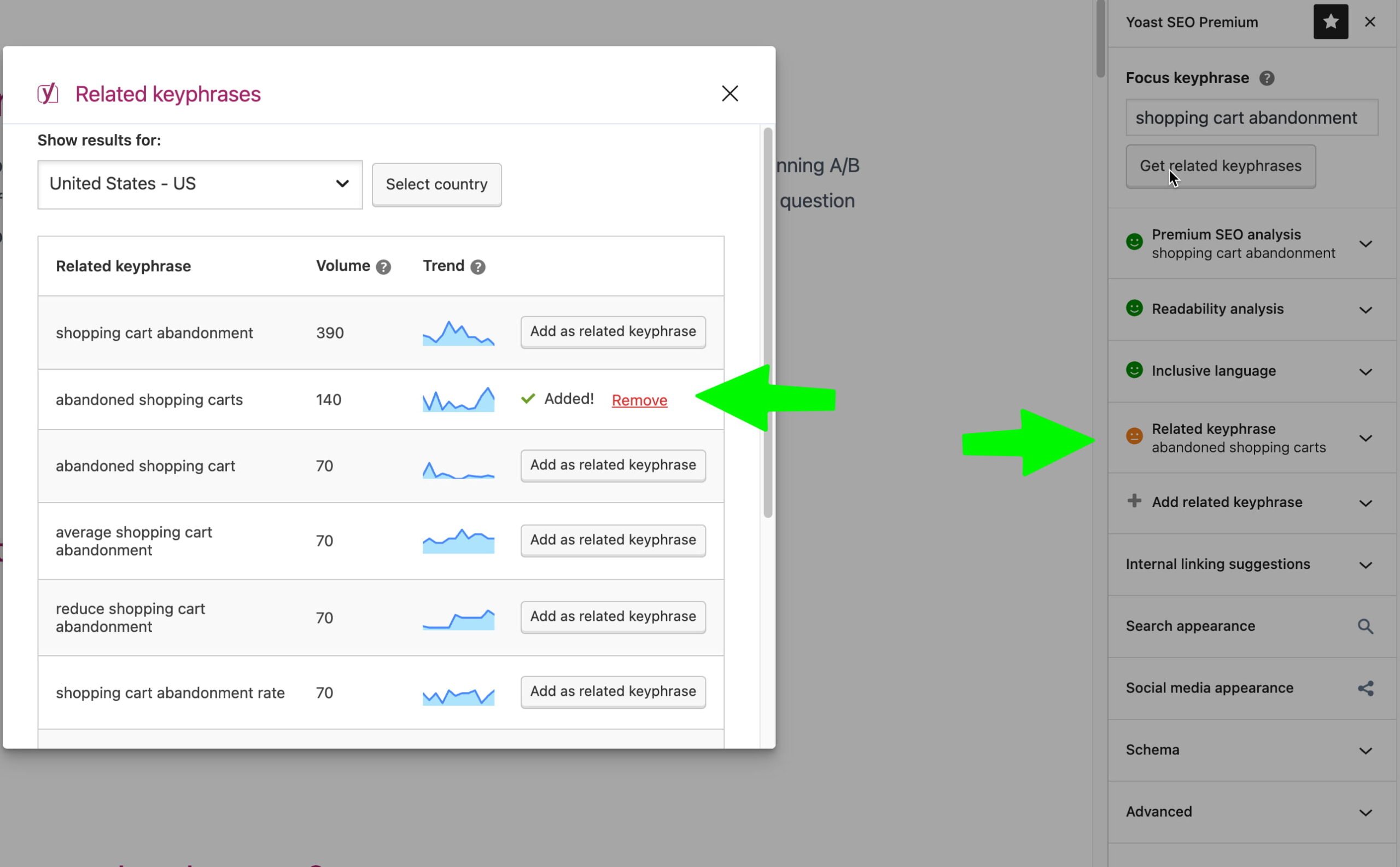 Great for WordPress users, it provides real-time feedback on your meta descriptions
Great for WordPress users, it provides real-time feedback on your meta descriptions - SEMrush
 Offers a writing assistant with SEO recommendations
Offers a writing assistant with SEO recommendations - Moz Their Title Tag Preview Tool helps visualize how your meta description will look in SERPs
Remember, these tools are helpful, but they can’t replace human creativity and understanding of your audience. That’s where ChatGPT comes in handy, combining AI power with your unique insights.
In the next section, we’ll look at how to set up ChatGPT to become your personal meta description writing assistant. Get ready to save time and boost those click-through rates!
Setting Up ChatGPT for Meta Description Creation
Ready to supercharge your meta description game? Let’s get ChatGPT set up and ready to roll!
Accessing ChatGPT
First things first, you’ll need an OpenAI account:
- Head over to the OpenAI website
- Click “Sign Up” in the top right corner
- Follow the prompts to create your account
Once you’re in, you’ll see the chat interface. It’s pretty straightforward - just type your prompt in the box at the bottom and hit enter.
Choosing the Right ChatGPT Model
OpenAI offers different versions of ChatGPT. As of now, the most advanced is GPT-4. It’s got a better grasp of context and can generate more nuanced responses. If you’re serious about your SEO game, it’s worth considering the upgrade.
Setting the Stage for Meta Description Magic
Before we start crafting prompts, let’s optimize our setup:
- Clear the chat: Start with a fresh conversation for each new meta description task
- Set the context: Begin by telling ChatGPT what you’re trying to do
- Provide guidelines: Specify character limits and any brand voice requirements
Here’s a sample setup prompt:
I need help creating meta descriptions for my website. Please follow these guidelines:
- Keep descriptions between 150-160 characters
- Include the main keyword naturally
- Add a clear call-to-action
- Match our brand voice: friendly and professionalCreating a Meta Description Template
To streamline the process, create a template prompt:
Please write a meta description for a page about [TOPIC]. The main keyword is [KEYWORD]. The page focuses on [MAIN POINTS]. Remember to include a call-to-action and stay within 160 characters.Using ChatGPT’s Temperature Setting
If you’re using the API version of ChatGPT, you can adjust the “temperature” setting. This controls how creative or focused the AI’s responses are:
- Lower temperature (0.2-0.5): More focused, consistent outputs
- Higher temperature (0.7-1.0): More creative, varied responses
For meta descriptions, I usually stick with a lower temperature to keep things concise and on-point.
Prepping Your Content Info
Before you start generating descriptions, gather:
- Page topic and main keyword
- Key benefits or features
- Unique selling points
- Target audience info
Having this info ready will help you craft more effective prompts.
Handling Different Page Types
ChatGPT can adapt to various page types. Just specify in your prompt:
- For product pages: “Create a meta description for an e-commerce product page selling [PRODUCT].”
- For blog posts: “Write a meta description for a blog post about [TOPIC].”
- For service pages: “Generate a meta description for a service page offering [SERVICE].”
Setting Up a Spreadsheet
To keep track of your meta descriptions, create a Google Sheet with these columns:
- Page URL
- Main Keyword
- Current Meta Description
- ChatGPT Generated Description
- Final Edited Description
- Character Count
- Implementation Status
This will help you stay organized as you work through your site’s pages.
Remember, ChatGPT is a powerful tool, but it’s not perfect. Always review and edit its outputs to ensure they accurately represent your content and brand voice. In the next section, we’ll dive into the step-by-step process of actually generating those meta descriptions. Get ready to see your click-through rates soar!
Step-by-Step Guide to Generating Meta Descriptions
Let’s dive into the nitty-gritty of creating killer meta descriptions with ChatGPT. I’ll walk you through each step, sharing some personal insights along the way.
Step 1: Gather Your Content Information
Before we jump into ChatGPT, we need to do a little homework:
-
- Use tools like Google Keyword Planner or Ahrefs to find relevant, high-volume keywords
- For example, if you’re writing about coffee makers, your keyword might be “best drip coffee machines”
Pinpoint your unique selling proposition (USP)
- What makes your content stand out?
- For our coffee maker example, maybe it’s “expert-tested and budget-friendly options”
Define your call-to-action (CTA)
- What do you want readers to do?
- It could be “Shop now,” “Learn more,” or “Read our reviews”
Step 2: Craft Your ChatGPT Prompt
Now, let’s tell ChatGPT what we need. Here’s a template I’ve found works well:
Write a meta description for a web page about [TOPIC]. Include the keyword [KEYWORD]. Highlight the USP: [YOUR USP]. End with the CTA: [YOUR CTA]. Keep it under 160 characters.For our coffee maker example:
Write a meta description for a web page about coffee makers. Include the keyword "best drip coffee machines". Highlight the USP: expert-tested and budget-friendly options. End with the CTA: "Find your perfect brew today". Keep it under 160 characters.Step 3: Generate Multiple Options
Don’t settle for just one description. I usually ask ChatGPT to generate 3-5 options. Here’s how:
Please generate 3 different meta descriptions based on the previous prompt. Vary the structure and wording for each.Step 4: Evaluate and Select the Best Description
Now comes the fun part - picking the winner! I look for:
- Natural inclusion of the keyword
- Clear communication of the USP
- Compelling CTA
- Readability and flow
Remember, you’re writing for humans, not just search engines.
Step 5: Refine and Optimize
Even the best AI-generated content needs a human touch. Here’s what I do:
- Tweak the wording: Make it sound more natural or on-brand
- Adjust for sentiment: Ensure it matches your brand voice
- Enhance the CTA: Make it irresistible!
Step 6: Check Character Count
Google typically displays the first 155-160 characters of a meta description. Use a character counter tool like CharacterCountOnline.com to ensure you’re within limits.
Step 7: Implement and Test
Finally, it’s time to put your new meta description to work:
- Add it to your page: Use your CMS or update your HTML directly
- Submit for reindexing: Use Google Search Console to request a recrawl of your page
- Monitor performance: Keep an eye on your click-through rates (CTR) in Search Console
Pro tip: Consider A/B testing different versions to find what works best for your audience.
Remember, creating great meta descriptions is part science, part art. ChatGPT is an amazing tool, but your human insight is what will make your descriptions truly shine. Happy optimizing!
Tips for Crafting Effective Meta Description Prompts
Creating killer meta descriptions with ChatGPT is all about mastering the art of prompt engineering. Let me share some insider tips I’ve picked up along the way that’ll help you get the most out of this AI powerhouse.
Keyword Integration Strategies
Front-load your keywords
- Start your prompt with something like: “Include the keyword ’[YOUR KEYWORD]’ near the beginning of the description.”
- This helps ensure your most important terms appear early, catching both search engines’ and users’ attention.
Use variations
- Ask ChatGPT to incorporate synonyms or related terms.
- For example: “Also include one of these related terms: [TERM 1], [TERM 2], [TERM 3].”
Leveraging User Intent
Understanding what your users are looking for is key to crafting compelling meta descriptions. Here’s how to bake that into your prompts:
Specify the search intent
- Tell ChatGPT explicitly what kind of page you’re describing:
- “This is for a product page where users are ready to buy.”
- “This is for an informational blog post for users researching [TOPIC].”
- Tell ChatGPT explicitly what kind of page you’re describing:
Address pain points
- Include a line like: “Address the user’s problem of [SPECIFIC ISSUE].”
Brand Voice Consistency
Maintaining your brand’s unique tone is crucial. Here’s how to guide ChatGPT:
Provide voice guidelines
- “Use a [ADJECTIVE 1] and [ADJECTIVE 2] tone that matches our brand voice.”
- For example: “Use a friendly and authoritative tone that matches our brand voice.”
Give examples
- “Here’s an example of our typical writing style: [SAMPLE SENTENCE].”
Crafting Compelling CTAs
A strong call-to-action can make or break your meta description. Guide ChatGPT to create powerful CTAs:
Specify CTA placement
- “End the description with a clear call-to-action: [YOUR CTA].”
Use action verbs
- “Start the CTA with one of these verbs: Discover, Explore, Learn, Shop, Get.”
Mobile Optimization
With mobile search on the rise, it’s crucial to optimize for smaller screens:
Prioritize brevity
- “Keep the description under 120 characters for mobile optimization.”
Front-load key info
- “Put the most important information in the first 50 characters.”
Localization Techniques
If you’re targeting specific locations, make sure ChatGPT knows:
Include location
- “Mention [CITY/REGION] in the description.”
Use local language
- “Include this local phrase or term: [LOCAL TERM].”
Handling Special Characters
Sometimes, you might want to include special characters or symbols. Here’s how to guide ChatGPT:
Specify allowed symbols
- “You can use these symbols if appropriate: ™, ®, ©.”
Request formatting
- “Use brackets [] to highlight one key phrase in the description.”
Seasonal and Time-Sensitive Content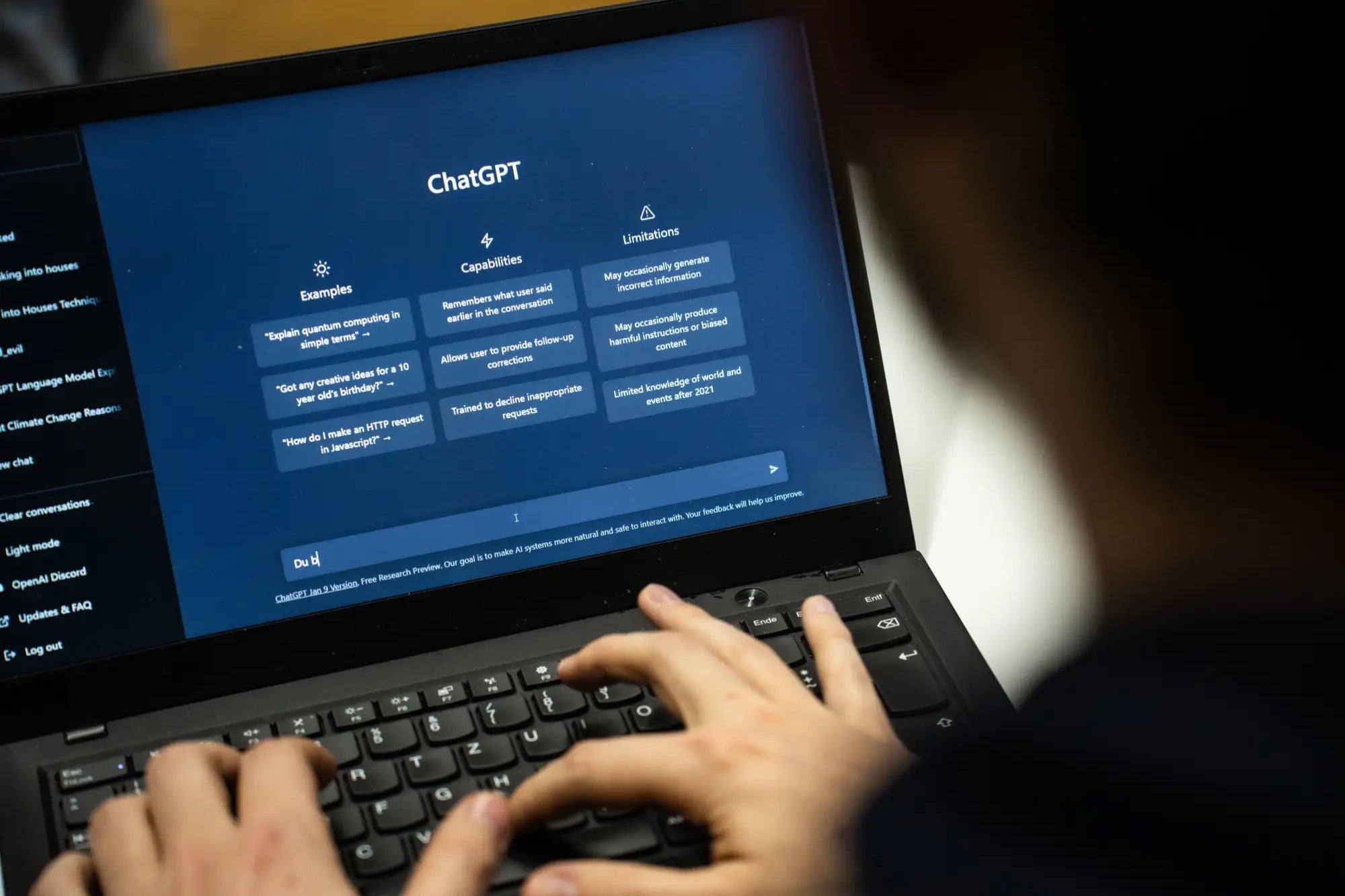
For content that’s tied to specific times or events:
Mention time frame
- “Include the phrase ‘Limited time offer’ or ‘Spring 2023 collection’.”
Create urgency
- “Incorporate a sense of urgency using words like ‘now’, ‘today’, or ‘limited stock’.”
Remember, the key to great meta descriptions is testing and iterating. What works for one page might not work for another. Keep experimenting with different prompt strategies, and you’ll soon find the sweet spot for your content.
And hey, don’t forget to have fun with it! Some of my best meta descriptions came from prompts where I really pushed ChatGPT’s creative limits. Who knows? You might just stumble upon a meta description strategy that blows your competition out of the water!
Common Mistakes to Avoid
Listen, we’ve all been there. You’re excited about using ChatGPT for your meta descriptions, but things don’t quite turn out as planned. Let’s talk about some pitfalls I’ve stumbled into (and how to dodge them like a pro).
Keyword Stuffing
I once thought more keywords meant better rankings. Big mistake. Here’s the deal:
- Don’t ask ChatGPT to cram in multiple keywords
- Instead, focus on one primary keyword and maybe one secondary
- Example prompt: “Use the main keyword ‘organic dog food’ naturally, without forcing it”
Ignoring User Intent
Early on, I made meta descriptions that sounded great but didn’t match what users were actually looking for. Here’s how to fix that:
- Research the search intent behind your target keyword
- Tell ChatGPT the specific user need you’re addressing
- Try this: “Create a meta description for users looking to learn how to make homemade pizza dough”
Duplicate Descriptions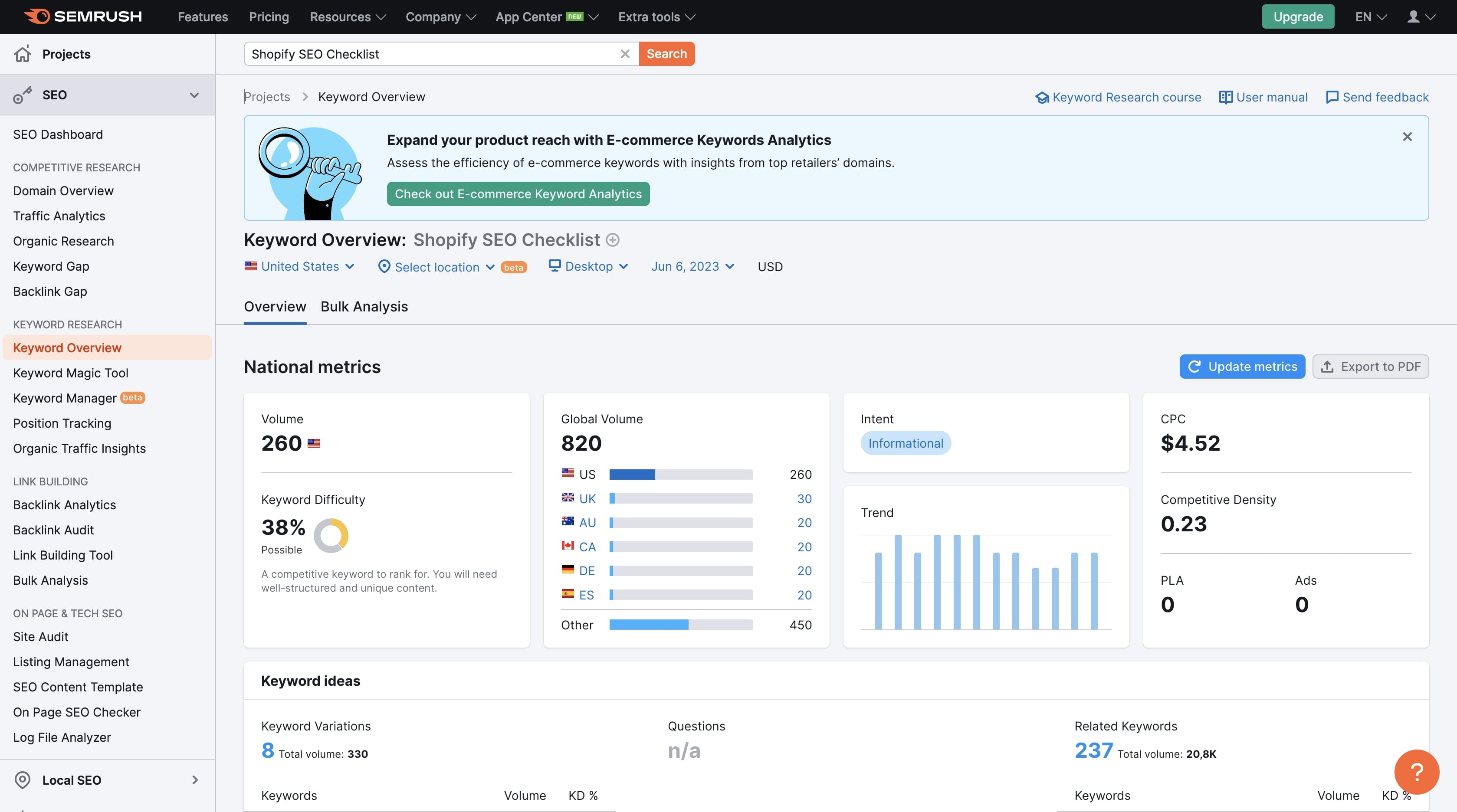
I once got lazy and used the same description for similar pages. Bad move. Here’s what to do instead:
- Always generate unique descriptions for each page
- Tell ChatGPT specific details about the page content
- Use this prompt: “Write a unique meta description for a blog post about the health benefits of green tea, focusing on its antioxidant properties”
Neglecting Mobile Users
With more people searching on phones, I learned the hard way that long descriptions get cut off. Try this:
- Aim for about 120 characters for mobile-friendly descriptions
- Ask ChatGPT to front-load important info
- Use this prompt: “Create a mobile-friendly meta description under 120 characters, putting the most crucial information first”
Clickbait and False Promises
I once tried to be too clever and ended up misleading users. Don’t do that. Instead:
- Ensure your description accurately reflects the page content
- Tell ChatGPT to focus on real value, not hype
- Try this: “Write a meta description that honestly represents the content of our ‘Beginner’s Guide to Yoga’ page without exaggeration”
Forgetting the Call-to-Action
I used to create descriptions that described the content but didn’t encourage clicks. Here’s how to fix that:
- Always include a clear, compelling CTA
- Guide ChatGPT to create action-oriented language
- Use this prompt: “End the meta description with a strong call-to-action that encourages users to click and learn more about sustainable fashion”
Ignoring Branding
At first, I let ChatGPT write in any style. But consistency is key for brand recognition. Try this:
- Provide ChatGPT with your brand voice guidelines
- Ask for descriptions that match your tone
- Example: “Write a meta description in our brand voice: friendly, knowledgeable, and slightly humorous. Our product is a smart home security system”
Neglecting Special Characters
I learned that certain symbols can make your description stand out. But use them wisely:
- Tell ChatGPT which special characters are okay to use
- Don’t overdo it – one or two can be effective
- Try this: “You can use emojis sparingly in the meta description if appropriate for our casual, youth-oriented brand. We’re describing our new line of eco-friendly sneakers”
Not Considering Seasonality
I missed opportunities by not tailoring descriptions to seasons or events. Here’s how to fix that:
- If relevant, mention the season or upcoming event
- Guide ChatGPT to create timely content
- Use this: “Create a meta description for our ‘Summer Grilling Recipes’ page, mentioning the current season and outdoor cooking trends”
Forgetting to Test and Iterate
Finally, I used to set it and forget it. Big mistake. Here’s what to do:
- Use tools like Google Search Console to track click-through rates
- Try different versions and see what works best
- Tell ChatGPT: “Generate three variations of a meta description for our ‘Best Coffee Makers of 2023’ page. We’ll test these to see which performs best”
Remember, creating great meta descriptions with ChatGPT is a skill. It takes practice, but avoiding these common mistakes will put you miles ahead of the competition. Keep experimenting, keep learning, and watch those click-through rates soar!
Measuring the Impact of Your AI-Generated Meta Descriptions
Listen up, because this is where the rubber meets the road. You’ve crafted some killer meta descriptions with ChatGPT, but how do you know if they’re actually working? Let’s dive into the nitty-gritty of measuring your success.
Click-Through Rate (CTR)
CTR is your bread and butter when it comes to meta description performance. Here’s how to track it:
-
- Head to the “Performance” report
- Look at the “Average CTR” for specific pages
- Pro tip: Compare CTR before and after implementing new descriptions
-
- Set up custom reports to track organic search traffic
- Look for increases in traffic after updating meta descriptions
Bounce Rate
A lower bounce rate often means your meta description accurately represents your content. Here’s how to check:
- In Google Analytics, go to Behavior > Site Content > All Pages
- Look at the bounce rate for pages with new meta descriptions
- Compare with historical data or similar pages
Time on Page
If users are staying longer, your meta description is likely setting the right expectations:
- In Google Analytics, check Behavior > Site Content > All Pages
- Look at “Avg. Time on Page” for updated pages
- Compare with previous periods or control groups
Conversion Rate
For e-commerce or lead gen sites, this is crucial:
- Set up goal tracking in Google Analytics
- Compare conversion rates before and after meta description updates
- Use Google Optimize for A/B testing different versions
Tools for Tracking Meta Description Performance
-
- Use the “Position Tracking” tool to monitor ranking changes
- Check the “Pages” report for CTR data
-
- Use the “Organic keywords” report to track ranking improvements
- Monitor “Clicks” and “Traffic” metrics for specific pages
-
- Use the “Page Optimization” score to gauge meta description quality
- Track ranking changes in the “Rankings” report
Creating a Performance Dashboard
I love using Google Data Studio to visualize my meta description performance. Here’s a simple dashboard you can create:
- Connect your Google Search Console and Analytics data
- Create charts for:
- CTR over time
- Organic traffic to key pages
- Bounce rate changes
- Conversion rate (if applicable)
A/B Testing Your Meta Descriptions
Don’t just settle for one version. Test different approaches:
- Use Google Optimize to create variants
- Run tests for at least 2-4 weeks
- Analyze which version drives better CTR and engagement
Benchmarking Against Competitors
It’s not just about your own performance. Here’s how to see how you stack up:
- Use SERP Simulator tools to compare your meta descriptions side-by-side with competitors
- Check industry averages for CTR using studies like the one from Advanced Web Ranking
Adapting to Algorithm Updates
Remember, search algorithms are always changing. Stay on top of updates:
- Follow Google’s Search Central Blog for official announcements
- Monitor your metrics closely after known updates
- Be ready to adjust your strategy if you see significant changes
Local SEO Considerations
If you’re targeting local searches, pay attention to:
- Google My Business insights
- Local search rankings using tools like BrightLocal
- Click-through rates for location-specific queries
The Human Element
Don’t forget the qualitative side:
- User Surveys

- Ask users if they found what they expected based on the meta description
- Heatmap Tools
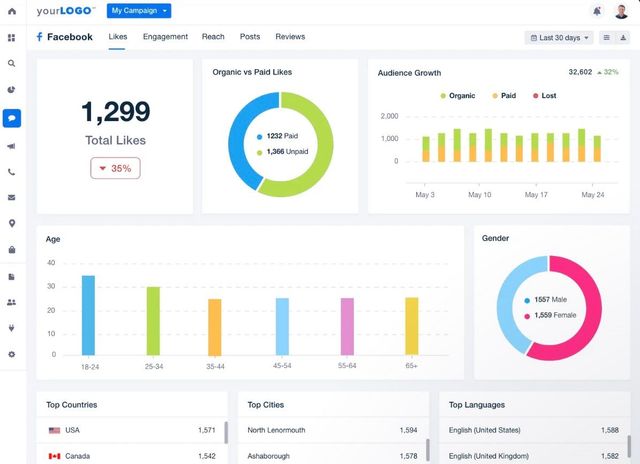
- See how users interact with your pages after clicking through from search results
Remember, measuring the impact of your AI-generated meta descriptions isn’t a one-and-done deal. It’s an ongoing process of testing, tweaking, and optimizing. Keep at it, and you’ll see those clicks and conversions climbing!
Staying Compliant with Search Engine Guidelines
Let’s talk about walking the fine line between optimization and over-optimization. Using ChatGPT for meta descriptions is awesome, but we’ve got to play by the rules. Here’s how to keep your AI-generated meta descriptions on the up-and-up.
Google’s Quality Guidelines
First things first, Google’s not a fan of auto-generated content that’s meant to manipulate rankings. But here’s the deal:
- Using AI as a tool to assist in creating unique, relevant meta descriptions is totally cool
- The key is to review and customize the output
- Think of ChatGPT as your brainstorming buddy, not your ghostwriter
How to Stay Compliant:
- Always review and edit ChatGPT’s output
- Ensure the description accurately represents your page content
- Avoid using the same AI-generated description across multiple pages
Avoiding Keyword Stuffing
Back in the day, I thought cramming keywords into meta descriptions was the way to go. Spoiler alert: it’s not. Here’s how to use keywords smartly:
- Focus on one primary keyword per description
- Use related terms and natural language
- Prioritize readability over keyword density
Keyword-Smart Prompt:
“Create a meta description for a page about organic gardening. Use the term ‘organic gardening’ once, naturally. Focus on providing value to the reader.”
Maintaining Uniqueness
Google’s John Mueller has emphasized the importance of unique meta descriptions. Here’s how to keep things fresh:
- Generate a new description for each page
- Customize ChatGPT’s output to reflect specific page content
- Avoid templated or formulaic descriptions across your site
Uniqueness-Focused Prompt:
“Write a unique meta description for our blog post titled ‘10 Unusual Houseplants for Low-Light Apartments’. Highlight what makes this list special.”
Accurate Representation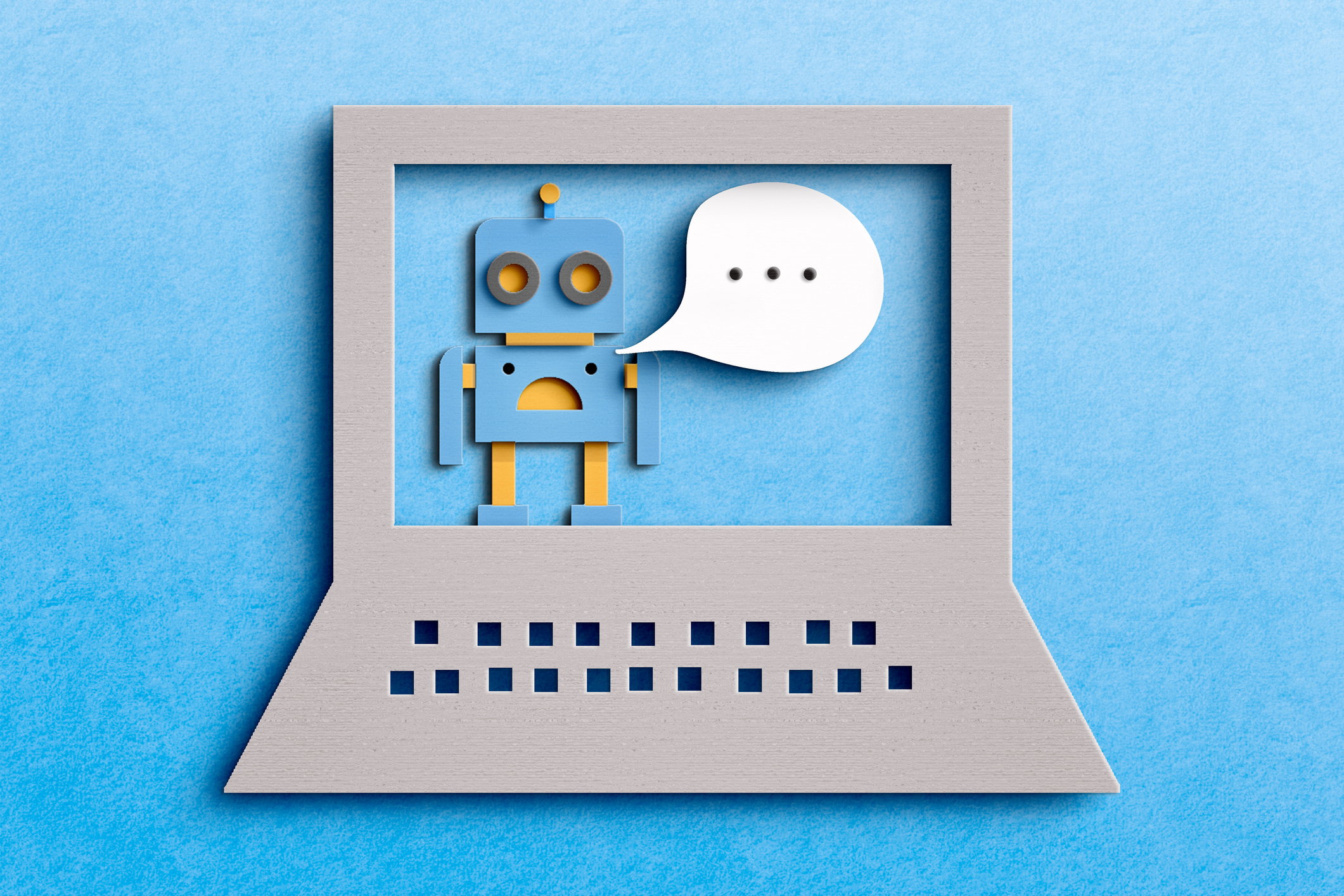
Your meta description is a promise to users. Don’t break that promise:
- Ensure the AI-generated description matches your actual content
- Avoid clickbait or sensational claims
- Be specific about what users will find on your page
Accuracy-Driven Prompt:
“Create a meta description for our product page selling eco-friendly water bottles. Mention our use of recycled materials and BPA-free construction. Avoid exaggerated claims.”
Mobile Optimization
With mobile-first indexing, your meta descriptions need to work on small screens:
- Keep descriptions under 120 characters for mobile
- Front-load important information
- Use concise, impactful language
Mobile-Friendly Prompt:
“Write a mobile-optimized meta description under 120 characters for our page on quick weeknight dinner recipes. Emphasize ‘quick’ and ‘easy’ early in the description.”
Avoiding Cloaking
Cloaking is a big no-no. Here’s how to stay clear:
- Ensure your meta description reflects the actual page content
- Don’t use different descriptions for search engines and users
- Be consistent across all platforms
Transparency-Focused Prompt:
“Generate a meta description for our ‘About Us’ page that accurately summarizes our company history and values. Ensure it matches the content users will see on the page.”
Handling Special Characters
While special characters can make your description pop, use them wisely:
- Stick to standard punctuation and a few widely-recognized symbols
- Avoid emojis unless they’re central to your brand voice
- Don’t use special characters to manipulate display in SERPs
Special Character Prompt:
“Create a meta description for our tech review site. You can use quotation marks and the trademark symbol (™) if appropriate, but avoid excessive symbol usage.”
Seasonal Content Compliance
For time-sensitive content, make sure you’re not misleading users:
- Include the relevant year or season in the description
- Update descriptions for recurring events or annual content
- Be clear about time-limited offers or promotions
Seasonal Prompt:
“Write a meta description for our ‘Black Friday Deals 2023’ page. Mention the year and that these are limited-time offers.”
Local SEO Compliance
If you’re targeting local searches, stay within guidelines:
- Include location information naturally
- Avoid keyword stuffing city names
- Focus on providing value to local searchers
Local SEO Prompt:
“Create a meta description for our ‘Best Pizza in Chicago’ blog post. Mention Chicago once, and focus on what makes our pizza recommendations unique.”
Remember, the goal is to use ChatGPT as a tool to enhance your meta descriptions, not to replace human oversight. Always review, edit, and customize the AI-generated content to ensure it aligns with search engine guidelines and, most importantly, provides value to your users.
By following these guidelines, you’re not just staying compliant – you’re crafting meta descriptions that serve both search engines and users. And that’s the sweet spot for SEO success!



