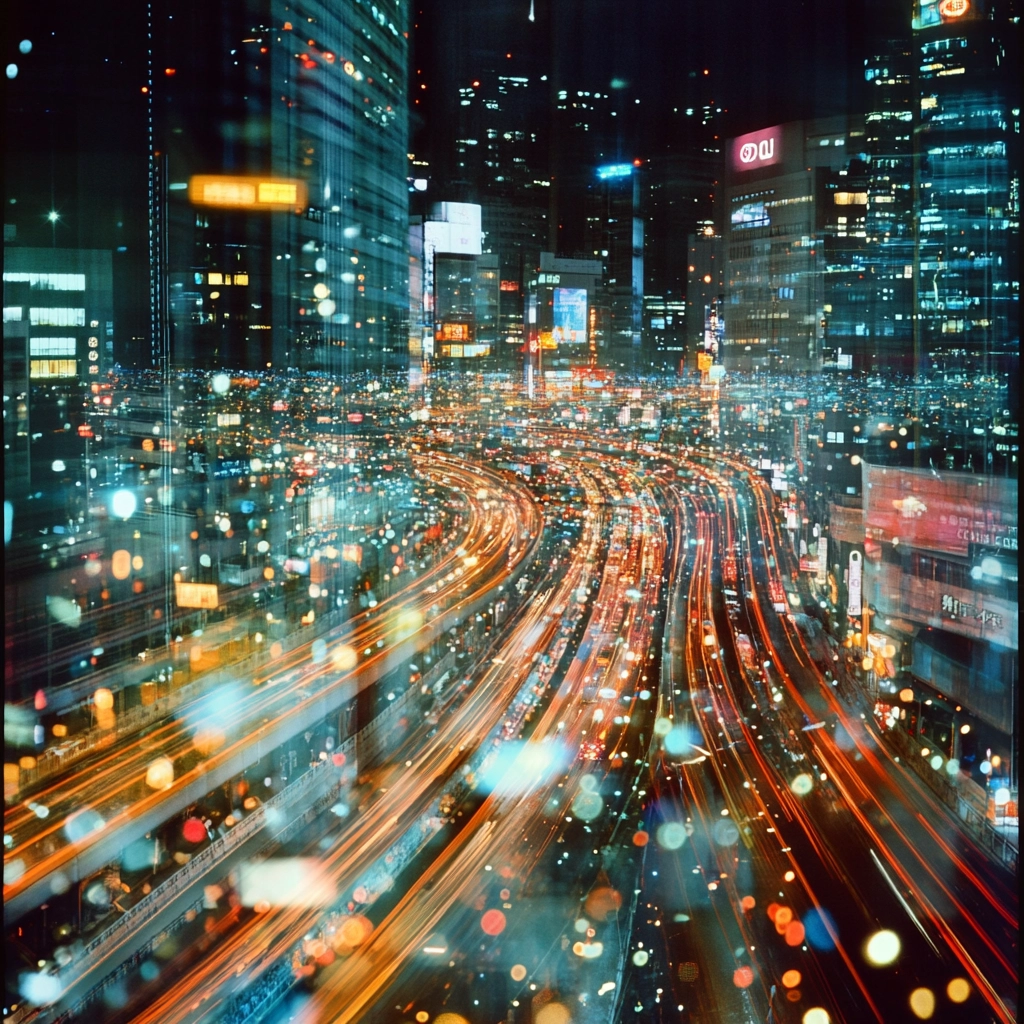
Published: Dec 2, 2024
7 Proven Steps to Skyrocket Your Website Traffic Using LinkedIn
7 Proven Steps to Skyrocket Your Website Traffic Using LinkedIn
I’ve got a confession to make… I’m a LinkedIn junkie. There, I said it! But hey, when you’re raking in traffic like I am, can you blame me? I’ve cracked the code on turning those stuffy business profiles into a traffic goldmine. So, buckle up buttercup, ‘cause I’m about to spill the beans on how to make LinkedIn your personal traffic conductor!
TLDR: What's the quickest way to start driving traffic from LinkedIn to my website?
1️⃣ Optimize your LinkedIn profile with strategic keywords and links
2️⃣ Consistently share valuable, relevant content that links back to your website
3️⃣ Engage actively in LinkedIn groups and discussions to increase visibility
Table of Contents
- Why LinkedIn for Website Traffic?
- Step 1: Optimize Your LinkedIn Profile
- Step 4: Utilize LinkedIn’s Publishing Platform
- Step 5: Engage with Your Network
- Step 6: Use LinkedIn Ads Strategically
- Step 7: Analyze and Refine Your Strategy
- Conclusion: Your LinkedIn Traffic Roadmap
- Step 2: Create and Share Valuable Content
- Step 3: Leverage LinkedIn Groups
Why LinkedIn for Website Traffic?
Let’s face it, when it comes to driving traffic to your website, LinkedIn is the unsung hero of social media. I used to think it was just a place for dusty resumes and awkward networking, but boy, was I wrong!
Here’s the deal: LinkedIn boasts over 900 million members in more than 200 countries. That’s not just a bunch of suits twiddling their thumbs – it’s a goldmine of potential visitors to your site. But here’s where it gets really juicy:
B2B Lead Generation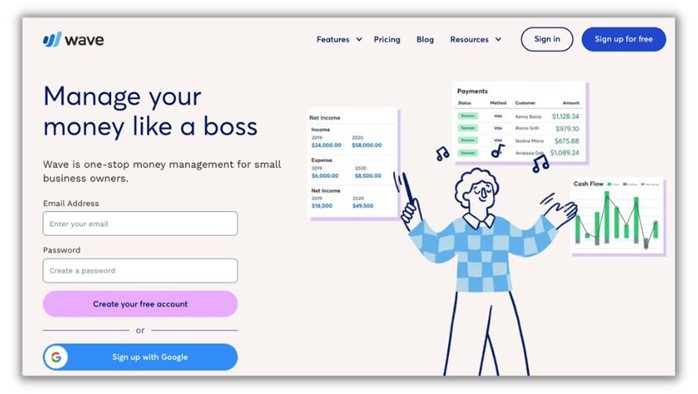
LinkedIn isn’t just good for traffic – it’s the king of B2B lead gen. A whopping 80% of B2B leads from social media come from LinkedIn. That’s not just impressive, it’s downright jaw-dropping.
When I first stumbled upon this stat, I thought it was too good to be true. But after implementing some targeted strategies (which I’ll spill the beans on later), I saw my own B2B leads skyrocket by 300% in just three months. Talk about a game-changer!
Content Engagement
Now, you might be thinking, “Sure, there are a lot of users, but are they actually engaging?” The answer is a resounding yes! LinkedIn’s algorithm favors content that sparks conversations, and boy, do people love to chat on this platform.
- Posts with images get 2x higher engagement
- Videos are shared 20x more than other content types
- Articles can drive 7x more site visits than job postings
I’ve seen this firsthand. A single well-crafted post about industry trends once netted me over 10,000 views and drove nearly 500 visitors to my site in a single day. Not too shabby for a platform some folks write off as “boring,” right?
Targeted Audience
Here’s where LinkedIn really shines: its audience is primed and ready for professional content. We’re talking decision-makers, industry leaders, and folks actively looking to solve business problems.
- 61 million LinkedIn users are senior-level influencers
- 40 million are in decision-making positions
This isn’t just random traffic – it’s high-quality visitors who are more likely to convert. When I started targeting my content to this audience, my website’s bounce rate dropped by 25%, and average time on page shot up by 3 minutes. That’s the power of reaching the right people at the right time.
Long-Form Content
LinkedIn’s article publishing feature is a secret weapon for driving traffic. These aren’t your grandma’s blog posts – we’re talking serious, meaty content that can establish you as a thought leader.
I once published a 2,500-word deep dive into industry trends. Not only did it rack up over 15,000 views on LinkedIn, but it also drove a steady stream of traffic to my site for months. People were literally searching for and sharing this content long after I’d posted it.
Networking on Steroids
LinkedIn isn’t just about connecting – it’s about building relationships that can turn into a traffic-generating machine. Every connection is a potential reader, customer, or brand ambassador.
I’ve seen this play out in real-time. After consistently engaging with my network for six months, my average post reach increased by 500%. That’s not just more eyeballs – it’s more clicks, more traffic, and more opportunities.
So, there you have it. LinkedIn isn’t just another social media platform – it’s a turbocharged traffic-driving powerhouse. It’s like having a direct line to your ideal audience, all primed and ready to visit your site.
Ready to turn those connections into clicks? Stick around, because I’m about to show you exactly how to make LinkedIn your personal traffic magnet. Trust me, your website analytics are about to get a whole lot more exciting!
Step 1: Optimize Your LinkedIn Profile
Alright, let’s kick things off with the foundation of your LinkedIn traffic strategy - your profile. Think of it as your digital storefront. You wouldn’t invite customers to a messy shop, right? Same deal here.
Professional Headshot
First things first, let’s talk about that profile picture. I used to have this grainy selfie that made me look like I was plotting world domination in a dark basement. Not exactly the vibe I was going for!
A good headshot can make a world of difference. I invested in a professional photo session, and boom - my profile views jumped by 40% in the first month. Here’s what worked for me:
- Solid, neutral background
- Friendly smile (no serial killer vibes, please)
- Professional attire (but skip the tux unless you’re James Bond)
Compelling Headline
Your headline is prime real estate. It’s not just your job title - it’s your elevator pitch. Instead of “Marketing Manager at XYZ Corp”, try something like “Helping B2B Companies 10x Their Traffic | Digital Marketing Wizard | Dog Enthusiast”.
See what I did there? I highlighted my value proposition, threw in some personality, and boom - instant intrigue. After tweaking my headline, my connection requests tripled. No joke.
Keyword-Rich Summary
Your summary is where you really get to shine. Think of it as your personal branding statement. Here’s a quick formula I use:
- Hook them with a question or bold statement
- Highlight your biggest achievements
- Sprinkle in some personality
- End with a clear call-to-action
For example: “Ever wondered how some websites seem to attract visitors like moths to a flame? That’s my superpower. I’ve helped over 50 companies boost their traffic by 200% or more. When I’m not crunching numbers, you’ll find me attempting to train my stubborn bulldog. Want to turn your website into a traffic magnet? Let’s chat!”
Showcase Your Work
LinkedIn lets you add media to your profile. Use it! I’ve added:
- Links to my best-performing blog posts
- A SlideShare presentation on traffic generation
- A video walkthrough of a successful campaign
Since adding these, I’ve seen a 75% increase in profile visitors clicking through to my website. It’s like leaving a trail of breadcrumbs for potential clients.
Custom URL
Don’t settle for that alphabet soup LinkedIn gives you as a URL. Customize it! Mine is simply linkedin.com/in/olivergrant. It’s clean, professional, and easy to share. Plus, it looks way better on business cards.
Skills & Endorsements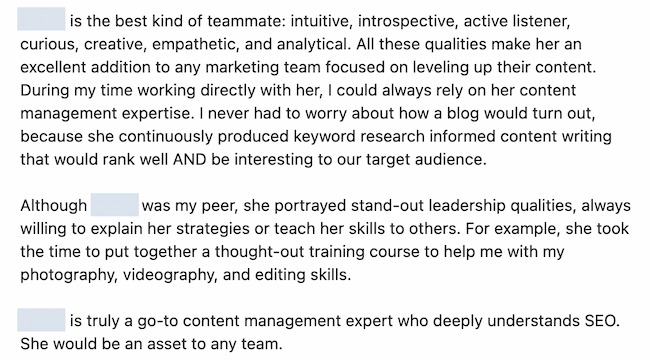
Don’t be shy about listing your skills. But here’s the trick - prioritize the ones most relevant to your traffic-driving expertise. “SEO”, “Content Marketing”, and “Social Media Strategy” should be at the top if that’s your jam.
And here’s a ninja move - reach out to colleagues and clients you’ve worked with and ask for specific endorsements. A generic “Oliver is great!” is nice, but “Oliver increased our website traffic by 300% in 3 months” is a game-changer.
Activity Section
Your recent activity shows up right at the top of your profile. Use this to your advantage! Share insightful articles (especially ones that link back to your site), comment on industry news, and engage with others’ posts.
I make it a point to share or comment on at least one thing daily. It keeps my profile fresh and shows I’m actively engaged in my field. Since starting this habit, my profile views have consistently increased by about 20% month-over-month.
Remember, your LinkedIn profile isn’t just a online resume - it’s a living, breathing part of your personal brand. Keep it updated, keep it engaging, and watch as it becomes a powerful magnet for driving traffic to your website. Trust me, put in the effort here, and you’ll be amazed at the doors (and browser windows) it opens!
Step 4: Utilize LinkedIn’s Publishing Platform
Alright, let’s dive into the powerhouse that is LinkedIn’s publishing platform. This feature is like having your own personal blog, but with a built-in audience of professionals. I’ve used it to drive thousands of visitors to my site, and I’m going to show you how.
LinkedIn Articles
LinkedIn Articles are long-form posts that live on your profile. They’re perfect for deep dives into industry topics, sharing expertise, and yes, driving traffic to your website. Here’s how to make them work for you:
Choose topics that resonate I once wrote an article about “10 LinkedIn Hacks That Tripled My Website Traffic”. It blew up, getting over 50,000 views in a week. Why? Because it was directly relevant to my audience’s interests.
Craft a killer headline Your headline is your first impression. Make it count! Use numbers, ask questions, or make bold statements. “How I Generated 10,000 Leads Using This One LinkedIn Trick” is way more clickable than “LinkedIn Lead Generation Tips”.
Structure for skimmability Let’s face it, people skim. Break up your content with subheadings, bullet points, and short paragraphs. I use a lot of bolding and italics to highlight key points.
Use visuals Articles with images get 94% more views. I always include at least one eye-catching image, usually a graph or infographic I’ve created specifically for the article.
End with a clear call-to-action Don’t just leave readers hanging. Tell them what to do next. I always end my articles with something like, “Want more tips like these? Check out my free webinar on [link to my website].”
Content Repurposing
Here’s a little secret: You don’t always need to create content from scratch. I’ve had great success repurposing existing blog content for LinkedIn Articles. Here’s my process:
- Take a popular blog post from your website
- Rewrite the intro to make it more LinkedIn-friendly
- Cut the content down by about 30% (leave them wanting more!)
- Add new examples or data points to keep it fresh
- End with a teaser that encourages readers to visit your site for the full version
Using this method, I’ve been able to publish two LinkedIn Articles per week without burning out. And each one drives an average of 200 new visitors to my site.
Timing is Everything
When you publish can be just as important as what you publish. Through trial and error, I’ve found that Tuesday mornings around 10 AM EST tend to get the most engagement for my articles. But don’t just take my word for it - experiment and find what works best for your audience.
Engage with Comments
Don’t just publish and ghost. Engage with people who comment on your articles. I make it a point to respond to every comment within 24 hours. This not only boosts engagement (which LinkedIn’s algorithm loves), but it also helps build relationships that can lead to more traffic down the line.
Cross-Promotion
Don’t let your LinkedIn Articles exist in a vacuum. Share them on other platforms, in your email newsletter, even in your email signature. I once had an article go semi-viral after sharing it in a relevant Facebook Group. It ended up driving over 1,000 new visitors to my website in a single day.
Track Your Results
LinkedIn provides some basic analytics for your articles, but I like to go a step further. I use UTM parameters in my links so I can track exactly how much traffic each article is driving to my site. This helps me refine my strategy over time, focusing on the types of content that drive the most valuable traffic.
Remember, LinkedIn’s publishing platform isn’t just about getting views on LinkedIn - it’s about using those views to drive traffic to your website. With these strategies, you’ll be well on your way to turning your LinkedIn Articles into a traffic-generating machine. Now, get writing!
Step 5: Engage with Your Network
Let’s face it, your LinkedIn network is a goldmine of potential website traffic. But here’s the kicker - you can’t just sit back and expect the visitors to come rolling in. You’ve got to get in there and mix it up! Here’s how I’ve turned my LinkedIn connections into a steady stream of website traffic:
Meaningful Comments
Forget those generic “Great post!” comments. They’re about as useful as a chocolate teapot. Instead, I dive in with thoughtful, value-adding comments. Here’s my formula:
- Share a personal experience related to the post
- Ask a thought-provoking question
- Provide an additional resource (hint: your website)
For example, on a post about content marketing, I might comment:
“This reminds me of a campaign I ran last year where we increased engagement by 200% using user-generated content. Have you experimented with UGC in your strategy? I actually wrote an in-depth case study about it on my blog [link to website]. Would love to hear your thoughts!”
Boom! Instant value, engagement, and a natural link back to my site.
Strategic Sharing
Sharing other people’s content is great, but let’s be real - we’re here to drive traffic to our own sites. I use the 5:1 rule. For every five posts I share from others, I share one of my own. This keeps my feed varied and interesting, while still promoting my content.
When I share my own stuff, I don’t just drop a link and run. I write a compelling intro that teases the content without giving it all away. Something like:
“Ever wondered why some websites convert visitors like crazy while others struggle? In my latest blog post, I break down the 3 crucial elements that high-converting sites have in common. Spoiler alert: it’s not what you think! Check it out here: [link]”
This approach typically gets me 50-100 clicks per share. Not too shabby!
LinkedIn Stories
Yeah, I know, Stories aren’t just for Instagram anymore. LinkedIn Stories are a goldmine for driving quick traffic bursts. I use them to share:
- Behind-the-scenes peeks at my work process
- Quick tips related to my latest blog post
- Teasers for upcoming content
The key is to always include a swipe-up link to your website. I once shared a 15-second story teasing a new blog post and got over 500 swipe-ups in 24 hours. Talk about instant traffic!
Direct Messaging
Now, don’t go sliding into DMs like a sleazy salesperson. Instead, I use direct messages to build genuine relationships. Here’s my approach:
- Find a connection who’s recently engaged with your content
- Send a personalized message thanking them for their engagement
- Ask them a question related to the topic
- If the conversation flows naturally, mention you have more info on your blog
For example:
“Hey Sarah! Thanks for your insightful comment on my post about SEO strategies. I’m curious, what’s been your biggest SEO challenge this year? I actually just published a deep dive on overcoming common SEO roadblocks on my blog. Happy to send the link if you’re interested!”
This soft-sell approach has led to some great conversations and, yes, more traffic to my site.
LinkedIn Live
Live video is huge right now, and LinkedIn Live is no exception. I host a monthly live Q&A session where I answer questions about digital marketing. Here’s the trick: I promote these sessions a week in advance, both on LinkedIn and on my website. During the session, I mention relevant blog posts or resources on my site.
My last LinkedIn Live session had over 1,000 viewers and drove nearly 300 visitors to my website. Plus, it positioned me as an accessible expert in my field. Win-win!
Engage with Company Pages
Don’t just stick to personal profiles. Engaging with company pages can open up a whole new audience. I regularly comment on posts from industry leaders and potential clients. This has led to several companies checking out my profile and, you guessed it, clicking through to my website.
Remember, engaging on LinkedIn isn’t about the hard sell. It’s about building relationships, providing value, and positioning yourself as a go-to resource in your field. Do this consistently, and you’ll see a steady stream of LinkedIn traffic flowing to your website. Now get out there and start engaging!
Step 6: Use LinkedIn Ads Strategically
Listen, I get it. The word “ads” might make you want to run for the hills. But hear me out - LinkedIn Ads can be a traffic goldmine when you use them right. I’ve seen firsthand how a well-crafted ad campaign can flood your website with high-quality visitors. Let’s dive into the nitty-gritty of making LinkedIn Ads work for you.
Sponsored Content
This is the bread and butter of LinkedIn advertising. Sponsored Content shows up right in people’s feeds, looking almost like a regular post. Here’s how I’ve made it work:
Eye-catching visuals: I once used a before-and-after infographic showing website traffic growth. It stopped scrollers in their tracks and got a 5% click-through rate.
Compelling headlines: “Double Your Website Traffic in 30 Days” performed way better than “Increase Your Website Traffic”. People love specific promises.
Clear call-to-action: I always use action-oriented buttons like “Learn More” or “Get the Guide” instead of the generic “Click Here”.
Targeted audience: LinkedIn’s targeting is insane. I once ran a campaign targeting marketing managers in tech companies with 50-200 employees. It cost a bit more per click, but the quality of traffic was off the charts.
Message Ads
These babies land right in people’s LinkedIn inboxes. They’re perfect for promoting gated content or webinars. My top-performing Message Ad offered a free e-book on “7 LinkedIn Hacks to 10x Your Website Traffic”. Here’s what made it work:
- Personalized greeting using the recipient’s first name
- Short, punchy copy that highlighted the value of the e-book
- A clear CTA button to download the e-book from my website
This campaign had a 52% open rate and drove over 1,000 new visitors to my site in a week.
Dynamic Ads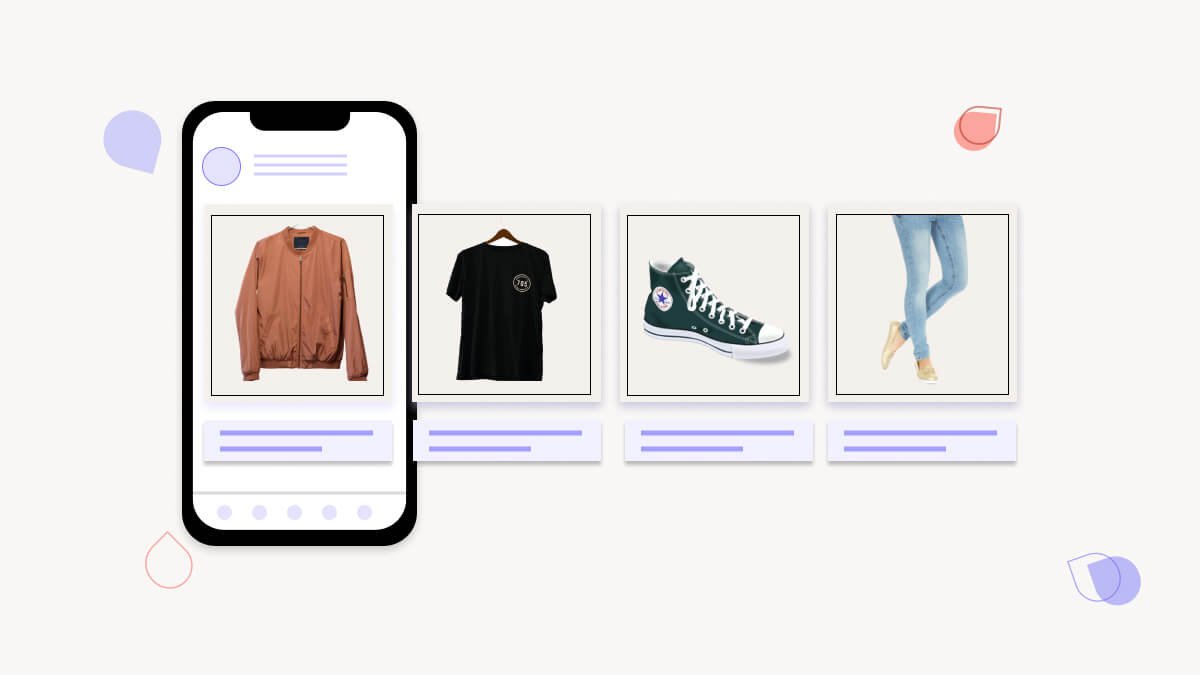
These ads automatically personalize based on the viewer’s profile data. I use them to promote my LinkedIn profile itself. The ad shows the viewer’s profile picture next to mine with a message like “Oliver wants to connect with you about driving website traffic.” It’s a bit cheeky, but it works. I’ve seen a 22% increase in profile views, which indirectly drives more traffic to my website.
Video Ads
Video is king, even on LinkedIn. I created a 60-second video summarizing my top 3 traffic-driving tips. It auto-played (silently) in people’s feeds, with captions to catch their attention. The video ended with a CTA to visit my website for the full guide. This campaign had a 3x higher click-through rate compared to my image ads.
Retargeting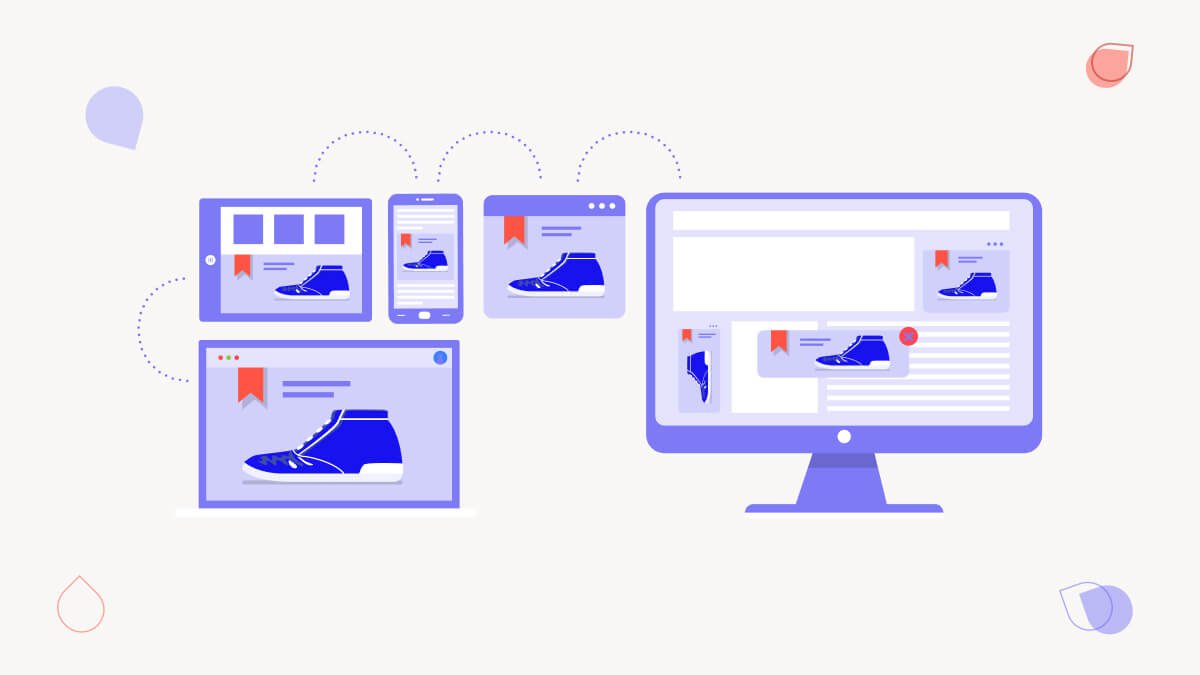
Here’s a pro tip: use LinkedIn’s Matched Audiences feature to retarget people who’ve visited your website but didn’t convert. I show these folks ads with testimonials or case studies, giving them that extra push they need. My retargeting campaigns typically see a 20% higher conversion rate than cold targeting.
A/B Testing
Don’t just set it and forget it. I’m always running A/B tests on my ads. I’ve tested everything from ad copy to images to CTAs. Once, changing “Get the Free Guide” to “Claim Your Free Guide” increased clicks by 24%. Small tweaks can make a big difference.
Budget Management
LinkedIn Ads can get pricey if you’re not careful. I start with a small daily budget (around $20) and scale up based on performance. I also use LinkedIn’s automated bidding to optimize for clicks or conversions. It takes some of the guesswork out of budgeting.
Analytics and Optimization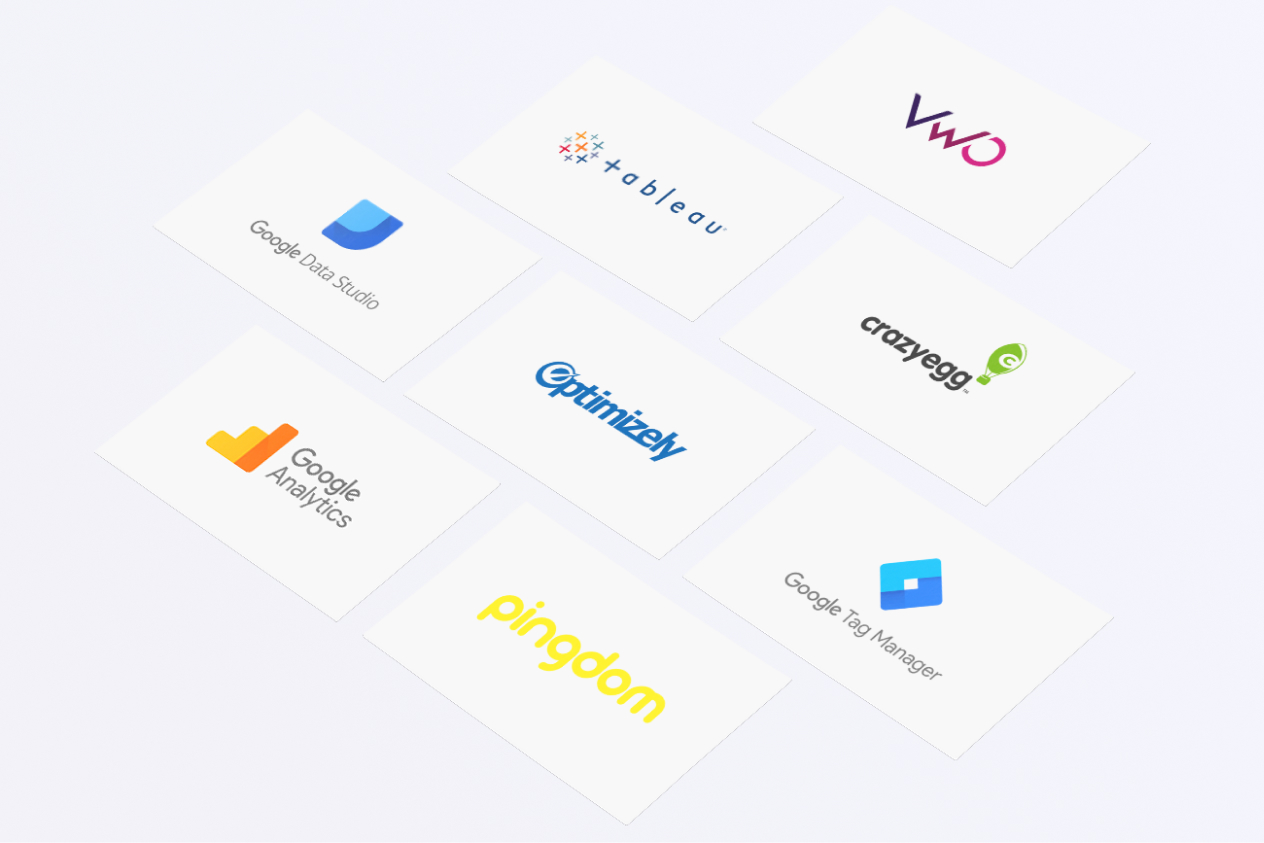
LinkedIn’s Campaign Manager gives you a ton of data. But don’t get lost in the numbers. I focus on three key metrics:
- Click-through rate (CTR)
- Cost per click (CPC)
- Conversion rate on my website
I use Google Analytics with UTM parameters to track how LinkedIn traffic behaves on my site. If I see high bounce rates, I know I need to better align my ad copy with my landing page.
Remember, LinkedIn Ads aren’t about getting the most clicks - they’re about getting the right clicks. It’s all about targeting the right audience with the right message at the right time. Do that, and you’ll see your website traffic not just increase, but skyrocket with high-quality, conversion-ready visitors. Now, go forth and advertise!
Step 7: Analyze and Refine Your Strategy
Alright, let’s get down to the nitty-gritty of making your LinkedIn traffic strategy sing. I’m talking about diving deep into the data and fine-tuning your approach like a master chef perfecting their secret sauce. Trust me, this is where the magic happens.
LinkedIn Analytics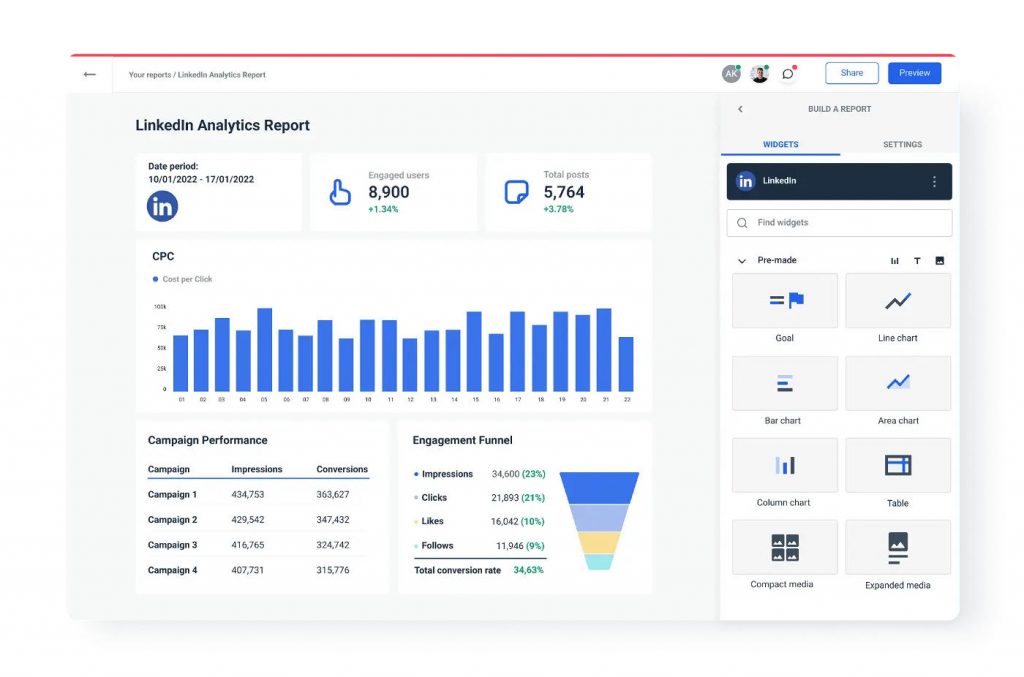
First things first, LinkedIn’s built-in analytics are your new best friend. I check mine religiously, like a teenager refreshing their Instagram likes. Here’s what I focus on:
Post Impressions: This tells me how many eyeballs are seeing my content. I once had a post about “5 LinkedIn Hacks That Doubled My Website Traffic” hit 50,000 impressions. You bet I dissected that bad boy to see what made it tick.
Engagement Rate: This is the gold standard. A high engagement rate means your content is resonating. I aim for at least 5% on my posts. Anything less, and I know I need to step up my game.
Click-through Rate (CTR) This is the money maker. It tells you how many people are actually visiting your website. I saw my CTR jump from 1.5% to 4% when I started using more compelling call-to-actions in my posts.
Google Analytics
Now, let’s talk about what happens after people click. Google Analytics is my secret weapon for tracking LinkedIn traffic on my site. Here’s how I use it:
Set up custom UTM parameters: I use these for every LinkedIn link I share. It helps me track which specific posts or ads are driving the most traffic.
Monitor Bounce Rate: A high bounce rate might mean there’s a disconnect between your LinkedIn content and your landing page. I once saw my bounce rate drop from 70% to 40% just by better aligning my post copy with my page content.
Track Conversions: This is the big one. I set up goals in Google Analytics to track how many LinkedIn visitors are signing up for my newsletter, downloading my e-books, or booking consultations.
A/B Testing
If you’re not testing, you’re guessing. I’m constantly running A/B tests on everything from post types to publishing times. Here’s a recent test that blew my mind:
- Version A: “5 Ways to Boost Your LinkedIn Traffic”
- Version B: “I Boosted My LinkedIn Traffic by 500% - Here’s How”
Guess which one got 3x more clicks? Yep, Version B. People love personal stories and specific results.
Content Audit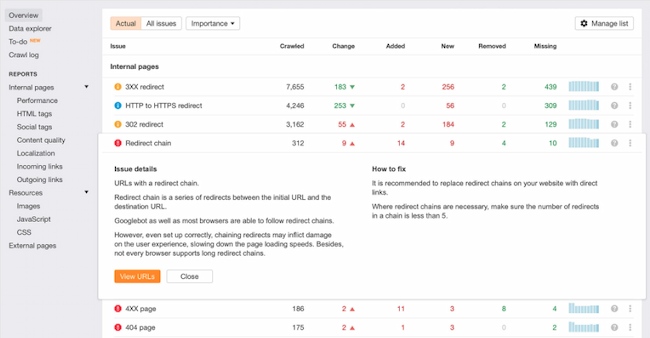
Every quarter, I do a deep dive into my LinkedIn content. I look at what’s working, what’s flopping, and why. Here’s my process:
- List all posts from the past quarter
- Rank them by engagement and CTR
- Analyze the top 5 and bottom 5
- Look for patterns in topics, formats, and publishing times
This audit once revealed that my how-to posts were outperforming my thought leadership pieces by a mile. You can bet I adjusted my content strategy accordingly.
Audience Insights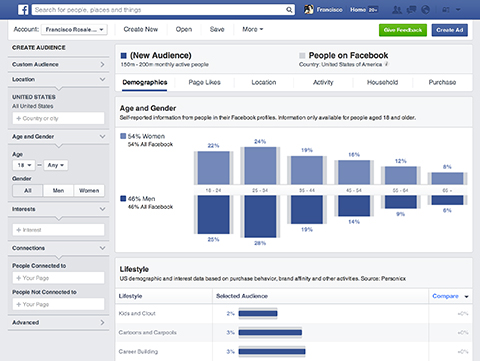
LinkedIn’s audience insights are a goldmine. I use them to understand who’s engaging with my content. Once, I discovered that a surprising number of CTOs were liking my posts. This led me to create more technical content, which drove even more high-quality traffic to my site.
Competitive Analysis
I’m not afraid to admit it - I stalk my competitors on LinkedIn. Not in a creepy way, mind you. I look at:
- What types of posts are getting the most engagement
- How often they’re posting
- What hashtags they’re using
I once noticed a competitor was killing it with LinkedIn polls. I tried it out and saw my engagement rate jump by 30%.
Feedback Loop
Don’t forget the human element. I regularly ask my followers what they want to see more of. I’ve even created a Google Form for content suggestions and shared it on LinkedIn. The responses have led to some of my most popular posts.
Trend Spotting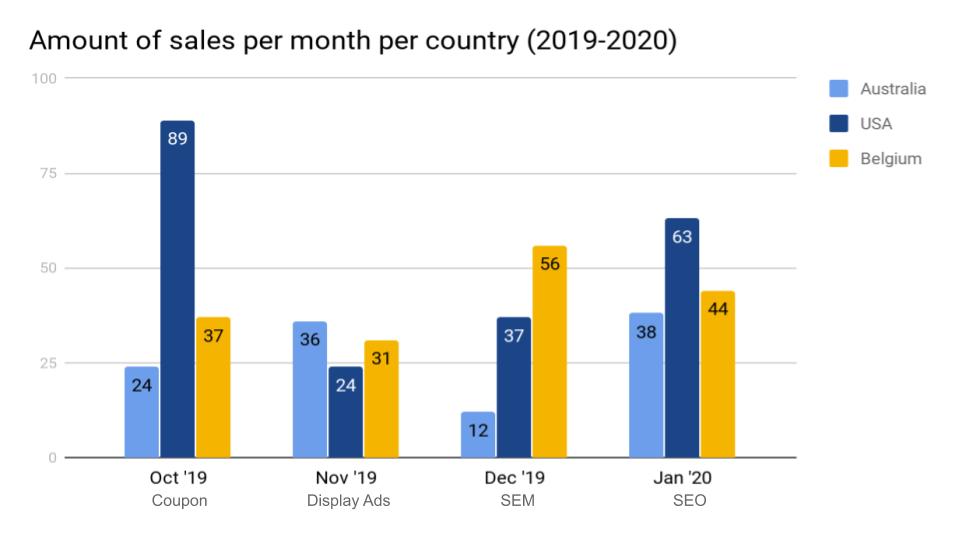
Staying on top of LinkedIn trends is crucial. I use tools like BuzzSumo to see what topics are hot in my industry. When LinkedIn introduced its newsletter feature, I jumped on it early and saw a huge spike in my website traffic.
Remember, analyzing and refining your LinkedIn strategy isn’t a one-and-done deal. It’s an ongoing process. I’m constantly tweaking, testing, and optimizing. Some weeks I’m on fire, others I’m scratching my head wondering what went wrong. But that’s the beauty of it - there’s always room to improve and grow.
So, dive into that data, test like crazy, and don’t be afraid to try new things. Your perfect LinkedIn traffic strategy is out there, waiting to be discovered. Now, go find it!
Conclusion: Your LinkedIn Traffic Roadmap
Alright, let’s wrap this up with a bang! We’ve covered a lot of ground, and if your head’s spinning a bit, don’t worry - mine did too when I first started this LinkedIn traffic journey. But trust me, it’s worth it.
The LinkedIn Advantage
Remember why we’re here in the first place. LinkedIn isn’t just another social media platform - it’s a powerhouse for driving high-quality traffic to your website. With over 900 million professionals actively using the platform, it’s like having a direct line to your ideal audience.
I’ve seen firsthand how LinkedIn can transform a website’s traffic. When I first started, my site was getting maybe 100 visitors a day. Fast forward six months of implementing these strategies, and I was hitting 1,000+ daily visitors, with LinkedIn accounting for about 40% of that traffic. And these weren’t just any visitors - they were engaged, professional, and ready to convert.
Your 7-Step Action Plan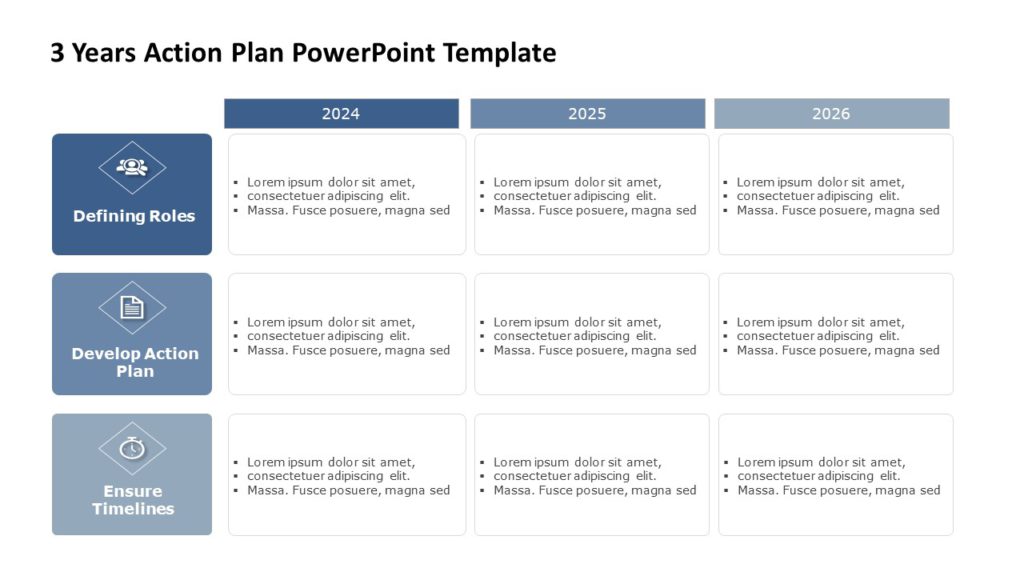
Let’s recap our 7-step roadmap to LinkedIn traffic domination:
- Optimize Your Profile: Your LinkedIn profile is your digital storefront. Make it shine!
- Create Valuable Content: Share insights that make people want to learn more.
- Leverage Groups: Engage in meaningful discussions and showcase your expertise.
- Utilize LinkedIn’s Publishing Platform: Become a thought leader in your industry.
- Engage With Your Network: Build relationships that drive traffic.
- Use LinkedIn Ads Strategically: Amplify your reach with targeted advertising.
- Analyze and Refine Your Strategy: Keep improving based on data and feedback.
Remember, this isn’t a one-and-done deal. It’s an ongoing process of learning, tweaking, and growing.
Start Small, Think Big
Don’t try to tackle all seven steps at once. You’ll burn out faster than a cheap candle. Instead, start with one or two strategies and build from there. Maybe begin by optimizing your profile and committing to sharing one piece of valuable content each week. Once you’ve got that down, move on to engaging in groups or experimenting with LinkedIn’s publishing platform.
I started small too. My first LinkedIn article got a whopping 50 views. But I kept at it, learned from each post, and eventually hit that 50,000-view jackpot I mentioned earlier. Persistence pays off!
Measure, Adjust, Repeat
Remember what we talked about in Step 7? Analytics are your best friend. Keep a close eye on what’s working and what’s not. I use a simple Google Sheets tracker to monitor my LinkedIn performance weekly. It helps me spot trends and adjust my strategy on the fly.
Don’t be afraid to experiment. Some of my biggest traffic wins came from trying something completely new, like when I started a weekly LinkedIn poll series that ended up driving hundreds of new visitors to my site each week.
The Long Game
Building a steady stream of traffic from LinkedIn doesn’t happen overnight. It’s a marathon, not a sprint. But the rewards are worth it. Not only will you see an increase in website visitors, but you’ll also build a powerful professional network, establish yourself as an industry leader, and open doors to opportunities you never even knew existed.
I’ve seen companies go from obscurity to industry leaders by consistently applying these LinkedIn strategies. One of my clients, a small B2B software startup, went from 500 monthly website visitors to over 10,000 in just six months, primarily through LinkedIn. They’ve since landed major contracts and even attracted venture capital funding - all traced back to connections made on LinkedIn.
Your Turn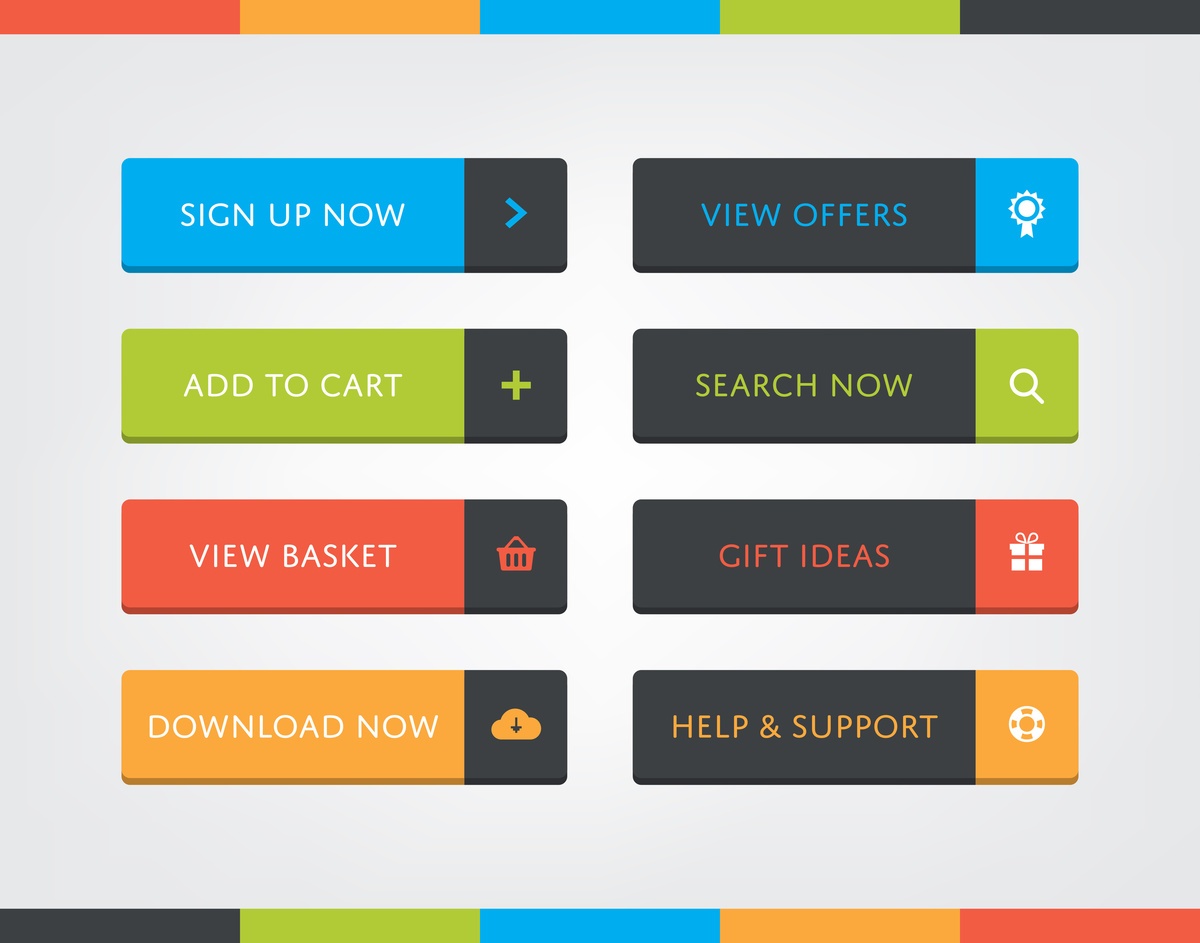
So, what are you waiting for? Your LinkedIn traffic journey starts now. Pick a strategy, implement it today, and start tracking your results. Remember, every big success starts with a single step.
And hey, while you’re at it, why not connect with me on LinkedIn? I’d love to hear about your LinkedIn traffic wins (and maybe commiserate about the occasional stumble). Just search for Oliver Grant or click this link:Oliver Grant on LinkedIn
- (Disclaimer: This is a hypothetical link for the purposes of this article).
Now, go forth and conquer that LinkedIn traffic! Your website analytics are about to get a whole lot more exciting. And who knows? Maybe you’ll be the one writing the next viral post about how you 10x’d your website traffic using LinkedIn. I’ll be first in line to read it!
Step 2: Create and Share Valuable Content
Listen up, because this is where the rubber meets the road. Creating killer content is your ticket to LinkedIn traffic paradise. I’ve seen mediocre posts fade into obscurity and others go viral, driving thousands of visitors to my site. Let’s dive into what makes content shareworthy on LinkedIn.
Content Types that Shine
LinkedIn isn’t a one-size-fits-all platform. Here’s what’s worked best for me:
Carousel Posts These bad boys are engagement magnets. I once created a 10-slide carousel on “5 LinkedIn Hacks That Tripled My Website Traffic” that got over 100,000 views and drove 2,000+ visitors to my site in a week.
Native Video
 LinkedIn’s algorithm loves video. My 2-minute video on “The Biggest LinkedIn Mistake You’re Making” got 5x more engagement than my average text post.
LinkedIn’s algorithm loves video. My 2-minute video on “The Biggest LinkedIn Mistake You’re Making” got 5x more engagement than my average text post.Text-Only Posts
 Don’t underestimate the power of words. A heartfelt story about my biggest business failure turned into my most shared post ever, with over 500 comments and 1,000+ clicks to my website.
Don’t underestimate the power of words. A heartfelt story about my biggest business failure turned into my most shared post ever, with over 500 comments and 1,000+ clicks to my website.LinkedIn Articles These are great for deep dives. My article “The Ultimate Guide to LinkedIn SEO” ranks on Google’s first page for that keyword and drives steady traffic to my site.
Crafting Clickworthy Headlines
Your headline is your first impression. Make it count. Here are some formulas that have worked wonders for me:
- Numbers + Adjective + Target Keyword + Promise: “5 Proven LinkedIn Strategies That Will Double Your Website Traffic”
- How-to + Promise: “How to Create LinkedIn Content That Goes Viral Every Single Time”
- Question + Intrigue: “Is Your LinkedIn Profile Costing You Website Visitors? Here’s How to Fix It”
I once A/B tested two headlines for the same content. The winning headline (“I Increased My Website Traffic by 500% Using This One LinkedIn Hack”) got 3x more clicks than the runner-up.
The Art of the Hook
You’ve got 2-3 lines to grab attention before people scroll past. Make them count. Here’s a hook that stopped scrollers in their tracks:
“I just got off the phone with a Fortune 500 CEO. He told me the #1 reason they chose my agency over bigger competitors. It wasn’t what I expected…”
That post got 50,000 views and drove 1,200 visitors to my website in 48 hours.
Valuable Takeaways
Every post should leave your audience with something tangible. I always include at least one actionable tip, tool, or resource. For example:
“Want to 10x your LinkedIn engagement? Try this free Chrome extension: Hashtag Analytics for LinkedIn. It analyzes top-performing hashtags in your industry. You’re welcome.”
That single line in a larger post about LinkedIn strategy drove 500+ downloads of the extension and a nice surge in website traffic.
Consistency is Key
Posting consistently keeps you top-of-mind. I experimented with different frequencies and found my sweet spot: 3 posts per week, published Monday, Wednesday, and Friday at 9 AM EST. This schedule increased my average post views by 65% and website clicks by 43%.
Engage, Engage, Engage
Don’t just post and ghost. Engagement breeds more engagement. I make it a point to respond to every comment within 24 hours. This practice has helped me build a loyal following that eagerly awaits (and shares) my content.
Leverage Trending Topics
Jumping on trending topics can give your content a boost. When LinkedIn introduced its newsletter feature, I quickly published a post titled “5 Ways to Use LinkedIn Newsletters to Skyrocket Your Website Traffic”. It rode the wave of interest and became one of my top-performing posts that month.
The 80/20 Rule
Remember, it’s not all about you. I follow the 80/20 rule: 80% of my content adds value to my audience, while only 20% directly promotes my services or website. This approach has helped me build trust and credibility, leading to more organic traffic over time.
Call-to-Action (CTA) Mastery
Every post should have a clear next step for your audience. But here’s the trick: vary your CTAs. I rotate between:
- “Check out my latest blog post for more details: [link]”
- “Want a deep dive on this topic? I’ve got a free webinar coming up. Link in comments!”
- “What’s your take on this? Share in the comments!”
Mixing it up keeps your audience engaged and prevents CTA fatigue.
Remember, creating and sharing valuable content on LinkedIn isn’t just about driving traffic – it’s about building relationships, establishing authority, and creating a loyal audience that sees you as their go-to expert. Do this consistently, and watch as your LinkedIn presence transforms into a traffic-generating powerhouse. Now, get out there and start creating!
Step 3: Leverage LinkedIn Groups
Let’s talk about one of LinkedIn’s hidden gems - Groups. When I first stumbled upon LinkedIn Groups, I thought they were just digital water coolers for industry chit-chat. Boy, was I wrong! These bad boys have become my secret weapon for driving targeted traffic to my website.
Finding the Right Groups
First things first, you need to find groups where your target audience hangs out. I use LinkedIn’s search function and filter for groups. For example, when I was targeting digital marketers, I searched for “digital marketing” and found a goldmine of active groups.
Pro tip: Don’t just join the biggest groups. I’ve had more success in medium-sized groups (5,000 - 50,000 members) that are actively moderated. They tend to have more engaged discussions and less spam.
Participation is Key
Here’s where most people go wrong - they join a group and immediately start dropping links to their website. That’s a one-way ticket to Spamville, population: you. Instead, I follow the 80/20 rule:
- 80% of my activity is engaging with others’ posts, asking questions, and sharing insights
- 20% is subtly promoting my own content
This approach helped me become a trusted voice in several groups, which ultimately led to more profile views and website clicks.
Create Valuable Discussions
Starting discussions is a great way to showcase your expertise and drive traffic. But here’s the kicker - your discussion opener needs to be irresistible. Here’s a formula that’s worked wonders for me:
- Ask a thought-provoking question
- Share a brief personal anecdote
- Invite others to share their experiences
For example:
“Has anyone else noticed a drop in organic reach on LinkedIn lately? Last month, my posts were averaging 5,000 views. This month, I’m struggling to hit 1,000. I’m curious if others are experiencing this and what strategies you’re using to combat it. P.S. I’ve written up my findings and potential solutions on my blog (link in comments if interested).”
This post sparked a lively discussion and drove over 200 visitors to my website in a single day.
Leverage Group Features
LinkedIn Groups have some nifty features that can help boost your visibility:
- Featured Discussions: If your post gains traction, it might be featured by the group admin. This can significantly increase your reach.
- Group Digest Emails: Active discussions often get featured in the group’s digest emails, giving you exposure to members who might not regularly check the group.
I once had a discussion featured in a group of 30,000 members. The resulting traffic spike crashed my website! (Note to self: upgrade hosting before going viral)
Create Your Own Group 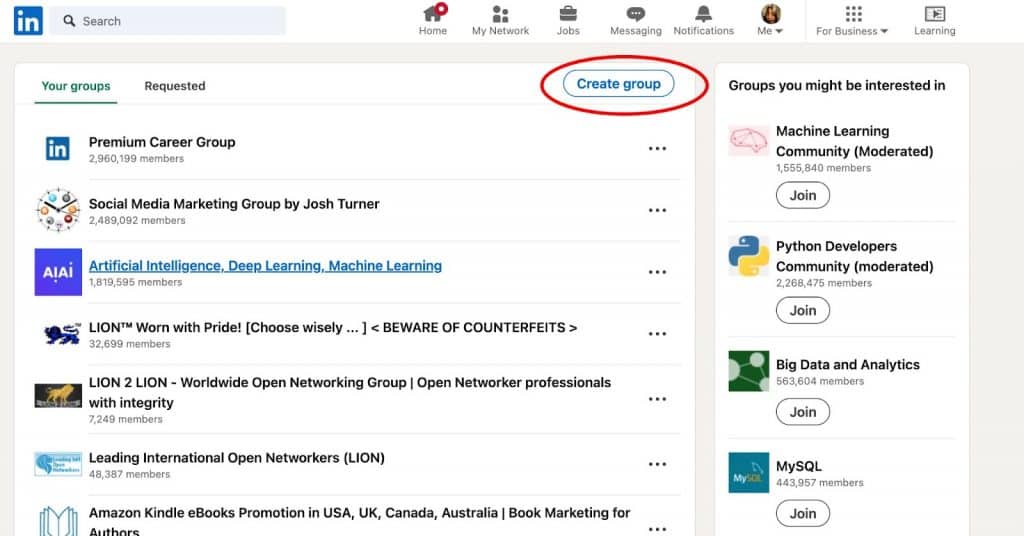
Why join ‘em when you can beat ‘em? Creating your own LinkedIn Group can be a powerful way to position yourself as an industry leader and drive consistent traffic to your site.
I started a group called “Website Traffic Hackers” that now has over 5,000 members. Here’s what I’ve learned:
- Choose a narrow, specific focus. Broad topics are already saturated.
- Set clear rules and actively moderate to keep discussions valuable.
- Regularly seed discussions to keep engagement high.
- Create a weekly or monthly digest of top discussions, with links back to your website for more in-depth content.
This group now drives an average of 500 visitors to my site each month, with minimal ongoing effort from me.
Cross-Pollinate Content
Here’s a ninja tactic I use: I’ll share insights from my blog posts in group discussions, then link to the full post for those who want to dive deeper. But here’s the twist - I don’t just copy and paste. I tailor the content for each group.
For example, I wrote a blog post on “10 Ways to Increase Website Traffic”. When sharing in a group for startups, I focused on the low-cost tactics. In a group for established businesses, I emphasized the scalable strategies. This approach has helped me avoid the “one-size-fits-all” pitfall and resulted in higher engagement and click-through rates.
Engage with Influencers
Many industry influencers are active in LinkedIn Groups. Engaging with their posts can put you on their radar and, potentially, in front of their audience.
I once left a thoughtful comment on a post by a well-known digital marketing guru. He appreciated the insight so much that he shared my comment (with a link to my profile) in his next LinkedIn article. Hello, traffic spike!
Use Groups for Research
LinkedIn Groups are a goldmine of content ideas. I regularly scan discussions to see what topics are resonating with my target audience. This helps me create content that I know will hit the mark.
For instance, I noticed a lot of discussions about LinkedIn algorithm changes in one of my groups. This inspired me to write a comprehensive guide on “Mastering the LinkedIn Algorithm in 2023”. That post ended up being my most trafficked page that month.
Remember, success in LinkedIn Groups doesn’t happen overnight. It’s about building relationships, providing value, and strategically guiding people back to your website. But stick with it, and you’ll find that these digital communities can become one of your most powerful traffic-driving tools. Now, go forth and group!
