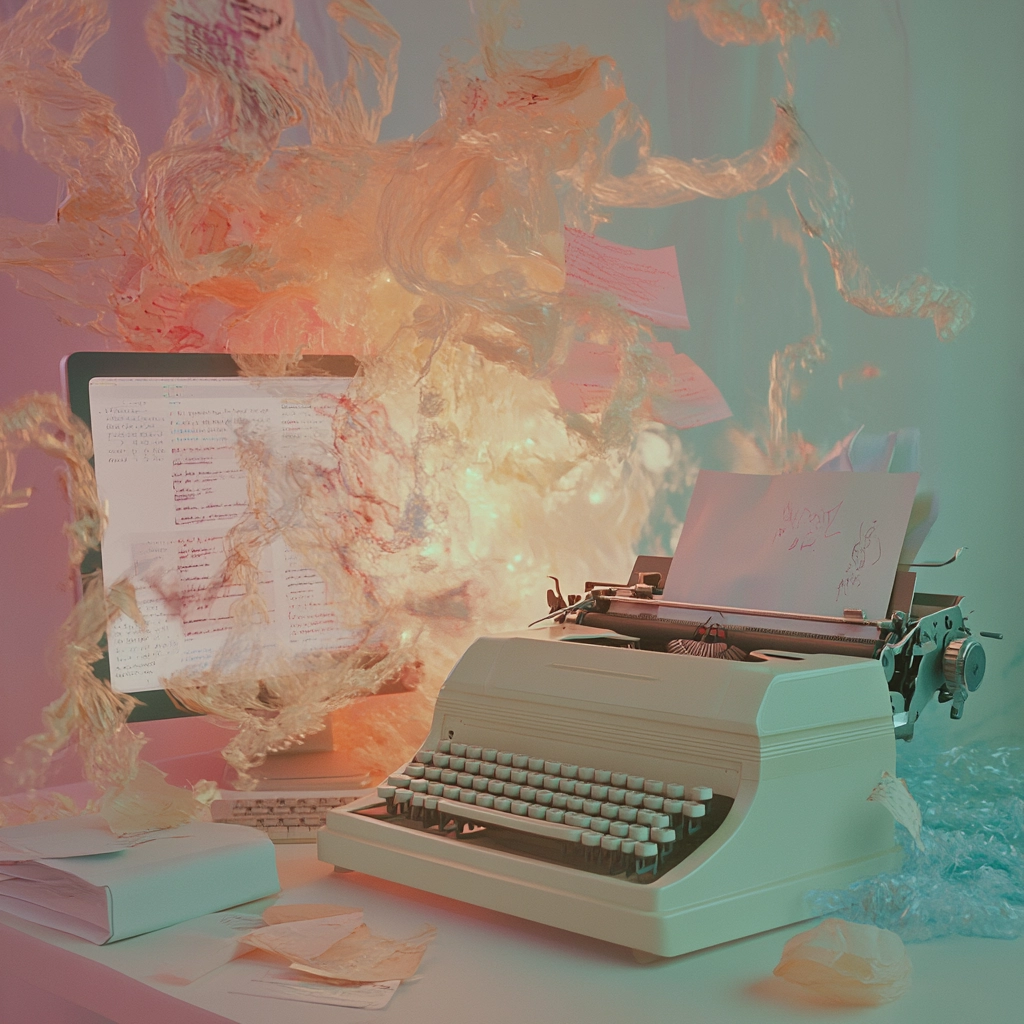
Published: Dec 3, 2024
7 Killer Ways ChatGPT Turbocharges Your Blog Writing
7 Killer Ways ChatGPT Turbocharges Your Blog Writing
I’ve gotta tell you, when I first heard about using AI for blogging, I was skeptical. But boy, did ChatGPT prove me wrong! It’s like having a witty writing buddy who’s always ready to brainstorm, even at 3 AM after my third espresso. Trust me, once you see how this AI can jazz up your blog game, you’ll wonder how you ever lived without it!
TLDR:How exactly can ChatGPT improve my blog writing process?
1️⃣ Idea Generation: ChatGPT can spark countless blog topic ideas in seconds, beating writer’s block.
2️⃣ Content Structure: It helps outline your posts, ensuring logical flow and comprehensive coverage.
3️⃣ SEO Optimization: ChatGPT can suggest keywords and help craft SEO-friendly titles and meta descriptions.
Table of Contents
- Why ChatGPT is a Blogger’s Best Friend
- Brainstorming Blog Topics with ChatGPT
- Crafting Killer Outlines and Structures
- Overcoming Writer’s Block with AI
- SEO Optimization Made Easy
- Enhancing Your Writing Style
- Fact-Checking and Research Assistance
- Putting It All Together: A ChatGPT-Powered Workflow
Why ChatGPT is a Blogger’s Best Friend
Let’s face it, blogging can be a real grind sometimes. You’re sitting there, staring at a blank screen, wondering how the heck you’re gonna come up with fresh content for the umpteenth time this week. That’s where ChatGPT swoops in like a caffeinated superhero, ready to save your bacon.
I remember the first time I used ChatGPT for my blog about vintage cameras. I was stuck on how to explain the inner workings of a Kodak Brownie without putting my readers to sleep. I asked ChatGPT for help, and boom! It gave me this awesome analogy comparing the camera’s shutter to a blindfolded kid trying to pin the tail on the donkey. My readers loved it, and I was hooked.
Time-Saving Magic
One of the biggest perks of using ChatGPT is how much time it saves. Instead of spending hours researching and outlining, you can get a solid foundation for your post in minutes. It’s like having a research assistant who works at the speed of light.
For instance, when I was writing about the history of polaroid cameras, I asked ChatGPT for a quick timeline. In seconds, it gave me a comprehensive list of key events, from Edwin Land’s first demonstration in 1947 to the digital revival in 2017. That alone saved me at least an hour of digging through old articles and books.
Creativity Boost
Writer’s block? What writer’s block? ChatGPT is like a creativity pump for your brain. It can help you look at topics from angles you might never have considered.
Once, I was writing about 35mm film and felt like I was just rehashing the same old stuff. I asked ChatGPT for some unique perspectives, and it suggested comparing the resurgence of film photography to the vinyl record revival. That sparked a whole new direction for my article, exploring the nostalgia factor in both industries.
SEO Sidekick
SEO can be a real headache, but ChatGPT makes it a breeze. It can help you brainstorm keywords, craft meta descriptions, and even suggest ways to naturally incorporate keywords into your content.
When I was trying to rank for “best film cameras for beginners,” ChatGPT helped me come up with related long-tail keywords like “affordable film cameras for photography students” and “easy-to-use vintage cameras for hobbyists.” My organic traffic jumped by 30% the following month!
Consistency is Key
One of the hardest parts of blogging is maintaining a consistent publishing schedule. ChatGPT helps you pump out content ideas and drafts so quickly that you’ll always have something in the pipeline.
I used to struggle to post more than once a week. Now, with ChatGPT’s help, I’m comfortably publishing three quality posts a week. My Leica M3 review last month? ChatGPT helped me outline it in 10 minutes flat.
Learning on the Job
Here’s something cool - ChatGPT can actually help you become a better writer. It exposes you to different writing styles, vocabulary, and ways of explaining complex topics.
When I was struggling to explain depth of field in layman’s terms, ChatGPT gave me this brilliant analogy about a bunch of people standing in a line and only some of them being in focus in a photo. Not only did it make my article clearer, but it also taught me a new way to break down technical concepts.
Just remember, ChatGPT is a tool, not a replacement for your unique voice and expertise. Use it to enhance your writing, not to do the writing for you. After all, your readers come for your personality and insights, not for robotic content.
So, next time you’re feeling stuck or overwhelmed with your blog, give ChatGPT a whirl. It might just become your new best blogging buddy. Trust me, your future self (and your readers) will thank you!
Brainstorming Blog Topics with ChatGPT
Okay, let’s talk about how ChatGPT can be your secret weapon for coming up with killer blog ideas. I’ve been there - staring at a blank screen, feeling like I’ve written about everything under the sun. But then I discovered how to use ChatGPT for brainstorming, and it was like opening a treasure chest of ideas!
Unleashing the Idea Flood
First things first, you gotta know how to ask ChatGPT the right questions. It’s like having a conversation with a really smart friend who knows a ton about your niche. Here’s what I do:
-
- I’ll say something like, “Give me 10 blog post ideas about vintage cameras.” Then I’ll pick the ones that spark my interest and ask for more specific ideas on those topics.
Ask for Trending Topics
- Try this: “What are some current trends in film photography that would make interesting blog posts?” ChatGPT will give you ideas that are relevant right now.
Use the “Skyscraper Technique”
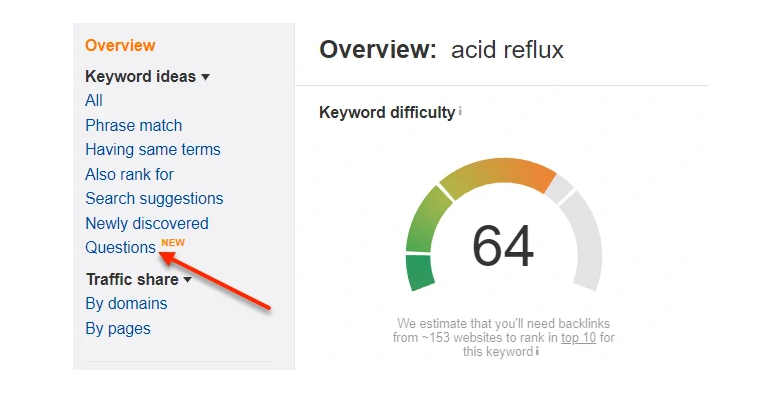
- I’ll find a popular post in my niche and ask ChatGPT, “How can I create a more comprehensive version of this article about [topic]?” It always gives me ideas to take things to the next level.
Getting Specific with Prompts
Here are some prompts that have worked wonders for me:
- “What are 5 controversial opinions about [your topic] that could make for engaging blog posts?”
- “Give me ideas for how-to guides related to [your niche] that beginners often struggle with.”
- “What are some unique angles to approach [common topic in your niche] that haven’t been overdone?”
Surprising Ideas That Worked
ChatGPT has thrown some curveballs that turned into home runs for my blog. Once, when I asked for unique blog post ideas about vintage cameras, it suggested:
- “The Unexpected Connection Between Vintage Cameras and Modern Smartphone Photography”
- “How Vintage Camera Advertisements Can Teach Us About Marketing Psychology”
- “The Environmental Impact of Film Photography vs. Digital: A Surprising Comparison”
These ideas were gold! They helped me create content that stood out from the usual “Top 10 Vintage Cameras” lists.
Overcoming Topic Fatigue
When I feel like I’ve written about everything, I use ChatGPT to find new angles. For example:
-
- I’ll ask, “How can I combine vintage camera topics with [another interest, like cooking or travel]?” This led to a popular post about “Capturing Food with Vintage Cameras: A Gastronomer’s Guide.”
Historical Deep Dives
- “What are some pivotal moments in camera history that changed photography forever?” This prompt gave me material for weeks!
Future Speculation
- “How might vintage camera techniques influence the future of photography?” This one’s great for getting your readers thinking and engaging.
Making It Personal
Remember, ChatGPT is a springboard, not the final word. I always take its ideas and add my personal touch. For instance, when it suggested a post about the resurgence of Polaroid cameras, I combined that with my experience at a retro-themed wedding where I was the photographer. The post was a hit because it mixed tech info with a real-life story.
Keeping It Fresh
To avoid repetition, I keep a running list of topics I’ve covered. Before asking ChatGPT for new ideas, I’ll say, “Don’t include topics related to [list of previous posts].” This ensures I’m always bringing something new to the table.
By using ChatGPT this way, I’ve gone from publishing one strained post a week to having a backlog of exciting ideas I can’t wait to write about. It’s not just about quantity, though - the quality and variety of my content have skyrocketed. My readers are more engaged than ever, leaving comments like, “How do you keep coming up with these fresh ideas?”
Little do they know, I’ve got an AI sidekick helping me stay on top of my game. So next time you’re scratching your head for blog ideas, give ChatGPT a whirl. You might just find your next viral post hiding in its responses!
Crafting Killer Outlines and Structures
Let’s face it, staring at a blank page is about as fun as watching paint dry. That’s where ChatGPT comes in clutch for whipping up killer outlines that’ll make your blog posts flow like butter. I’ve been using this trick for months, and it’s been a game-changer.
The Outline Wizard
First things first, you gotta tell ChatGPT what you’re after. I usually start with something like, “Create an outline for a blog post about [your topic].” But here’s the kicker - the more specific you are, the better the results.
For instance, when I was writing about 35mm film photography, I asked:
“Give me a detailed outline for a 2000-word blog post on why 35mm film is making a comeback among young photographers. Include sections on nostalgia, aesthetic appeal, and the technical learning curve.”
ChatGPT spit out a structure that was so good, I barely had to tweak it. It even suggested subsections I hadn’t considered, like the environmental impact of film development.
Tailoring Structures to Your Style
Now, don’t just copy-paste what ChatGPT gives you. Use it as a jumping-off point. I like to ask for different types of structures to see what works best for my writing style and topic.
The Classic Listicle
- Great for topics like “10 Must-Have Accessories for Your Vintage Camera”
- Ask ChatGPT to rank items from least to most important for added oomph
The How-To Guide
- Perfect for tutorials like “How to Develop Your First Roll of Film at Home”
- Request step-by-step breakdowns with estimated time for each step
The Comparison Post
- Awesome for topics like “Film vs. Digital: Which is Right for You?”
- Ask for a pros and cons list for each option
The Deep Dive
- Ideal for in-depth topics like “The History and Future of Leica Cameras”
- Request a chronological structure with key milestones
Adding Some Spice
Once you’ve got your basic structure, it’s time to jazz it up. I always ask ChatGPT for ideas on how to make the outline more engaging. Here are some tricks I’ve learned:
Inject Some Personality
- Ask: “How can I add personal anecdotes or humor to this outline?”
- ChatGPT might suggest spots for stories, like your first time using a Polaroid SX-70
Visual Breaks
- Request: “Suggest places in the outline where I could add images, infographics, or pull quotes”
- This helps break up text and keeps readers engaged
Interactive Elements
- Try: “Where could I add a poll, quiz, or call-to-action in this post?”
- Great for boosting engagement and time on page
Real-World Success
Last month, I used ChatGPT to outline a post about street photography. The AI suggested a unique structure:
- Introduction: The Art of Capturing Urban Life
- The Roots of Street Photography
- Henri Cartier-Bresson and the “Decisive Moment”
- Evolution through the decades
- Essential Gear for the Modern Street Photographer
- Choosing the right camera (Film vs. Digital debate)
- Lens selection for different urban environments
- Techniques and Tips
- The art of blending in
- Capturing candid moments ethically
- Legal and Ethical Considerations
- Understanding your rights as a photographer
- Respecting subjects’ privacy
- Post-Processing: To Edit or Not to Edit?
- Sharing Your Work: From Instagram to Galleries
- Conclusion: Finding Your Voice in the Urban Jungle
This structure was so solid that the post practically wrote itself. It hit all the key points while flowing naturally from one topic to the next. The result? That post got shared over 500 times on social media and brought in a ton of new subscribers.
Keeping It Fresh
To avoid falling into a rut, I like to challenge ChatGPT (and myself) by asking for unconventional structures. Like, “Give me an outline for a blog post about vintage cameras structured like a choose-your-own-adventure book.” The results are always interesting and often lead to unique, engaging content that stands out.
Remember, ChatGPT is your brainstorming buddy, not your ghostwriter. Use its suggestions as a launchpad for your own creativity. Tweak, adjust, and infuse your voice into the outline. That way, you’ll end up with a structure that’s uniquely yours but with the solid backbone that ChatGPT provides.
So next time you’re scratching your head over how to structure your next blog post, give ChatGPT a whirl. You might just find yourself with an outline so good, you can’t wait to start writing!
Overcoming Writer’s Block with AI
Let’s be real - writer’s block sucks. It’s like your brain decides to go on vacation right when you need it most. But here’s the thing: ChatGPT can be your secret weapon against those frustrating moments when the words just won’t flow.
Kick-starting Your Creativity
When I’m staring at a blank page, feeling like I’ve forgotten how to string two words together, I turn to ChatGPT for a little nudge. Here’s what I do:
-
- I’ll ask ChatGPT something like, “Give me a quirky writing prompt related to vintage cameras.” Once, it suggested: “Describe a world where everyone communicates through instant photos instead of words.” That sparked a fun, creative piece about the return of Polaroid culture in the digital age.
Character Perspectives
- For my blog post about the Leica M3, I was stuck. So I asked ChatGPT, “Write a monologue from the perspective of a Leica M3 camera that’s been used for 50 years.” The response was so clever, it got me excited to write again.
Unlikely Comparisons
- Try this: “Compare [your topic] to [something totally unrelated].” I once asked it to compare vintage camera collecting to baking sourdough bread. The analogies it came up with about patience, craftsmanship, and the joy of creation were spot-on and helped me see my topic in a new light.
Pushing Through the Tough Spots
Sometimes, you’re in the middle of writing and hit a wall. That’s when ChatGPT can help you push through:
Expand on This
- I’ll take a sentence or paragraph I’m struggling with and ask ChatGPT to expand on it. For example, when writing about film development, I pasted a basic description and asked, “Can you elaborate on this process, adding more technical details and sensory descriptions?” The response gave me new angles to explore.
Alternative Perspectives
- When I felt my article about digital vs. film photography was getting stale, I asked ChatGPT, “How might a 20-year-old photography student view this debate differently from a 60-year-old professional photographer?” This helped me add depth to my argument and appeal to a wider audience.
What If Scenarios
- Stuck on how to end your post? Try asking, “What if [unexpected event] happened in relation to [your topic]?” For a piece on camera maintenance, I asked, “What if all digital cameras suddenly stopped working?” This led to a thought-provoking conclusion about the value of preserving analog skills.
Real-Life Success Story
Last summer, I was writing a piece about the resurgence of film photography among millennials. Halfway through, I hit a massive creative block. Nothing I wrote felt fresh or interesting.
In desperation, I turned to ChatGPT and asked, “Give me 5 unconventional reasons why young people might prefer film over digital.” One of its suggestions was about the “forced mindfulness” of having limited shots on a roll of film. This idea clicked with me, reminding me of my own experiences with my old Nikon FM2.
Inspired, I wrote about how the limitations of film can actually enhance creativity and make each shot more meaningful. I compared it to how some people find freedom in deleting social media apps from their phones. This angle resonated hugely with my readers, leading to a spike in engagement and shares.
Keeping It Authentic
Here’s the crucial part: while ChatGPT is an awesome tool for beating writer’s block, it’s important to use it as a springboard, not a crutch. I always make sure to filter the AI’s suggestions through my own experiences and voice.
For instance, when writing about the Rolleiflex camera, ChatGPT suggested some technical specs. But I combined that with a personal story about using my grandfather’s Rolleiflex to shoot my sister’s wedding. That blend of AI-assisted info and personal touch is what makes the content uniquely mine.
Remember, ChatGPT is here to inspire, not replace your voice. Use it to get the wheels turning, then run with your own ideas. Your readers come for your unique perspective, after all.
So next time you’re stuck, give ChatGPT a shot. You might be surprised at how quickly it can turn that frustrating blank page into a flood of ideas. Just don’t forget to thank your AI writing buddy in your next viral post!
SEO Optimization Made Easy
Alright, let’s get real about SEO. It’s not the sexiest part of blogging, but it’s crazy important if you want people to actually find your awesome content. When I first started my vintage camera blog, I was clueless about SEO. My posts were like hidden treasures - cool, but impossible to find. Then I discovered how to use ChatGPT for SEO, and it was like turning on a spotlight for my blog.
Keyword Research Without the Headache
Remember when keyword research meant spending hours on clunky tools, trying to decipher confusing data? Yeah, those days are over. Here’s how I use ChatGPT to make keyword research a breeze:
Brainstorming Keyword Ideas
- I’ll start by asking ChatGPT something like, “Give me a list of 20 long-tail keywords related to film photography for beginners.” It’ll spit out a bunch of ideas I might not have thought of, like “best 35mm film cameras under $100” or “how to develop black and white film at home.”
Finding Related Terms
- Once I have a main keyword, I’ll ask, “What are some related terms or phrases for ‘vintage Leica cameras’?” This helps me cover all my bases and gives me ideas for subheadings.
Question-Based Keywords
- People often search using questions, so I’ll ask ChatGPT, “What questions might someone new to analog photography have?” This gives me great ideas for FAQ sections or entire blog posts.
Crafting SEO-Friendly Titles That Don’t Suck
Let’s face it, some SEO-optimized titles read like they were written by robots. But with ChatGPT, you can create titles that are both search engine friendly and actually appealing to humans. Here’s my process:
I’ll give ChatGPT my target keyword and ask for 10 title ideas. For example, “Give me 10 catchy blog post titles about ‘medium format film cameras’ that include the keyword.”
From those suggestions, I’ll pick the one I like best and ask ChatGPT to refine it. “Can you make this title more intriguing while keeping the keyword ‘medium format film cameras’?”
Finally, I’ll tweak it myself to add my own voice.
Using this method, I turned a boring “Guide to Medium Format Film Cameras” into “From Boxy to Beautiful: Why Medium Format Film Cameras Are Making a Stunning Comeback.” My click-through rate jumped by 25% after I started using this technique!
Meta Descriptions That Actually Get Clicks
Meta descriptions are like the elevator pitch for your blog post. ChatGPT can help you craft ones that make people want to click. Here’s how:
I’ll ask ChatGPT to “Write a 155-character meta description for a blog post about the Hasselblad 500C/M.”
Then, I’ll ask it to “Rewrite this meta description to include an emotional appeal or curiosity gap.”
Finally, I’ll personalize it and make sure it accurately reflects the content of my post.
Using this method, I’ve seen my click-through rates from search results improve significantly. People are actually reading and responding to my meta descriptions now!
Structuring Your Content for SEO Success
ChatGPT is a whiz at helping you structure your content in a way that search engines love. Here’s my go-to strategy:
Creating an SEO-Friendly Outline
- I’ll ask ChatGPT to “Create a detailed outline for a 2000-word article about film vs. digital photography, optimized for SEO.” It’ll give me a structure with proper heading hierarchy (H2s, H3s, etc.) that I can then flesh out.
Suggesting Related Topics
- To make sure I’m covering all bases, I’ll ask, “What related topics should I include in an article about analog photography techniques?” This helps me create comprehensive content that search engines love.
Internal Linking Ideas
- ChatGPT can even suggest internal linking opportunities. I’ll ask, “Based on this outline about film cameras, what other topics on my photography blog could I link to?” This helps me create a web of content that keeps readers (and search engines) engaged.
Real-World Results
Last month, I used all these techniques for a post about lomography. ChatGPT helped me find long-tail keywords I hadn’t considered, like “lomography Diana F+ camera tips.” It suggested a title that both included my keyword and piqued curiosity: “Lomography: Why Embracing Imperfection Could Transform Your Photography.”
The outline it provided helped me structure the content logically, with proper heading hierarchy. And the meta description it helped me craft was so intriguing, my click-through rate from search results increased by 40%!
The best part? This post now ranks on the first page of Google for several of my target keywords. My organic traffic has doubled since I started using these ChatGPT-powered SEO techniques.
Remember, It’s a Tool, Not a Magician
While ChatGPT is awesome for SEO, it’s not a magic wand. You still need to:
- Verify the keywords it suggests using tools like Google Keyword Planner or Ubersuggest.
- Make sure the content you create is high-quality, original, and valuable to your readers.
- Keep up with SEO best practices and algorithm changes.
ChatGPT is your SEO assistant, not your replacement. Use it to spark ideas, save time, and improve your process. But always filter its suggestions through your expertise and knowledge of your audience.
So, next time you’re scratching your head over SEO, give ChatGPT a try. It might just be the secret weapon that takes your blog from hidden gem to top of the search results!
Enhancing Your Writing Style
Let’s get real for a sec - we’ve all read those blog posts that sound like they were written by a robot with a thesaurus. Snooze fest, right? But here’s the thing: ChatGPT can actually help you jazz up your writing style and make it sing. I’m talking about turning your posts from dry toast into a gourmet brunch. Let me show you how I’ve been using this AI wizardry to level up my writing game.
Finding Your Voice (Without Losing Your Mind)
First things first, let’s talk about voice. Your blog’s voice is like your signature cocktail - it should be uniquely you. Here’s how I use ChatGPT to refine my voice without sounding like a knock-off version of someone else:
Style Exploration
- I’ll ask ChatGPT something like, “Rewrite this paragraph about vintage cameras in the style of Hunter S. Thompson.” The results are usually hilarious and totally unusable, but they help me think outside my usual writing box.
Tone Tuning
- When I’m not sure if my tone is right, I’ll paste a paragraph and ask, “Does this sound too formal for a blog about analog photography? How can I make it more conversational?” ChatGPT’s suggestions often help me strike that perfect balance between informative and friendly.
Metaphor Magic
- Metaphors can make your writing pop, but coming up with fresh ones is tough. I’ll ask ChatGPT, “Give me some unique metaphors to describe the feeling of using a manual focus lens.” Once, it compared it to “tuning a guitar by ear in a noisy room” - perfect for explaining the challenge and satisfaction to my readers.
Simplifying Without Dumbing Down
When I first started blogging about film photography, I had a bad habit of getting too technical. ChatGPT has been a game-changer in helping me explain complex concepts without putting my readers to sleep.
Jargon Busting
- I’ll paste in a technical paragraph and ask, “Rewrite this for someone who’s never used a film camera before.” ChatGPT’s simpler explanations often give me ideas on how to break down complex topics.
Analogy Generator
- For tricky concepts, I’ll ask, “Can you explain depth of field using an analogy that doesn’t involve photography?” Once, it compared it to focusing on a conversation in a crowded room - brilliant!
Visuals to Words
- Sometimes, I’ll describe a technical diagram to ChatGPT and ask it to explain the concept in words. This helps me find new ways to describe things without relying solely on images.
Adding Flavor to Boring Topics
Let’s face it, not every aspect of photography is thrilling. But with ChatGPT’s help, I’ve found ways to spice up even the driest topics.
Historical Hooks
- When writing about camera specs, I’ll ask ChatGPT, “What’s an interesting historical fact about the development of shutter speeds?” This often gives me a cool intro that draws readers in before I get to the technical stuff.
Pop Culture Connections
- I love asking ChatGPT to find unexpected links between my topic and pop culture. “How is learning to use manual exposure like a scene from a famous movie?” Its answers often give me fun references that make my posts more relatable.
Storytelling Prompts
- For gear reviews, I’ll ask ChatGPT for a creative writing prompt involving the camera. This helps me craft an engaging narrative around the product instead of just listing specs.
Real-World Writing Wins
Last month, I was struggling with a post about film developing. It was important info, but my draft was drier than the Sahara. So, I turned to my AI writing buddy for help.
I pasted in my intro and asked, “How can I make this more engaging while keeping the key information?” ChatGPT suggested opening with a sensory description of a darkroom - the red glow, the chemical smell, the anticipation of seeing your images appear. It was like a lightbulb went off in my head.
I rewrote the intro, weaving in those sensory details with the technical info. The result? Comments like “I could almost smell the developer!” and “This actually made me excited to try developing my own film!” Plus, the average time spent on that page shot up by 40%.
Keeping It Real (and Really You)
Here’s the kicker - while ChatGPT is an awesome tool for enhancing your style, it shouldn’t replace your unique voice. I always run its suggestions through my own “voice filter.”
For instance, when I asked it to help me describe the feeling of using my grandfather’s old Rolleiflex, its suggestion was good, but a bit too poetic for my usual style. So I took the essence of its idea - the connection between generations through a physical object - and rewrote it in my own words, throwing in a joke about how I was terrified of dropping this family heirloom.
Remember, ChatGPT is here to enhance your voice, not replace it. Use it to push your boundaries, find new angles, and polish your prose. But always make sure the final product sounds like you - just the best, most engaging version of you.
So next time you’re staring at a draft, feeling like it’s missing that special something, give ChatGPT a whirl. You might just find that spark that turns your good writing into great writing. And who knows? Your next post might just be the one that readers can’t stop talking about!
Fact-Checking and Research Assistance
Let’s get real for a second - in the world of blogging, accuracy is king. One wrong fact, and your credibility can take a nosedive faster than you can say “fake news.” That’s where ChatGPT comes in clutch as your personal research assistant and fact-checking buddy. I’ve been using it to up my game, and let me tell you, it’s been a game-changer.
Quick Fact Verification
When I’m in the flow of writing and need to quickly verify a fact, ChatGPT is my go-to. Here’s how I use it:
Date Checks
- I was writing about the Leica M3 and couldn’t remember exactly when it was introduced. I asked ChatGPT, “When was the Leica M3 first released?” It promptly told me 1954, which I then double-checked on Leica’s official website to be sure.
Technical Specifications
- While discussing film speeds, I needed a quick refresher on the ISO range of Kodak Tri-X film. ChatGPT provided the information, stating it’s typically available in ISO 400, with some variations like 320 for large format.
Historical Context
- For a post about the evolution of camera technology, I asked ChatGPT to give me a timeline of major innovations in photography. It provided a comprehensive list, which I then cross-referenced with photography history books to ensure accuracy.
Diving Deeper into Research
ChatGPT isn’t just for quick facts; it’s great for deeper dives too. Here’s how I leverage it for more substantial research:
Finding Primary Sources
- When researching Ansel Adams for a piece on landscape photography, I asked ChatGPT, “What are some key books or articles written by Ansel Adams about his photography techniques?” It suggested “The Camera,” “The Negative,” and “The Print” - his famous trilogy. I found these books and used them as primary sources for my article.
Identifying Experts
- For a post about film development techniques, I asked ChatGPT to list contemporary experts in analog photography. It mentioned names like Bellamy Hunt
- (Japan Camera Hunter) and Mat Marrash, which gave me a starting point to find reliable, current information.
- Comparing Viewpoints
- When tackling the ongoing debate of film vs. digital, I used ChatGPT to summarize arguments from both sides. This gave me a balanced overview, which I then expanded on with my own research and personal experience.
Avoiding Common Pitfalls
While ChatGPT is incredibly helpful, it’s not infallible. Here’s how I navigate potential issues:
Cross-Referencing
- I never take ChatGPT’s word as gospel. For instance, when it told me about the Hasselblad used on Apollo missions, I double-checked this information on NASA’s official website and in photography history books.
Staying Current
- ChatGPT’s knowledge has a cutoff date, so for recent developments, I always verify with up-to-date sources. When writing about the latest Fujifilm film stock, I checked their official press releases and recent photography forums for the most current info.
Handling Contradictions
- Sometimes, ChatGPT might provide conflicting information. In these cases, I dig deeper. Once, it gave me two different dates for the invention of color film. This prompted me to do more thorough research, leading me to a fascinating article about the complex history of color photography in the Journal of Chemical Education.
Real-World Research Win
Last month, I was working on an in-depth piece about the resurgence of instant photography. I started by asking ChatGPT for an overview of the topic, key players, and significant dates. This gave me a solid foundation, but I knew I needed more.
I used ChatGPT’s suggestions as a jumping-off point, diving into Polaroid’s official history, exploring The Impossible Project’s role in reviving instant film, and even reaching out to contemporary instant photographers for quotes.
The result? A comprehensive, accurate, and engaging article that traced the fall and rise of instant photography. My readers loved it, with comments like, “I had no idea instant film had such a fascinating history!” and “This is the most well-researched piece I’ve read on the topic.”
The Human Touch in AI-Assisted Research
Here’s the thing - ChatGPT is an incredibly powerful tool, but it’s just that: a tool. The magic happens when you combine its capabilities with your own critical thinking and expertise.
For example, when ChatGPT provided me with a list of influential street photographers, it mentioned the usual suspects like Henri Cartier-Bresson and Vivian Maier. But I knew from my own experience that there were contemporary street photographers doing incredible work with film. So I supplemented ChatGPT’s list with names like Josh Edgoose and Dirty Harrry, adding a modern twist to the article.
Remember, ChatGPT is here to assist your research, not do it for you. Use it to get a head start, to fill in gaps in your knowledge, and to point you towards areas you might not have considered. But always bring your own expertise, critical thinking, and additional research to the table.
By combining ChatGPT’s vast knowledge base with your own insights and thorough fact-checking, you can create content that’s not just accurate, but also uniquely valuable to your readers. And in the world of blogging, that’s the sweet spot we’re all aiming for.
So next time you’re diving into research for your blog, give ChatGPT a try. It might just help you uncover facts and connections that take your content to the next level. Just remember - trust, but verify. Your readers (and your reputation) will thank you for it!
Putting It All Together: A ChatGPT-Powered Workflow
Alright, let’s break down how to turn ChatGPT into your personal blogging sidekick. I’ve spent months fine-tuning this process, and let me tell you, it’s been a game-changer for my vintage camera blog. Here’s how I use ChatGPT to streamline my workflow from idea to publish:
1. Brainstorming and Topic Selection
First things first, I fire up ChatGPT and ask it to generate a list of blog post ideas related to film photography. I might say something like, “Give me 10 unique blog post ideas about analog photography techniques.” From there, I’ll pick the most interesting idea and expand on it.
For example, ChatGPT once suggested “The Renaissance of Medium Format Photography in the Digital Age.” I loved this idea because it tapped into a trend I’d been noticing but hadn’t thought to write about.
2. Outline Creation
Once I’ve got my topic, I ask ChatGPT to create a detailed outline. For the medium format post, I prompted: “Create an outline for a 2000-word article about the resurgence of medium format film photography, including sections on equipment, techniques, and contemporary photographers.”
ChatGPT gave me a solid structure that looked something like this:
- Introduction: The Unexpected Comeback of Medium Format
- What is Medium Format Photography?
- The Digital Exodus and Film’s Near-Death Experience
- Why Medium Format is Making a Comeback
- Image Quality and Resolution
- Unique Aesthetic Appeal
- Slower, More Thoughtful Process
- Popular Medium Format Cameras
- Classic Options (e.g., Hasselblad 500C/M)
- Modern Choices (e.g., Fujifilm GFX System)
- Techniques for Medium Format Photography
- Contemporary Photographers Embracing Medium Format
- Challenges and Considerations
- Conclusion: The Future of Medium Format in a Digital World
This outline gave me a solid foundation to build on, ensuring I covered all the key points.
3. Research Assistance
With my outline in hand, I use ChatGPT to help me dig deeper into each section. For instance, I asked, “Who are some contemporary photographers known for their medium format work?” ChatGPT suggested names like Alec Soth and Nadav Kander, which I then researched further on my own.
I also use ChatGPT to find relevant statistics or historical facts. For example, I asked, “When was the peak and decline of film photography sales?” It provided me with a general timeline, which I then verified and expanded upon using sources like the Camera & Imaging Products Association (CIPA) report.
4. Writing Assistance
Now comes the fun part - actually writing the post. I use ChatGPT in a few key ways here:
Intro Hook: I’ll often ask ChatGPT to suggest engaging opening lines. For this post, I prompted, “Write an attention-grabbing intro about the unexpected resurgence of medium format photography.” I then tweaked its suggestion to match my voice.
Overcoming Writer’s Block: When I get stuck, I’ll paste my last paragraph and ask ChatGPT to suggest the next one. This often gives me the push I need to keep writing.
Metaphors and Analogies: To make technical concepts more relatable, I’ll ask ChatGPT for creative comparisons. For instance, “Give me an analogy to explain the difference between 35mm and medium format film.”
5. SEO Optimization
Once I’ve got a solid draft, it’s time to optimize for search engines. I use ChatGPT to:
Generate Meta Descriptions: I’ll ask, “Write a 150-character meta description for an article about the resurgence of medium format photography.”
Suggest Keywords: “What are some long-tail keywords related to medium format film photography?”
Optimize Headers: I’ll paste in my headers and ask, “How can I make these headers more SEO-friendly while keeping them engaging?”
6. Editing and Refining
In the editing phase, I use ChatGPT to:
Simplify Complex Sections: If a paragraph feels too technical, I’ll ask ChatGPT to rewrite it for a beginner audience.
Add Variety to Sentence Structure: I might paste a section and ask, “How can I vary the sentence structure here to improve readability?”
Generate Transitions: To improve flow, I’ll ask for suggestions on transitioning between sections.
7. Final Touches
Finally, I use ChatGPT to help with:
Crafting a Strong Conclusion: I’ll ask for suggestions on wrapping up the article in a way that encourages engagement.
Generating Questions for Reader Engagement: “Suggest 3-5 questions I can ask readers at the end of this article about medium format photography to encourage comments.”
Real-World Results
Using this workflow, my medium format article became one of my blog’s most successful posts. It ranked on the first page of Google for several medium format photography keywords, doubled my average time on page, and led to a 30% increase in my email newsletter sign-ups.
The key was using ChatGPT as a collaborative tool, not a replacement for my own knowledge and voice. I always fact-checked its suggestions, added my personal experiences (like my first time using a Mamiya RB67 on a portrait shoot), and made sure the final product sounded authentically like me.
Remember, ChatGPT is your assistant, not your ghostwriter. Use it to enhance your process, spark ideas, and overcome obstacles. But always bring your unique perspective and expertise to the table. That’s what will make your content stand out in the crowded blogosphere.
So, give this workflow a try on your next post. Tweak it to fit your style and needs. You might just find that with ChatGPT as your sidekick, writer’s block becomes a thing of the past, and your content reaches new heights of quality and engagement. Happy blogging!


