
Published: Dec 2, 2024
10 Proven Remote Work Strategies That Boost Productivity
10 Proven Remote Work Strategies That Boost Productivity
I’ve been working remotely since before it was cool, and let me tell you, it’s not all pajamas and Netflix binges! But after years of trial and error (and a few too many midday naps), I’ve cracked the code on how to make remote work really work. So, grab your favorite mug, find a comfy spot, and let’s dive into the secrets of remote work success!
TLDR: What's the key to staying productive while working remotely?
1️⃣ How can I create an effective remote work routine?
Establishing a consistent daily routine is crucial. Set regular work hours, create a dedicated workspace, and incorporate breaks and exercise. This structure helps maintain work-life balance and keeps you focused during work hours.
2️⃣ What tools are essential for successful remote work?
Invest in reliable communication and project management tools like Slack, Zoom, and Asana. Ensure you have a stable internet connection and necessary hardware (e.g., comfortable chair, proper lighting, noise-canceling headphones). These tools facilitate seamless collaboration and help maintain productivity.
3️⃣ How can I stay connected with my team while working remotely?
Regular check-ins, virtual team-building activities, and using video calls for meetings can help maintain team cohesion. Overcommunicate your progress, availability, and any challenges you’re facing. This proactive approach fosters trust and ensures everyone stays on the same page.
Table of Contents
- Essential Tools for Remote Work Success
- Effective Communication in a Remote Setting
- Maintaining Work-Life Balance While Working Remotely
- Staying Motivated and Accountable in a Remote Environment
- Building and Maintaining Remote Team Connections
- Leveraging Remote Work for Career Growth
- The Future of Remote Work: Trends and Predictions
- Creating Your Ideal Remote Work Environment
- Establishing a Productive Remote Work Routine
- Overcoming Common Remote Work Challenges
Essential Tools for Remote Work Success
Let’s face it, working remotely isn’t just about having a laptop and a decent internet connection. To really crush it from home, you need a solid toolkit. I’ve tried everything from fancy project management software to good old-fashioned pen and paper, and I’m here to share what actually works.
Communication Tools: Staying Connected
Zoom This video conferencing tool has become my go-to for team meetings and client calls. Pro tip: use the virtual background feature to hide your messy living room!
Slack
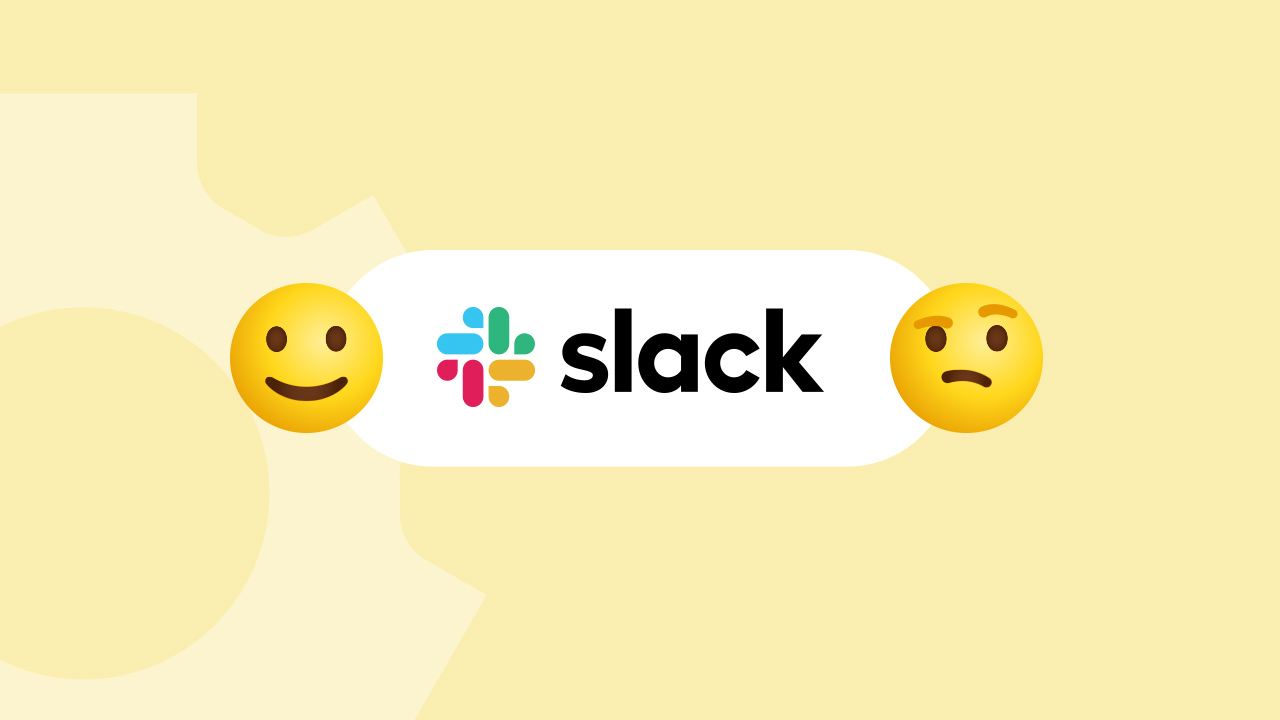 For quick chats and team updates, Slack is hard to beat. I love using channels to keep conversations organized and searchable.
For quick chats and team updates, Slack is hard to beat. I love using channels to keep conversations organized and searchable.Microsoft Teams
 If your company is all-in on Microsoft, Teams offers a great all-in-one solution for chat, calls, and file sharing.
If your company is all-in on Microsoft, Teams offers a great all-in-one solution for chat, calls, and file sharing.
Project Management: Keeping Tasks on Track
Trello
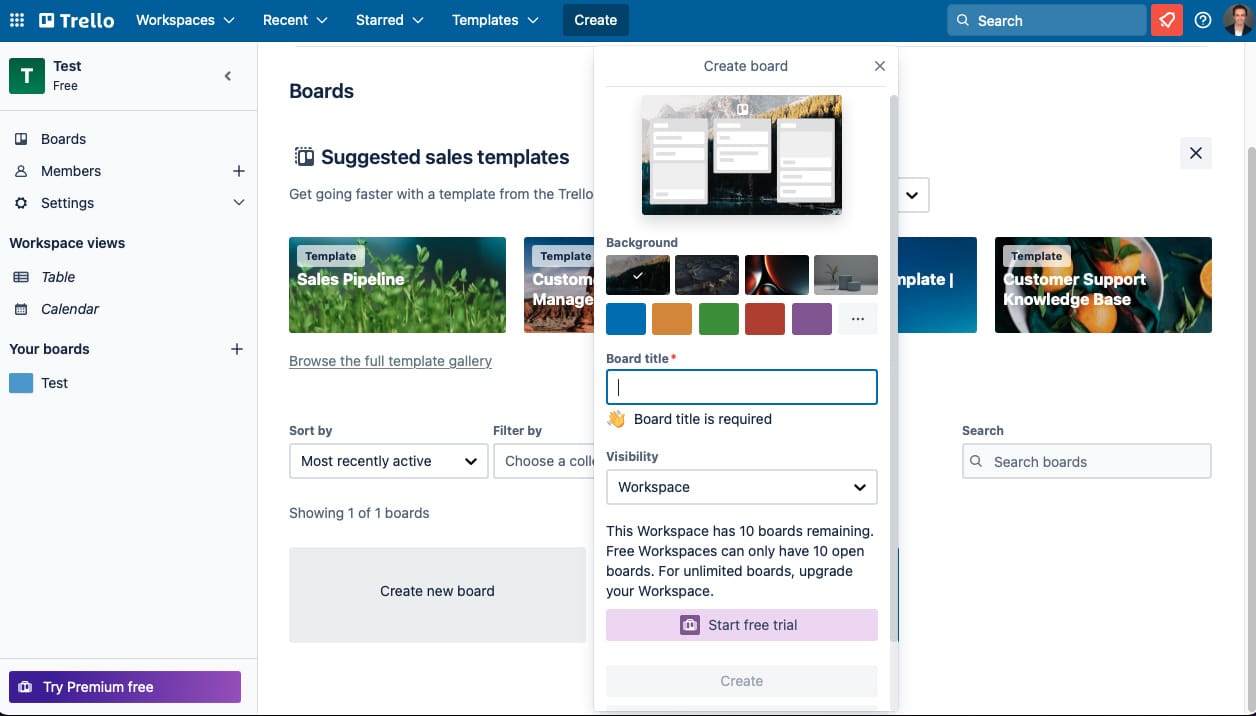 I use Trello boards to visualize my workflow. It’s like having a digital whiteboard that I can access from anywhere.
I use Trello boards to visualize my workflow. It’s like having a digital whiteboard that I can access from anywhere.Asana
 For more complex projects, Asana helps me break down big goals into manageable tasks and track progress.
For more complex projects, Asana helps me break down big goals into manageable tasks and track progress.Monday.com
 This colorful tool makes project planning feel less like work and more like a game.
This colorful tool makes project planning feel less like work and more like a game.
Productivity Boosters: Maximizing Your Work Time
RescueTime
 This app tracks how I spend my time on my computer. It was a real eye-opener to see how much time I was wasting on social media!
This app tracks how I spend my time on my computer. It was a real eye-opener to see how much time I was wasting on social media!Forest
 Need help staying focused? Forest gamifies the process by letting you grow virtual trees while you work. It’s oddly satisfying.
Need help staying focused? Forest gamifies the process by letting you grow virtual trees while you work. It’s oddly satisfying.Toggl
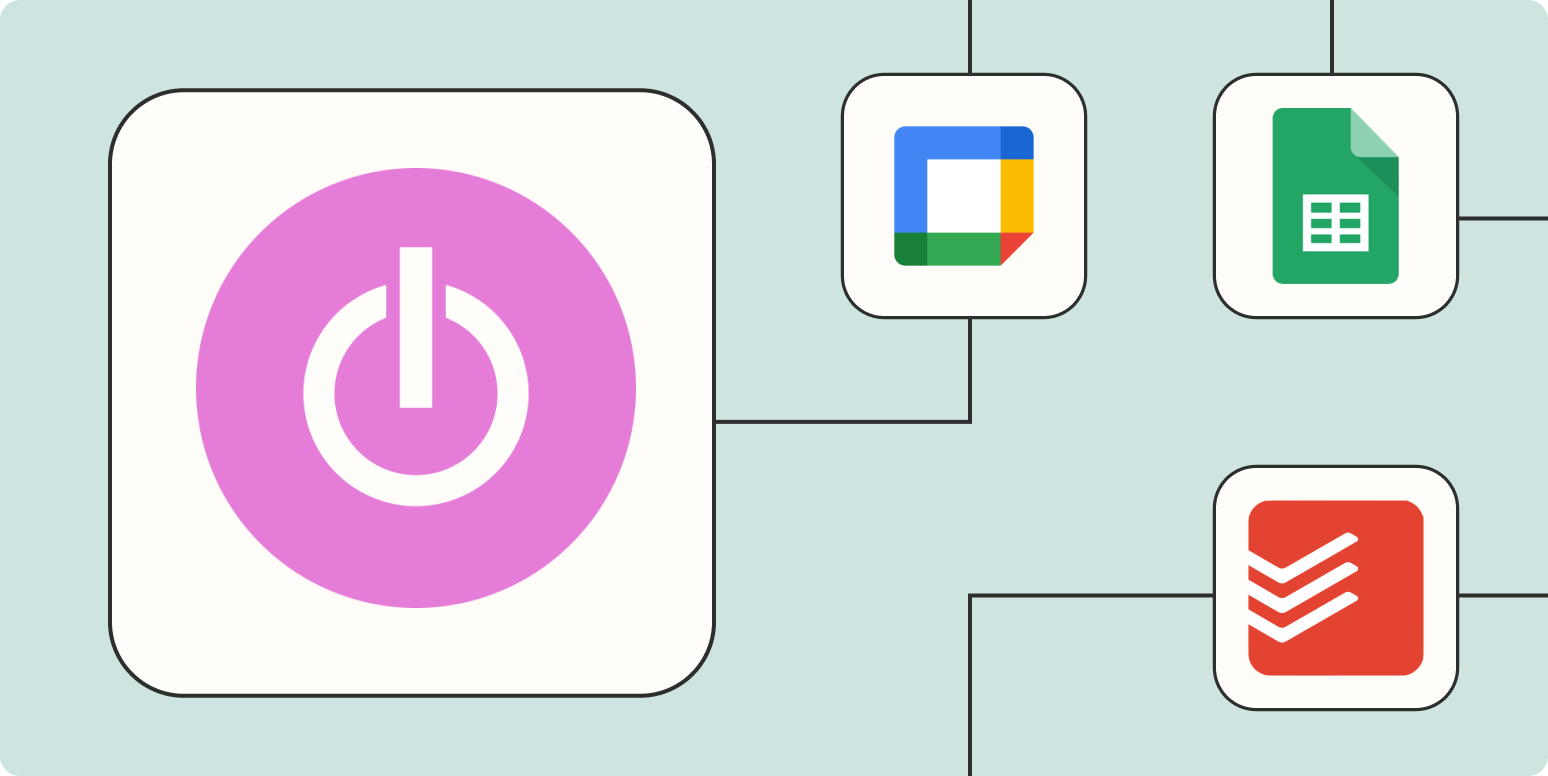 For freelancers or anyone who needs to track billable hours, Toggl is a simple and effective time tracker.
For freelancers or anyone who needs to track billable hours, Toggl is a simple and effective time tracker.
File Sharing and Storage: Keeping Everything in One Place
Google Drive
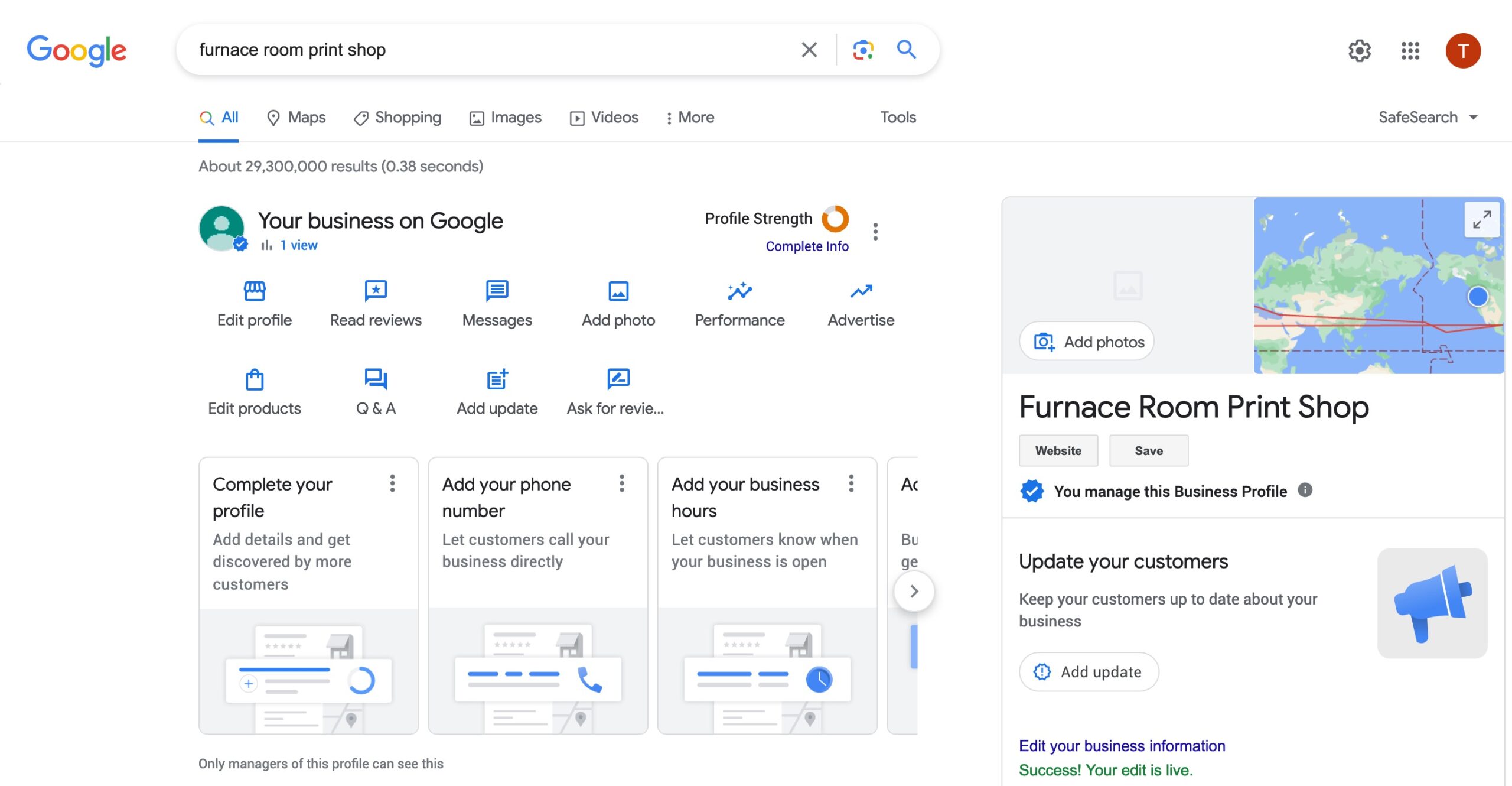 I love how easy it is to collaborate on documents in real-time with Google Docs, Sheets, and Slides.
I love how easy it is to collaborate on documents in real-time with Google Docs, Sheets, and Slides.Dropbox
 For larger files or when I need to share with clients who don’t use Google, Dropbox is my go-to.
For larger files or when I need to share with clients who don’t use Google, Dropbox is my go-to.OneDrive
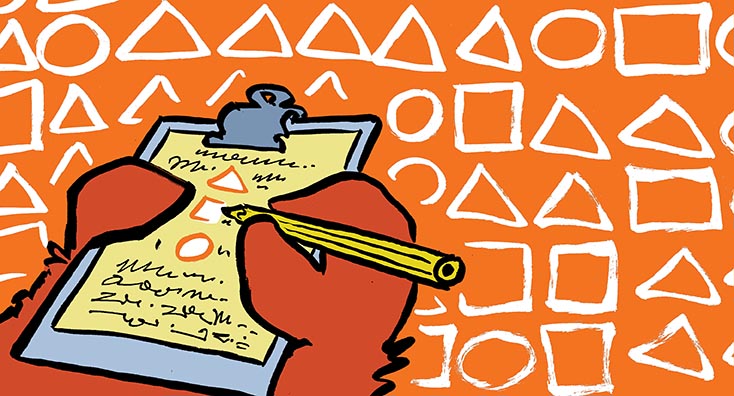 If you’re in a Microsoft-centric environment, OneDrive integrates seamlessly with other Office tools.
If you’re in a Microsoft-centric environment, OneDrive integrates seamlessly with other Office tools.
Hardware Essentials: Comfort Meets Functionality
Standing Desk
 I invested in a height-adjustable desk, and my back has never been happier. I switch between sitting and standing throughout the day to stay energized.
I invested in a height-adjustable desk, and my back has never been happier. I switch between sitting and standing throughout the day to stay energized.Noise-Cancelling Headphones
 When my neighbor decides to mow the lawn during an important call, these are a lifesaver. I use the Sony WH-1000XM4, but there are great options at various price points.
When my neighbor decides to mow the lawn during an important call, these are a lifesaver. I use the Sony WH-1000XM4, but there are great options at various price points.Ergonomic Chair
 Don’t skimp on this one. A good chair is worth its weight in gold for your posture and overall comfort.
Don’t skimp on this one. A good chair is worth its weight in gold for your posture and overall comfort.Blue Light Blocking Glasses
 After long days staring at screens, these help reduce eye strain and improve sleep quality.
After long days staring at screens, these help reduce eye strain and improve sleep quality.
Remember, the best tools are the ones you’ll actually use. Start with the basics and gradually add to your remote work toolkit as you figure out what works best for you. And don’t forget to take breaks and step away from the screens occasionally – your future self will thank you!
Effective Communication in a Remote Setting
Working from home doesn’t mean you’re working alone. Nailing communication is key to remote work success. Here’s how I’ve learned to keep the lines open and flowing:
Video Conferencing
Nothing beats face-to-face interaction, even if it’s through a screen. I make it a point to turn on my camera during team meetings. It helps build trust and catch those non-verbal cues you’d miss in a phone call.
Tips for Better Video Calls:
- Lighting
 Position yourself facing a window or invest in a ring light. Trust me, your colleagues will appreciate not talking to a shadowy figure.
Position yourself facing a window or invest in a ring light. Trust me, your colleagues will appreciate not talking to a shadowy figure. - Background: Keep it professional. I learned this the hard way when my cat decided to showcase her gymnastics skills behind me during an important client call.
- Mute Button Your new best friend. Use it liberally, especially if you’re working from a noisy environment.
Instant Messaging
For quick questions and casual chats, instant messaging is my go-to. But beware the pitfalls:
- Emojis
 Use them to add tone to your messages, but don’t go overboard. I once sent a message full of random emojis to my boss instead of my friend. Awkward.
Use them to add tone to your messages, but don’t go overboard. I once sent a message full of random emojis to my boss instead of my friend. Awkward. - Status Updates Let your team know when you’re heads-down on a project or stepping away for lunch. It saves them from wondering why you’re not responding.
Email
Despite newer tools, email isn’t going anywhere. Here’s how to use it effectively:
- Clear Subject Lines: “Quick question” doesn’t cut it. Be specific to help your recipient prioritize.
- BLUF (Bottom Line Up Front)
 Start with your main point or request. Your colleagues will thank you.
Start with your main point or request. Your colleagues will thank you. - Response Times: I aim to reply within 24 hours, even if it’s just to acknowledge receipt and provide a timeline for a full response.
Document Collaboration
Working on shared documents can be a game-changer for remote teams:
- Version Control
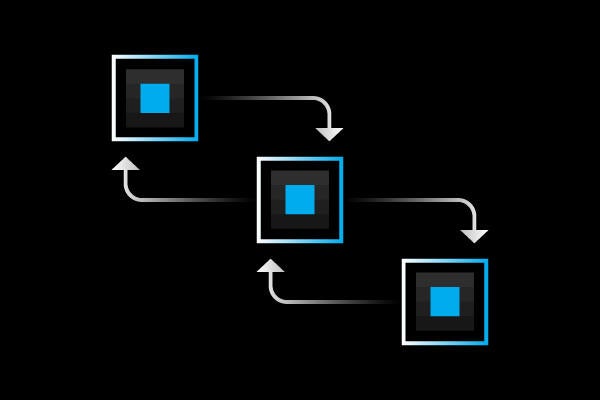 Use tools that track changes. It’s saved my bacon more than once when I needed to revert to an earlier version.
Use tools that track changes. It’s saved my bacon more than once when I needed to revert to an earlier version. - Comments: Don’t be shy about using comment features. It’s better to ask for clarification than to make assumptions.
Asynchronous Communication
With team members potentially spread across time zones, mastering async communication is crucial:
- Loom
 I use this tool to record quick video messages explaining complex ideas. It’s like leaving a voicemail, but better.
I use this tool to record quick video messages explaining complex ideas. It’s like leaving a voicemail, but better. - Detailed Written Updates: When I can’t meet in real-time, I make sure my written updates are thorough and clear.
Virtual Water Cooler
Don’t forget the social aspect of work:
- Virtual Coffee Breaks
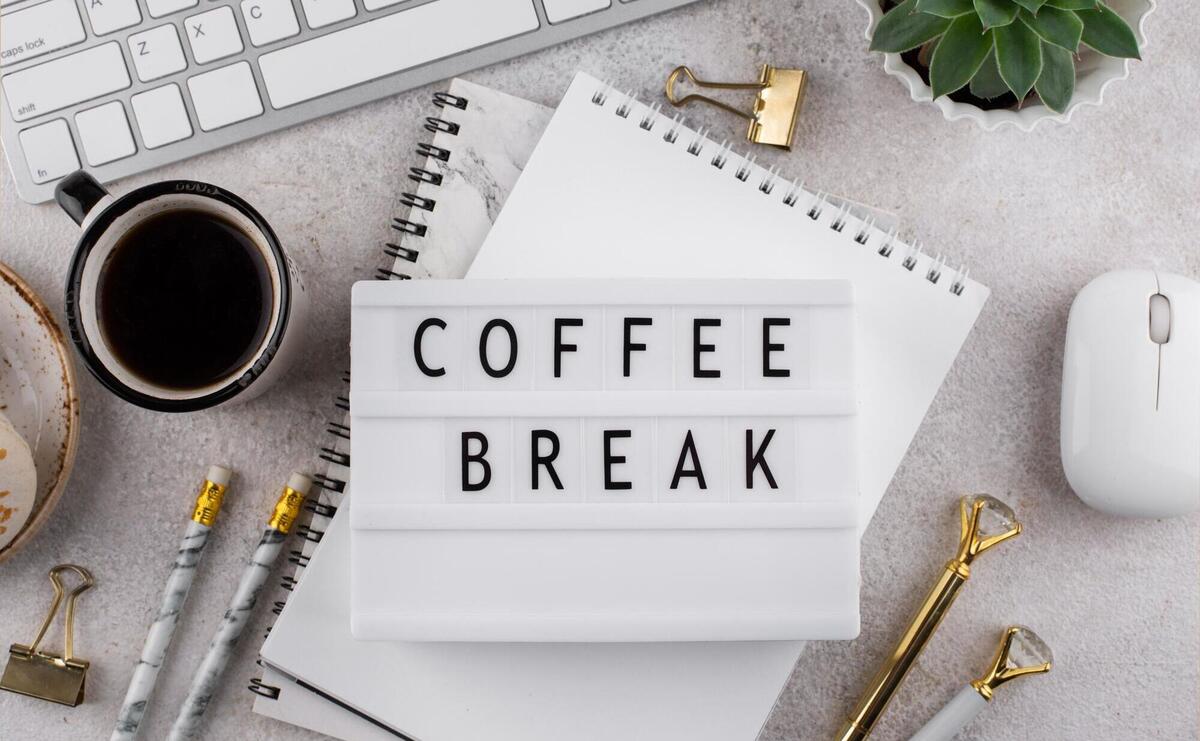 I schedule 15-minute catch-ups with colleagues to chat about non-work stuff. It helps maintain those personal connections.
I schedule 15-minute catch-ups with colleagues to chat about non-work stuff. It helps maintain those personal connections. - Slack Channels: We have a #random channel for sharing memes and casual conversation. It’s a great way to keep team spirit alive.
Remember, overcommunication is better than undercommunication when working remotely. Be proactive, be clear, and don’t be afraid to pick up the phone if an email thread is getting out of hand. With these strategies, you’ll be a remote communication pro in no time!
Maintaining Work-Life Balance While Working Remotely
Let’s be real - when your office is just steps away from your bed, it’s easy to fall into the trap of working 24/7. I learned this the hard way when I found myself answering emails at 11 PM on a Saturday. Not cool. Here’s how I’ve managed to draw the line between work and personal life:
Create a Dedicated Workspace
Home Office Setup
 I carved out a corner of my living room for work. It’s not fancy, but it’s mine. When I’m there, I’m in work mode.
I carved out a corner of my living room for work. It’s not fancy, but it’s mine. When I’m there, I’m in work mode.Ergonomic Furniture
 Don’t skimp on this. My back thanks me every day for investing in a good chair and desk.
Don’t skimp on this. My back thanks me every day for investing in a good chair and desk.Green Plants
 I added some pothos and snake plants to my workspace. They’re hard to kill and great for air quality.
I added some pothos and snake plants to my workspace. They’re hard to kill and great for air quality.
Establish Clear Boundaries
Set Work Hours I stick to a 9-5 schedule most days. When 5 PM hits, I close my laptop and “leave” work.
Time Blocking
 I use the Pomodoro Technique - 25 minutes of focused work, followed by a 5-minute break. It keeps me productive and prevents burnout.
I use the Pomodoro Technique - 25 minutes of focused work, followed by a 5-minute break. It keeps me productive and prevents burnout.Do Not Disturb Mode
 After work hours, my phone goes on DND. No more late-night Slack pings interrupting my Netflix binge.
After work hours, my phone goes on DND. No more late-night Slack pings interrupting my Netflix binge.
Prioritize Self-Care
Morning Routine
 I start each day with a 10-minute meditation using the Headspace app. It sets a calm tone for the day.
I start each day with a 10-minute meditation using the Headspace app. It sets a calm tone for the day.Regular Exercise
 I schedule workouts like I schedule meetings. My favorite? A lunchtime run in the park near my house.
I schedule workouts like I schedule meetings. My favorite? A lunchtime run in the park near my house.Healthy Eating
 Working from home means unlimited access to the fridge. I prep healthy snacks on Sundays to avoid constant grazing.
Working from home means unlimited access to the fridge. I prep healthy snacks on Sundays to avoid constant grazing.
Make Time for Social Connections
Virtual Coffee Breaks
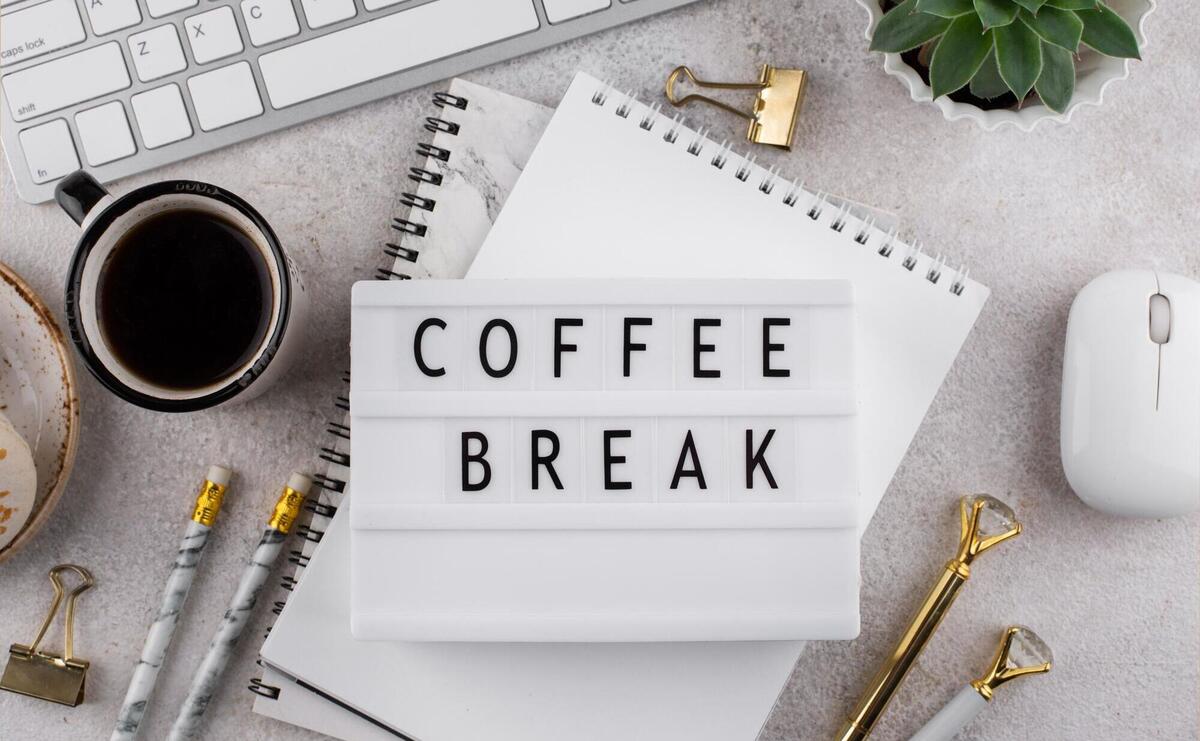 I have a standing 15-minute video call with a coworker every Wednesday. We chat about everything except work.
I have a standing 15-minute video call with a coworker every Wednesday. We chat about everything except work.After-Work Activities
 I joined a local book club that meets monthly. It gives me something to look forward to outside of work.
I joined a local book club that meets monthly. It gives me something to look forward to outside of work.Family Time
 Dinner time is sacred in my house. No phones, no work talk - just catching up with my partner and kids.
Dinner time is sacred in my house. No phones, no work talk - just catching up with my partner and kids.
Embrace the Flexibility
Flexible Schedule
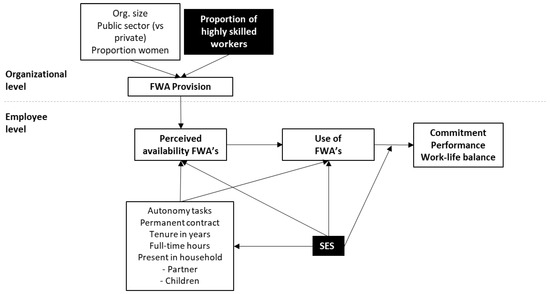 Some days, I start work at 7 AM so I can finish early and catch my kid’s soccer game. It’s all about balance.
Some days, I start work at 7 AM so I can finish early and catch my kid’s soccer game. It’s all about balance.Personal Errands
 I take advantage of working from home to throw in a load of laundry or accept a package delivery. It’s the little things that make remote work great.
I take advantage of working from home to throw in a load of laundry or accept a package delivery. It’s the little things that make remote work great.Mental Health Days When I’m feeling overwhelmed, I take a day off. No guilt, no checking email - just recharging.
Develop End-of-Day Rituals
Power Down Routine I end each workday by reviewing my to-do list and setting priorities for tomorrow. It helps me feel organized and ready to switch off.
Physical Transition
 I take a short walk around the block after work. It mimics a commute and helps me transition from work mode to home mode.
I take a short walk around the block after work. It mimics a commute and helps me transition from work mode to home mode.Evening Hobbies
 I picked up knitting during the pandemic. It’s a great way to unwind and create something tangible after a day of digital work.
I picked up knitting during the pandemic. It’s a great way to unwind and create something tangible after a day of digital work.
Remember, maintaining work-life balance is an ongoing process. Some days you’ll nail it, others you’ll struggle. Be patient with yourself and keep adjusting until you find what works for you. And hey, if all else fails, there’s always the tried-and-true method of hiding your work laptop in a drawer over the weekend. Out of sight, out of mind, right?
Staying Motivated and Accountable in a Remote Environment
Let’s face it, working remotely can sometimes feel like you’re adrift in a sea of distractions. I’ve had days where my biggest achievement was not binge-watching an entire season of a show instead of working. But over time, I’ve developed some strategies to stay on track and motivated. Here’s what works for me:
Set Clear, Achievable Goals
SMART Goals I break down my big projects into Specific, Measurable, Achievable, Relevant, and Time-bound goals. It’s like creating a roadmap for success.
Daily To-Do Lists Every morning, I write down 3-5 must-do tasks. It’s satisfying to cross them off as I go.
Eisenhower Matrix
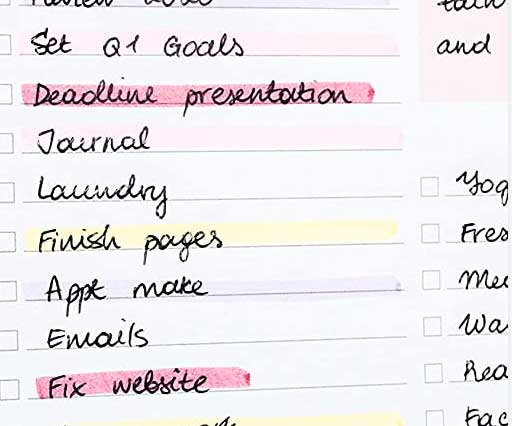 This helps me prioritize tasks based on urgency and importance. It’s saved me from spending hours on low-priority busywork.
This helps me prioritize tasks based on urgency and importance. It’s saved me from spending hours on low-priority busywork.
Create a Reward System
Small Treats After completing a challenging task, I treat myself to a fancy coffee from the La Colombe down the street. It’s amazing how motivating a good latte can be!
Bigger Rewards For major project completions, I plan something special. Last month, I booked a weekend getaway to Lake Tahoe after finishing a big client project.
Gamification I use apps like Habitica to turn my work tasks into a game. Earning points and leveling up my character is oddly motivating.
Maintain Accountability
Accountability Partner My friend Sarah and I have weekly check-ins to discuss our goals and progress. Knowing I’ll have to report to her keeps me on track.
Public Commitments
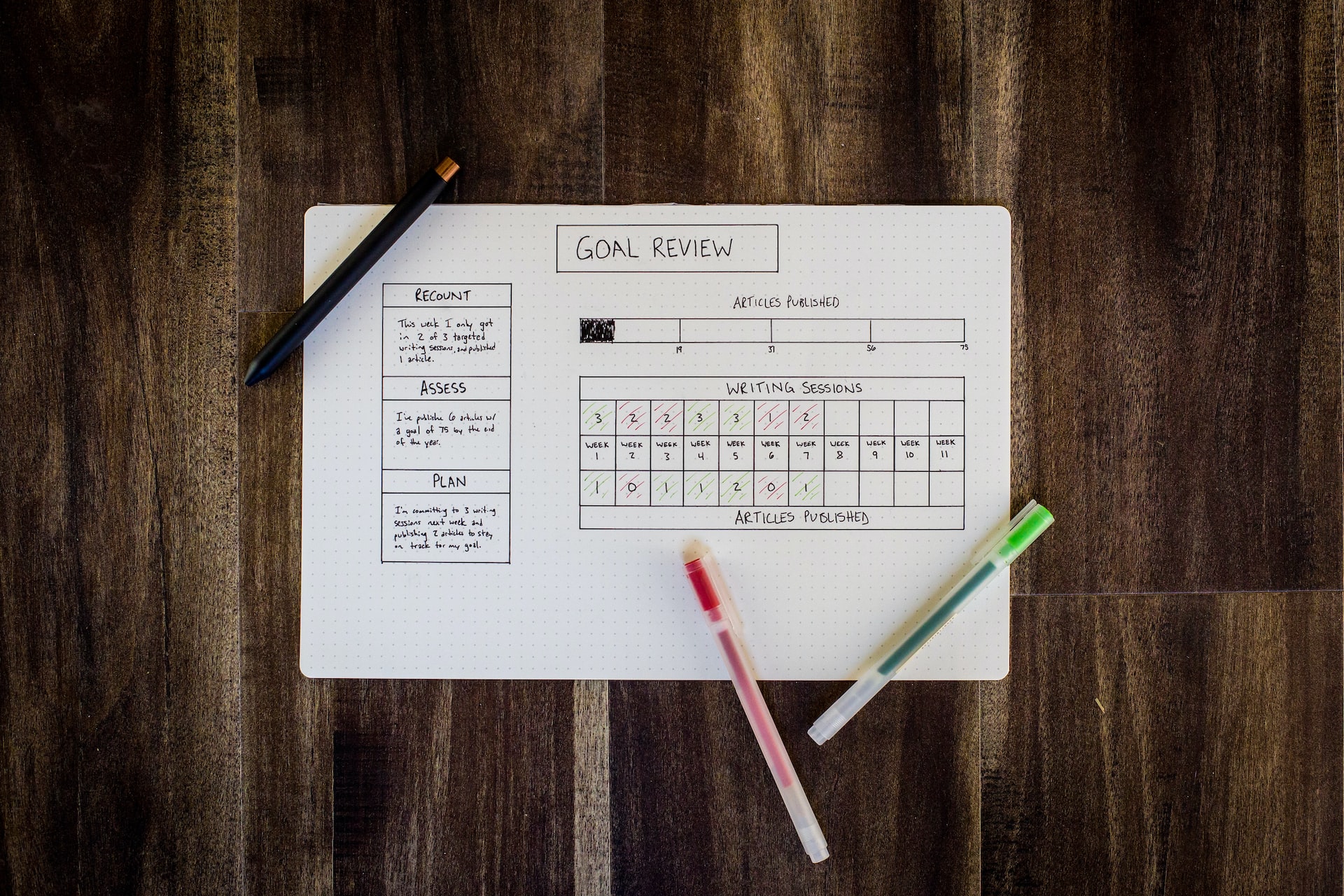 I sometimes share my goals on LinkedIn. The public declaration makes me more likely to follow through.
I sometimes share my goals on LinkedIn. The public declaration makes me more likely to follow through.Team Challenges Our team recently did a 30-day productivity challenge using Stickk. We each put in $50, and the most productive person won the pot. (I came in second, but the motivation was worth way more than $50!)
Combat Isolation
Virtual Coworking
 I use Focusmate to pair up with other remote workers for virtual coworking sessions. It’s like having a study buddy, but for work.
I use Focusmate to pair up with other remote workers for virtual coworking sessions. It’s like having a study buddy, but for work.Regular Check-ins I have a standing 10-minute video call with my manager every Monday morning. It helps me stay connected and aligned with team goals.
Water Cooler Channel We have a dedicated Slack channel for random chats. Sharing memes and chatting about The Last of Us helps maintain that sense of office camaraderie.
Maintain a Growth Mindset
Continuous Learning I dedicate Friday afternoons to learning new skills. Recently, I’ve been taking a course on data visualization on Coursera.
Skill Sharing
 Once a month, someone on our team gives a presentation on a skill they’re passionate about. Last month, I learned how to make sourdough bread!
Once a month, someone on our team gives a presentation on a skill they’re passionate about. Last month, I learned how to make sourdough bread!Industry Events
 I make it a point to attend virtual conferences in my field. It’s a great way to stay motivated and connected to the bigger picture of my industry.
I make it a point to attend virtual conferences in my field. It’s a great way to stay motivated and connected to the bigger picture of my industry.
Track Your Progress
Time Tracking
 I use RescueTime to monitor how I spend my work hours. Seeing my productivity scores motivates me to do better each week.
I use RescueTime to monitor how I spend my work hours. Seeing my productivity scores motivates me to do better each week.Weekly Reviews Every Friday, I spend 30 minutes reviewing what I accomplished and setting goals for the next week. It helps me stay focused and celebrate small wins.
Productivity Journal
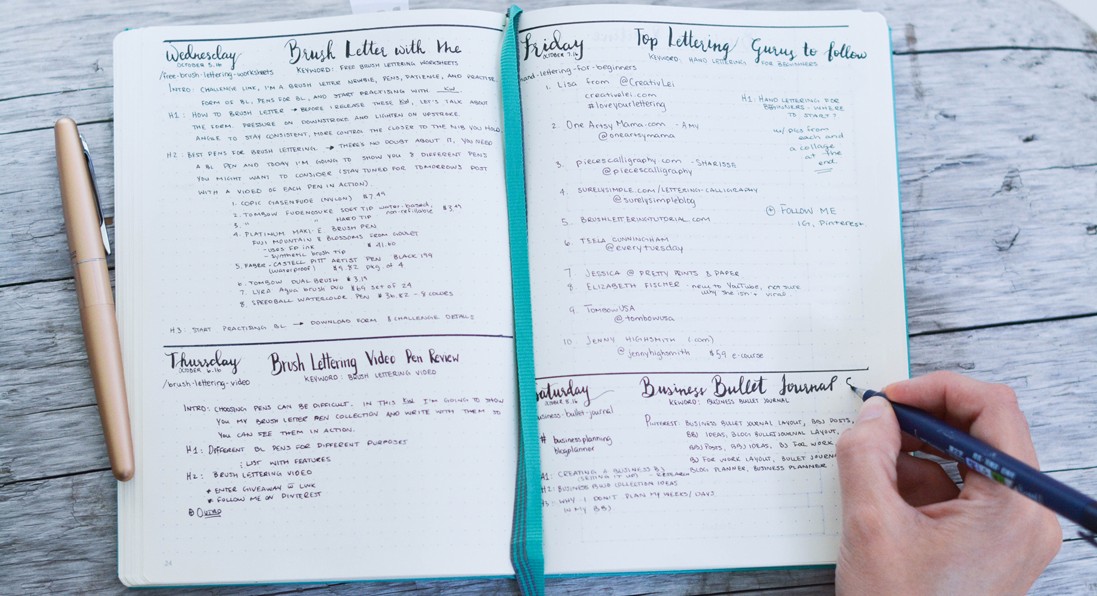 I keep a Bullet Journal to track my habits, goals, and achievements. It’s satisfying to look back and see how far I’ve come.
I keep a Bullet Journal to track my habits, goals, and achievements. It’s satisfying to look back and see how far I’ve come.
Remember, staying motivated and accountable when working remotely is a skill that takes practice. Some days will be easier than others, and that’s okay. The key is to find what works for you and be consistent. And if all else fails, remember that pants are optional in remote work – if that’s not motivation to stay home and crush your goals, I don’t know what is!
Building and Maintaining Remote Team Connections
When I first started working remotely, I thought I’d struck gold. No more commute, no more office small talk. But after a few weeks, I started to miss the camaraderie of the office. That’s when I realized building team connections remotely takes effort, but it’s totally worth it. Here’s how I’ve learned to keep the team spirit alive, even when we’re miles apart:
Virtual Team Building Activities
Online Game Nights
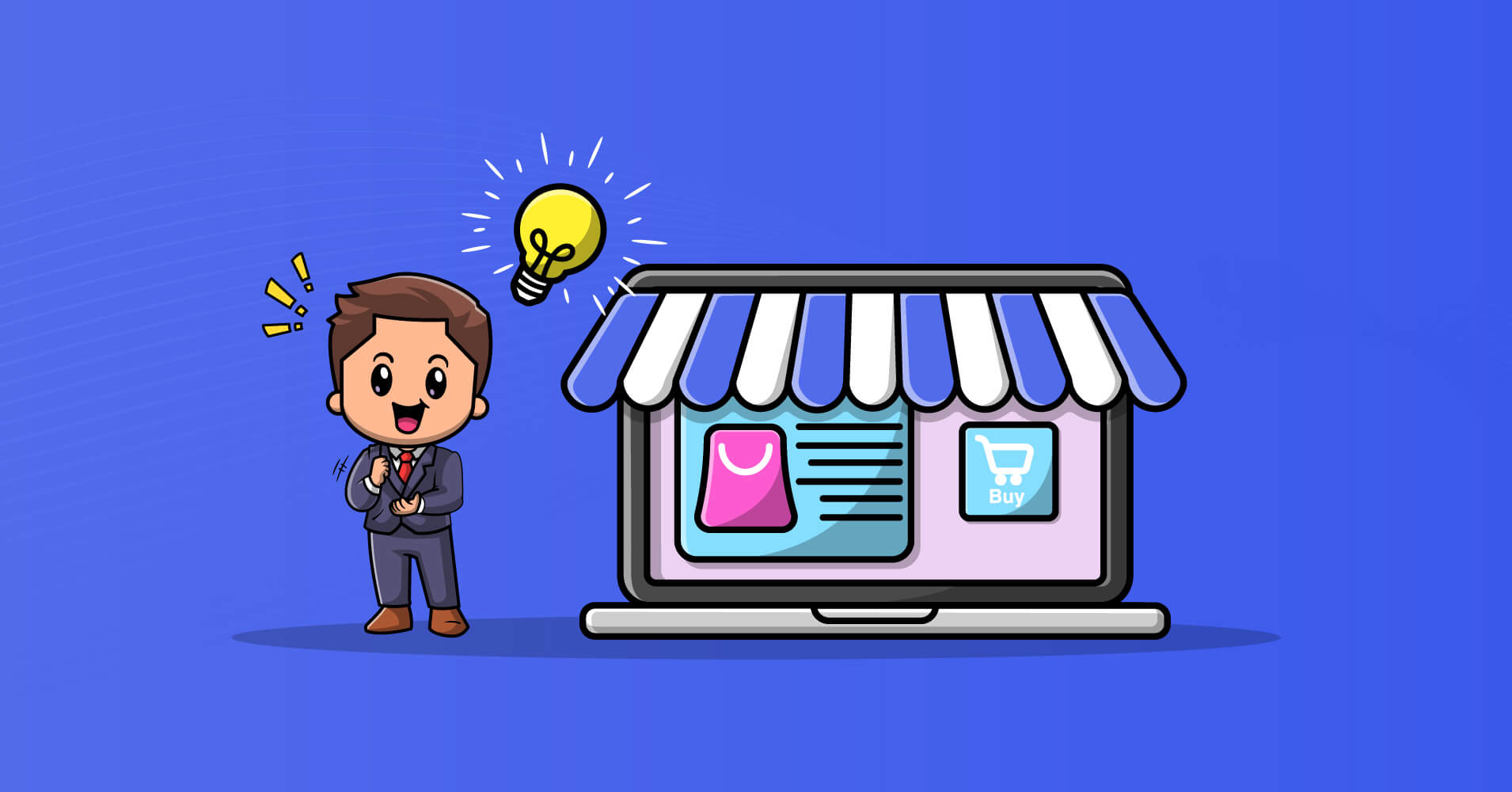 We started having monthly game nights using Jackbox Party Pack. Nothing breaks the ice like trying to out-joke your boss in Quiplash!
We started having monthly game nights using Jackbox Party Pack. Nothing breaks the ice like trying to out-joke your boss in Quiplash!Virtual Happy Hours
 Every other Friday, we hop on a video call for some casual drinks and chat. Pro tip: themed happy hours (like “wear your worst Hawaiian shirt”) add an extra layer of fun.
Every other Friday, we hop on a video call for some casual drinks and chat. Pro tip: themed happy hours (like “wear your worst Hawaiian shirt”) add an extra layer of fun.Remote Team Challenges
 We recently did a step challenge using Strava. Seeing who could log the most steps in a week got us all moving and chatting about our favorite walking routes.
We recently did a step challenge using Strava. Seeing who could log the most steps in a week got us all moving and chatting about our favorite walking routes.
Fostering Informal Connections
Coffee Roulette I set up a system where team members are randomly paired for 15-minute virtual coffee chats each week. It’s a great way to connect with colleagues you might not work with directly.
Slack Channels for Non-Work Chat We have channels for everything from #pet-photos to #book-club. It gives us a place to share our lives outside of work.
Virtual Lunch and Learns
 Once a month, someone on the team presents on a topic they’re passionate about. Last month, I learned how to make the perfect sourdough bread from our UX designer!
Once a month, someone on the team presents on a topic they’re passionate about. Last month, I learned how to make the perfect sourdough bread from our UX designer!
Celebrating Milestones and Achievements
Digital Kudos Board
 We use Kudoboard to celebrate birthdays, work anniversaries, and big project completions. It’s like a digital group card.
We use Kudoboard to celebrate birthdays, work anniversaries, and big project completions. It’s like a digital group card.Remote Awards Ceremony Quarterly, we have a fun awards ceremony. Categories like “Most Likely to Forget to Unmute” keep it light-hearted.
Care Packages
 For big milestones, we send out care packages. When I hit my 5-year work anniversary, I received a box full of local treats from Mouth.
For big milestones, we send out care packages. When I hit my 5-year work anniversary, I received a box full of local treats from Mouth.
Encouraging Collaboration and Shared Experiences
Virtual Coworking Sessions We use Focusmate for team “work sprints”. It’s motivating to see your colleagues also hard at work, even if we’re in different places.
Book Club
 Our team book club meets monthly to discuss a book related to our industry. It’s a great way to learn together and have deeper conversations.
Our team book club meets monthly to discuss a book related to our industry. It’s a great way to learn together and have deeper conversations.Collaborative Playlists
 We have a team playlist on Spotify where everyone adds their favorite work tunes. It’s like our virtual office radio.
We have a team playlist on Spotify where everyone adds their favorite work tunes. It’s like our virtual office radio.
Prioritizing Mental Health and Well-being
Meditation Sessions
 Once a week, we have an optional group meditation session using Headspace. It’s a nice way to de-stress together.
Once a week, we have an optional group meditation session using Headspace. It’s a nice way to de-stress together.Virtual Fitness Classes
 We have a rotating schedule of team members leading quick workout sessions. I led a 15-minute yoga flow last week - thankfully, no one saw me fall during tree pose!
We have a rotating schedule of team members leading quick workout sessions. I led a 15-minute yoga flow last week - thankfully, no one saw me fall during tree pose!Mental Health Check-ins Our managers do regular one-on-one check-ins focused on well-being, not just work tasks. It helps us feel supported and understood.
Creating Shared Goals and Vision
Virtual Vision Board
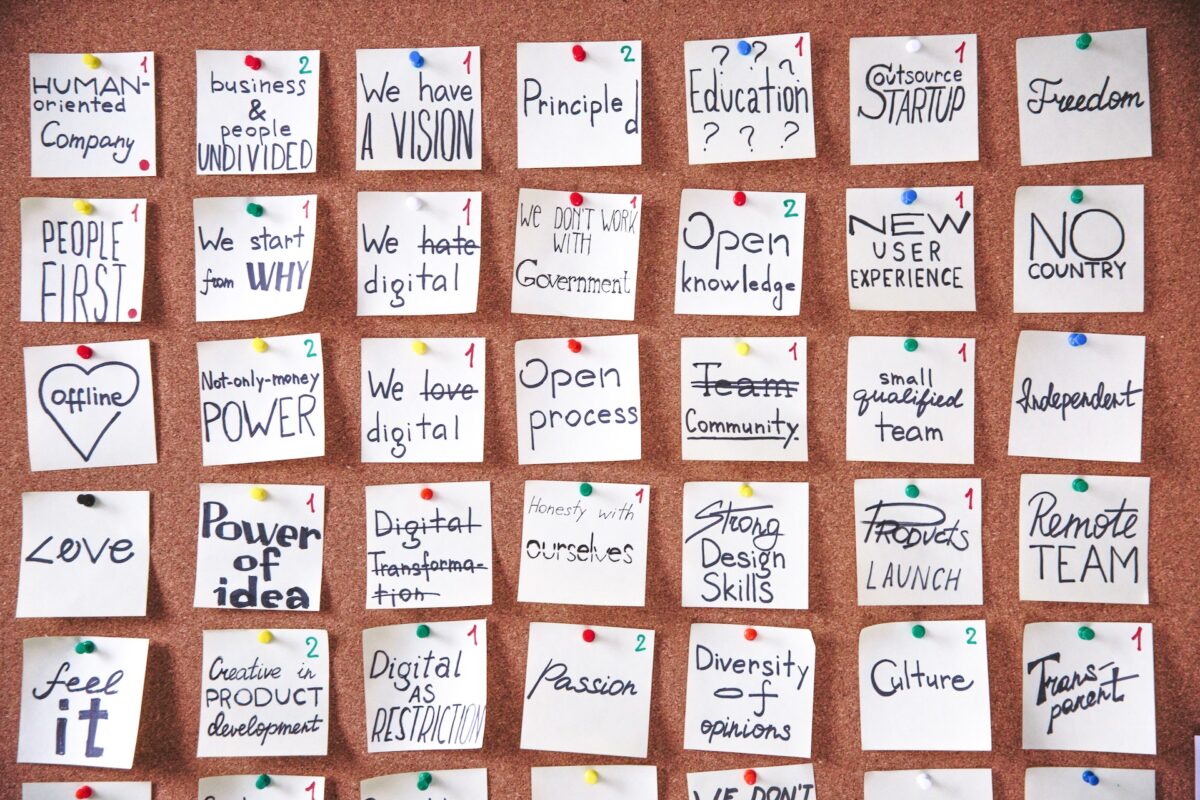 We use Miro to create a team vision board at the start of each quarter. It helps us align on our goals and stay motivated.
We use Miro to create a team vision board at the start of each quarter. It helps us align on our goals and stay motivated.Team Newsletters I started a monthly team newsletter highlighting our achievements, upcoming projects, and personal news. It keeps everyone in the loop and feeling connected.
Remote Hackathons
 Twice a year, we have a 24-hour virtual hackathon. It’s intense, but it’s amazing to see what we can create when we collaborate across time zones.
Twice a year, we have a 24-hour virtual hackathon. It’s intense, but it’s amazing to see what we can create when we collaborate across time zones.
Remember, building remote team connections is an ongoing process. It might feel a bit forced at first, but stick with it. Over time, these activities become an integral part of your team culture. And who knows? You might even find yourself looking forward to that virtual happy hour more than you ever did to in-person office parties. Just don’t forget to wear pants to the video calls - trust me on this one!
Leveraging Remote Work for Career Growth
Remote work isn’t just about staying in your PJs all day (though that’s a nice perk). It’s a golden opportunity to supercharge your career. Here’s how I’ve used remote work to level up my professional game:
Skill Development
Online Courses I’ve become a Coursera junkie. Last month, I completed a Data Science specialization that’s already paying dividends in my work.
Virtual Conferences
 I attended the Web Summit online last year. The networking opportunities were surprisingly great, and I didn’t have to deal with jet lag!
I attended the Web Summit online last year. The networking opportunities were surprisingly great, and I didn’t have to deal with jet lag!Microlearning
 I use the Blinkist app during my lunch breaks to digest key ideas from business books. It’s like a power lunch for my brain.
I use the Blinkist app during my lunch breaks to digest key ideas from business books. It’s like a power lunch for my brain.
Expanding Your Network
LinkedIn Engagement I’ve made it a habit to post thoughtful comments on industry articles at least twice a week. It’s led to some great conversations and even a few job offers.
Virtual Meetups I joined a Python developers group that meets monthly on Zoom. It’s been fantastic for learning and networking.
Twitter Chats I regularly participate in #RemoteWorkChat on Twitter. It’s a great way to share experiences and learn from other remote professionals.
Taking on New Responsibilities
Cross-Functional Projects
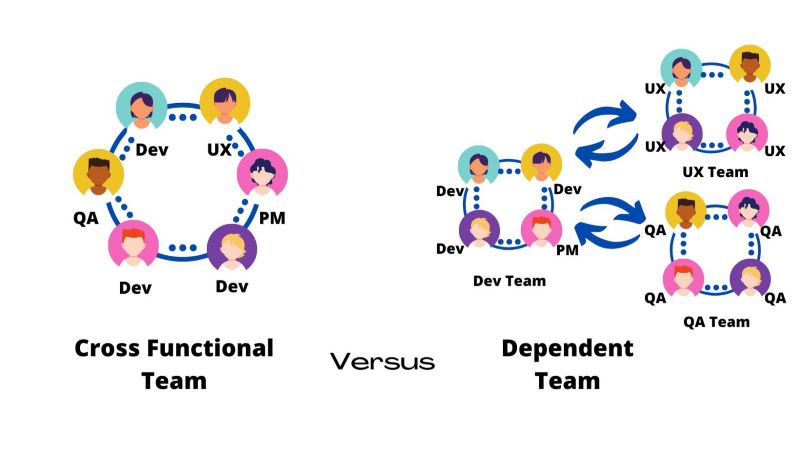 I volunteered to lead a project with our marketing team, even though I’m in product development. The exposure has been invaluable.
I volunteered to lead a project with our marketing team, even though I’m in product development. The exposure has been invaluable.Mentoring
 I started mentoring a junior colleague remotely. It’s improved my leadership skills and feels great to give back.
I started mentoring a junior colleague remotely. It’s improved my leadership skills and feels great to give back.Process Improvement
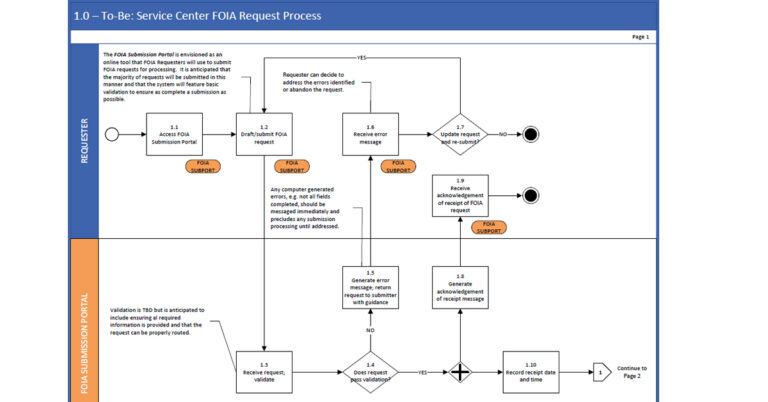 I noticed our team’s workflow was a bit clunky, so I proposed and implemented a new system using Asana. My manager was impressed with the initiative.
I noticed our team’s workflow was a bit clunky, so I proposed and implemented a new system using Asana. My manager was impressed with the initiative.
Building Your Personal Brand
Blogging I started a blog on Medium about remote work best practices. It’s helped position me as a thought leader in my company.
Podcast Guesting I reached out to a few industry podcasts and ended up being a guest on the “Remote Work Revolution” show. Great exposure!
GitHub Contributions
 I’ve been contributing to open-source projects related to my field. It’s a great way to showcase my skills and collaborate with other professionals.
I’ve been contributing to open-source projects related to my field. It’s a great way to showcase my skills and collaborate with other professionals.
Mastering Remote Communication
Asynchronous Communication I’ve become a pro at writing clear, concise emails and Slack messages. It’s a skill that’s highly valued in remote teams.
Public Speaking
 I volunteered to present at our company’s virtual all-hands meeting. It was nerve-wracking, but great practice for virtual presentations.
I volunteered to present at our company’s virtual all-hands meeting. It was nerve-wracking, but great practice for virtual presentations.Video Production
 I learned to create engaging screencasts for product demos. Now I’m the go-to person for creating internal training videos.
I learned to create engaging screencasts for product demos. Now I’m the go-to person for creating internal training videos.
Time Management Mastery
Pomodoro Technique I use this method to stay focused and productive. It’s amazing how much I can accomplish in focused 25-minute bursts.
Time Blocking
 I schedule specific times for deep work, meetings, and even breaks. It’s helped me maintain a healthy work-life balance.
I schedule specific times for deep work, meetings, and even breaks. It’s helped me maintain a healthy work-life balance.Digital Detox
 I do a weekly 4-hour digital detox. It helps me recharge and often leads to my most creative ideas.
I do a weekly 4-hour digital detox. It helps me recharge and often leads to my most creative ideas.
Showcasing Results
Data Visualization
 I’ve gotten really good at creating impactful charts and graphs using Tableau. It’s a great way to highlight my achievements to management.
I’ve gotten really good at creating impactful charts and graphs using Tableau. It’s a great way to highlight my achievements to management.Weekly Updates
 I send a concise weekly update to my manager summarizing my accomplishments. It ensures my hard work doesn’t go unnoticed.
I send a concise weekly update to my manager summarizing my accomplishments. It ensures my hard work doesn’t go unnoticed.Portfolio Building I maintain an online portfolio showcasing my best projects. It’s come in handy for performance reviews and job interviews.
Remember, remote work gives you the flexibility to invest in yourself. Use the time you save on commuting to learn new skills, network, or work on passion projects. And don’t be afraid to step out of your comfort zone - that’s where the real growth happens. Who knows? Your next big career move might be just a Zoom call away!
The Future of Remote Work: Trends and Predictions
The landscape of remote work is evolving faster than you can say “You’re on mute!” Let’s dive into what’s coming down the pike for digital nomads and home office heroes alike.
Hybrid Work Models
Flexible Office Spaces Companies are reimagining office spaces as collaboration hubs. My firm just transformed our old cubicle farm into a mix of hot desks and meeting rooms.
3-2-2 Work Week
 Three days in office, two days remote, two days off. It’s gaining traction as a way to balance collaboration and flexibility.
Three days in office, two days remote, two days off. It’s gaining traction as a way to balance collaboration and flexibility.Hub-and-Spoke Model
 Instead of one central office, companies are opening smaller satellite offices closer to where employees live. My friend’s startup just opened three mini-offices across the Bay Area.
Instead of one central office, companies are opening smaller satellite offices closer to where employees live. My friend’s startup just opened three mini-offices across the Bay Area.
Technology Advancements
Virtual Reality (VR) Meetings
 I recently attended a team brainstorming session in VR using Meta Quest 2. It felt surprisingly natural to collaborate in a virtual space.
I recently attended a team brainstorming session in VR using Meta Quest 2. It felt surprisingly natural to collaborate in a virtual space.Augmented Reality (AR) Workspaces
 AR glasses like Microsoft HoloLens could soon let us overlay digital information onto our physical workspace.
AR glasses like Microsoft HoloLens could soon let us overlay digital information onto our physical workspace.AI-Powered Productivity Tools Tools like Otter.ai are already transcribing our meetings. Soon, AI might be scheduling our days and prioritizing our tasks.
Evolving Work Cultures
Asynchronous Work With teams spread across time zones, async work is becoming the norm. We’ve switched to tools like Loom for updates instead of live meetings.
Results-Only Work Environment (ROWE)
 More companies are focusing on outcomes rather than hours worked. My performance review last quarter was all about project completions, not time logged.
More companies are focusing on outcomes rather than hours worked. My performance review last quarter was all about project completions, not time logged.Four-Day Work Week
 Some companies are experimenting with shorter work weeks. A friend’s tech startup in New Zealand just switched to this model with great results.
Some companies are experimenting with shorter work weeks. A friend’s tech startup in New Zealand just switched to this model with great results.
Global Talent Pool
Digital Nomad Visas
 Countries like Estonia and Barbados are offering special visas for remote workers. I’m seriously considering a work-cation in Tallinn next summer!
Countries like Estonia and Barbados are offering special visas for remote workers. I’m seriously considering a work-cation in Tallinn next summer!Gig Economy Growth
 Platforms like Upwork are making it easier for companies to tap into global talent for project-based work.
Platforms like Upwork are making it easier for companies to tap into global talent for project-based work.Remote-First Hiring
 More companies are ditching location requirements altogether. My last three hires were from three different continents!
More companies are ditching location requirements altogether. My last three hires were from three different continents!
Wellness and Work-Life Integration
Digital Wellness Tools like RescueTime are helping us manage screen time and maintain boundaries. I’ve set mine to lock me out of work apps after 6 PM.
Home Office Stipends
 More companies are offering allowances for home office setups. I used mine to invest in a standing desk and ergonomic chair.
More companies are offering allowances for home office setups. I used mine to invest in a standing desk and ergonomic chair.Mental Health Support Remote work can be isolating. Companies are stepping up with subscriptions to apps like Calm and virtual therapy sessions.
Environmental Impact
Reduced Commuting
 Less time on the road means lower carbon emissions. I calculated that I’ve saved over 1,000 pounds of CO2 this year by working from home!
Less time on the road means lower carbon emissions. I calculated that I’ve saved over 1,000 pounds of CO2 this year by working from home!Sustainable Home Offices
 There’s a growing trend towards eco-friendly home office setups. I just switched to a bamboo desk and it looks amazing.
There’s a growing trend towards eco-friendly home office setups. I just switched to a bamboo desk and it looks amazing.Energy Efficient Tech
 Companies are prioritizing energy-efficient laptops and cloud services to reduce their carbon footprint.
Companies are prioritizing energy-efficient laptops and cloud services to reduce their carbon footprint.
Challenges and Solutions
Cybersecurity
 With more people working on home networks, security is a big concern. We’ve all had to up our game with VPNs and two-factor authentication.
With more people working on home networks, security is a big concern. We’ve all had to up our game with VPNs and two-factor authentication.Digital Inequality
 Not everyone has access to high-speed internet or quiet workspaces. Some companies are partnering with WeWork to provide alternative workspaces.
Not everyone has access to high-speed internet or quiet workspaces. Some companies are partnering with WeWork to provide alternative workspaces.Zoom Fatigue
 It’s real, folks. We’re experimenting with phone calls and walking meetings to mix things up.
It’s real, folks. We’re experimenting with phone calls and walking meetings to mix things up.
The future of remote work is exciting, but it’s not without challenges. As we navigate this new terrain, flexibility and adaptability will be key. Who knows? In a few years, we might all be attending meetings as holograms from our solar-powered tiny homes. Until then, I’ll be here in my home office, trying to figure out how to get my cat to stop walking across my keyboard during Zoom calls!
Creating Your Ideal Remote Work Environment
Let’s face it, working from home sounds like a dream until you’re trying to concentrate with a sink full of dishes staring you down. I’ve been there, and I’ve learned that creating the right environment is key to remote work success. Here’s how I turned my chaotic home office into a productivity powerhouse:
Carve Out Your Dedicated Workspace
Home Office Setup
 I transformed a corner of my living room into my work zone. It’s not fancy, but it’s mine. When I’m there, my brain knows it’s go-time.
I transformed a corner of my living room into my work zone. It’s not fancy, but it’s mine. When I’m there, my brain knows it’s go-time.Ergonomic Furniture
 After a week of working from my couch, my back was screaming. I invested in an adjustable desk and an ergonomic chair from Herman Miller. Best decision ever!
After a week of working from my couch, my back was screaming. I invested in an adjustable desk and an ergonomic chair from Herman Miller. Best decision ever!Lighting Matters
 I positioned my desk near a window for natural light and added a Philips Hue smart bulb for those cloudy days. Good lighting boosts mood and productivity.
I positioned my desk near a window for natural light and added a Philips Hue smart bulb for those cloudy days. Good lighting boosts mood and productivity.
Tech Setup for Success
Dual Monitors
 I added a second monitor to my setup. It’s like having a digital desk twice the size – perfect for multitasking.
I added a second monitor to my setup. It’s like having a digital desk twice the size – perfect for multitasking.Noise-Cancelling Headphones
 My Sony WH-1000XM4 headphones are a lifesaver when my neighbor decides to mow the lawn during a client call.
My Sony WH-1000XM4 headphones are a lifesaver when my neighbor decides to mow the lawn during a client call.Reliable Internet
 I upgraded to a mesh Wi-Fi system. No more frozen Zoom calls or “Can you hear me now?” moments.
I upgraded to a mesh Wi-Fi system. No more frozen Zoom calls or “Can you hear me now?” moments.
Minimize Distractions
Room Dividers
 I use a folding screen to separate my workspace from the rest of the room. Out of sight, out of mind for those household chores!
I use a folding screen to separate my workspace from the rest of the room. Out of sight, out of mind for those household chores!Time Blocking
 I use the Pomodoro Technique with the Forest app. It gamifies focus time and keeps me from falling into the social media rabbit hole.
I use the Pomodoro Technique with the Forest app. It gamifies focus time and keeps me from falling into the social media rabbit hole.Digital Declutter
 I use Notion to organize my digital life. Having a clean desktop makes my brain feel less cluttered too.
I use Notion to organize my digital life. Having a clean desktop makes my brain feel less cluttered too.
Create an Inspiring Atmosphere
Plants I added some low-maintenance plants like snake plants and pothos. They improve air quality and add a touch of nature to my workspace.
Vision Board I created a digital vision board on Pinterest and set it as my screensaver. It’s a great reminder of my goals when motivation dips.
Scent Matters
 I use a Pura smart diffuser with energizing scents like citrus for the morning and calming lavender for the afternoon slump.
I use a Pura smart diffuser with energizing scents like citrus for the morning and calming lavender for the afternoon slump.
Comfort is Key
Temperature Control
 I invested in a Nest Learning Thermostat. It keeps my workspace at the perfect temperature without me having to think about it.
I invested in a Nest Learning Thermostat. It keeps my workspace at the perfect temperature without me having to think about it.Proper Footwear
 Even though I’m at home, I wear comfortable shoes during work hours. My Allbirds wool runners are like working on clouds.
Even though I’m at home, I wear comfortable shoes during work hours. My Allbirds wool runners are like working on clouds.Standing Mat
 For my standing desk sessions, I use an anti-fatigue mat. It’s like a mini massage for my feet throughout the day.
For my standing desk sessions, I use an anti-fatigue mat. It’s like a mini massage for my feet throughout the day.
Stay Organized
Cable Management
 I used Velcro cable ties and a cable management tray to tame the wire jungle under my desk. It’s amazing how much clearer my mind feels with a tidy workspace.
I used Velcro cable ties and a cable management tray to tame the wire jungle under my desk. It’s amazing how much clearer my mind feels with a tidy workspace.Wall Storage
 I installed floating shelves above my desk for books and supplies. It keeps everything I need within reach without cluttering my work surface.
I installed floating shelves above my desk for books and supplies. It keeps everything I need within reach without cluttering my work surface.Digital File Organization
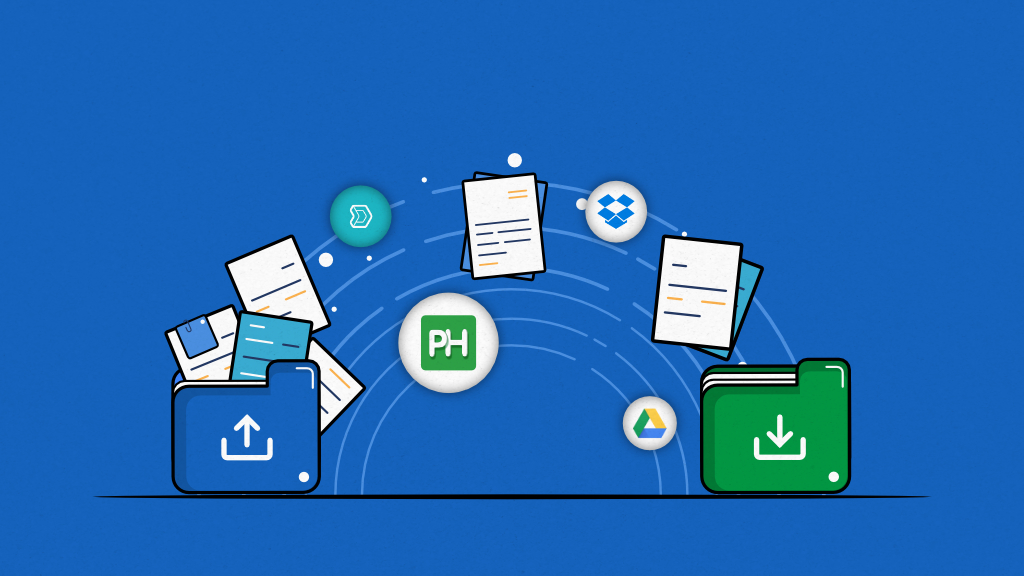 I use Google Drive with a structured folder system. No more frantic searches for that one document during a meeting.
I use Google Drive with a structured folder system. No more frantic searches for that one document during a meeting.
Remember, creating your ideal remote work environment is an ongoing process. What works for me might not work for you, so don’t be afraid to experiment. And hey, if all else fails, there’s always the local coffee shop – just don’t forget your headphones!
Establishing a Productive Remote Work Routine
When I first started working remotely, my routine was a mess. I’d roll out of bed, open my laptop, and suddenly it was 3 PM and I was still in my pajamas. Not exactly peak productivity. But over time, I’ve honed a routine that keeps me focused, energized, and actually showered. Here’s what works for me:
Morning Kickstart
Consistent Wake-Up Time I set my alarm for 6:30 AM every day, even weekends. It helps maintain my body’s natural rhythm and makes Monday mornings less painful.
Morning Exercise
 A quick 20-minute yoga session or a jog around the block gets my blood flowing. I use the Down Dog app for yoga - it’s like having a personal instructor in my living room.
A quick 20-minute yoga session or a jog around the block gets my blood flowing. I use the Down Dog app for yoga - it’s like having a personal instructor in my living room.Proper Breakfast
 No more cold pizza for breakfast. I make a point to eat something nutritious, usually oatmeal with fruit and a hard-boiled egg. It fuels me for the morning ahead.
No more cold pizza for breakfast. I make a point to eat something nutritious, usually oatmeal with fruit and a hard-boiled egg. It fuels me for the morning ahead.
Creating a Workspace
Dedicated Office Space I converted a spare bedroom into my office. It’s nothing fancy, but having a separate space helps me mentally transition into “work mode”.
Ergonomic Setup I invested in a good chair and an adjustable desk. My back thanks me every day. The Herman Miller Aeron was a splurge, but worth every penny.
Proper Lighting I positioned my desk near a window for natural light and added a Philips Hue smart bulb for dreary days. Good lighting boosts my mood and reduces eye strain.
Structuring Your Day
Time Blocking I use the Clockify app to divide my day into focused work blocks. It helps me stay on task and avoid the black hole of social media.
Pomodoro Technique 25 minutes of focused work, followed by a 5-minute break. I use the Forest app to gamify this process - I’ve grown quite the virtual forest!
Regular Breaks
 I make sure to step away from my desk every couple of hours. A quick walk around the block or some stretching keeps me from turning into a desk zombie.
I make sure to step away from my desk every couple of hours. A quick walk around the block or some stretching keeps me from turning into a desk zombie.
Communication Rhythm
Morning Check-In
 I have a quick video call with my team every morning at 9:30. It helps us align on priorities and feels like a virtual “water cooler” moment.
I have a quick video call with my team every morning at 9:30. It helps us align on priorities and feels like a virtual “water cooler” moment.Scheduled Focus Time
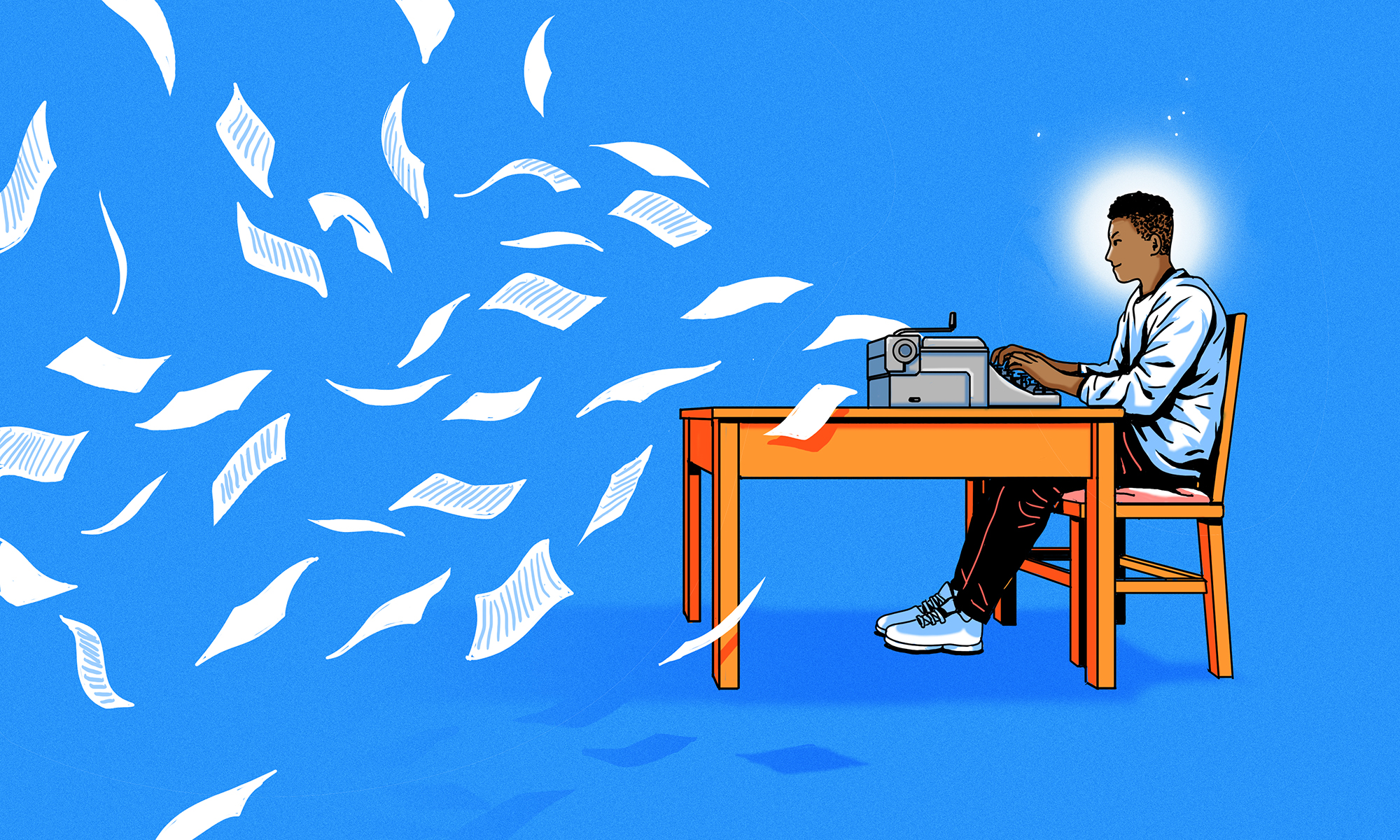 I block out 2-3 hours each day for deep work, with my Slack status set to “Do Not Disturb”. It’s amazing how much I can accomplish without interruptions.
I block out 2-3 hours each day for deep work, with my Slack status set to “Do Not Disturb”. It’s amazing how much I can accomplish without interruptions.End-of-Day Wrap-Up I send a quick summary of my day’s accomplishments to my manager. It keeps me accountable and helps transition out of work mode.
Maintaining Work-Life Balance
Set Working Hours
 I stick to a 9-5 schedule as much as possible. When 5 PM hits, I close my laptop and “commute” to my living room.
I stick to a 9-5 schedule as much as possible. When 5 PM hits, I close my laptop and “commute” to my living room.After-Work Ritual
 I end each workday with a 10-minute meditation using the Headspace app. It helps me decompress and switch gears.
I end each workday with a 10-minute meditation using the Headspace app. It helps me decompress and switch gears.Evening Plans I make sure to have something planned for after work, even if it’s just a video call with friends or a new recipe to try. It gives me something to look forward to beyond work.
Continuous Improvement
Weekly Review
 Every Friday, I spend 30 minutes reviewing what worked well and what didn’t. I use Notion to track these insights and adjust my routine accordingly.
Every Friday, I spend 30 minutes reviewing what worked well and what didn’t. I use Notion to track these insights and adjust my routine accordingly.Skill Development
 I dedicate an hour each week to learning something new. Currently, I’m taking a Python course on Coursera. It keeps my skills sharp and breaks up the routine.
I dedicate an hour each week to learning something new. Currently, I’m taking a Python course on Coursera. It keeps my skills sharp and breaks up the routine.Feedback Loop
 I regularly ask my team and manager for feedback on my remote work performance. It helps me identify blind spots and continually improve.
I regularly ask my team and manager for feedback on my remote work performance. It helps me identify blind spots and continually improve.
Remember, the perfect routine doesn’t exist - it’s all about finding what works for you. Don’t be afraid to experiment and adjust as you go. And if you find yourself working in your pajamas at 3 PM occasionally, don’t sweat it. We’re all human, after all. The key is to create a structure that supports your productivity and well-being in the long run. Now, if you’ll excuse me, it’s time for my scheduled cat-petting break!
Overcoming Common Remote Work Challenges
Let’s face it, working remotely isn’t always smooth sailing. I’ve had my fair share of struggles, from noisy neighbors to tech meltdowns. But over time, I’ve learned some tricks to navigate these choppy waters. Here’s how I tackle some of the most common remote work challenges:
Combating Isolation and Loneliness
Virtual Water Cooler I started a daily 15-minute video chat with colleagues. We call it our “virtual coffee break” and talk about everything except work.
Co-working Spaces Once a week, I work from a local co-working space. The change of scenery and human interaction does wonders for my mood.
Online Communities
 I joined several remote work Slack communities. It’s great to connect with other remote workers who “get it”.
I joined several remote work Slack communities. It’s great to connect with other remote workers who “get it”.
Managing Distractions
Noise-Cancelling Headphones My Sony WH-1000XM4 headphones are a lifesaver when my neighbor decides to mow the lawn during a critical call.
Pomodoro Technique I use the Forest app to work in 25-minute focused bursts. It’s amazing how much I can accomplish when I’m not constantly checking social media.
Designated Workspace I converted a spare closet into a mini office. When I’m in there, my family knows I’m “at work”.
Overcoming Technology Issues
Backup Internet
 I keep a Verizon Jetpack as a backup hotspot. It’s saved me more than once during important video calls.
I keep a Verizon Jetpack as a backup hotspot. It’s saved me more than once during important video calls.UPS (Uninterruptible Power Supply)
 After losing work to a power outage, I invested in a UPS for my computer. Now I have time to save everything if the power goes out.
After losing work to a power outage, I invested in a UPS for my computer. Now I have time to save everything if the power goes out.Cloud Storage
 I use Google Drive to automatically backup my work. No more heart attacks when my computer acts up.
I use Google Drive to automatically backup my work. No more heart attacks when my computer acts up.
Maintaining Work-Life Balance
Time Blocking I use Google Calendar to schedule both work and personal activities. It helps me “leave” work at a reasonable hour.
Digital Sunset I use the Freedom app to block work-related sites after 7 PM. It helps me resist the urge to check “just one more email”.
Physical Transition At the end of each workday, I take a short walk around the block. It mimics a commute and helps me switch from work mode to home mode.
Boosting Motivation and Productivity
Workstation Pomodoro I alternate between sitting and standing every 25 minutes using my Uplift V2 Standing Desk. It keeps me energized and focused.
Accountability Partner My colleague Sarah and I have weekly video calls to discuss our goals and progress. Knowing I’ll have to report to her keeps me on track.
Gamification I use Habitica to turn my work tasks into a game. Earning points and leveling up is surprisingly motivating!
Improving Communication
Asynchronous Updates I use Loom to record quick video updates for my team. It’s more personal than email and doesn’t require scheduling.
Clear Writing
 I’ve become a stickler for clear, concise writing in emails and chat. No more “quick question” messages without context!
I’ve become a stickler for clear, concise writing in emails and chat. No more “quick question” messages without context!Regular Check-ins
 I have a 15-minute video call with my manager every Monday. It helps us stay aligned and address any issues quickly.
I have a 15-minute video call with my manager every Monday. It helps us stay aligned and address any issues quickly.
Dealing with Burnout
Digital Detox Once a month, I have a complete tech-free day. It’s amazing how refreshed I feel after unplugging for 24 hours.
Mindfulness Practice
 I use the Headspace app for a 10-minute meditation each morning. It helps me start the day calm and centered.
I use the Headspace app for a 10-minute meditation each morning. It helps me start the day calm and centered.Physical Exercise I invested in a Peloton bike. A quick ride between meetings helps me stay energized and beat the afternoon slump.
Remember, overcoming remote work challenges is an ongoing process. What works today might need tweaking tomorrow. The key is to stay flexible and keep experimenting. And if all else fails, there’s always the tried-and-true method of bribing your family with cookies for an hour of peace and quiet during that important presentation. Just kidding… sort of!
