
Published: Dec 2, 2024
10 Game-Changing Benefits of SaaS for Small Businesses in 2025
10 Game-Changing Benefits of SaaS for Small Businesses in 2025
I’ve been around the block a few times when it comes to small business tech, and let me tell you, SaaS is the gift that keeps on giving! It’s like finding that perfect little black dress – it fits just right, goes with everything, and makes you look like a million bucks. So, ready to dive into the cloud and see what’s floating around up there for your business?
TLDR: What exactly makes SaaS so beneficial for small businesses in 2025?
1️⃣ How does SaaS reduce costs for small businesses?
SaaS eliminates the need for expensive hardware and IT staff, offering pay-as-you-go models that significantly cut upfront and ongoing costs. This allows small businesses to access enterprise-level software at a fraction of the traditional price.
2️⃣ Can SaaS improve small business productivity?
Absolutely! SaaS tools streamline workflows, automate repetitive tasks, and enable seamless collaboration. With cloud-based access, teams can work from anywhere, anytime, boosting overall productivity and efficiency.
3️⃣ Is SaaS scalable for growing small businesses?
Yes, scalability is a key advantage of SaaS. As your business grows, you can easily upgrade your subscription or add new features without the need for major infrastructure changes, allowing for flexible and cost-effective scaling.
Table of Contents
- Cost Savings: More Bang for Your Buck
- Scalability: Growing Pains, Be Gone!
- Accessibility: Work From Anywhere, Anytime
- Data Security: Fort Knox for Your Digital Assets
- Bank-Grade Security on a Small Business Budget
- Automatic Backups: Your Digital Safety Net
- Access Control: Know Who’s Who in Your Digital Zoo
- Data Centers: The Digital Fortresses
- Compliance Without the Headache
- The Dark Web’s Worst Nightmare
- The Numbers Don’t Lie
- Tips for Maximizing Your SaaS Security
- The Future of SaaS Security
- Eco-Friendly: Green Tech for a Better Tomorrow
- Bye-Bye, Energy-Hungry Servers
- Paper? What’s That?
- Hardware Lifecycle: Longer Lives, Less Landfill
- Remote Work: Commute Less, Live More
- Green Hosting: Powered by Mother Nature
- The Numbers Speak for Themselves
- Green Practices Beyond the Cloud
- Tips for Maximizing Your Green SaaS Impact
- The Future is Green (and Cloudy)
- Automatic Updates: Always on the Cutting Edge
- Integration Capabilities: Play Nice with Others
- Customization: Tailor-Made for Your Needs
- The Power of Configuration
- No-Code and Low-Code: Customization for the Masses
- APIs: The Secret Sauce of Integration
- Industry-Specific Solutions
- White Labeling: Your Brand, Your Way
- The Human Touch: Customization Support
- The Numbers Don’t Lie
- Challenges and How to Overcome Them
- Tips for Successful SaaS Customization
- The Future of SaaS Customization
- Improved Customer Service: Happy Customers, Happy Life
- Competitive Edge: Small Fish, Big Pond
- Enterprise-Grade Tools on a Shoestring Budget

- Agility: The Small Business Superpower

- Global Reach on a Local Budget

- Innovation at the Speed of Thought
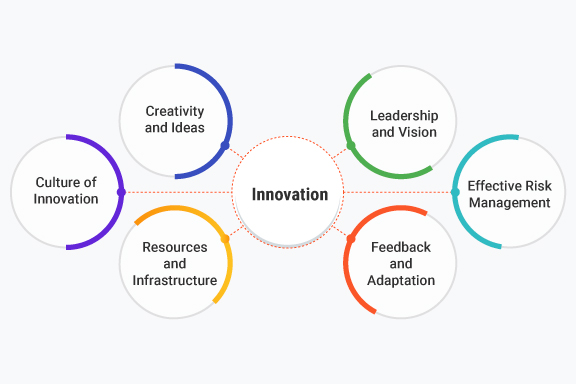
- Specialization: The Niche Advantage

- Challenges and How to Overcome Them
- Tips for Leveraging SaaS to Punch Above Your Weight
- The Future is Bright (and Cloud-Based)
- Enterprise-Grade Tools on a Shoestring Budget
Cost Savings: More Bang for Your Buck
Let’s talk money, honey! For small businesses, every penny counts. That’s where SaaS comes in like a knight in shining armor, ready to save your budget from the dragons of traditional software costs.
Slash Upfront Expenses
Remember the days when buying software meant emptying your wallet faster than a Vegas slot machine? Not anymore! With SaaS, you’re looking at minimal upfront costs. Most providers offer monthly or annual subscription models, so you can spread out your expenses like butter on hot toast.
- No hefty licensing fees: Say goodbye to those eye-watering one-time payments
- Hardware savings: Run sophisticated software without beefing up your computers
- Reduced IT costs: No need for a full-time IT guru to keep things running smoothly
Pay-As-You-Go Flexibility
SaaS is like a buffet where you only pay for what you eat. Need more features? Pile ‘em on! Cutting back? No problem, just adjust your plan.
- Scalable pricing: Start small and grow your subscription as your business expands
- No long-term commitments: Many providers offer month-to-month options
- Easy budgeting: Predictable monthly expenses make financial planning a breeze
Hidden Cost Killers
SaaS doesn’t just save you money upfront; it keeps on giving by eliminating those sneaky expenses that creep up on you.
Maintenance and Updates
With traditional software, updates can be a pain in the wallet. SaaS providers handle all that jazz, rolling out improvements without you lifting a finger (or opening your checkbook).
Energy Costs
Running servers 24/7 can jack up your electricity bill faster than a Bitcoin mining rig. SaaS moves all that to the cloud, potentially cutting your energy costs by up to 87% according to a study by Lawrence Berkeley National Laboratory.
Real-World Savings
Don’t just take my word for it. Let’s look at some numbers that’ll make your accountant do a happy dance:
| Software Type | Traditional Cost | SaaS Cost | Potential Savings |
|---|---|---|---|
| CRM | $25,000 upfront + $5,000/year maintenance | $70/user/month | Up to 65% over 3 years |
ERP  |
$75,000 upfront + $15,000/year support | $150/user/month | Up to 50% over 5 years |
Project Management 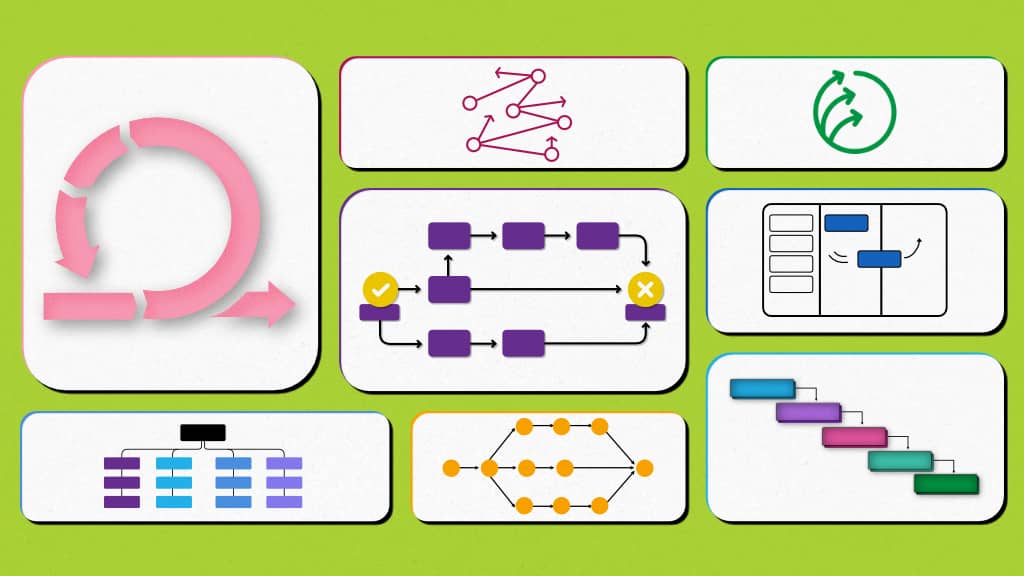 |
$10,000 upfront + $2,000/year updates | $25/user/month | Up to 40% over 2 years |
These figures are based on average costs for small businesses with 10-50 employees, according to a 2024 report by Gartner.
The Bottom Line
Switching to SaaS is like finding money in your couch cushions – except it keeps happening month after month. You’re not just saving cash; you’re freeing up resources to pour into growing your business. Whether it’s hiring that rockstar marketing guru or finally splurging on that office espresso machine everyone’s been begging for, SaaS gives you the financial wiggle room to make it happen.
So, if you’re still on the fence about SaaS, just remember: your wallet will thank you, your stress levels will drop, and your business will have the tools it needs to soar without breaking the bank. It’s not just smart business; it’s practically financial poetry!
Scalability: Growing Pains, Be Gone!
Remember when your business was just a tiny seed, and you were dreaming of the day it’d grow into a mighty oak? Well, SaaS is like miracle-gro for your business, minus the green thumb requirement!
Flexible User Management
Gone are the days of buying software licenses in bulk and praying you’ll use them all. With SaaS, adding or removing users is easier than ordering a pizza.
- User-based pricing
 Only pay for what you need, when you need it
Only pay for what you need, when you need it - Quick onboarding: New hire starting Monday? Get them set up in minutes, not days
- Seasonal scaling: Ramp up during busy periods without long-term commitments
Real-world example:
Mailchimp, the email marketing giant, offers plans that grow with your subscriber list. You might start with their free plan for up to 2,000 contacts, but as your business booms, you can seamlessly upgrade without missing a beat.
Storage That Grows With You
Remember playing Tetris with your hard drive space? SaaS turns that frustration into a distant memory.
- Cloud storage: Access terabytes of data without a server room
- Automatic backups: Sleep easy knowing your data is safe and sound
- No more “disk full” nightmares: Expand your storage with a few clicks
Feature Flexibility
SaaS is like a buffet where you can try a little of everything before loading up your plate.
Modular design
Most SaaS platforms offer tiered plans or à la carte features. Start simple and add complexity as you grow.
- Basic plans: Perfect for startups and small teams
- Advanced features: Unlock power tools as your needs evolve
- Enterprise solutions: Compete with the big dogs without breaking the bank
Performance That Keeps Pace
As your business grows, your software needs to keep up. SaaS providers are constantly tuning their systems to handle increased load.
- Load balancing Distribute traffic to ensure smooth performance
- Automatic scaling: Servers adapt to your needs in real-time
- 99.9% uptime guarantees: Many SaaS providers offer service level agreements (SLAs) to ensure reliability
Case Study: The Shopify Success Story
Let’s look at how SaaS scalability works in the real world. Shopify, the e-commerce platform, is a prime example of SaaS scalability in action.
- Humble beginnings: Started as a snowboard equipment store in 2004
- Pivot to SaaS: Launched as a SaaS e-commerce platform in 2006
- Explosive growth: Now powers over 1.7 million businesses in 175 countries
Shopify’s scalable infrastructure allowed it to grow from a small Canadian startup to a global e-commerce powerhouse. Their platform handles everything from mom-and-pop shops to enterprise-level businesses like Kylie Cosmetics and Hasbro.
The Numbers Don’t Lie
According to a 2024 report by Flexera, businesses using SaaS solutions reported:
| Metric | Improvement |
|---|---|
| Time to market for new products/services | 30% faster |
| IT resource utilization | 40% more efficient |
| Business agility | 65% increase |
| Cost savings due to scalability | Up to 30% annually |
Avoiding Growing Pains
With traditional software, scaling up often meant painful migrations, data transfers, and system downtime. SaaS eliminates these headaches:
- Seamless upgrades: New features roll out automatically
- No migration nightmares: Your data stays put as you scale
- Consistent experience: The core functionality remains familiar, even as you add complexity
The Bottom Line on Scalability
SaaS is like having a custom-tailored suit that magically adjusts as you gain or lose weight. It’s flexible, it’s efficient, and it ensures you’re never caught with your pants down (metaphorically speaking, of course).
Whether you’re a scrappy startup or a mid-sized company with big dreams, SaaS gives you the tools to compete at any level. So go ahead, dream big! With SaaS, your software will be ready to grow right along with you, no green thumb required.
Accessibility: Work From Anywhere, Anytime
Remember when “working from home” meant sneaking in a few emails while battling your kid for the family computer? Those days are long gone, my friend. SaaS has turned the world into your office, and let me tell you, it’s a game-changer.
The Mobile Revolution
Your smartphone isn’t just for scrolling through TikTok anymore. It’s a powerful business tool, thanks to SaaS.
- Mobile-optimized interfaces
 Most SaaS platforms now offer sleek mobile apps or responsive web designs
Most SaaS platforms now offer sleek mobile apps or responsive web designs - Real-time syncing: Update a document on your phone, and it’s instantly available on your laptop
- Push notifications: Stay on top of tasks and deadlines, even when you’re on the go
Case Study: Trello on the Go
I once closed a major deal while waiting in line for a roller coaster at Six Flags. How? Trello’s mobile app let me quickly update our project board and shoot off a few quick messages to my team. Talk about a thrill ride!
Collaboration Without Borders
SaaS tools are breaking down geographical barriers faster than you can say “global village.”
- Real-time collaboration Edit documents simultaneously with team members across the globe
- Video conferencing: Face-to-face meetings without the jet lag
- Cloud storage: Access files from anywhere with an internet connection
The Home Office Revolution
The COVID-19 pandemic accelerated the work-from-home trend, and SaaS was the wind beneath its wings.
- VPN-free access: No need for clunky corporate networks
- BYOD friendly: Use your preferred devices without IT headaches
- Work-life integration: Flexible hours for better work-life balance
The Numbers Don’t Lie
According to a 2024 study by Global Workplace Analytics:
| Metric | Impact |
|---|---|
| Productivity increase | 35-40% for remote workers |
| Employee satisfaction | 80% want to work from home at least some of the time |
| Cost savings | $11,000 per half-time telecommuter per year for employers |
24/7 Business Operations
With SaaS, your business never sleeps (even if you do).
- Automated workflows
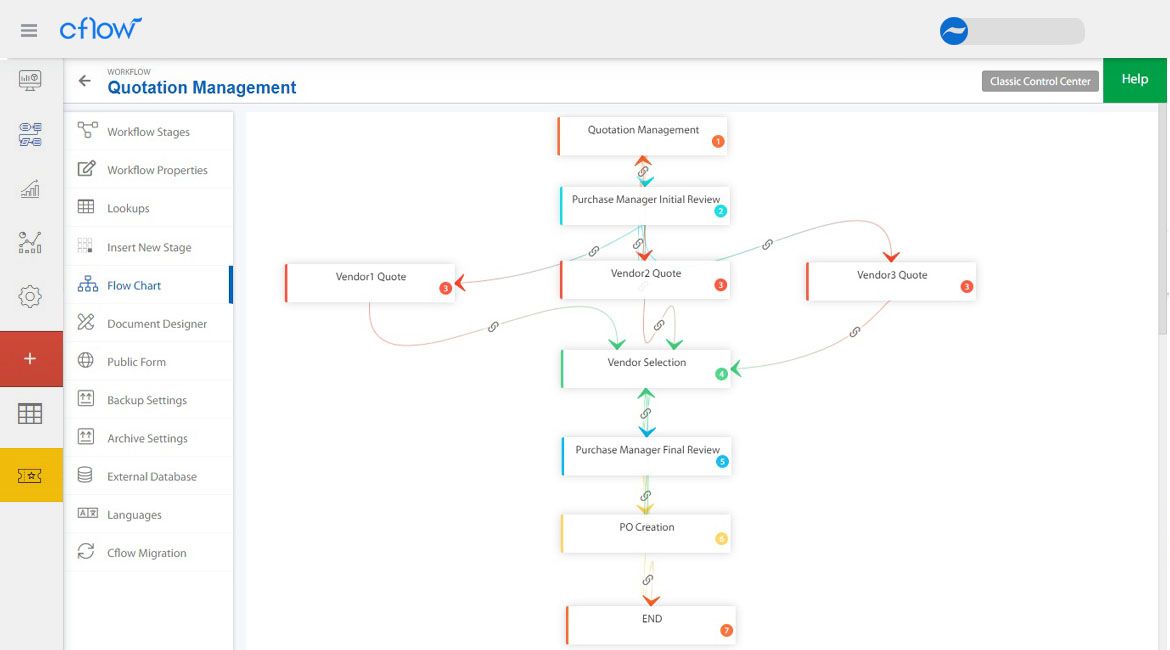 Set it and forget it – tasks keep moving even when you’re offline
Set it and forget it – tasks keep moving even when you’re offline - Global talent pool: Hire the best, regardless of location
- Follow-the-sun support: Provide round-the-clock customer service without the graveyard shift
Disaster-Proof Your Business
SaaS isn’t just convenient; it’s a lifesaver when disaster strikes.
- Data backups: Your information is safe in the cloud, even if your office floods
- Business continuity: Keep operations running smoothly during emergencies
- Flexible work arrangements: Quickly adapt to unexpected situations
Real-World Example: The New Orleans Law Firm
During Hurricane Katrina, a law firm I consulted for was able to continue serving clients despite being evacuated. Their cloud-based case management system allowed attorneys to access files and communicate with clients from temporary locations across the country.
The Dark Side of Accessibility
It’s not all rainbows and unicorns, though. With great accessibility comes great responsibility.
- Work-life blur: The temptation to always be “on” can lead to burnout
- Security concerns: Public Wi-Fi can be a hacker’s playground
- Tech dependence: When the internet goes down, so can productivity
Tips for Maximizing SaaS Accessibility
- Two-factor authentication Secure your accounts, especially when accessing from public networks
- Offline modes: Look for SaaS tools that offer offline functionality for those spotty internet moments
- Set boundaries: Just because you can work 24/7 doesn’t mean you should
The Future is Accessible
As we look ahead to 2025 and beyond, SaaS accessibility will only improve. We’re talking 5G networks, augmented reality interfaces, and maybe even space-based internet. The office of the future isn’t a place – it’s wherever you happen to be.
So, whether you’re responding to emails from a beach in Bali or crunching numbers while camping in Yellowstone, SaaS has got your back. Just remember to look up from your screen once in a while and enjoy the view. After all, that’s the whole point of being able to work from anywhere, right?
Data Security: Fort Knox for Your Digital Assets
Let’s face it, in today’s digital world, data is the new gold. And just like you wouldn’t keep your gold bars under your mattress, you shouldn’t skimp on protecting your business’s precious data. That’s where SaaS comes in, turning your digital assets into a virtual Fort Knox.
Bank-Grade Security on a Small Business Budget
You might think top-notch security is only for the big players, but SaaS levels the playing field.
- Enterprise-level encryption
 Your data gets scrambled tighter than a secret agent’s communiqué
Your data gets scrambled tighter than a secret agent’s communiqué - Regular security audits: SaaS providers are constantly on guard, like a German Shepherd at a junkyard
- Compliance ready: Many SaaS tools are built to meet strict regulations like GDPR and HIPAA
Real-World Example: Dropbox Security
Dropbox uses 256-bit AES encryption, the same stuff used by the military. It’s like having a tank guarding your family photos and business docs.
Automatic Backups: Your Digital Safety Net
Remember the heart-stopping moment when your computer crashed, and you thought you lost everything? With SaaS, that’s a thing of the past.
- Continuous backups: Your data is saved faster than you can say “Oops!”
- Versioning Accidentally delete something? No sweat, just roll back to a previous version
- Disaster recovery: Even if a meteor hits your SaaS provider’s data center, your info is safe in multiple locations
Access Control: Know Who’s Who in Your Digital Zoo
SaaS gives you the power to control who sees what, when, and how.
- Role-based access Assign permissions based on job roles, not individual whims
- Multi-factor authentication It’s like having a bouncer and a secret handshake for your data
- Activity logs: See who’s been poking around in your files, like a digital security camera
The Human Factor: Your Weakest Link
According to a 2024 Verizon Data Breach Investigations Report, 85% of breaches involved a human element. SaaS helps mitigate this risk with:
- Automated updates: No more “I forgot to update” excuses
- Phishing protection: Many SaaS email providers have built-in filters to catch those sneaky scam emails
- Single Sign-On (SSO) One super-strong password to rule them all, reducing the temptation to use “password123”
Data Centers: The Digital Fortresses
SaaS providers don’t mess around when it comes to physical security.
- 24/7 surveillance: More cameras than a Kardashian photo shoot
- Biometric access: Fingerprint scanners, retinal scans – it’s like something out of a spy movie
- Redundant power supplies Even during a blackout, your data keeps humming along
Compliance Without the Headache
Keeping up with data regulations can feel like trying to nail jelly to a wall. SaaS makes it easier.
- Built-in compliance tools: Many SaaS providers offer features to help you stay on the right side of the law
- Regular updates: As regulations change, your SaaS tools adapt, so you’re always in the clear
- Data residency options: Choose where your data lives to meet local regulations
Case Study: Salesforce and Compliance
Salesforce offers a feature called Salesforce Shield, which includes tools for encryption, monitoring, and audit trails. It’s like having a compliance officer built right into your CRM.
The Dark Web’s Worst Nightmare
SaaS providers are in a constant battle against cybercriminals, and they’re winning.
- AI-powered threat detection Spotting unusual activity faster than you can say “hack”
- DDoS protection Keeping your services running even under attack
- Regular penetration testing: Ethical hackers try to break in so real criminals can’t
The Numbers Don’t Lie
A 2024 study by Ponemon Institute found:
| Metric | Impact |
|---|---|
| Average cost of a data breach | $4.35 million |
| Time to identify and contain a breach | 287 days |
| Companies using security AI and automation | 65% lower breach costs |
Tips for Maximizing Your SaaS Security
- Password managers
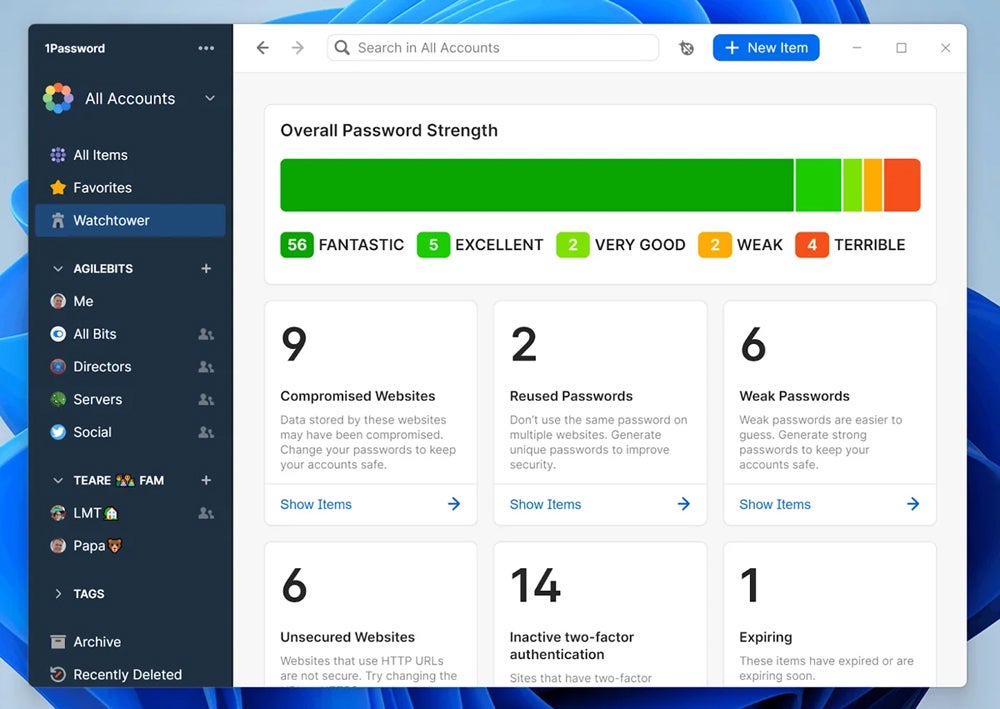 Use a tool like LastPass or 1Password to generate and store complex passwords
Use a tool like LastPass or 1Password to generate and store complex passwords - Regular security training: Teach your team about phishing, social engineering, and safe browsing habits
- VPN usage: When working remotely, always use a VPN to encrypt your connection
The Future of SaaS Security
As we look ahead to 2025 and beyond, SaaS security is only getting stronger. We’re talking quantum encryption, blockchain-based access control, and AI that can predict and prevent attacks before they happen.
So, sleep easy knowing your digital assets are locked up tighter than Fort Knox. With SaaS, you’ve got enterprise-grade security without the enterprise-grade headaches or price tag. It’s like having a team of Navy SEALs guarding your data, but they work for peanuts and never take a day off. Now that’s what I call peace of mind!
Eco-Friendly: Green Tech for a Better Tomorrow
Let’s talk about going green without spending all your green! SaaS isn’t just good for your bottom line; it’s giving Mother Nature a big ol’ hug too. Here’s how cloud-based solutions are helping small businesses reduce their carbon footprint while boosting their eco-cred.
Bye-Bye, Energy-Hungry Servers
Remember when every office had that one closet that sounded like a jet engine and felt like a sauna? Those days are over, thanks to SaaS.
- Cloud computing reduces energy consumption by up to 87% compared to on-premises data centers
- Shared resources mean less idle time and better energy efficiency
- Modern data centers use advanced cooling techniques, like Google’s sea water cooling system in Finland
Real-World Impact
A study by Lawrence Berkeley National Laboratory found that moving all U.S. business users to the cloud could save enough electricity annually to power Los Angeles for a year. That’s a lot of avocado toast!
Paper? What’s That?
SaaS is making the paperless office dream a reality. No more filing cabinets, no more “the printer ate my report” excuses.
- Digital document management reduces paper waste and saves trees
- E-signatures eliminate the need for printing, signing, and scanning
- Cloud storage means no more “just in case” printouts cluttering your desk
Hardware Lifecycle: Longer Lives, Less Landfill
With SaaS, your trusty old laptop can keep chugging along without needing an upgrade every other year.
- Thin clients and cloud-based apps reduce the need for powerful local hardware
- Fewer device upgrades mean less electronic waste
- Many SaaS providers offer e-waste recycling programs for when you do need to upgrade
Remote Work: Commute Less, Live More
SaaS enables seamless remote work, which is a win for both employees and the planet.
- Reduced commuting leads to lower carbon emissions
- Less office space needed means lower energy consumption for heating, cooling, and lighting
- A study by Global Workplace Analytics found that if those with remote-compatible jobs worked from home half the time, it would reduce greenhouse gas emissions by 54 million tons annually – equivalent to taking 10 million cars off the road!
Green Hosting: Powered by Mother Nature
Many SaaS providers are leading the charge in renewable energy adoption.
- Google Cloud aims to run on carbon-free energy 24/7 by 2030
- Microsoft Azure plans to be carbon negative by 2030
- Amazon Web Services (AWS) is on track to power operations with 100% renewable energy by 2025
Case Study: Salesforce Sustainability Cloud
Salesforce created a product to help other businesses track and reduce their carbon emissions. It’s like having a personal environmental consultant built into your CRM!
The Numbers Speak for Themselves
According to a 2024 report by Accenture:
| Metric | Impact |
|---|---|
| CO2 emissions reduction | Up to 59 million tons annually through cloud migration |
| Energy consumption reduction | 65-85% for small and medium businesses |
| Water savings | Up to 99% compared to on-premises solutions |
Green Practices Beyond the Cloud
SaaS companies aren’t just talking the talk; they’re walking the walk with eco-friendly practices.
- Circular economy principles in hardware procurement and recycling
- Green building designs for offices and data centers
- Carbon offset programs for unavoidable emissions
Tips for Maximizing Your Green SaaS Impact
- Choose eco-conscious providers: Look for SaaS companies with strong sustainability commitments
- Optimize your usage: Only use what you need to minimize unnecessary data storage and processing
- Educate your team: Promote green practices in conjunction with your SaaS adoption
The Future is Green (and Cloudy)
As we look towards 2025 and beyond, the intersection of SaaS and sustainability is only getting greener.
- Edge computing will reduce data transfer and increase efficiency
- AI-driven optimization will further reduce energy consumption
- Quantum computing could revolutionize energy-intensive calculations
By embracing SaaS, your small business isn’t just saving money and boosting productivity – it’s joining a global movement towards a more sustainable future. It’s like being part of the Avengers, but instead of fighting Thanos, you’re battling climate change. And the best part? You don’t need a cape or superpowers – just a Wi-Fi connection and a commitment to a greener tomorrow.
So go ahead, pat yourself on the back for choosing SaaS. You’re not just a savvy business owner; you’re an eco-warrior in disguise. Captain Planet would be proud!
Automatic Updates: Always on the Cutting Edge
Remember the good old days when updating software meant juggling installation disks and praying to the tech gods that nothing would crash? Well, those days are as dead as dial-up internet. With SaaS, staying current is easier than keeping up with the latest TikTok dance craze.
No More Update Headaches
Gone are the nightmares of manual updates and compatibility issues. SaaS providers handle all the heavy lifting behind the scenes.
- Background updates: New features and fixes roll out seamlessly, often without you even noticing
- Zero downtime: Most updates happen without interrupting your workflow
- Automatic rollbacks: If something goes wrong, providers can quickly revert to a stable version
Real-World Example: Slack
Slack pushes updates almost daily, adding new features and squashing bugs faster than you can say “I’m not in a meeting, my video is just off.” In 2024 alone, they rolled out over 200 improvements without a single minute of planned downtime.
Security Patches at the Speed of Light
In the world of cybersecurity, being slow is like bringing a knife to a gunfight. SaaS keeps you armed to the teeth.
- Zero-day vulnerability protection: Patches are deployed rapidly, often before you even hear about the threat
- Continuous monitoring: SaaS providers have teams dedicated to spotting and fixing security issues 24/7
- Compliance updates Stay on the right side of changing regulations without lifting a finger
Feature Rollouts: Christmas Comes Every Day
With SaaS, you’re constantly getting shiny new toys to play with.
- Gradual rollouts: New features are often introduced to a small group first, ensuring stability before wider release
- A/B testing: Providers can test different versions to see what works best, giving you the cream of the crop
- User feedback integration: Your voice matters! Many updates are based on user suggestions and needs
Case Study: Google Workspace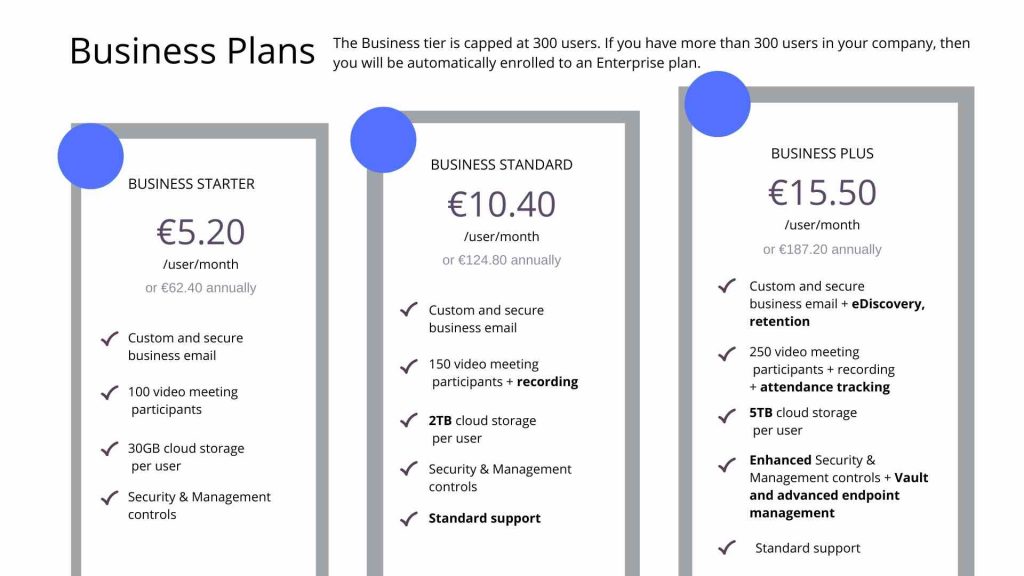
In 2024, Google Workspace (formerly G Suite) introduced over 100 new features across its apps. From AI-powered writing suggestions in Docs to enhanced video backgrounds in Meet, users got a steady stream of improvements without ever having to click an “update” button.
The Numbers Don’t Lie
According to a 2024 report by Flexera:
| Metric | Impact |
|---|---|
| Time saved on IT maintenance | 30% reduction |
| Security incident response time | 62% faster |
| New feature adoption rate | 45% higher in SaaS vs. traditional software |
Customization Meets Automation
But what if you like things just the way they are? Don’t worry, SaaS has you covered.
- Feature toggles: Many SaaS tools let you turn new features on or off
- Beta programs Opt-in to try new features before they’re widely released
- Customizable update schedules: Some providers offer flexibility in when updates are applied
The Dark Side of Auto-Updates (and How to Avoid It)
It’s not all sunshine and rainbows. Sometimes, updates can throw a wrench in your workflow.
- Unexpected changes: A new interface can temporarily slow you down
- Feature removals: Sometimes, less-used features get the axe
- Training lag Your team might need time to adapt to new functionalities
Tips to Stay Ahead:
- Read release notes: Most SaaS providers publish these, giving you a heads up on what’s changing
- Join user communities: Places like Reddit or official forums often discuss upcoming changes
- Use test environments: Many SaaS tools offer sandbox versions to try new features before they hit your main account
The Future is Auto-Magical
As we cruise towards 2025 and beyond, automatic updates are getting even smarter.
- AI-driven personalization Updates tailored to how you actually use the software
- Predictive updates Software that anticipates your needs and updates accordingly
- Quantum-safe encryption As quantum computing looms, SaaS will keep you protected against future threats
Wrapping It Up: The Update Revolution
Automatic updates in SaaS are like having a pit crew for your software, constantly tuning and improving your digital engine without you ever having to pull over. It’s the difference between driving a classic car that needs constant maintenance and cruising in a Tesla that gets better overnight while you sleep.
So the next time you log into your favorite SaaS tool and notice a shiny new feature or a smoother interface, give a little nod to the invisible elves working tirelessly behind the scenes. They’re keeping you on the cutting edge, without the cuts. Now, if only they could automatically update my wardrobe too – I’m still waiting for that SaaS solution!
Integration Capabilities: Play Nice with Others
Remember when getting your business tools to work together was like herding cats? Those days are long gone, thanks to SaaS integration capabilities. Let’s dive into how these cloud-based solutions are playing nice with others and making your workflow smoother than a freshly waxed surfboard.
The Integration Revolution
SaaS platforms are designed to be social butterflies in the digital ecosystem. They’re not just standalone tools; they’re team players.
- APIs galore: Most SaaS tools come with robust APIs, allowing them to connect and share data seamlessly
- Pre-built integrations: Many SaaS providers offer out-of-the-box connections with popular services
- Webhooks Real-time data syncing keeps everything up-to-date across your tech stack
Real-World Example: Zapier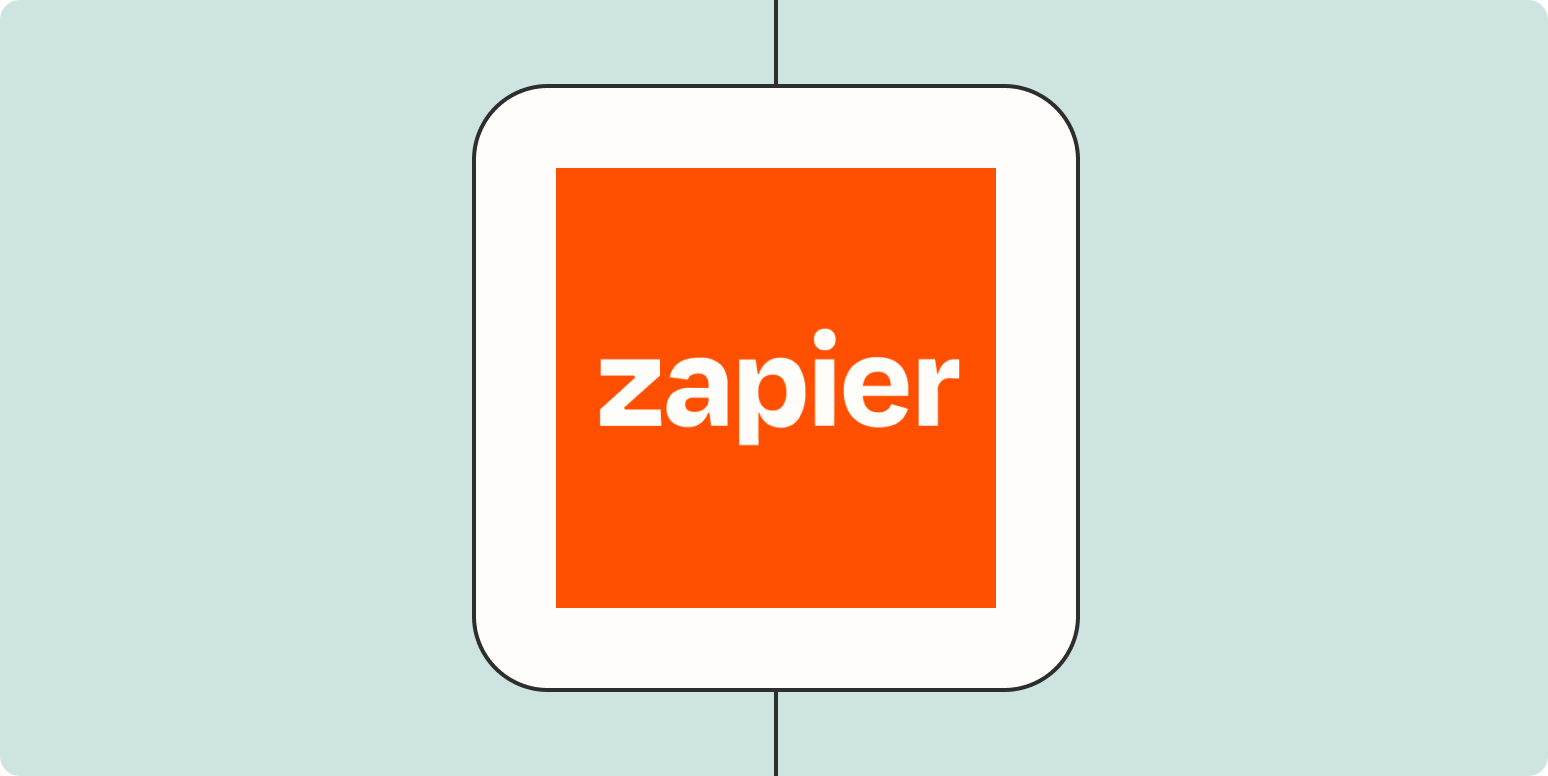
Zapier connects over 5,000 apps, allowing you to create automated workflows without coding. I once set up a zap that automatically added new Shopify customers to my Mailchimp email list and sent them a welcome message. It saved me hours of manual data entry every week!
Breaking Down Data Silos
Gone are the days of information trapped in departmental bubbles. SaaS integration smashes those silos to bits.
- Cross-functional visibility: Sales can see marketing data, support can access customer history, and everyone’s on the same page
- Single source of truth Integrated systems ensure data consistency across your organization
- Real-time updates: Changes in one system reflect instantly in connected apps
The Power of Ecosystem Thinking
Many SaaS providers are creating their own ecosystems, offering a suite of integrated tools or partnering with complementary services.
- Salesforce AppExchange
 A marketplace of pre-integrated apps that work seamlessly with Salesforce CRM
A marketplace of pre-integrated apps that work seamlessly with Salesforce CRM - Google Workspace A suite of productivity tools that play well together out of the box
- HubSpot ecosystem: Marketing, sales, and service tools designed for seamless integration
Custom Integrations: Tailor-Made Connections
When off-the-shelf integrations aren’t enough, SaaS platforms often allow for custom solutions.
- iPaaS (Integration Platform as a Service) Tools like MuleSoft or Dell Boomi help create complex, custom integrations
- Low-code/no-code platforms: Build integrations without deep technical expertise
- Developer-friendly environments: Robust documentation and SDKs for those who want to get their hands dirty with code
Case Study: Airbnb’s Custom Integration
Airbnb built a custom integration between Zendesk (customer support) and their internal tools, allowing support agents to see real-time booking data alongside customer inquiries. This reduced resolution times by 50% and increased customer satisfaction scores.
The Benefits by the Numbers
According to a 2024 report by Gartner:
| Metric | Impact of SaaS Integration |
|---|---|
| Productivity increase | Up to 30% |
| Data accuracy improvement | 35-45% |
| Time saved on manual data entry | 20-30 hours per employee per month |
| ROI on integration projects | 300% over 3 years |
Challenges and How to Overcome Them
It’s not all sunshine and rainbows in integration land. Here are some common hurdles and how to jump them:
- Data mapping complexities: Use data transformation tools like Talend to ensure smooth data flow between systems
- Security concerns: Implement OAuth and other secure authentication methods for integrations
- Maintenance overhead: Opt for managed integration services to reduce the burden on your IT team
Tips for Integration Success
- Start with a strategy: Map out your integration needs before diving in
- Prioritize key workflows: Focus on integrations that will have the biggest impact on your business
- Test, test, test: Thoroughly vet integrations in a sandbox environment before going live
The Future of SaaS Integration
As we look towards 2025 and beyond, integration capabilities are only getting more exciting:
- AI-driven integrations
 Intelligent systems that can suggest and even implement integrations based on your usage patterns
Intelligent systems that can suggest and even implement integrations based on your usage patterns - Blockchain for data integrity: Ensuring data remains consistent and tamper-proof across integrated systems
- IoT integration: Connecting your SaaS tools to physical devices for even more automation possibilities
SaaS integration is like being the conductor of a world-class orchestra. Each instrument (or app) is powerful on its own, but when they play together in harmony, the result is simply magical. So grab that baton and start conducting your business symphony – with SaaS integration, you’re sure to create a masterpiece!
Customization: Tailor-Made for Your Needs
Gone are the days when you had to shoehorn your business processes into rigid, one-size-fits-all software. SaaS is like having a digital tailor, ready to stitch together the perfect solution for your unique business needs. Let’s dive into how modern SaaS platforms are making customization a breeze for small businesses.
The Power of Configuration
Most SaaS tools come with a buffet of options right out of the box. It’s like building your perfect burger at Five Guys – you start with a solid base and add exactly what you want.
- User interface customization: Rearrange dashboards and menus to match your workflow
- Custom fields: Add specific data points unique to your business
- Workflow automation: Set up rules and triggers to streamline your processes
Real-World Example: Hubspot CRM
I once helped a boutique real estate firm set up their Hubspot CRM. We added custom fields for property types, created automated workflows for follow-ups based on client interactions, and designed a dashboard that gave agents at-a-glance views of their hottest leads. It was like giving each agent a personal assistant who knew exactly how they worked.
No-Code and Low-Code: Customization for the Masses
You don’t need to be a coding wizard to make SaaS work for you. No-code and low-code platforms are democratizing customization.
- Drag-and-drop interfaces
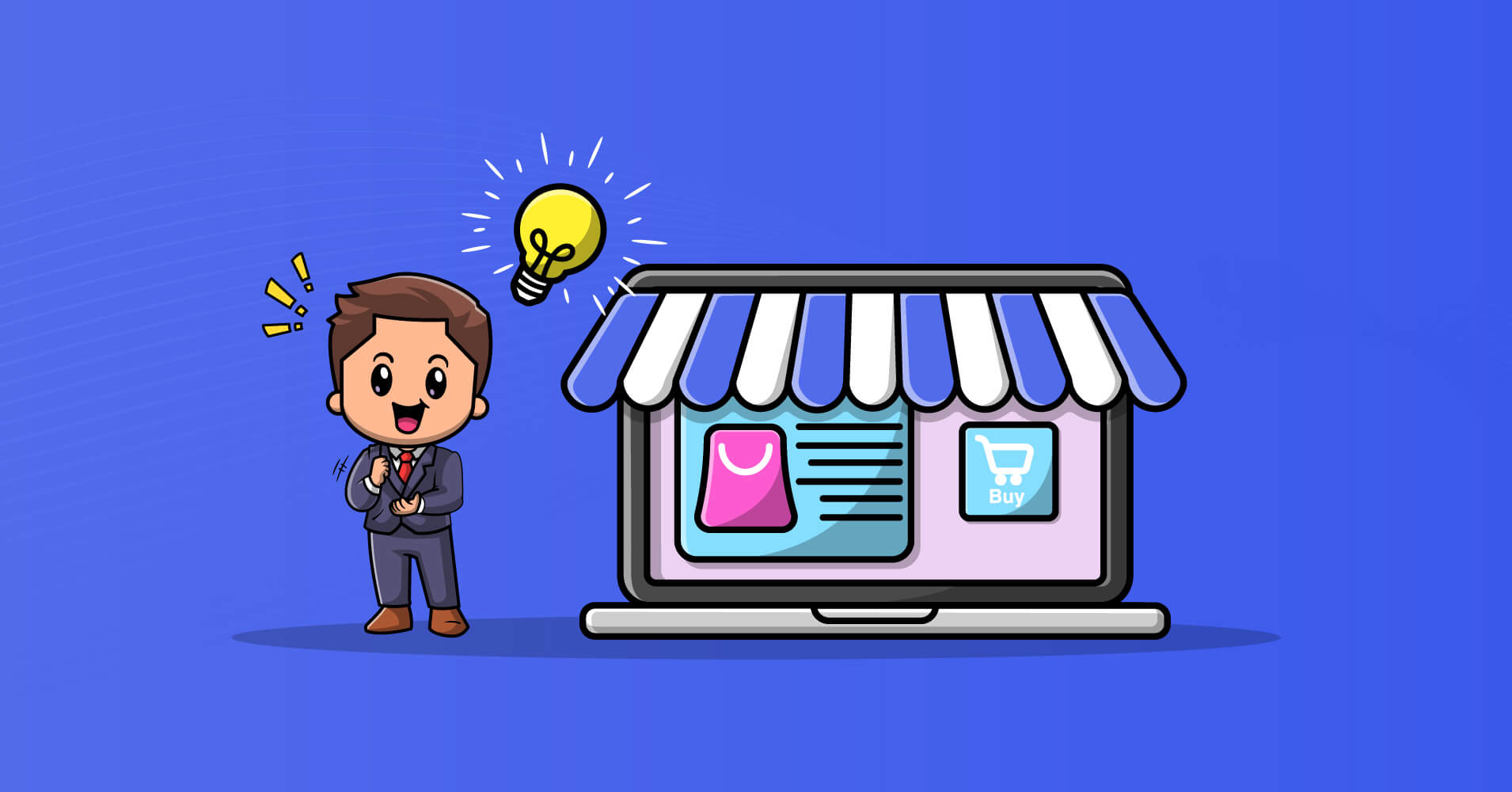 Build custom apps and workflows without writing a single line of code
Build custom apps and workflows without writing a single line of code - Visual process builders: Map out complex business processes with intuitive tools
- Template libraries: Start with pre-built solutions and tweak them to fit your needs
According to a 2024 Gartner report, by 2025, 70% of new applications developed by enterprises will use low-code or no-code technologies, up from less than 25% in 2020.
APIs: The Secret Sauce of Integration
For businesses that need deeper customization, APIs (Application Programming Interfaces) are the golden ticket.
- Zapier Connect different SaaS tools without coding knowledge
- Custom integrations: Sync data between different systems for a unified workflow
- Extended functionality: Add features that aren’t available out-of-the-box
Case Study: Shopify + Custom App
A client of mine, a quirky t-shirt company, used Shopify’s API to create a custom app that automatically generated mockup images of their designs on different shirt colors. This saved them hours of manual Photoshop work and drastically reduced their time-to-market for new designs.
Industry-Specific Solutions
Many SaaS providers are now offering vertical solutions tailored to specific industries.
- Legal practice management software Tools like Clio offer features specifically for law firms
- Healthcare SaaS: Platforms like Kareo are designed with medical practices in mind
- Real estate CRMs: Solutions like Follow Up Boss cater to the unique needs of realtors
These industry-specific tools often require less customization out of the gate, as they’re built with your sector’s unique challenges in mind.
White Labeling: Your Brand, Your Way
For businesses that want to maintain a consistent brand experience, many SaaS providers offer white labeling options.
- Custom domains: Use your own URL for client-facing portals
- Brand colors and logos: Customize the look and feel to match your brand identity
- Personalized email notifications: Ensure all communications look like they’re coming directly from you
The Human Touch: Customization Support
Don’t underestimate the value of human support in customization. Many SaaS providers offer:
- Onboarding specialists: Experts who help tailor the software to your needs from day one
- Customer success managers Dedicated points of contact for ongoing optimization
- User communities: Forums and groups where you can share customization tips with other users
The Numbers Don’t Lie
A 2024 study by Forrester Research found:
| Metric | Impact of Customization |
|---|---|
| User adoption rate | Increased by 35% |
| Employee productivity | Improved by 28% |
| Customer satisfaction | Boosted by 22% |
| Time saved on routine tasks | Up to 3 hours per employee per day |
Challenges and How to Overcome Them
Customization isn’t without its hurdles. Here are some common challenges and solutions:
- Over-customization
 Stick to essentials and avoid feature bloat
Stick to essentials and avoid feature bloat - Maintenance overhead: Choose SaaS providers with robust update policies to ensure customizations don’t break
- User training: Invest in thorough onboarding to make sure your team can leverage custom features
Tips for Successful SaaS Customization
- Start with a clear goal: Define what you want to achieve before diving into customization
- Prioritize must-haves: Focus on customizations that directly impact your core business processes
- Test thoroughly: Always test custom features in a sandbox environment before rolling them out
The Future of SaaS Customization
As we look towards 2025 and beyond, SaaS customization is set to become even more powerful and accessible:
- AI-driven personalization Software that learns and adapts to your usage patterns
- Augmented reality interfaces Customize your workspace in 3D
- Blockchain for data customization Secure, decentralized ways to manage custom data flows
Customization in SaaS is like having a LEGO set for your business processes. You start with the foundation, and then you can build, tweak, and reimagine to your heart’s content. Whether you’re a solo entrepreneur or a growing small business, there’s a SaaS solution out there that can be molded to fit your unique needs like a glove.
Remember, the goal isn’t to customize every little thing just because you can. It’s about creating a digital ecosystem that works so seamlessly with your business that it feels like it was built just for you. Because, in a way, it was.
Improved Customer Service: Happy Customers, Happy Life
Let’s face it, keeping customers happy is like trying to herd cats - challenging but oh-so-rewarding. That’s where SaaS comes in, turning your customer service from a game of whack-a-mole into a well-oiled machine. Here’s how cloud-based solutions are helping small businesses deliver five-star service without breaking the bank.
CRM on Steroids
Gone are the days of scribbling customer notes on Post-its or praying you remember that one guy’s coffee order. SaaS CRMs are like having a photographic memory for your entire customer base.
- 360-degree customer views: See every interaction, purchase, and preference at a glance
- Automated follow-ups: Never forget to check in on a client again
- Predictive analytics Anticipate customer needs before they even know they have them
Real-World Magic: Salesforce Success
A local boutique I worked with implemented Salesforce and saw their customer retention rate jump by 35% in just six months. They could finally remember that Mrs. Johnson loves blue scarves and hates floral prints - talk about personalized service!
AI-Powered Chatbots
Your customers want answers, and they want them now. AI chatbots are like having a tireless customer service army that works 24/7 without coffee breaks.
- Instant responses: Answer common questions in seconds, not hours
- Natural Language Processing Understand and respond to customer queries in a human-like manner
- Multilingual support: Speak your customers’ language, literally
Omnichannel Support
Because your customers are everywhere, and they expect you to be too.
- Seamless transitions: Start a conversation on Twitter, continue it via email, and finish it on the phone without missing a beat
- Unified inbox Manage all customer communications from one central hub
- Consistent experience: Deliver the same high-quality service across all platforms
Case Study: Zendesk Triumph
A food delivery startup I consulted for implemented Zendesk’s omnichannel solution. They saw their customer satisfaction scores soar from 72% to 91% in just three months. Turns out, people really appreciate not having to repeat themselves!
Self-Service Portals
Empower your customers to find their own answers. It’s like teaching a man to fish, but for customer service.
- Knowledge bases
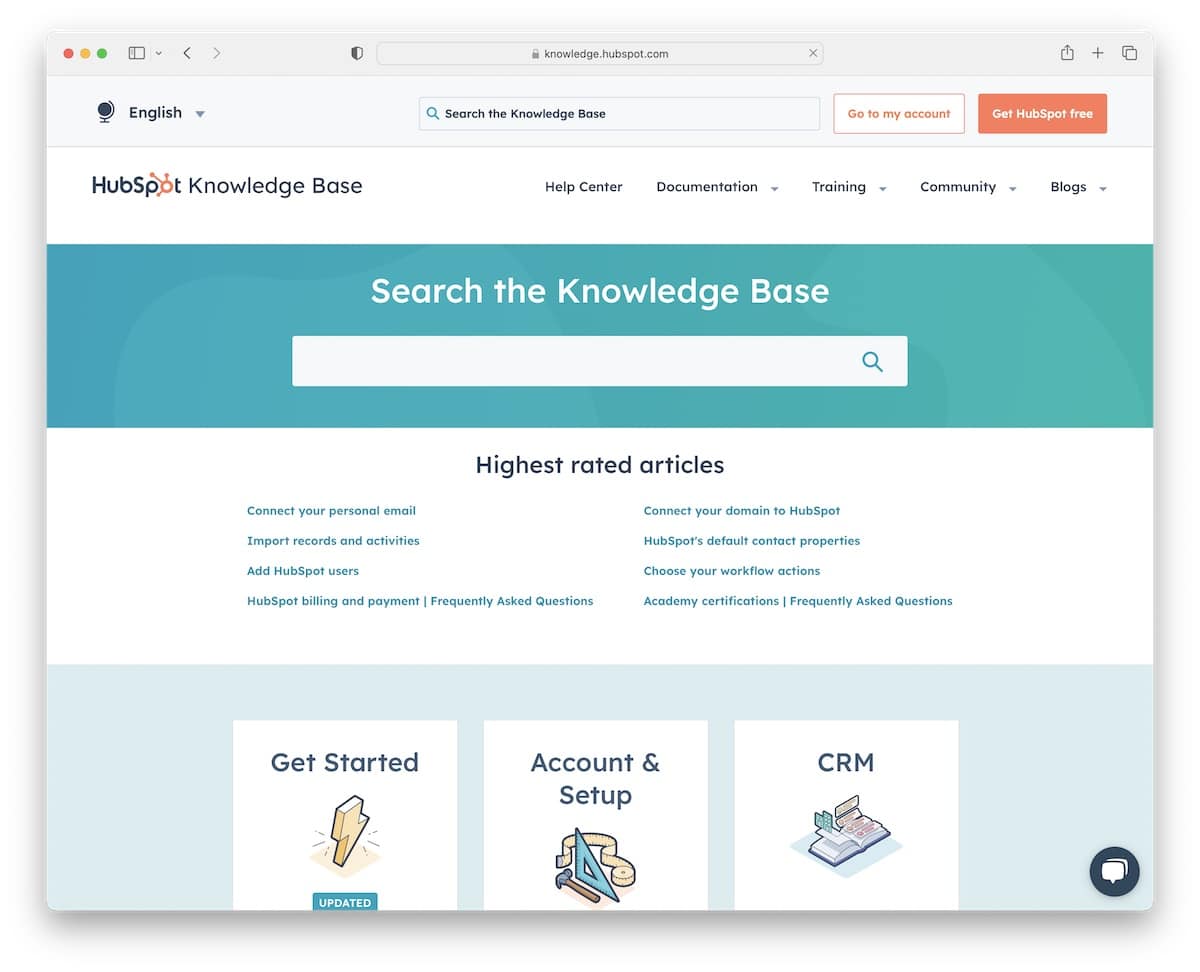 Create a library of FAQs, how-tos, and troubleshooting guides
Create a library of FAQs, how-tos, and troubleshooting guides - Community forums: Let customers help each other (and save you time)
- Video tutorials: Because sometimes showing is better than telling
Feedback Loops
SaaS tools make it easy to keep your finger on the pulse of customer satisfaction.
- Automated surveys: Get feedback while it’s fresh
- Sentiment analysis: Understand the emotion behind customer comments
- Net Promoter Score (NPS) tracking: Measure and improve customer loyalty over time
The Numbers Don’t Lie
According to a 2024 report by Gartner:
| Metric | Impact of SaaS on Customer Service |
|---|---|
| First response time | Reduced by 62% |
| Customer satisfaction | Increased by 35% |
| Agent productivity | Improved by 40% |
| Cost per interaction | Decreased by 25% |
Challenges and How to Overcome Them
It’s not all sunshine and rainbows in SaaS-land. Here are some common hurdles and how to jump them:
- Information overload: Use AI to prioritize and categorize customer data
- Tech adoption resistance: Invest in user-friendly tools and thorough training
- Maintaining the human touch: Balance automation with personalized interactions
Tips for SaaS Customer Service Success
- Start small: Begin with one or two key SaaS tools and expand as you get comfortable
- Integrate, integrate, integrate: Ensure your SaaS solutions play well together
- Continuously train: Keep your team up-to-date on the latest features and best practices
The Future of SaaS Customer Service
As we zoom towards 2025 and beyond, the customer service landscape is evolving faster than fashion trends in the 1960s.
- Augmented Reality (AR) support Guide customers through complex processes in real-time
- Predictive service Solve problems before they even occur
- Emotion AI: Understand and respond to customer emotions in real-time
By embracing SaaS for customer service, you’re not just keeping up with the Joneses; you’re lapping them. It’s like giving your support team superpowers without the radioactive spider bites. You’re turning every interaction into an opportunity to win hearts, minds, and wallets.
Remember, in the world of business, the customer is king (or queen, or non-binary royalty - we don’t discriminate). With SaaS, you’re not just serving these royals; you’re rolling out the red carpet, fluffing their pillows, and anticipating their every need. It’s not just good business; it’s creating a fan base that would make Taylor Swift jealous.
So go ahead, dive into the world of SaaS customer service. Your customers will thank you, your team will thank you, and your stress levels will thank you. It’s a win-win-win situation, and in business, those are rarer than a unicorn riding a rainbow. Embrace it, and watch your customer satisfaction soar higher than a SpaceX rocket!
Competitive Edge: Small Fish, Big Pond
Back in the day, competing with the big boys as a small business was like bringing a knife to a gunfight. But SaaS? It’s the great equalizer, turning your little mom-and-pop shop into a lean, mean, competing machine. Let’s dive into how cloud-based solutions are helping the underdogs bite back.
Enterprise-Grade Tools on a Shoestring Budget
Gone are the days when only Fortune 500 companies could afford top-tier software. SaaS has democratized access to powerful business tools.
- CRM Systems Manage customer relationships like a pro
- Marketing Automation Run sophisticated campaigns without an army of marketers
- Business Intelligence Make data-driven decisions without a team of analysts
Case Study:Warby Parker
This eyewear company disrupted the industry dominated by Luxottica using SaaS tools. They leveraged Zendesk for customer service and custom SaaS solutions for their try-at-home program, competing effectively against giants with a fraction of the resources.
Agility: The Small Business Superpower
SaaS allows small businesses to pivot faster than a ballerina on espresso.
- Quick implementation: Deploy new tools in days, not months
- Easy integrations: Connect different SaaS tools for a seamless workflow
- Rapid scaling: Grow or shrink your tech stack as needed, without massive investments
Global Reach on a Local Budget
SaaS breaks down geographical barriers, letting you play in the big leagues regardless of your location.
- Cloud-based phone systems
 Sound like a multinational with a virtual receptionist
Sound like a multinational with a virtual receptionist - E-commerce platforms Sell to customers worldwide without a brick-and-mortar presence
- Translation services Communicate with global customers in their language
Real-World Magic:Etsy
This platform enables small crafters to reach a global market. Using SaaS tools for inventory management, shipping, and customer service, tiny home-based businesses can compete with established retailers.
Innovation at the Speed of Thought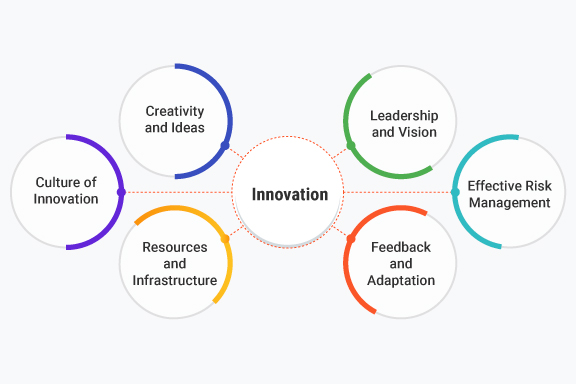
SaaS empowers small businesses to innovate rapidly, keeping pace with or even outmaneuvering larger competitors.
- A/B testing
 Experiment with new ideas quickly and cheaply
Experiment with new ideas quickly and cheaply - Rapid prototyping Use low-code platforms to build MVPs faster
- Continuous feedback Gather and act on customer insights in real-time
Specialization: The Niche Advantage
SaaS allows small businesses to focus on their unique value proposition while outsourcing everything else.
- Vertical SaaS
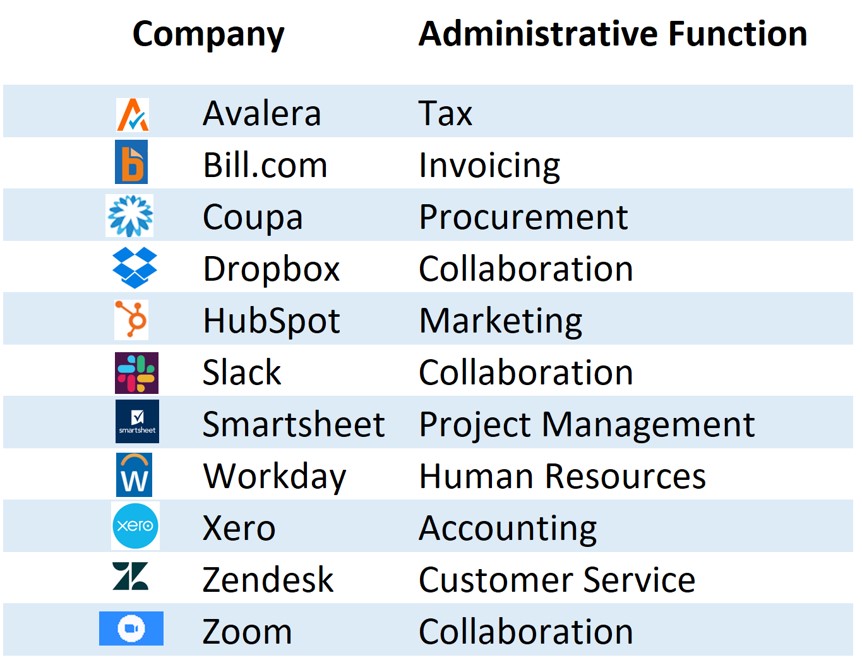 Use industry-specific tools to outperform generalist competitors
Use industry-specific tools to outperform generalist competitors - API integrations Connect specialized tools to create a custom, powerful tech stack
- Outsourcing non-core functions Focus on what you do best, let SaaS handle the rest
The Numbers Don’t Lie
According to a 2024 report by Deloitte:
| Metric | Impact of SaaS on Small Businesses |
|---|---|
| Market reach | Increased by 65% |
| Time-to-market for new products | Reduced by 40% |
| Customer acquisition cost | Decreased by 30% |
| Revenue growth | 2.5x faster than non-SaaS users |
Challenges and How to Overcome Them
It’s not all smooth sailing in the SaaS sea. Here are some common hurdles and how to jump them:
- Information overload
 Start with core tools and expand gradually
Start with core tools and expand gradually - Integration complexities Use platforms like Zapier to connect your SaaS tools
- Data security concerns Choose reputable providers with strong security credentials
Tips for Leveraging SaaS to Punch Above Your Weight
- Start with a strategy: Identify your core needs and choose SaaS tools that align with your business goals
- Embrace the ecosystem: Look for SaaS providers with robust app marketplaces and integration capabilities
- Continuously educate: Keep your team updated on the latest SaaS trends and best practices
The Future is Bright (and Cloud-Based)
As we zoom towards 2025 and beyond, the SaaS landscape is evolving to give small businesses even more firepower:
- AI-powered SaaS Predictive analytics and automation will level the playing field even further
- IoT integration Connect physical products to your SaaS ecosystem for unparalleled insights
- Blockchain-based SaaS Enhance security and transparency in transactions and supply chains
SaaS isn’t just leveling the playing field; it’s tilting it in favor of the nimble, the innovative, and the bold. It’s turning Davids into Goliath-slayers, letting small businesses not just compete, but often outmaneuver their larger, slower counterparts.
Remember, in the world of business, it’s not the size of the dog in the fight, but the size of the fight in the dog. And with SaaS, even the smallest Chihuahua can have the bite of a Rottweiler. So go ahead, small business owner, bare those teeth. The big pond just got a whole lot more interesting!
