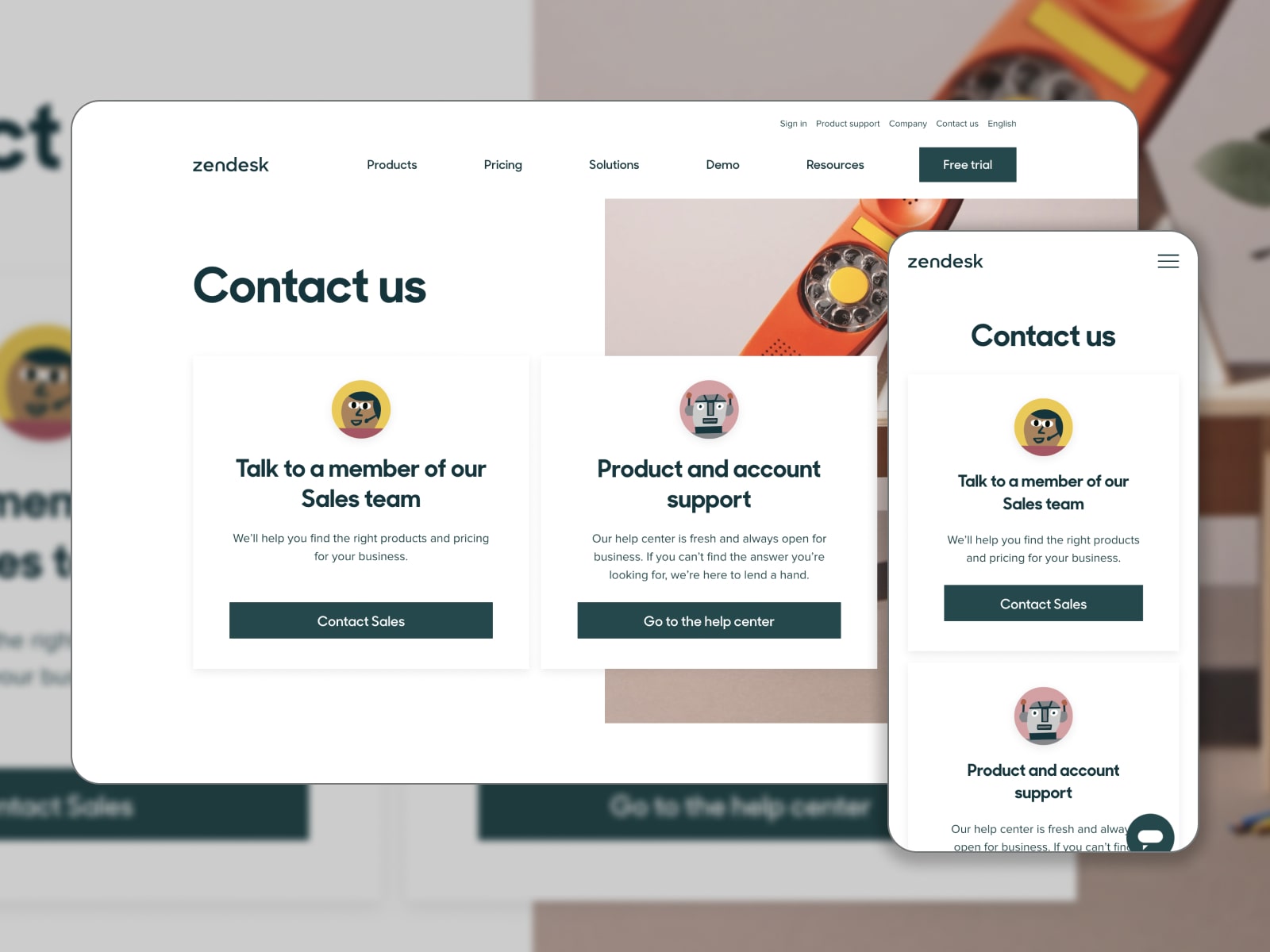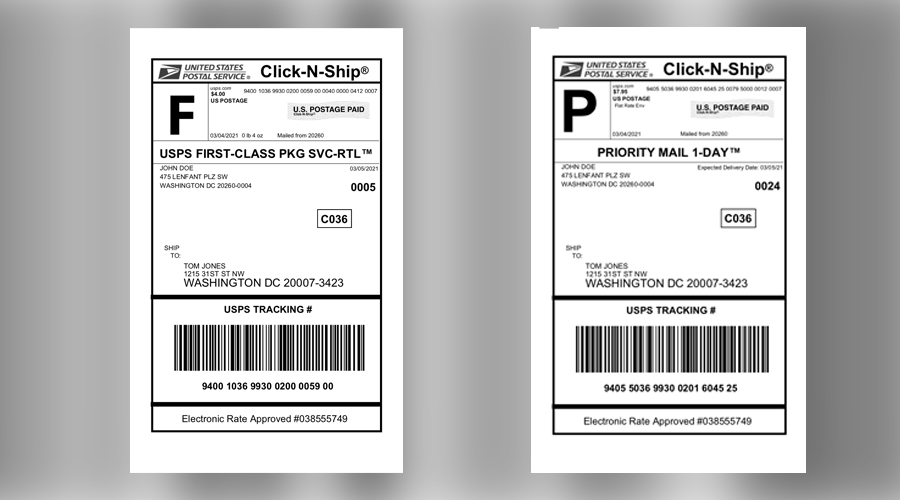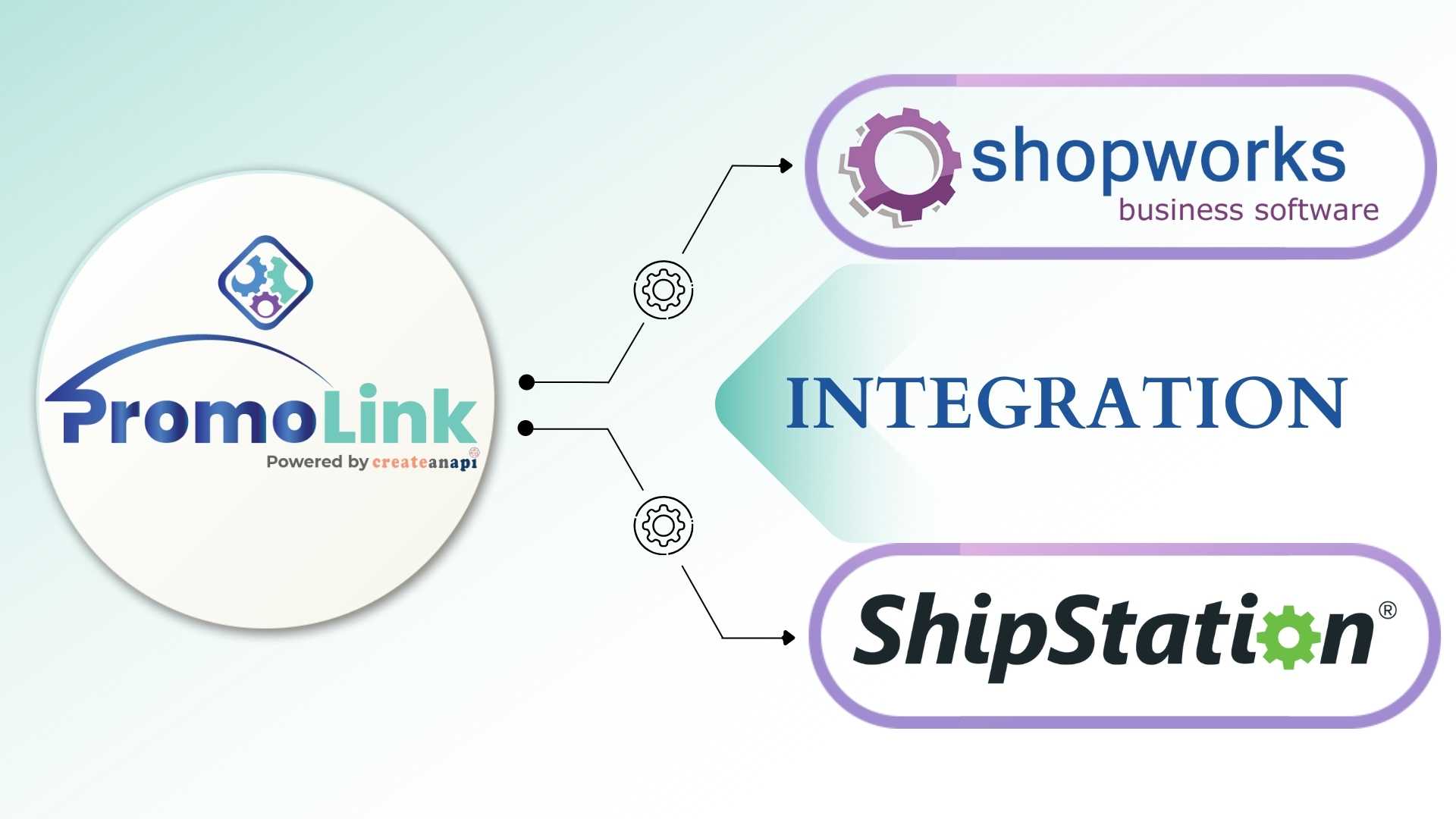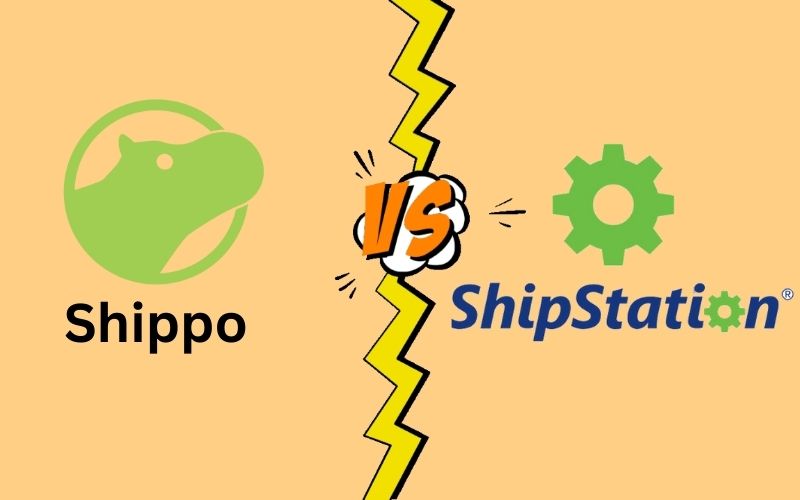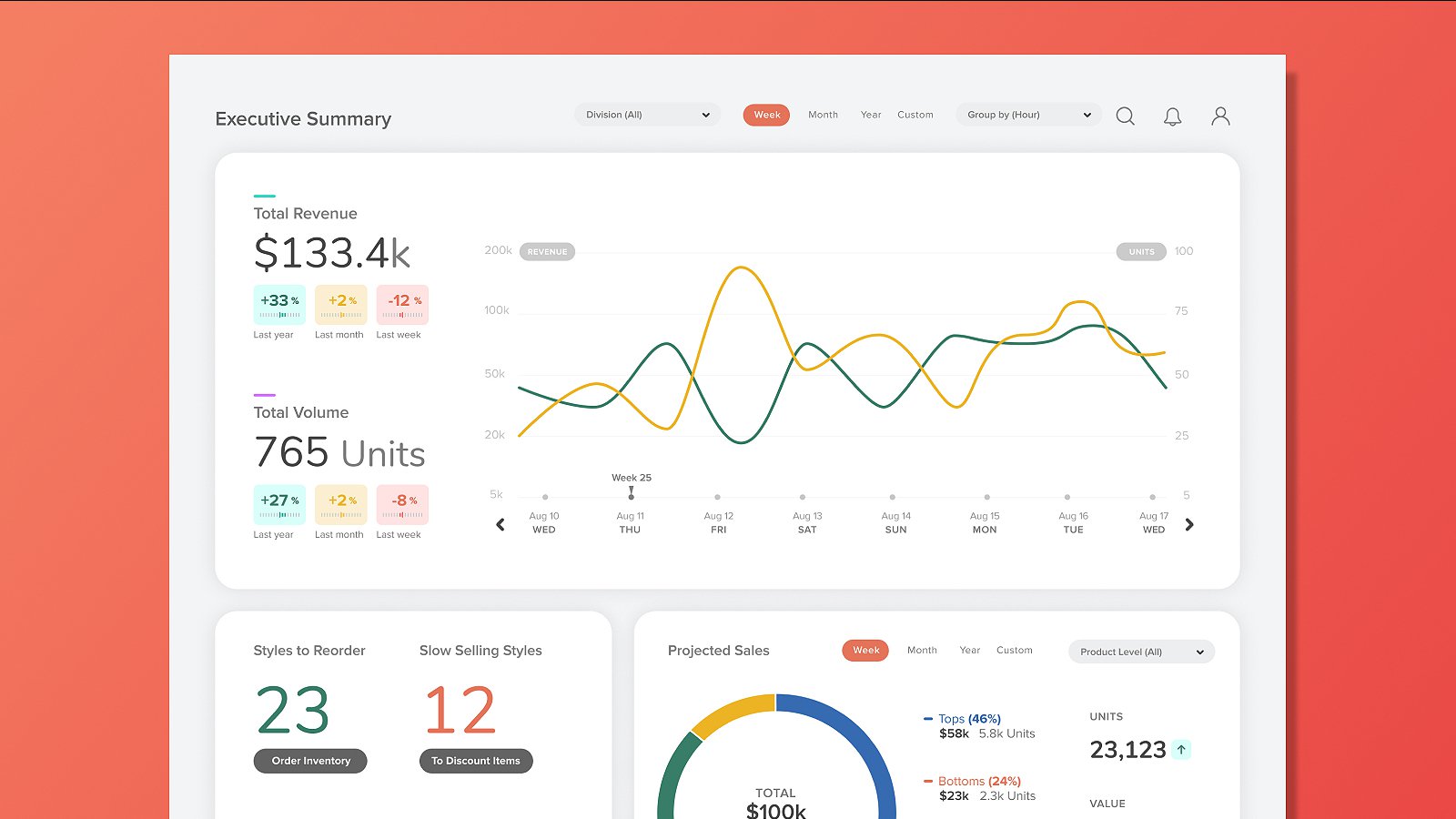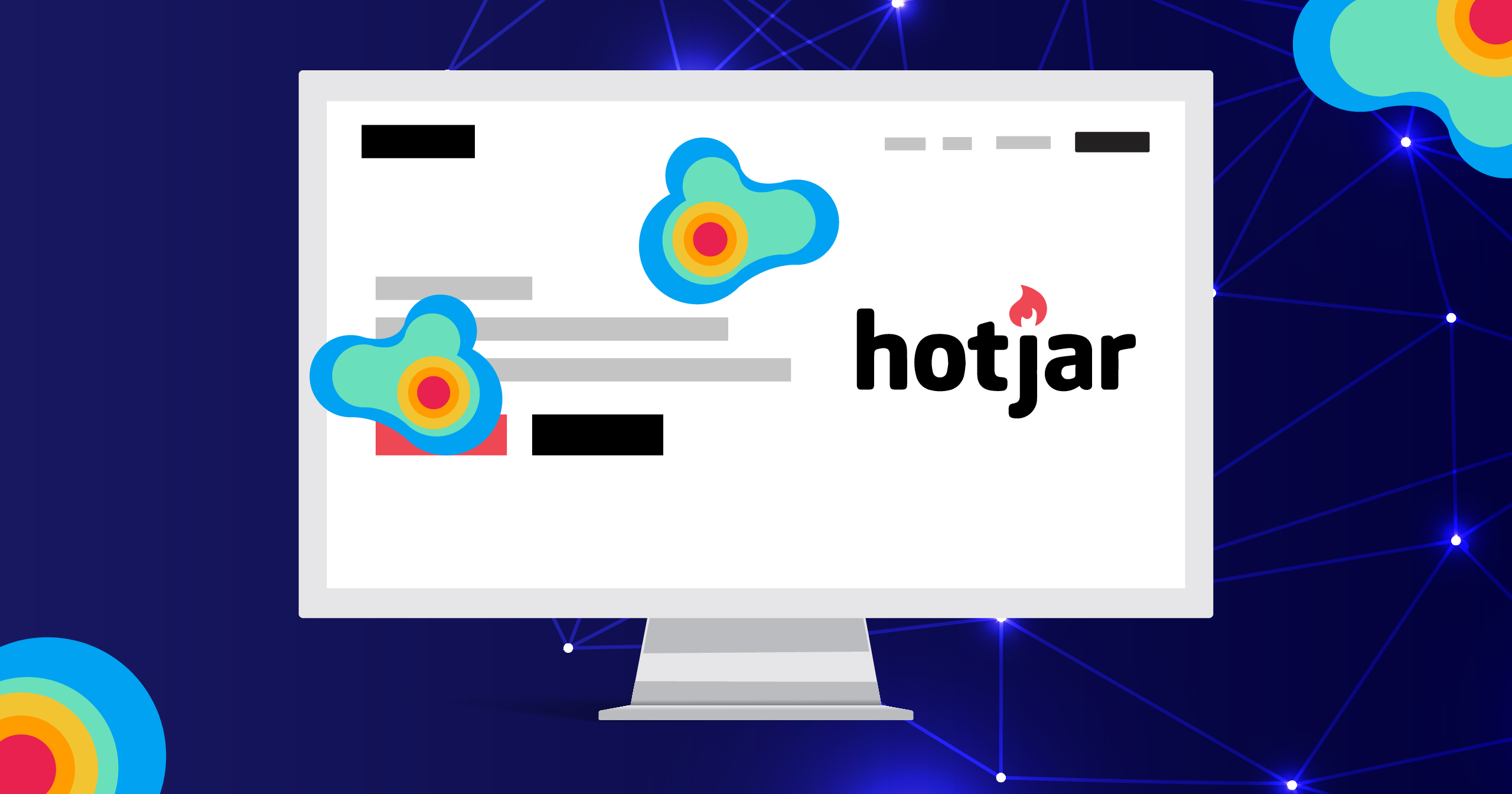Published: Dec 2, 2024
10 Easy Steps to Set Up Your Online Store in 2025
10 Easy Steps to Set Up Your Online Store in 2025
I’ve helped countless entrepreneurs turn their dreams into digital storefronts, and let me tell you, it’s not rocket science! Setting up an online store is like baking a cake - mix the right ingredients, follow the recipe, and voila! You’re in business. So, let’s roll up our sleeves and get your virtual shop open for business!
TLDR: What's the fastest way to set up an online store?
1️⃣ Choose a user-friendly e-commerce platform
Pick a platform like Shopify or WooCommerce that offers easy setup, customizable templates, and built-in payment processing. These platforms provide a quick launch with minimal technical knowledge required.
2️⃣ Select a niche and source your products
Define your target market and choose products that cater to their needs. Consider dropshipping or print-on-demand services for a low-risk start.
3️⃣ Design your store and set up payment options
Use pre-made templates to design your store quickly. Set up secure payment gateways to accept various payment methods, ensuring a smooth checkout process for your customers.
Table of Contents
- Choosing Your E-commerce Platform
- Defining Your Niche and Target Audience
- Designing Your Online Store
- Implementing SEO Best Practices
- Keyword Research: The Foundation of SEO
- On-Page SEO: Optimizing Your Store’s Content
- Technical SEO: The Backbone of Your Store
- Content Marketing: Bringing Value to Your Customers
- Link Building: Boosting Your Site’s Authority
- Real-World Example: The Eco-Friendly Yoga Mat Store
- SEO Tools to Consider
- Final Thoughts
- Ensuring Legal Compliance
- Sourcing Your Products
- Dropshipping: Low Risk, Easy Start
- Wholesale: Better Margins, More Control
- Manufacturing: Create Your Own Products
- Print-on-Demand: Customize With Ease
- Handmade Products: Unique and Personal
- Local Sourcing: Support Your Community
- Product Pricing Strategies
- Real-World Example: The Eco-Friendly Home Store
- Product Sourcing Checklist
- Final Thoughts
- Setting Up Payment and Shipping
- Creating Product Listings
- Setting Up Marketing Channels
- Launching and Monitoring Your Store
Choosing Your E-commerce Platform
Picking the right e-commerce platform is like choosing the perfect foundation for your dream house. Get it right, and everything else falls into place. I’ve helped dozens of small businesses set up shop online, and I’ve seen firsthand how crucial this decision can be.
Popular E-commerce Platforms
Shopify
Shopify’s my go-to recommendation for most beginners. It’s user-friendly and packed with features.
Pros:
- Easy to use, even if you’re not tech-savvy
- Tons of beautiful, customizable themes
- Built-in payment processing with Shopify Payments
- 24/7 customer support
Cons:
- Monthly fees can add up
- Transaction fees if you don’t use Shopify Payments
WooCommerce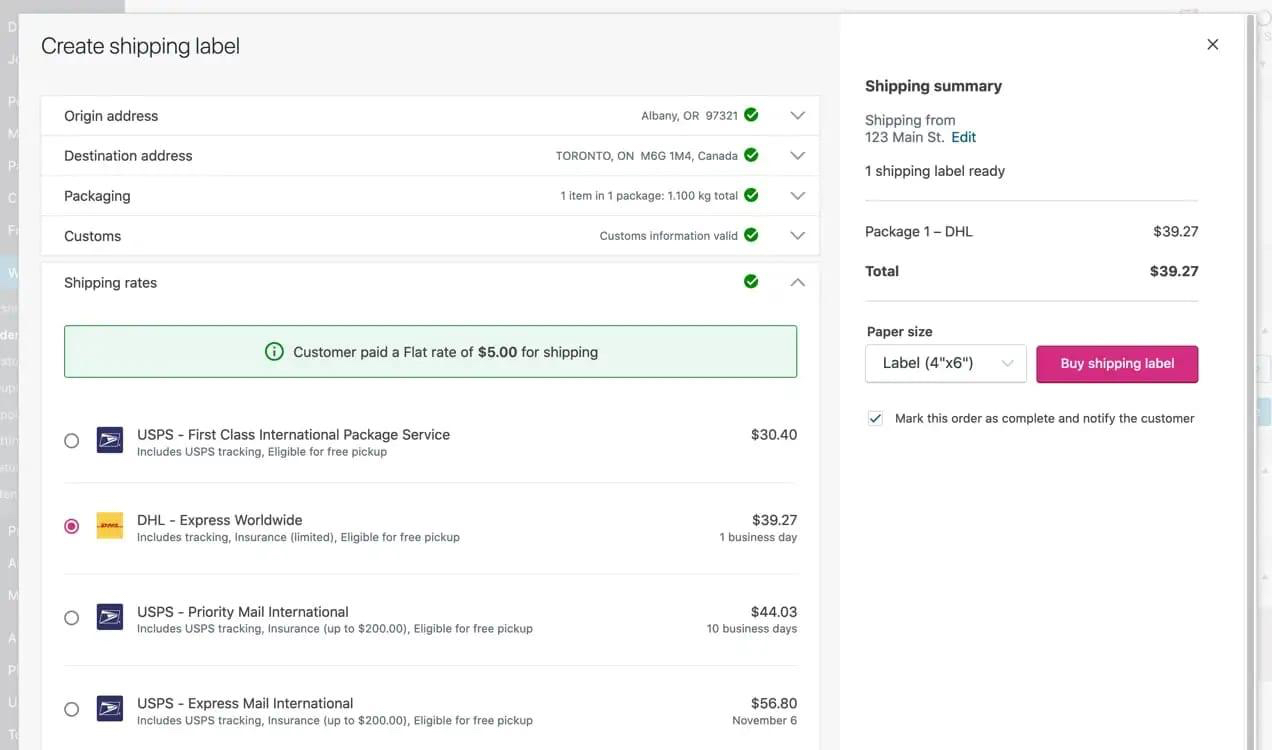
If you’re already familiar with WordPress, WooCommerce might be your best bet.
Pros:
- Free to install
- Highly customizable
- Huge plugin ecosystem
Cons:
- Steeper learning curve
- You’re responsible for hosting and security
BigCommerce
BigCommerce is great for stores planning to scale quickly.
Pros:
- No transaction fees
- Built-in features for B2B selling
- Strong SEO tools
Cons:
- Can be pricey for small businesses
- Limited free themes
Factors to Consider
When choosing your platform, think about:
Your technical skills: If you’re not comfortable with code, lean towards user-friendly options like Shopify.
Budget: Consider both upfront costs and ongoing fees. WooCommerce might seem free, but don’t forget about hosting and potential developer costs.
Scalability: Make sure your chosen platform can grow with your business. BigCommerce excels here.
Payment options: Check which payment gateways are supported. Shopify’s built-in payment processing is a big plus for many.
Support: When you’re just starting, good customer support can be a lifesaver. Shopify’s 24/7 support has saved my bacon more than once.
Real-World Example
I once worked with a client, Sarah, who runs a boutique candle shop in Portland, Oregon. She started with WooCommerce because it was free, but quickly found herself overwhelmed by the technical aspects. We switched her to Shopify, and within a week, her store was up and running smoothly. The ease of use allowed her to focus on what she does best - making amazing candles - rather than wrestling with website issues.
Pricing Comparison
| Platform | Starting Price | Transaction Fees | Free Trial |
|---|---|---|---|
| Shopify | $29/month | 0% - 2% | 14 days |
| WooCommerce | Free (+ hosting) | Varies by gateway | N/A |
| BigCommerce | $29.95/month | None | 15 days |
Remember, the cheapest option isn’t always the best. Consider the value you’re getting for your money.
Final Thoughts
Choosing your e-commerce platform is a big decision, but don’t let it paralyze you. Most platforms offer free trials, so take them for a spin. Set up a test store, add some products, and see which one feels right for you.
In my experience, Shopify hits the sweet spot for most beginners. It’s easy to use, scalable, and has great support. But if you’re comfortable with WordPress, WooCommerce could be a solid choice. And if you’re planning for rapid growth, BigCommerce might be worth the investment.
Whatever you choose, remember - the perfect platform is the one that lets you focus on growing your business, not wrestling with technology.
Defining Your Niche and Target Audience
Finding your sweet spot in the online marketplace is key to success. Let’s break down how to zero in on your niche and target audience.
Identifying Your Niche
A niche is a specific segment of the market that you’re going to focus on. It’s like picking your spot on a crowded beach - you want somewhere that’s not overcrowded but still has plenty of sun (customers).
Strategies for Niche Selection:
-
- What do you love? What excites you? Your enthusiasm will shine through in your products and marketing.
Solve a Problem
- Look for gaps in the market. What frustrates people? What needs aren’t being met?
-
- Use tools like Google Trends or social media to spot rising trends early.
Narrow Down Broad Categories
- Instead of “fitness equipment,” think “eco-friendly yoga mats for travelers.”
Real-World Niche Example:
I once helped a client, Mike, who loved fishing but hated how his gear always tangled. We created a store selling specialized tackle boxes with built-in organizers. It was a hit with frustrated anglers everywhere!
Understanding Your Target Audience
Once you’ve got your niche, it’s time to get to know your customers inside and out.
Audience Research Methods:
-
- Develop detailed profiles of your ideal customers. Give them names, backgrounds, and personalities.
Conduct Surveys
- Use tools like SurveyMonkey to gather insights directly from potential customers.
Analyze Competitors
- Who are your competitors targeting? Can you find an underserved segment?
-
- Monitor social media conversations about your niche to understand pain points and desires.
Audience Segmentation Table:
| Segment | Age Range | Key Interests | Preferred Platforms | Pain Points |
|---|---|---|---|---|
| Eco-conscious Yogis | 25-40 | Sustainability, Fitness | Instagram, Pinterest | Limited eco-friendly gear options |
| Tech-savvy Seniors | 60-75 | Gadgets, Health | Facebook, YouTube | Difficulty with complex tech |
| Urban Pet Parents | 30-50 | Pet care, Convenience | TikTok, Instagram | Lack of space-saving pet products |
Validating Your Niche and Audience
Before you dive in headfirst, it’s smart to test the waters.
Validation Techniques:
-
- Set up a simple page to gauge interest in your product idea.
Run Small Ad Campaigns
- Use platforms like Facebook Ads to test different audience segments.
Join Online Communities
- Participate in forums or Reddit communities related to your niche to understand the audience better.
-
- Use tools like Google Keyword Planner to see if there’s search demand for your niche.
Case Study: The Knitting Nook
Sarah, another client of mine, loved knitting but noticed a lack of high-quality, ethically sourced yarn options. We identified her niche as “luxury, sustainable yarn for eco-conscious knitters.”
Her target audience? Women aged 35-60 who value sustainability and are willing to pay more for quality. We used Instagram to showcase the yarn’s texture and colors, and partnered with knitting influencers for product reviews.
The result? A thriving online store that’s carved out a loyal following in a competitive market.
Final Thoughts
Remember, defining your niche and audience isn’t a one-time task. It’s an ongoing process of refinement as you learn more about your market and customers. Stay flexible, keep listening to your audience, and be ready to pivot if needed.
By focusing on a specific niche and really understanding your target audience, you’re not limiting yourself - you’re setting yourself up for success in the vast ocean of e-commerce.
Designing Your Online Store
Designing your online store is like setting up a physical shop window - it needs to catch the eye and invite customers in. Let’s dive into the key elements that’ll make your store pop.
Choose the Right Theme
Your theme sets the tone for your entire store. It’s not just about looks; it’s about functionality too.
Shopify Themes
- Offer a wide range of professionally designed templates
- Customizable to fit your brand
- Mobile-responsive out of the box
WooCommerce Themes
- Integrate seamlessly with WordPress
- Often more flexible for customization
- Can be more cost-effective for tight budgets
Customize Your Design
Once you’ve picked a theme, it’s time to make it your own.
Color Scheme
- Use colors that reflect your brand identity
- Stick to 2-3 main colors for consistency
- Tools like Adobe Color can help you pick complementary colors
Typography
- Choose readable fonts for product descriptions
- Use bold, eye-catching fonts for headers
- Limit yourself to 2-3 font styles max
Layout
- Keep it clean and uncluttered
- Use white space effectively
- Ensure important elements (like ‘Add to Cart’ buttons) stand out
Optimize for User Experience (UX)
A good-looking store isn’t enough; it needs to be easy to use too.
Navigation
- Create clear, logical categories
- Use a search bar for easy product finding
- Include a sticky header for constant access to main menu
Product Pages
- High-quality images from multiple angles
- Clear, benefit-focused product descriptions
- Prominent ‘Add to Cart’ and ‘Buy Now’ buttons
Mobile Optimization
- Test your store on various devices
- Ensure touch targets are large enough for fingers
- Simplify layouts for smaller screens
Essential Pages
Don’t forget these crucial pages that build trust and inform customers:
-
- Tell your brand story
- Highlight what makes you unique
- Include photos of your team or workspace
-
- Multiple contact methods (email, phone, social media)
- Consider adding a contact form
- Include business hours if applicable
-
- Answer common customer questions
- Reduces customer service inquiries
- Helps with SEO by targeting long-tail keywords
-
- Clear explanation of shipping options and costs
- Straightforward return policy
- Consider offering free shipping thresholds
Real-World Example: The Sock Drawer
I helped a client, Lisa, set up her quirky sock store, The Sock Drawer. We chose a playful theme with lots of white space to let the colorful socks shine. The navigation was simple: Men’s, Women’s, Kids’, Gifts. Each product page had multiple images, including shots of the socks being worn.
We created a fun “Sock Personality Quiz” on the homepage, which not only engaged visitors but also helped guide them to products they’d love. The About Us page told the story of how Lisa’s sock obsession turned into a business, complete with photos of her massive personal sock collection.
Design Checklist
Use this checklist to ensure you’ve covered all the bases:
- Chosen a theme that fits your brand
- Customized colors and typography
- Optimized layout for desktop and mobile
- Created clear navigation structure
- Designed attractive product pages
- Added high-quality product images
- Written compelling product descriptions
- Included essential pages (About, Contact, FAQ, Shipping & Returns)
- Tested user experience on multiple devices
- Ensured fast loading times
Final Thoughts
Remember, your store design isn’t set in stone. Use tools like Google Analytics and Hotjar to see how customers interact with your site. Don’t be afraid to make changes based on this data.
A well-designed store not only looks good but also guides customers smoothly from browsing to buying. It’s about creating an experience that’s so enjoyable, they’ll want to come back again and again.
Implementing SEO Best Practices
When it comes to getting your online store noticed, SEO is your secret weapon. It’s not just about stuffing keywords everywhere - it’s about making your store a helpful, relevant destination for shoppers. Let’s break down some key strategies to boost your store’s visibility.
Keyword Research: The Foundation of SEO
First things first - you need to know what your potential customers are searching for.
Tools for Keyword Research:
- Google Keyword Planner
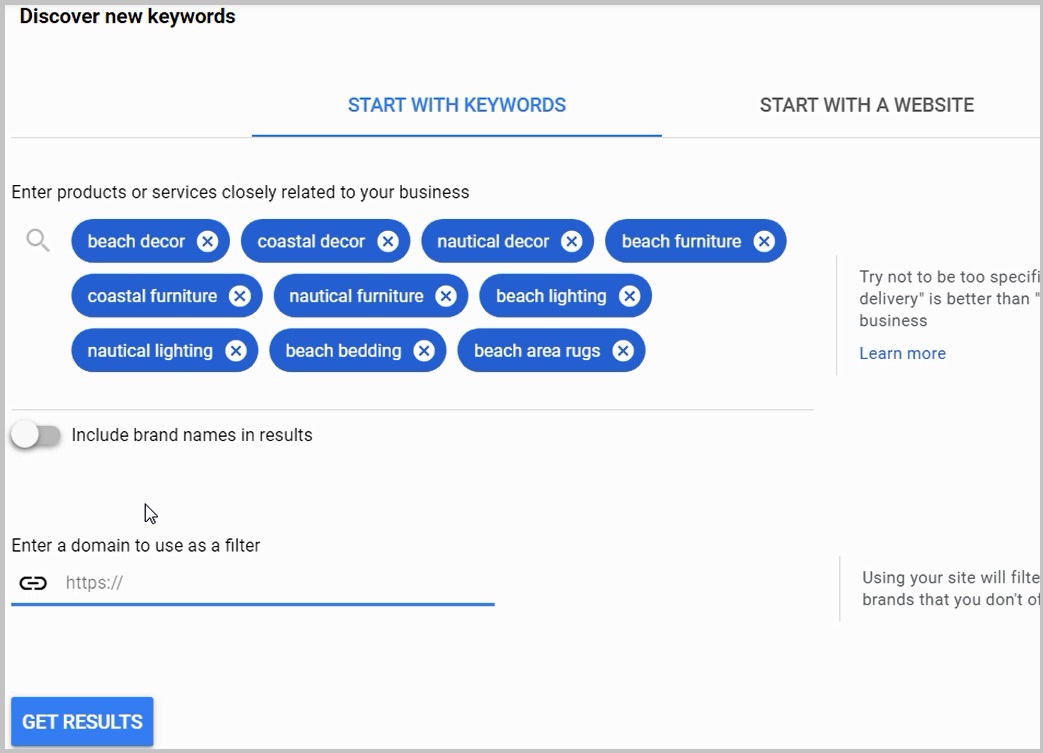 Free and straight from the source
Free and straight from the source - Ahrefs Paid tool with in-depth competitor analysis
- SEMrush Another powerful paid option with a user-friendly interface
Keyword Strategy Tips:
- Focus on long-tail keywords (3-5 word phrases)
- Look for keywords with decent search volume but lower competition
- Consider seasonal trends in your niche
On-Page SEO: Optimizing Your Store’s Content
Once you’ve got your keywords, it’s time to put them to work on your site.
Product Descriptions
- Include your main keyword naturally in the first paragraph
- Use related keywords throughout the description
- Make sure each product has a unique description - no copy-pasting!
Meta Titles and Descriptions
- Include your main keyword in both
- Keep titles under 60 characters and descriptions under 155
- Make them compelling - they’re your ad in search results!
URL Structure
- Use clear, keyword-rich URLs
- Avoid parameter-heavy URLs (e.g., example.com/product?id=123)
- Separate words with hyphens (e.g., example.com/blue-cotton-t-shirt)
Technical SEO: The Backbone of Your Store
Technical SEO ensures search engines can easily crawl and index your site.
Site Speed
- Use Google PageSpeed Insights to check your speed
- Optimize images using tools like TinyPNG
- Consider a Content Delivery Network (CDN) for faster global loading
Mobile Optimization
- Use Google’s Mobile-Friendly Test to check your site
- Ensure all elements are easily clickable on mobile
- Test your site on various devices and browsers
XML Sitemap
- Create and submit a sitemap to Google Search Console
- Update it regularly as you add new products or pages
Content Marketing: Bringing Value to Your Customers
Creating helpful, relevant content can boost your SEO and establish your expertise.
Blog Ideas for E-commerce:
- How-to guides related to your products
- Industry news and trends
- Customer success stories
- Behind-the-scenes looks at your business
Content Best Practices:
- Aim for at least 1000 words per post
- Include relevant internal and external links
- Use headers (H2, H3, etc.) to structure your content
- Incorporate images and videos where relevant
Link Building: Boosting Your Site’s Authority
Getting other reputable sites to link to yours tells search engines your store is trustworthy.
Link Building Strategies:
- Guest Posting: Write articles for industry blogs
- Product Reviews: Send products to influencers in exchange for honest reviews
- Broken Link Building: Find broken links on other sites and offer your content as a replacement
- Directory Listings: Get listed in relevant online directories
Real-World Example: The Eco-Friendly Yoga Mat Store
I worked with a client, Maya, who ran an online store selling eco-friendly yoga mats. We focused on long-tail keywords like “biodegradable yoga mats for hot yoga” and “eco-friendly travel yoga mats.”
We created in-depth guides on topics like “How to Choose the Right Yoga Mat for Your Practice” and “The Environmental Impact of Your Yoga Gear.” These posts targeted informational keywords and established Maya as an authority in her niche.
For link building, we reached out to yoga studios and eco-friendly living blogs, offering guest posts and product samples for review. This not only built valuable backlinks but also drove targeted traffic to the store.
SEO Tools to Consider
| Tool | Purpose | Pricing |
|---|---|---|
| Yoast SEO | On-page SEO optimization | Free/Premium |
Google Search Console  |
Monitor search performance | Free |
Moz Pro  |
Comprehensive SEO toolkit | Paid |
Screaming Frog  |
Technical SEO audits | Free/Paid |
Final Thoughts
Remember, SEO is a marathon, not a sprint. It takes time to see results, but consistent effort pays off. Keep creating valuable content, optimizing your site, and building quality links.
Don’t forget to track your progress using tools like Google Analytics and Search Console. This data will help you refine your strategy over time.
With these SEO best practices in place, you’re well on your way to improving your store’s visibility and attracting more potential customers. Happy optimizing!
Ensuring Legal Compliance
Setting up an online store isn’t just about products and profits - you’ve got to play by the rules too. Let’s break down the key legal requirements you need to know to keep your e-commerce business on the right side of the law.
Business Registration
First things first, you need to make your business official.
-
- Sole proprietorship, LLC, corporation - each has pros and cons
- Consider talking to a local accountant for advice
-
- Check if your desired name is available
- File a DBA (Doing Business As) if needed
Get an EIN
- Apply for an Employer Identification Number from the IRS
- You’ll need this for taxes and potentially for your e-commerce platform
Website Policies
Your website needs some legal documents to protect you and inform your customers.
Privacy Policy
- Explain how you collect, use, and protect customer data
- Must comply with laws like GDPR if you have European customers
- Tools like Termly can help generate a compliant policy
Terms of Service
- Outline the rules for using your website
- Include important details like shipping policies and return procedures
- Be clear about customer rights and your responsibilities
Returns and Refunds Policy
- Clearly state your return and refund procedures
- Be specific about timeframes and any conditions (e.g., “unworn condition”)
- Consider offering a Satisfaction Guarantee to build trust
Product Compliance
Depending on what you’re selling, you might need to meet specific regulations.
Product Safety Standards
- Check CPSC guidelines for product safety requirements
- Ensure your products meet relevant industry standards
Labeling Requirements
- Proper labeling is crucial, especially for food, cosmetics, and textiles
- Check FTC guidelines for “Made in USA” claims
Intellectual Property
- Ensure you have the right to sell branded products
- Be cautious with designs to avoid copyright infringement
Tax Obligations
Taxes can be tricky, but they’re unavoidable. Here’s what you need to know:
Sales Tax
Income Tax
- Keep accurate records of all income and expenses
- Consider using accounting software like QuickBooks or Wave
-
- Be aware of economic nexus laws that may require you to collect taxes in states where you have significant sales
Payment Processing Compliance
If you’re handling credit card payments, you need to be PCI compliant.
(Payment Card Industry Data Security Standard) ensures you’re protecting customer payment data
Most e-commerce platforms handle this for you, but double-check to be sure
Real-World Example: The Handmade Soap Company
I worked with Emma, who started a handmade soap company in Boulder, Colorado. We set her up as an LLC for personal asset protection. Her products required careful labeling to comply with FDA cosmetic regulations.
We used Shopify for her store, which handled PCI compliance. For her privacy policy and terms of service, we used Termly to generate compliant documents. Emma also registered for sales tax permits in Colorado and neighboring states where she frequently shipped orders.
Compliance Checklist
Use this checklist to ensure you’ve covered the basics:
- Registered business with state/local authorities
- Obtained necessary licenses and permits
- Created and posted website policies (Privacy, Terms of Service, Returns)
- Ensured products meet safety and labeling requirements
- Set up system for collecting and remitting sales tax
- Implemented secure payment processing
- Consulted with a lawyer or accountant for specific advice
Final Thoughts
Legal compliance might seem overwhelming, but it’s crucial for protecting your business and building customer trust. Don’t be afraid to seek professional help - a good lawyer or accountant can be worth their weight in gold.
Remember, laws and regulations can change, so stay informed and regularly review your compliance. It’s much easier to stay compliant from the start than to fix issues down the road.
By taking care of these legal requirements, you’re not just following the rules - you’re building a solid foundation for a successful, long-lasting e-commerce business.
Sourcing Your Products
Finding the right products to sell is crucial for your online store’s success. Let’s dive into some effective strategies for sourcing products that’ll keep your customers coming back for more.
Dropshipping: Low Risk, Easy Start
Dropshipping is a popular method for new e-commerce entrepreneurs. Here’s why:
- No need to hold inventory
- Lower upfront costs
- Wide range of products to choose from
Popular Dropshipping Suppliers:
- AliExpress

- Huge variety of products
- Easy integration with platforms like Shopify
- Oberlo
- Seamless integration with Shopify
- Product customization options
- SaleHoo
- Vetted suppliers
- Market research tools included
Wholesale: Better Margins, More Control
Buying wholesale allows you to purchase products in bulk at a discount.
Benefits of Wholesale:
- Higher profit margins
- More control over inventory
- Ability to build relationships with suppliers
Finding Wholesale Suppliers:
- Alibaba

- Massive B2B marketplace
- Direct contact with manufacturers
- Faire

- Focuses on unique, artisanal products
- Net 60 payment terms for qualified buyers
- Trade Shows
Manufacturing: Create Your Own Products
If you have a unique product idea, manufacturing might be the way to go.
Steps to Find a Manufacturer:
- Research potential manufacturers on platforms like ThomasNet

- Request quotes and samples
- Negotiate terms and place a small initial order
Considerations:
- Higher upfront costs
- Longer lead times
- Potential for unique, branded products
Print-on-Demand: Customize With Ease
Print-on-demand services allow you to create custom products without holding inventory.
Popular Print-on-Demand Services:
- Printful
- Wide range of customizable products
- Seamless integration with major e-commerce platforms
- Printify
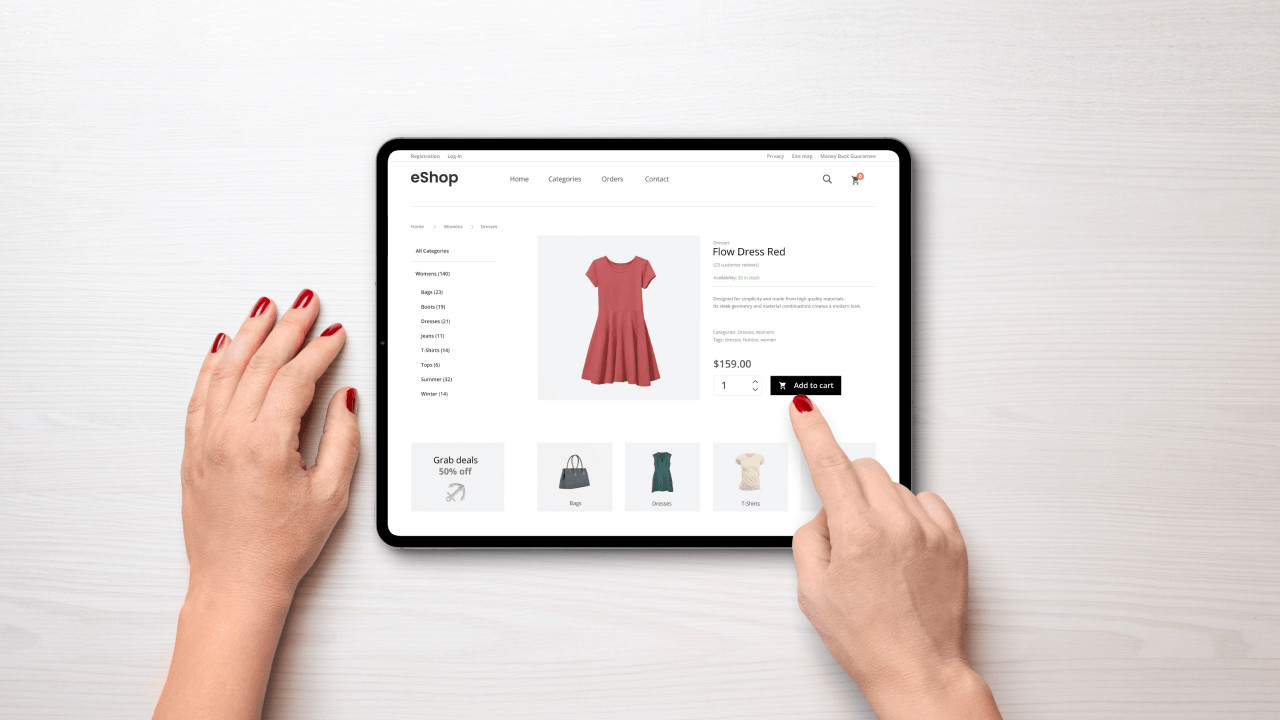
- Large network of print providers
- Competitive pricing
Best For:
- Apparel
- Home decor
- Accessories like phone cases and mugs
Handmade Products: Unique and Personal
Creating your own products can set your store apart.
Platforms for Handmade Sellers:
- Etsy

- Built-in audience for handmade goods
- Tools for managing orders and inventory
- Shopify
- Complete control over your brand and store
- Integrations with fulfillment services
Local Sourcing: Support Your Community
Sourcing products locally can be a great way to differentiate your store and support your community.
Benefits of Local Sourcing:
- Unique products not found elsewhere
- Shorter supply chains
- Story-telling opportunities for marketing
Finding Local Suppliers:
- Visit local craft fairs and markets
- Check out small business associations in your area
- Use platforms like Locally to connect with nearby brands
Product Pricing Strategies
Once you’ve sourced your products, you need to price them right. Here are some strategies:
- Keystone Pricing: Double the wholesale price
- Competitive Pricing: Match or beat competitor prices
- Value-Based Pricing: Price based on perceived value to the customer
- Bundle Pricing: Offer discounts on product bundles
Real-World Example: The Eco-Friendly Home Store
I worked with Lisa, who started an eco-friendly home goods store in Portland, Oregon. We used a mix of sourcing methods:
- Dropshipping bamboo utensils and reusable straws from AliExpress
- Wholesale organic cotton towels from a supplier found at the NY NOW trade show
- Local artisans for handmade soaps and candles
- Print-on-demand for custom designed tote bags using Printful
Lisa used value-based pricing for her locally sourced items, highlighting their unique, eco-friendly nature. For dropshipped items, she used competitive pricing to stay in line with other online retailers.
Product Sourcing Checklist
Use this checklist to ensure you’re covering all bases:
- Identified target market and product niche
- Researched potential suppliers (dropshipping, wholesale, manufacturers)
- Requested samples to check product quality
- Calculated potential profit margins
- Considered inventory storage needs (if applicable)
- Checked for any necessary product certifications or licenses
- Developed a pricing strategy for each product type
Final Thoughts
Remember, product sourcing isn’t a one-time task. Keep an eye on market trends, customer feedback, and your sales data. Be ready to adjust your product lineup and sourcing methods as your business grows.
Don’t be afraid to start small and test different products. Use tools like Google Trends and social media to gauge interest in potential new items. And always prioritize quality - one bad product can hurt your brand more than ten great ones can help it.
With these strategies in hand, you’re well on your way to building a product lineup that’ll keep your customers coming back for more. Happy sourcing!
Setting Up Payment and Shipping
Getting your payment and shipping systems right is crucial for a smooth customer experience. Let’s dive into how to set these up effectively for your online store.
Payment Gateways: The Financial Backbone
A payment gateway is the service that processes credit card payments for your online store. Here are some popular options:
-
- Known for its developer-friendly interface
- Supports a wide range of payment methods
- Flat-rate pricing: 2.9% + $0.30 per transaction
-
- Widely recognized and trusted by customers
- Easy to set up, even for beginners
- Similar pricing to Stripe, with some variations
-
- Great for businesses with both online and physical presence
- User-friendly interface
- Competitive pricing, especially for in-person transactions
Choosing the Right Gateway
Consider these factors when selecting a payment gateway:
- Supported payment methods (credit cards, digital wallets, etc.)
- Integration with your e-commerce platform
- Fees and pricing structure
- Security features and fraud protection
Setting Up Multiple Payment Options
Offering various payment methods can increase your conversion rates. Consider adding:
- Credit/Debit Cards: The most common method
- Digital Wallets: Like Apple Pay or Google Pay
- Buy Now, Pay Later: Services like Klarna or Afterpay
- Cryptocurrency: For tech-savvy audiences, consider accepting Bitcoin or other cryptocurrencies
Shipping: Delivering on Your Promises
Efficient shipping is key to customer satisfaction. Let’s break it down:
Shipping Carriers
-
- Often the most economical for small, light packages
- Offers flat-rate options for predictable pricing
-
- Known for reliability and tracking
- Good for larger or time-sensitive shipments
-
- Extensive network, especially good for business-to-business shipping
- Offers a range of service levels
Shipping Software
Consider using shipping software to streamline your process:
-
- Integrates with multiple carriers and e-commerce platforms
- Automates order importing and label creation
-
- Offers discounted rates with major carriers
- Easy to use for small to medium businesses
Shipping Strategies
Free Shipping Threshold
- Offer free shipping on orders over a certain amount
- Encourages larger purchases
Flat Rate Shipping
- Simplifies the checkout process
- Works well if your products are similar in size and weight
Real-Time Carrier Rates
- Shows customers exact shipping costs based on their location
- Requires integration with carrier APIs
International Shipping Considerations
If you’re shipping internationally, keep these points in mind:
- Customs Forms: Ensure you’re filling out the right paperwork
- Duties and Taxes: Be clear about who’s responsible for these (you or the customer)
- Restricted Items: Check if your products are allowed in the destination country
Returns and Exchanges
A clear, customer-friendly return policy can boost sales. Consider:
- Free Returns: If possible, offer free return shipping
- Extended Return Windows: 30-60 days is common
- Easy Process: Provide clear instructions and pre-paid labels
Real-World Example: The Boutique Bakery
I worked with Maria, who runs an online bakery specializing in macarons in Austin, Texas. Here’s how we set up her payment and shipping:
Payments: We integrated Stripe for credit card payments and added PayPal as an alternative. For local customers, we also set up Square for in-person payments at farmer’s markets.
Shipping: Due to the delicate nature of macarons, we used FedEx for overnight shipping. We integrated ShipStation to automate label creation and tracking.
Packaging: We invested in custom insulated boxes to ensure the macarons arrived fresh and intact.
Returns: Given the perishable nature of the product, we offered a “100% satisfaction guarantee” instead of returns. If customers weren’t happy, we’d send a replacement or refund.
Payment and Shipping Checklist
Use this checklist to ensure you’ve covered all bases:
- Chosen and integrated a payment gateway
- Set up multiple payment options (credit card, PayPal, etc.)
- Decided on shipping carriers
- Implemented shipping software for efficiency
- Created a clear shipping strategy (free shipping threshold, flat rate, etc.)
- Established a returns and exchanges policy
- Set up system for generating shipping labels
- Sourced appropriate packaging materials
Final Thoughts
Remember, your payment and shipping systems are crucial touchpoints in the customer experience. They should be as smooth and hassle-free as possible. Regularly review your processes and gather customer feedback to continually improve.
Don’t be afraid to adjust your strategies as your business grows. What works for a startup might not be the best solution for a booming business. Stay flexible and always prioritize the customer experience.
By nailing your payment and shipping setup, you’re not just moving products – you’re delivering satisfaction right to your customers’ doorsteps.
Creating Product Listings
Creating compelling product listings is crucial for turning browsers into buyers. Let’s dive into how to craft listings that’ll make your products irresistible.
The Anatomy of an Effective Product Page
A great product page has several key elements:
-
- Clear, descriptive, and keyword-rich
- Include important details like brand, model, color, or size
High-Quality Images
- Use multiple angles and lifestyle shots
- Consider adding a 360-degree view or video
Detailed Product Description
- Highlight key features and benefits
- Use bullet points for easy scanning
-
- Clearly display the price
- Show if the item is in stock or on backorder
-
- Make “Add to Cart” and “Buy Now” buttons prominent
- Consider using contrasting colors to make them stand out
Writing Compelling Product Descriptions
Your product description is where you can really sell the benefits of your item.
The AIDA Formula
Use the AIDA formula to structure your descriptions:
- Attention: Grab the reader’s interest with a catchy opening
- Interest: Build interest by highlighting key features
- Desire: Create desire by explaining the benefits
- Action: Encourage the reader to make a purchase
Example:Patagonia’s Nano Puff Jacket
“Warm, windproof, water-resistant—the Nano Puff® Jacket uses incredibly lightweight, highly compressible 60-g PrimaLoft® Gold Insulation Eco with 55% post-consumer recycled content, wrapped in a 100% recycled polyester shell and lining.”
This description hits all the AIDA points:
- Attention: “Warm, windproof, water-resistant”
- Interest: “incredibly lightweight, highly compressible”
- Desire: “60-g PrimaLoft® Gold Insulation Eco”
- Action: The prominent “Add to Cart” button
Optimizing Images for Conversion
Images can make or break a sale. Here’s how to make yours shine:
Use High-Resolution Photos
- Aim for at least 1000x1000 pixels
- Enable zoom functionality for detail views
Show Multiple Angles
- Include front, back, side, and close-up shots
- Add lifestyle images showing the product in use
Maintain Consistency
- Use the same background and lighting for all product photos
- Consider using a tool like PhotoRoom for easy background removal
Optimize for SEO
- Use descriptive file names (e.g., “blue-cotton-t-shirt.jpg”)
- Add alt text to all images for accessibility and SEO
Leveraging User-Generated Content
Customer reviews and photos can significantly boost trust and sales.
Enable Customer Reviews
Showcase Customer Photos
- Encourage customers to share photos of your products in use
- Display these photos on your product pages
Create a User-Generated Content Campaign
- Run a contest on social media asking customers to share photos with your products
- Use a branded hashtag to track submissions
Real-World Example: The Handcrafted Leather Wallet
I worked with Alex, who sells handcrafted leather wallets from his workshop in Portland, Oregon. Here’s how we optimized his product listings:
Title: “Handcrafted Full-Grain Leather Bifold Wallet - Made in USA”
Images: We included 5 high-res photos - front, back, open, in-pocket, and a lifestyle shot of Alex crafting the wallet.
Description: “Elevate your everyday carry with our handcrafted full-grain leather bifold wallet. Meticulously made in our Portland workshop, this wallet combines rugged durability with timeless style.
Key Features:
- Full-grain leather sourced from Horween Leather Company
- Hand-stitched with waxed linen thread for durability
- 6 card slots, 2 hidden pockets, and a full-length bill compartment
- Ages beautifully, developing a unique patina over time
- Dimensions: 4.5” x 3.5” when folded
Each wallet is made to order, allowing for a 3-5 day processing time. Your patience ensures you receive a truly handcrafted piece.
Join the thousands of satisfied customers who’ve made this their go-to wallet. Order now and experience the difference of genuine craftsmanship.”
User-Generated Content: We encouraged customers to share photos of their wallets as they aged, showcasing the beautiful patina development.
Product Listing Checklist
Use this checklist to ensure your listings are top-notch:
- Descriptive, keyword-rich title
- High-quality images from multiple angles
- Detailed, benefit-focused product description
- Clear pricing and availability information
- Prominent CTA buttons
- Product specifications (dimensions, materials, care instructions)
- Customer reviews and photos (if available)
- Related or complementary product suggestions
Final Thoughts
Remember, your product listings are often the first (and sometimes only) chance you have to make an impression on potential customers. Take the time to craft compelling, informative listings that not only describe your products but also tell your brand’s story.
Don’t be afraid to A/B test different elements of your listings. Try different titles, images, or description formats to see what resonates best with your audience. Tools like Google Optimize can help you run these tests.
By creating detailed, engaging product listings, you’re not just selling items - you’re creating an experience that keeps customers coming back for more.
Setting Up Marketing Channels
Getting your online store in front of potential customers is crucial for success. Let’s dive into the key marketing channels you should consider and how to set them up effectively.
Social Media Marketing
Social media is a powerhouse for e-commerce marketing. Here’s how to leverage popular platforms:
-
- Perfect for visually-driven products
- Set up a business account for analytics and shopping features
- Use high-quality product photos and behind-the-scenes content
- Leverage Instagram Shopping to tag products in posts
-
- Great for building community and running targeted ads
- Create a business page and link it to your store
- Use Facebook Shops to create a catalog of your products
- Engage with customers through comments and messages
-
- Ideal for lifestyle and decor products
- Set up a business account and enable Rich Pins
- Create boards that showcase your products and brand lifestyle
- Use keyword-rich descriptions for better discoverability
-
- Excellent for reaching younger audiences
- Create fun, engaging short-form videos showcasing your products
- Participate in trending challenges to increase visibility
Email Marketing
Email remains one of the most effective marketing channels for e-commerce.
Choose an Email Service Provider (ESP)
Build Your Email List
- Add sign-up forms to your website
- Offer incentives like discounts or free guides for subscribing
- Use exit-intent popups to capture leaving visitors
Create Email Campaigns
- Welcome series for new subscribers
- Abandoned cart reminders
- Product launches and sales announcements
- Post-purchase follow-ups
Content Marketing
Creating valuable content can attract and engage potential customers.
Start a Blog
- Write articles related to your products or industry
- Use WordPress or your e-commerce platform’s built-in blog feature
- Optimize posts for SEO to drive organic traffic
Create Video Content
- Product demos and tutorials
- Behind-the-scenes footage
- Customer testimonials
- Upload to YouTube and embed on your site
Develop Downloadable Resources
- Buying guides related to your products
- Checklists or templates your audience would find useful
- Use these as lead magnets to grow your email list
Influencer Marketing
Partnering with influencers can help you reach new audiences.
Identify Relevant Influencers
- Use tools like BuzzSumo or HypeAuditor to find influencers in your niche
- Look for engagement rates, not just follower count
Develop Collaboration Strategies
- Product reviews and unboxings
- Sponsored posts featuring your products
- Affiliate partnerships with unique discount codes
Track Performance
- Use unique URLs or discount codes for each influencer
- Monitor sales and traffic from influencer partnerships
Paid Advertising
While organic reach is great, paid ads can give your store a quick boost.
Google Ads
- Set up an account at Google Ads
- Start with search ads targeting keywords related to your products
- Use shopping ads to showcase your product catalog directly in search results
Facebook and Instagram Ads
- Use the Facebook Ads Manager to create campaigns
- Leverage detailed targeting options to reach your ideal customers
- Experiment with different ad formats (image, video, carousel)
Retargeting
- Install the Facebook Pixel on your site
- Create ads targeting visitors who didn’t make a purchase
- Show them products they viewed or related items
Real-World Example: The Eco-Friendly Baby Store
I worked with Sarah, who runs an online store selling eco-friendly baby products in Austin, Texas. Here’s how we set up her marketing channels:
Social Media: We focused on Instagram and Pinterest, sharing adorable photos of babies with eco-friendly products and creating boards like “Sustainable Nursery Ideas.”
Email Marketing: We used Klaviyo to set up a welcome series for new subscribers, offering a 10% discount on their first purchase. We also created an abandoned cart flow with cute baby-themed reminders.
Content Marketing: We started a blog with articles like “10 Easy Ways to Reduce Your Baby’s Carbon Footprint” and “The Ultimate Guide to Non-Toxic Baby Toys.”
Influencer Marketing: We partnered with eco-conscious mom bloggers in Austin for product reviews and giveaways.
Paid Advertising: We ran Google Shopping ads for specific products like “organic cotton baby onesies” and used Facebook ads to target new parents interested in sustainability.
Marketing Channel Checklist
Use this checklist to ensure you’ve covered all bases:
- Set up business accounts on relevant social media platforms
- Choose an email service provider and set up initial campaigns
- Start a blog and plan out content calendar
- Identify and reach out to potential influencer partners
- Set up Google Ads and Facebook Ads accounts
- Install tracking pixels on your website
- Create a system for measuring ROI across channels
Final Thoughts
Remember, you don’t need to be on every marketing channel from day one. Start with the channels where your target audience is most active and expand from there. Consistency is key - regular posting and engagement will help build your brand presence over time.
Don’t be afraid to experiment and adjust your strategy based on what’s working. Use analytics tools to track your performance and focus your efforts on the channels driving the most traffic and sales.
By setting up these marketing channels effectively, you’re creating multiple pathways for customers to discover and engage with your brand. It’s not just about making sales - it’s about building relationships and creating a community around your products.
Launching and Monitoring Your Store
You’ve put in the hard work, and now it’s time for the exciting part - launching your online store! But remember, launching is just the beginning. Let’s dive into how to make your launch successful and keep your store thriving.
Pre-Launch Checklist
Before you hit that ‘Go Live’ button, run through this checklist:
-
- Check all links and buttons
- Ensure your checkout process works smoothly
- Test on different devices and browsers
Stock Inventory
- Make sure you have enough stock to meet initial demand
- Set up inventory alerts to avoid overselling
Set Up Analytics
- Install Google Analytics to track visitor behavior
- Set up conversion tracking for your sales funnel
Prepare Customer Service
- Set up a customer service email or helpdesk software like Zendesk
- Create FAQ pages to address common questions
Plan Your Launch Marketing
- Prepare social media announcements
- Set up email campaigns for your subscribers
- Consider offering a launch discount or special promotion
Launch Day Strategies
Make a splash on your big day with these tactics:
-
- Post across all your social platforms
- Use eye-catching visuals and engaging copy
- Encourage shares with a launch day contest
Email Your List
- Send a compelling launch announcement to your subscribers
- Offer an exclusive discount for early birds
Influencer Outreach
- If you’ve partnered with influencers, coordinate posts on launch day
- Provide them with unique discount codes to track performance
-
- Send a press release to relevant industry publications
- Highlight what makes your store unique
Monitoring Your Store’s Performance
Once you’re live, keep a close eye on these metrics:
Key Performance Indicators (KPIs)
| Metric | What It Tells You | How to Improve |
|---|---|---|
| Conversion Rate | % of visitors who make a purchase | Optimize product pages, improve site speed |
| Average Order Value | How much customers spend per order | Offer bundle deals, upsell related products |
| Cart Abandonment Rate | % of users who add to cart but don’t purchase | Implement abandoned cart emails, simplify checkout |
| Customer Acquisition Cost | How much you spend to get a new customer | Refine ad targeting, improve organic reach |
| Customer Lifetime Value | Total value a customer brings over time | Implement loyalty programs, improve customer service |
Tools for Monitoring and Optimization
-
- Track visitor behavior, traffic sources, and conversions
- Set up custom reports for your most important metrics
-
- Heat maps show where visitors click and scroll
- Session recordings give insights into user behavior
-
- Run A/B tests on different elements of your site
- Continuously improve based on data-driven decisions
-
- Collect and display customer reviews
- Leverage user-generated content for social proof
Continuous Improvement
Your work doesn’t stop at launch. Keep refining your store with these strategies:
Regular Content Updates
- Add new products regularly
- Keep your blog fresh with relevant content
Customer Feedback Loop
- Regularly survey your customers
- Act on feedback to improve your products and service
Stay on Top of Trends
- Monitor industry news and competitor activity
- Adapt your product lineup and marketing strategies accordingly
Real-World Example: The Gourmet Hot Sauce Store
I worked with Alex, who launched an online store selling artisanal hot sauces in Austin, Texas. Here’s how we handled his launch:
Pre-launch, we created buzz by sending sample packs to local food bloggers and getting write-ups in Austin Monthly and Eater Austin. On launch day, we coordinated posts from these influencers, along with a 20% off “Grand Opening” sale.
We used Shopify for the store, which made it easy to track inventory and sales. We set up Google Analytics to monitor traffic and used Hotjar to see how visitors interacted with the site.
One interesting insight: We noticed many visitors were clicking on the ingredient lists for each sauce. In response, we made this information more prominent and added a blog post about the unique peppers used in our sauces. This led to a 15% increase in our conversion rate!
Launch and Monitoring Checklist
Use this checklist to ensure a smooth launch and effective monitoring:
- Run final tests on all site functionality
- Ensure inventory is stocked and tracked
- Set up analytics tools (Google Analytics, Hotjar, etc.)
- Prepare customer service channels
- Create and schedule launch day marketing content
- Set up automated email flows (welcome series, abandoned cart, etc.)
- Establish a system for regular performance review
- Plan for ongoing content updates and product additions
- Set up a customer feedback system
Final Thoughts
Launching your store is an exciting milestone, but it’s just the beginning of your e-commerce journey. Stay nimble, keep learning, and always be ready to adapt based on what your data and customers are telling you.
Remember, every successful online store you see today started exactly where you are now. With persistence, creativity, and a willingness to learn and adapt, your store can grow into something amazing. Here’s to your success in the world of e-commerce!